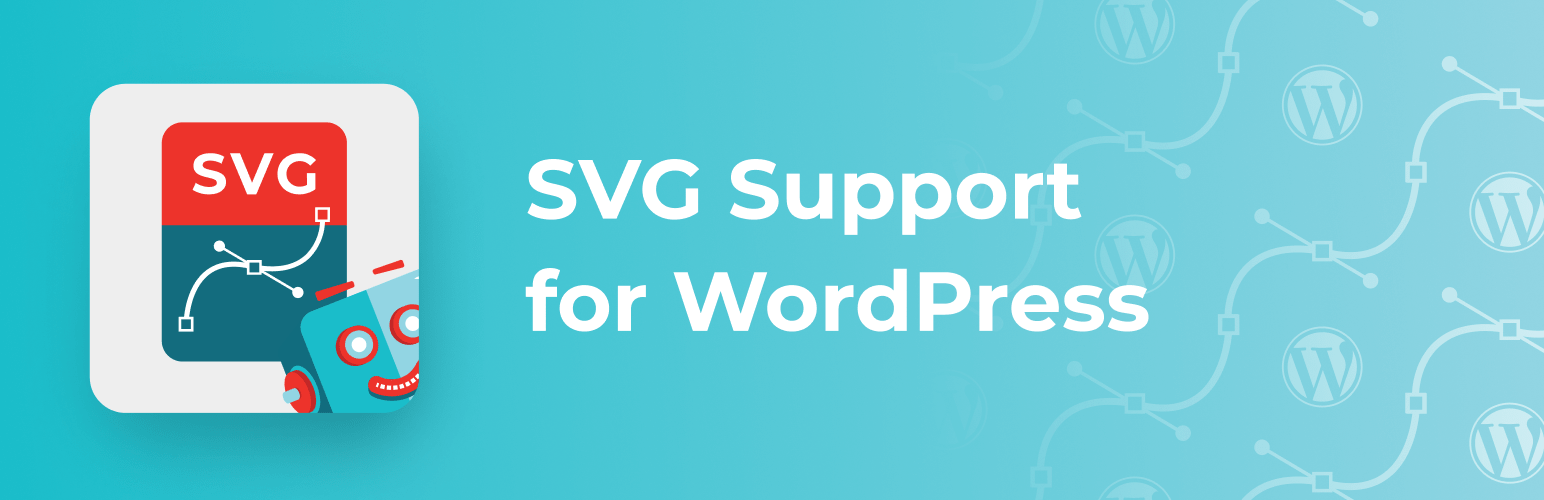
WP SVG Images
| 开发者 |
kubiq
shortpixel |
|---|---|
| 更新时间 | 2025年12月10日 19:53 |
| 捐献地址: | 去捐款 |
| PHP版本: | 5.6.40 及以上 |
| WordPress版本: | 6.9 |
| 版权: | GPLv2 or later |
| 版权网址: | 版权信息 |
详情介绍:
Securely upload SVG files to your Media Library. Uploaded SVG files are automatically sanitized.
SVG stands for Scalable Vector Graphics and is probably the most efficient way to display images.
WP SVG Images Plugin is an easy-to-use and lightweight plugin that allows you to upload SVG files to your media library safely and easily.
Features
- Support for SVG uploads to your Media Library.
- Sanitize uploaded SVG files. Malicious SVG/XML files are rejected from upload.
- Admin configurable SVG support for different user roles. Ability to disable SVG upload for different user roles.
- Different user roles can upload and/or sanitize the uploaded SVG images.
- SVG preview in Media Library.
add_filter( 'WPSVG_setAllowedTags', 'my_custom_allowed_svg_tags', 10, 1 ); function my_custom_allowed_svg_tags( $tags ){ $tags[] = 'path'; return $tags; }
WPSVG_setAllowedAttrs
Allows you to specify more attributes that will be not removed during sanitization
add_filter( 'WPSVG_setAllowedAttrs', 'my_custom_allowed_svg_attributes', 10, 1 ); function my_custom_allowed_svg_attributes( $attributes ){ $attributes[] = 'fill'; return $attributes; }
安装:
- Upload
wp-svg-imagesdirectory to the/wp-content/plugins/directory - Activate the plugin through the 'Plugins' menu in WordPress
更新日志:
4.4
🔒 Security Update
Release Date: January 23, 2025
🛠️ Fixes
- Security Patch: Resolved another potential Cross-Site Scripting (XSS) vulnerability, responsibly disclosed by the amazing team at WordFence and discovered by Ryan Zegar.
- Fix: Patched a Stored Cross-Site Scripting vulnerability found by Colin Xu and responsibly disclosed by the WordFence team;
- Compat: Added compatibity with WP All Import plugin;
- Compat: Tested with the latest versions of WordPress (6.6) and PHP (8.3).
- Compat: Tested on WordPress 6.2;
- Compat: Updated SVG sanitizer scripts;
- Tweak: Skip percentage width and height when reading SVG dimensions.
- Tweak: auto hide the settings notice after visiting the settings page;
- Compat: tested the compatibility with WordPress 6.0;
- Fix: the settings link and button from the notice now work fine on all WordPress installs.
- New: joined the ShortPixel family;
- New: added SVG sanitization;
- New: added settings page where you can enable/disable SVG upload per user role;
- Compat: deprecated
WP_SVG_FOR_EVERYONE.
- tested on WordPress 5.9
- fix typo in last update
- tested on WordPress 5.8
- fix missing width and height for core/image block
- allow SVG uploads only for administrators and editors
- tested on WordPress 5.7
- tested on WordPress 5.4
- tested on WordPress 5.3
- added support for Beaver Builder media uploader
- tested on WordPress 5.0
- fix SVG size as featured image
- earlier upload_mimes filter init fix
- svg sizing css removed because of many conflicts
- fixed svg icon size in plugins updating listing
- SVN commit problem
- fixed svg icon size in plugins listing
- convert svg width and height to float number [PX]
- added svg width and height metadata
- added svgz support
- fixed svg thumbnails
- repair count() error
- 4.9 compatibility
- added size calculation fix for wp_get_attachment_image_src
- fix for WP4.7.1 bug
- First version