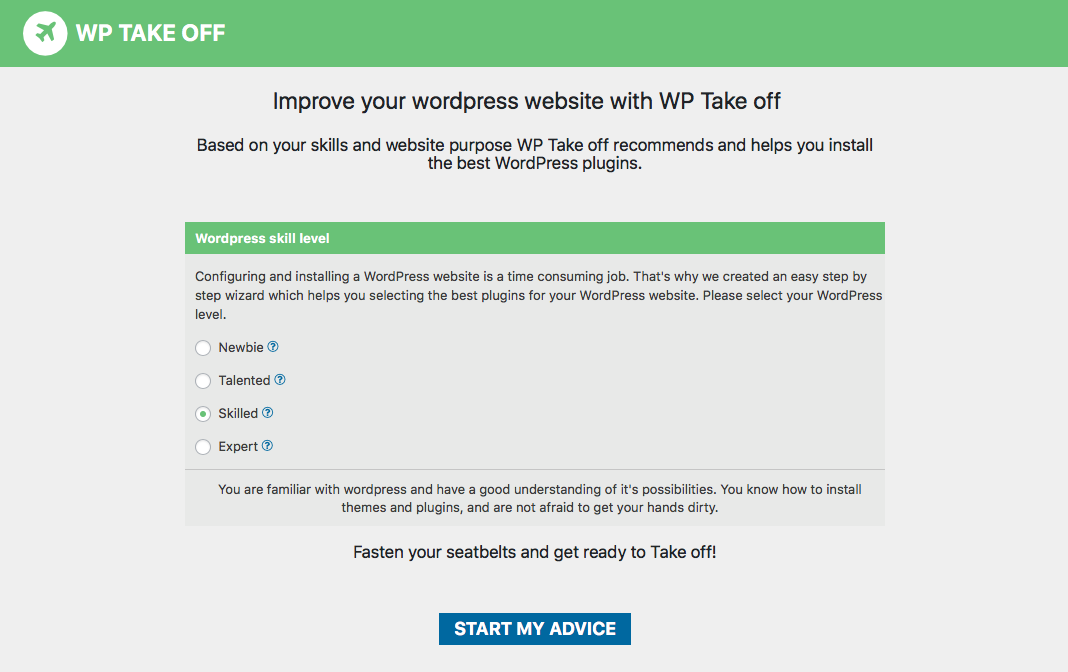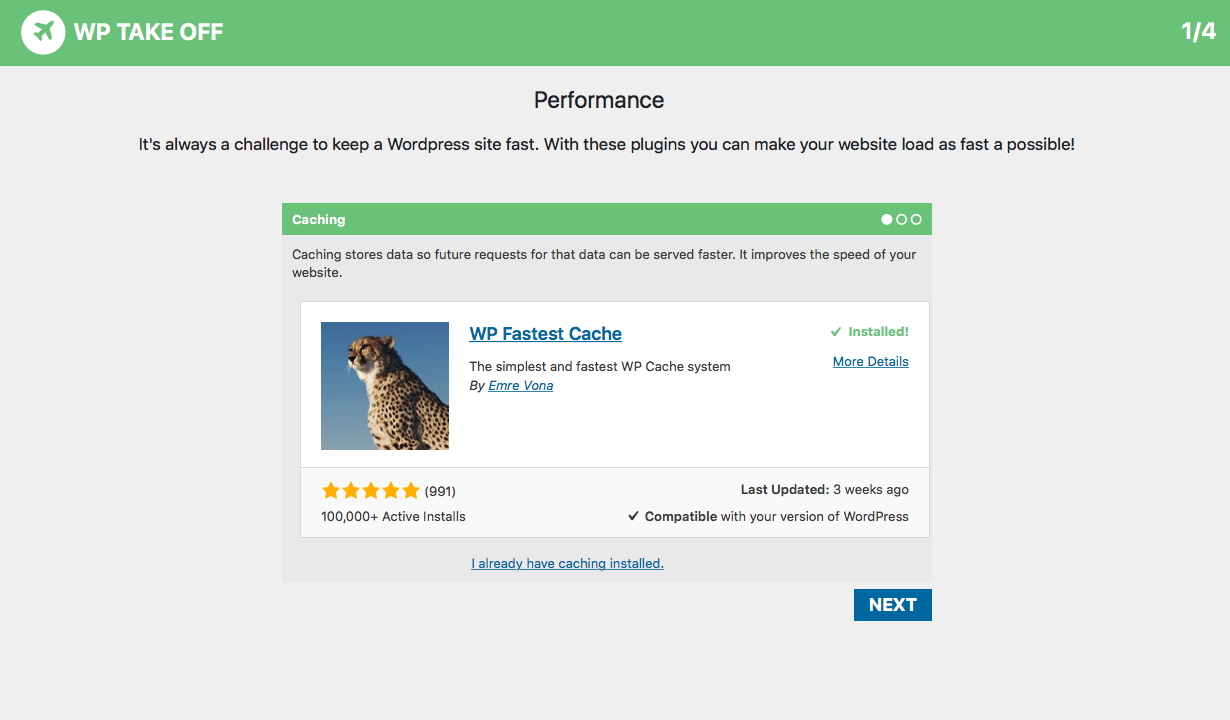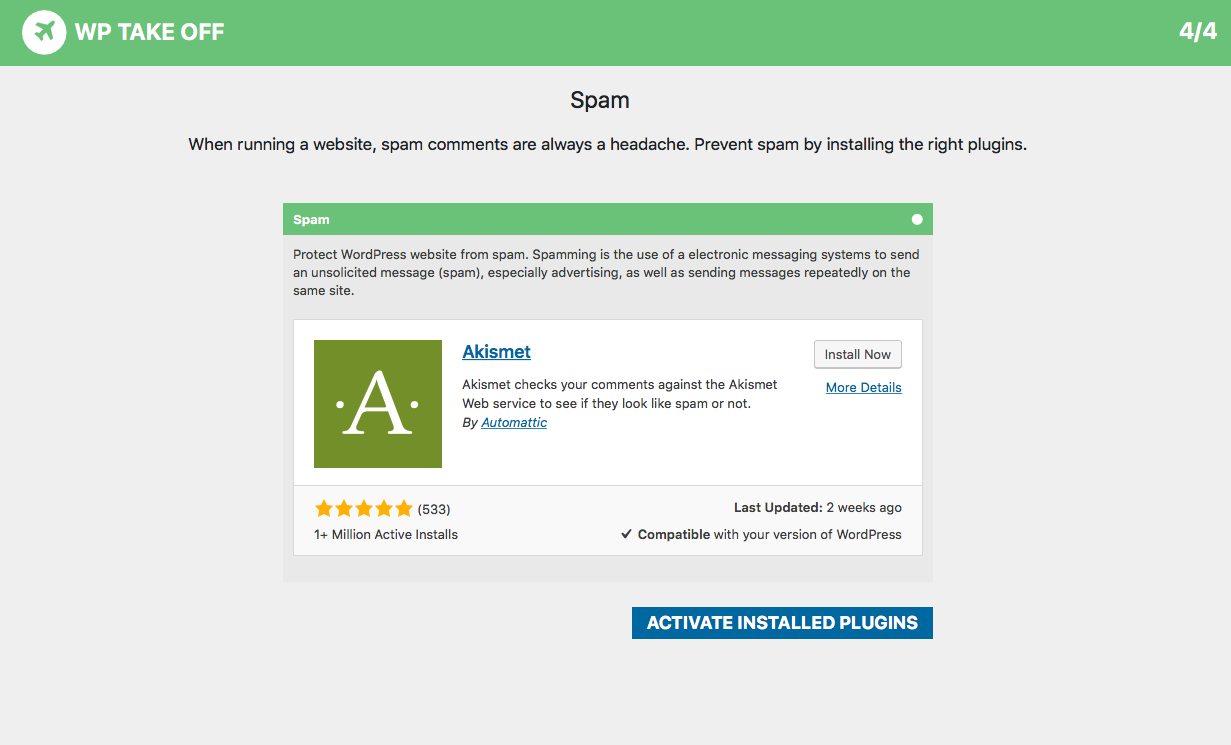Plugin Name
| 开发者 |
ericmulder
vincentariens |
|---|---|
| 更新时间 | 2016年11月17日 21:25 |
| PHP版本: | 4.6 及以上 |
| WordPress版本: | 4.6.1 |
| 版权: | GPLv2 or later |
| 版权网址: | 版权信息 |
详情介绍:
Finding the right WordPress plugins is like searching for needle in a haystack. It’s hard to find the best plugin that matches your WordPress skills and website need. Our user generated content helps you to select and instal the best WordPress plugins fast. We do that based on WordPress big data, which we get anonymously from our users.
Configuring and installing a WordPress website is a time consuming job. Even for WordPress experts. That’s why we created an easy step by step wizard which helps you selecting the best plugins for your WordPress website. Installing them with one click and activating the plugins at the end.
安装:
- Upload
wp-take-off.zipto the/wp-content/plugins/directory - Activate the plugin through the 'Plugins' menu in WordPress
- Start the wizard by clicking on the plane icon.
- After selecting and installing the right plugins you can activate them
屏幕截图:
常见问题:
Which plugins do you recommend?
Finding the right WordPress plugins is like searching for needle in a haystack. It’s hard to find the best plugin that matches your WordPress skills and website need. Our algorithm helps you to select and instal the best WordPress plugins fast. On wptakeoff.com you can view each individual plugin.
I don't want to install every plugin you recommend.
Just don't press the install button, this way the plugin is skipped.
Do you log my personal details?
No we don't. We log the plugin usage, but anonymously. We can never trace this data back to you. It's just used to make our algorithm smarter. To be precise, your data is non-reversible encrypted using the SHA1 method.
更新日志:
0.9.3
- Improved compatibility with PHP versions lower than 5.3
- Big data tool fixed
- Small bugfixes when a plugin install fails (thanks to ashtonmusicacademy.nl)
- Suggest plugin fix
- First version (Beta launch) of this plugin