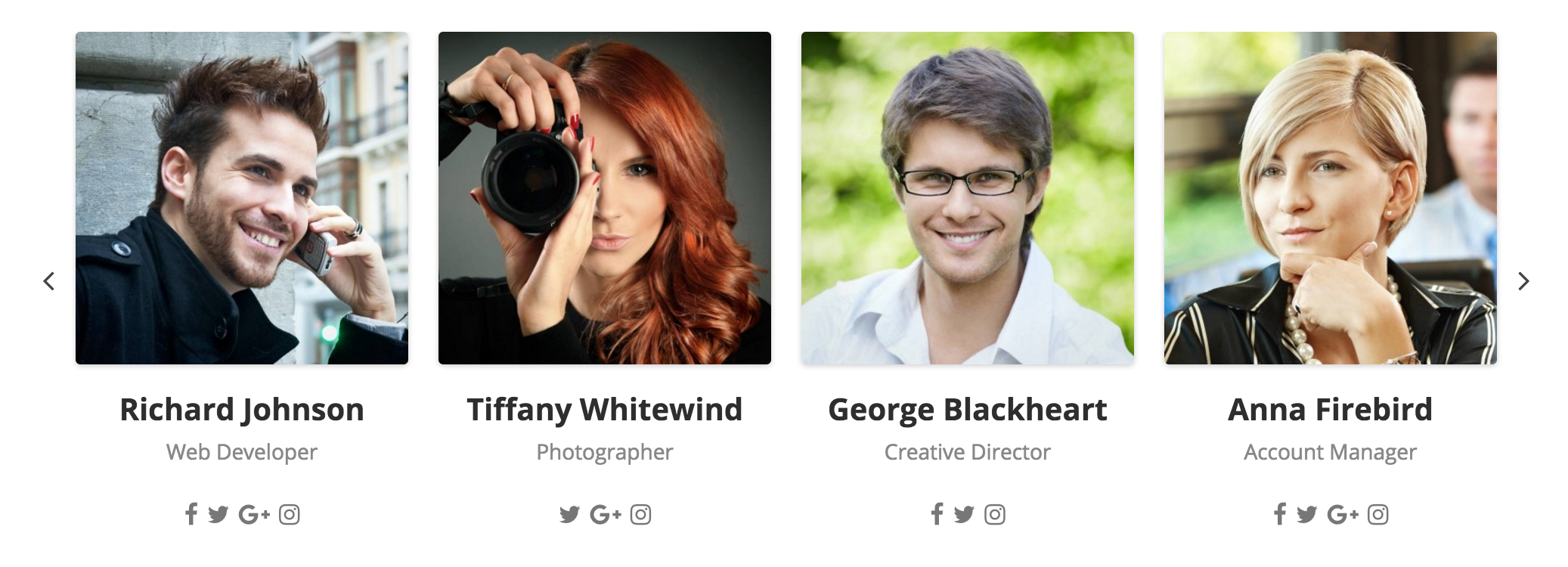WP Team
| 开发者 | wpvane |
|---|---|
| 更新时间 | 2017年2月12日 22:23 |
| PHP版本: | 4.0 及以上 |
| WordPress版本: | 4.7.2 |
| 版权: | GPLv2 or later |
| 版权网址: | 版权信息 |
标签
staff
team
our team
team member
team showcase
teams
team slider
team builder
showcase
team plugin
meet the staff
team grid
staff grid
team members profile
team members
team member showcasing
responsive team plugin
team member display
team carousel
team member showcase
member grid
WP team
member profile
WordPress team plugin
team section
free team plugin
WordPress team
WP team member
WP team plugin
meet my teem
meet the teem
staff carousel
team plugin WordPress
下载
详情介绍:
WP Team plugin is Fully Responsive and Mobile Friendly for displaying member profile in WordPress Website with Carousel view.
Shortcode
[wp-team]
安装:
Installing this plugin as regular WordPress plugin.
After install, you are ready to use WP Team in your post, page, widget or anywhere you like. How to create WP Team? lets see.
- Upload the folder wp-team to "/wp-content/plugins/" '
- Activate the plugin through the "Plugins" menu in WordPress .
- Add member going to wp-admin -> WP Team -> Add New Member.
- Call shortcode to your WordPress editor directly, by using
[wp-team]Call shortcode to your php template file using `
屏幕截图:
更新日志:
0.0.1
- Initial release