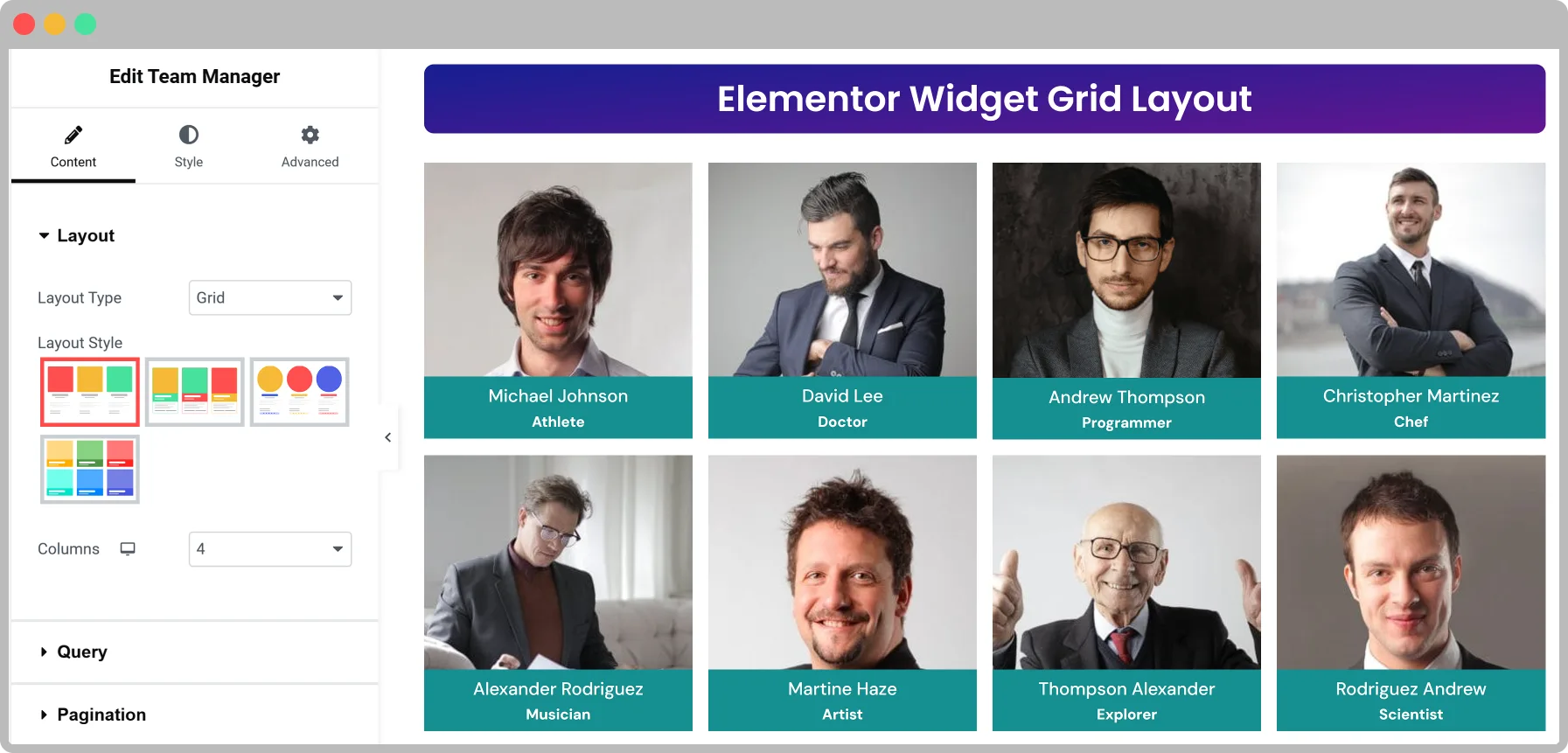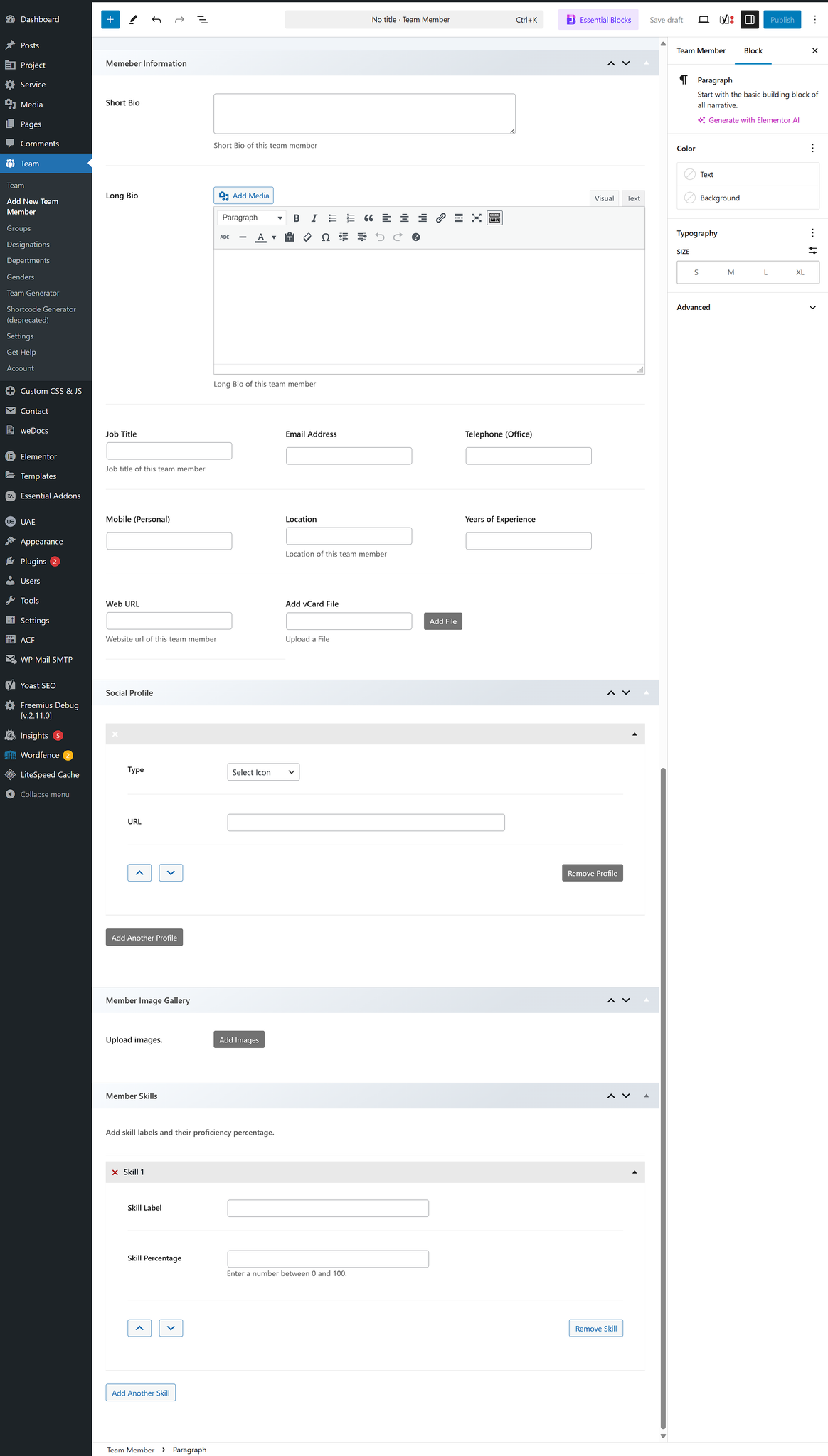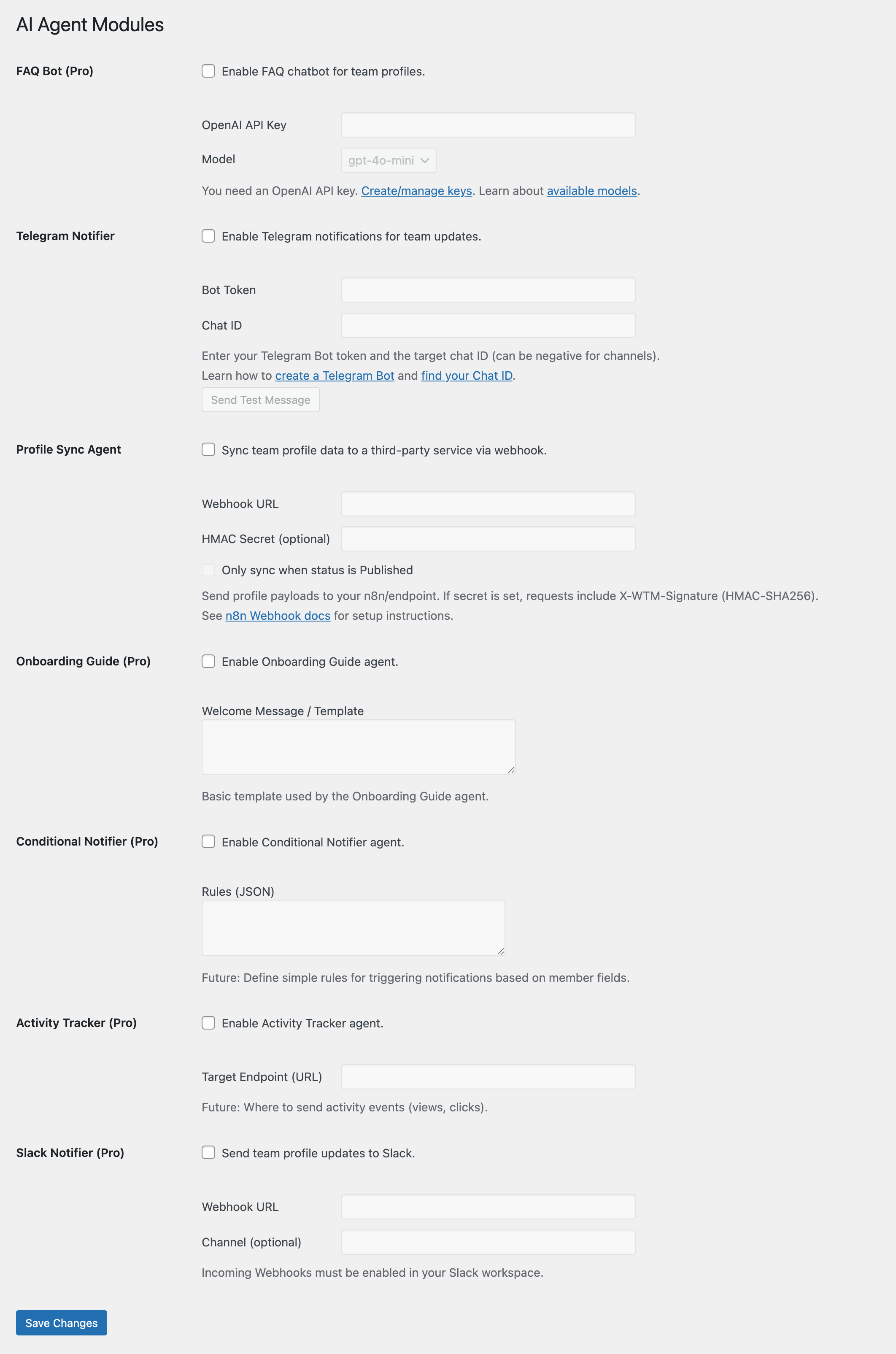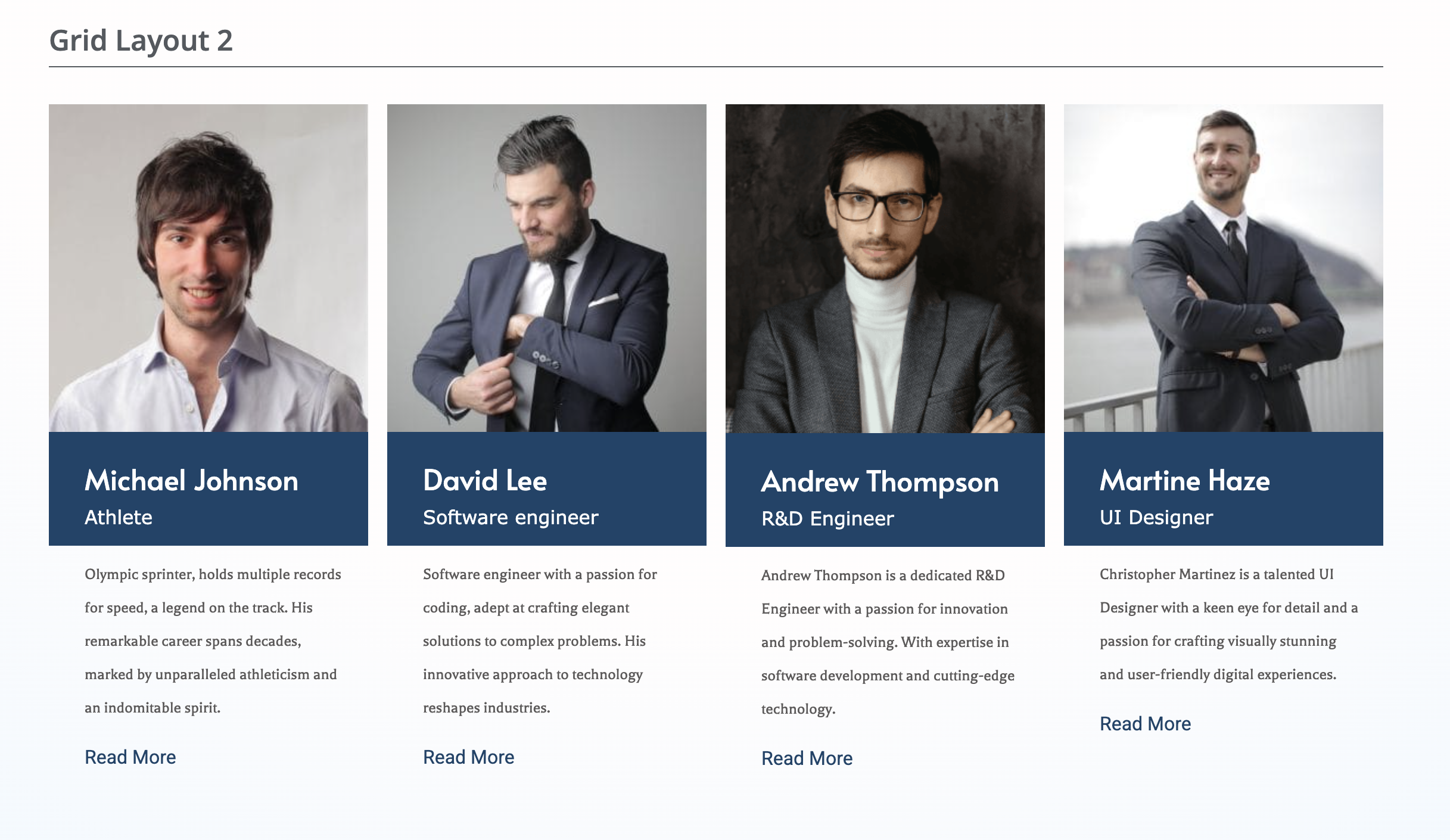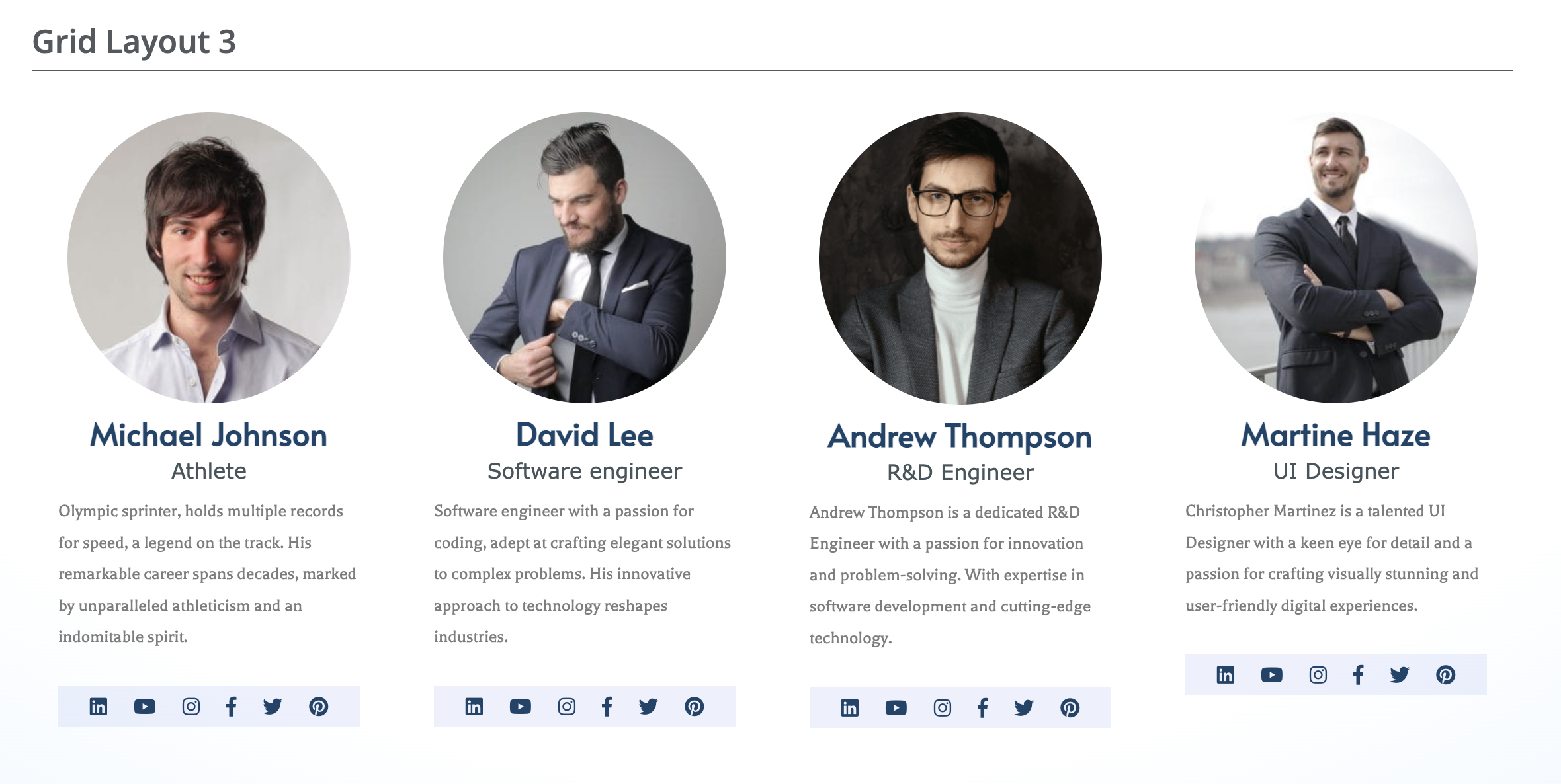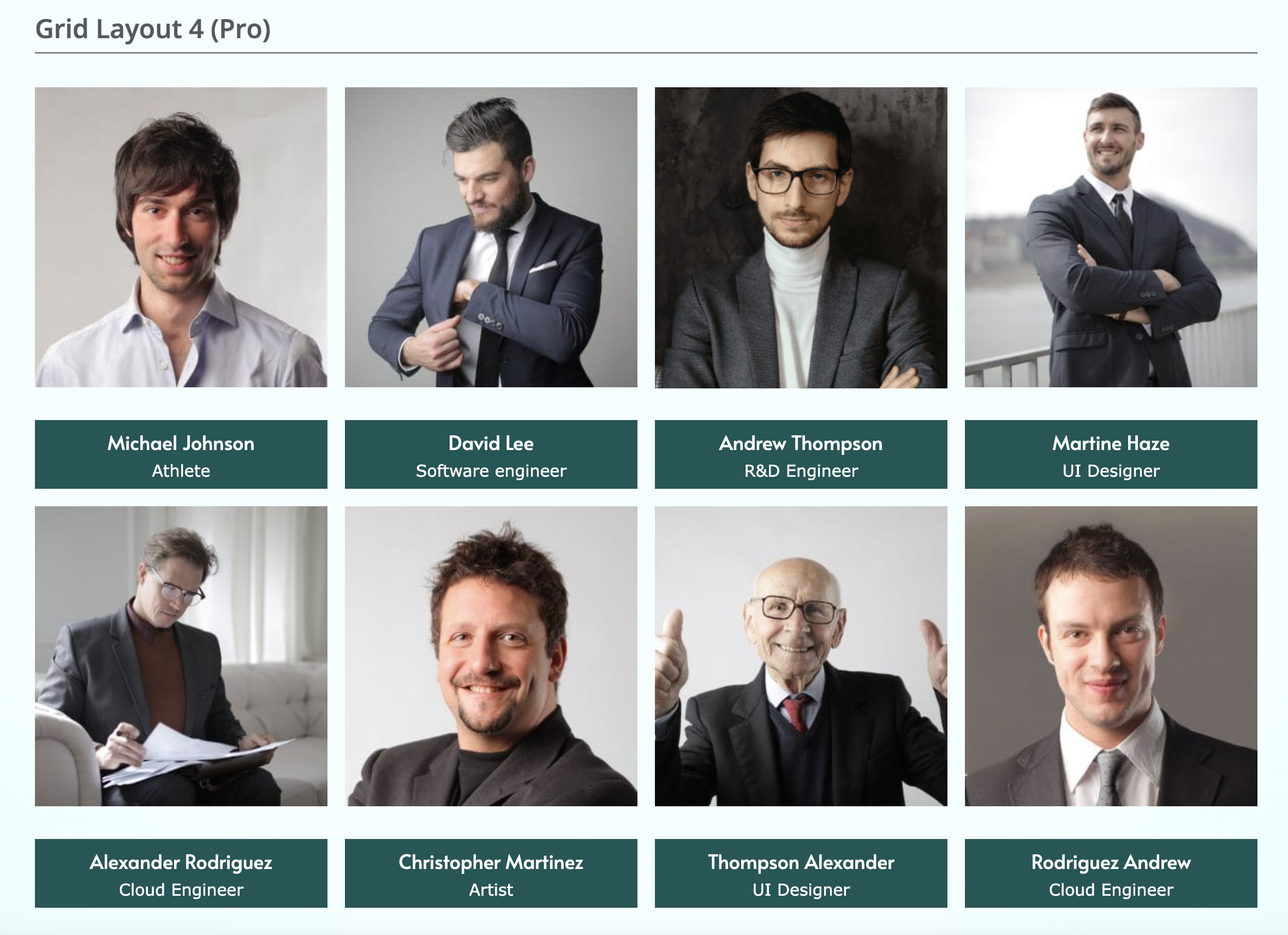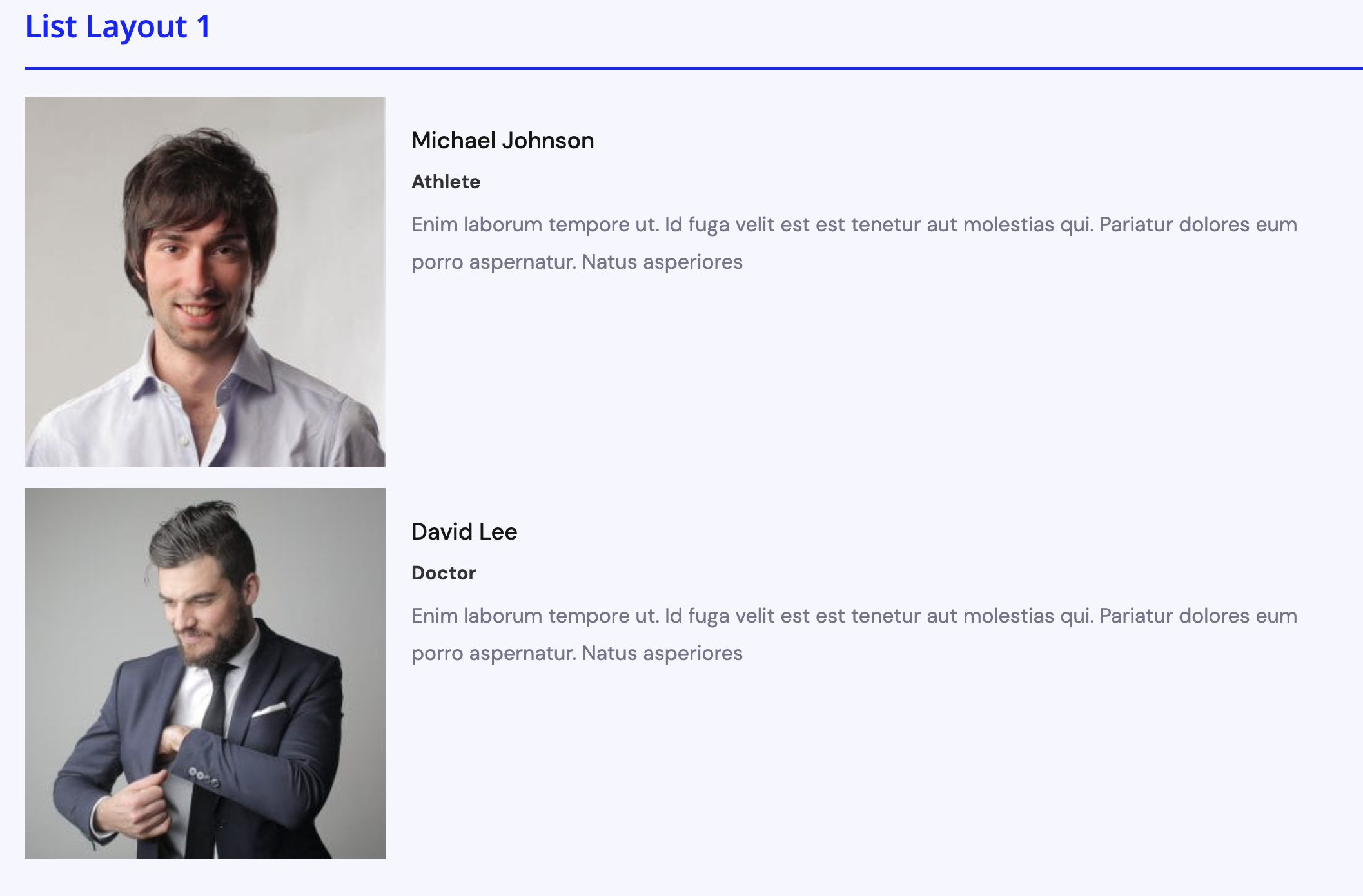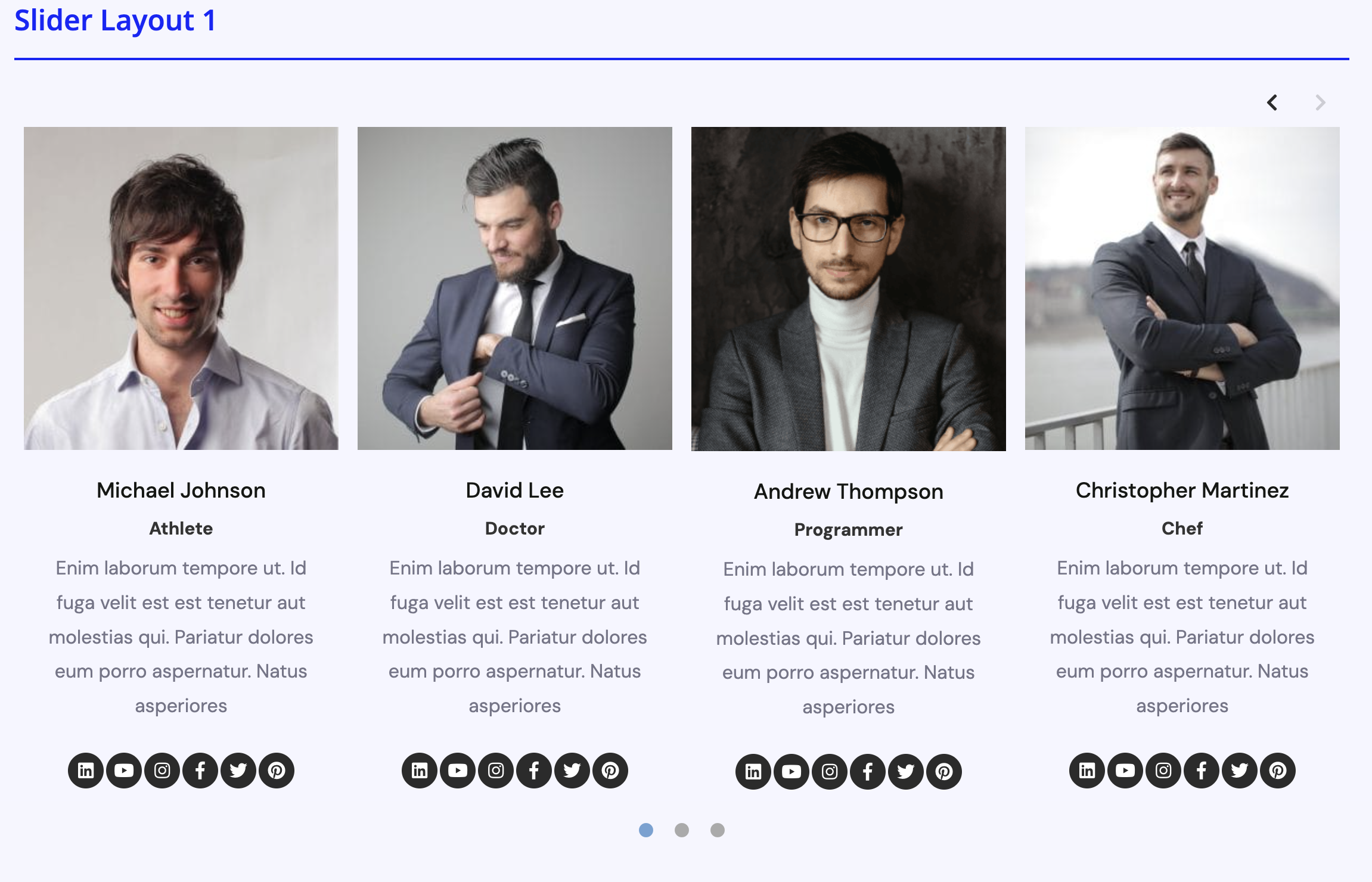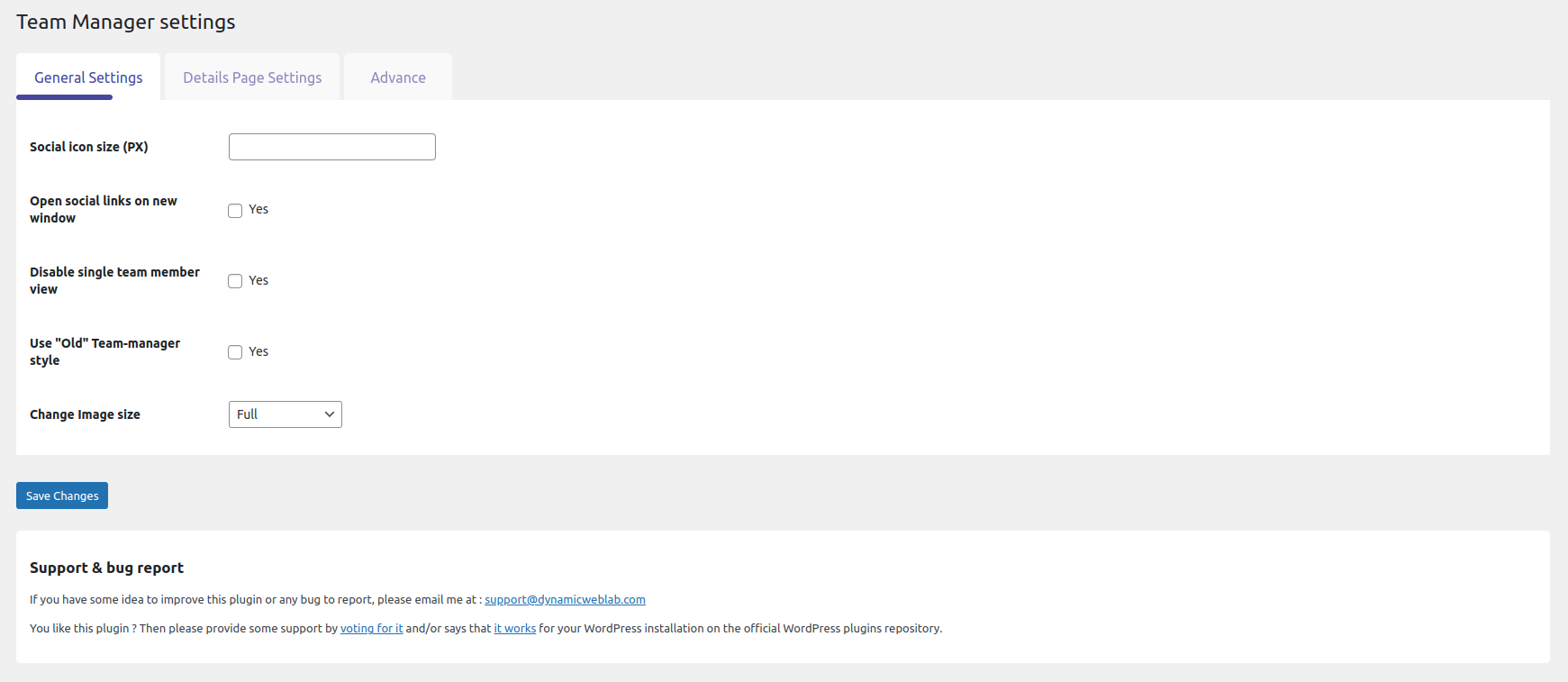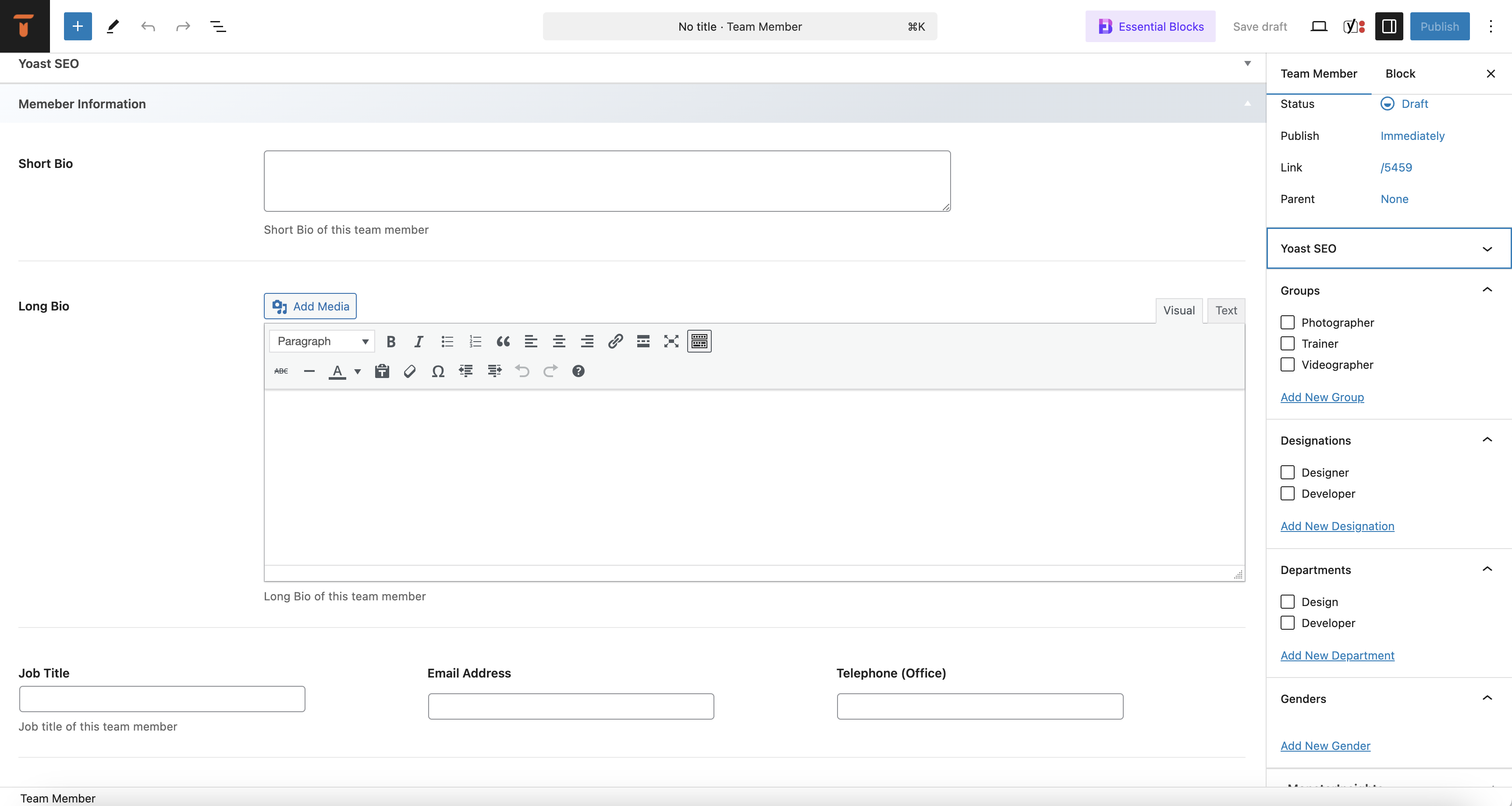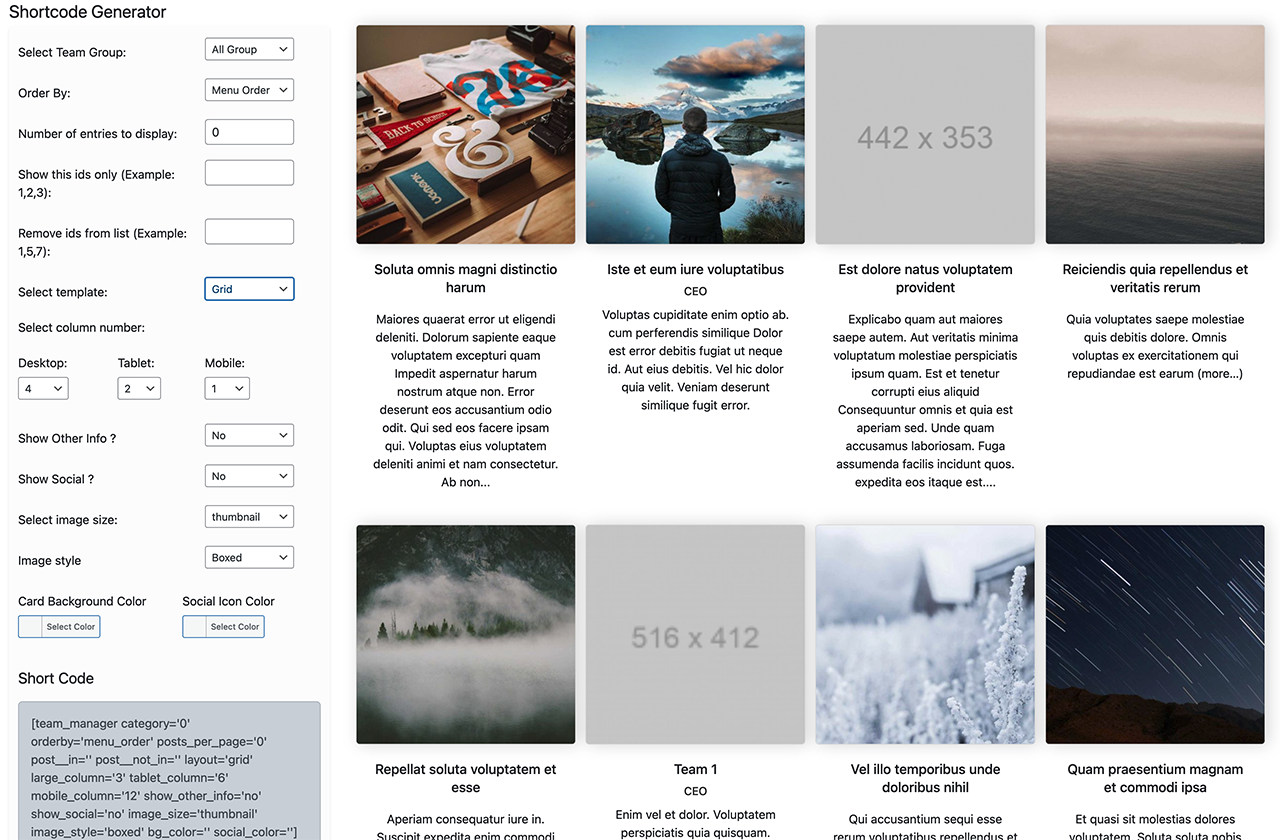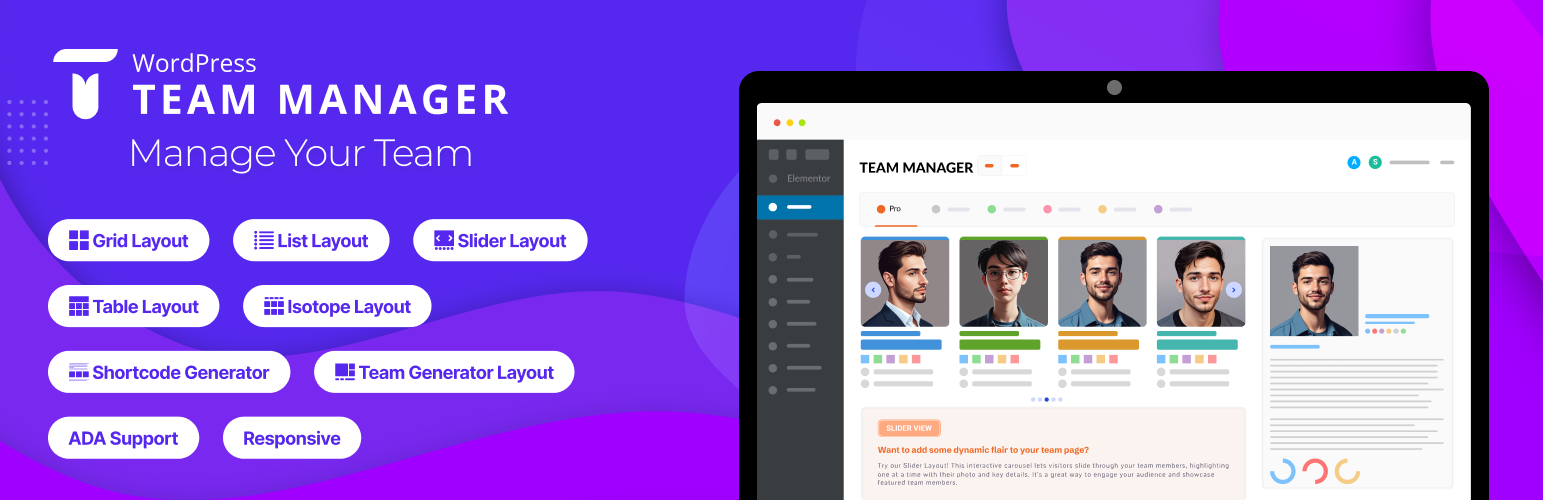
Dynamic Team Manager - Team Member Showcase with grid, slider, table Elementor widget & shortcode
| 开发者 |
maidulcu
dynamicweblab |
|---|---|
| 更新时间 | 2026年1月30日 04:24 |
| 捐献地址: | 去捐款 |
| PHP版本: | 8.0.0 及以上 |
| WordPress版本: | 6.8 |
| 版权: | GPLv2 or later |
| 版权网址: | 版权信息 |
标签
下载
详情介绍:
安装:
- Upload
wp-team-managerto the/wp-content/plugins/directory - Activate the plugin through the 'Plugins' menu in WordPress
- A new Team tab will be available in the admin section
屏幕截图:
常见问题:
What is Dashboard Mode / Sports Mode?
Dashboard Mode lets you switch the plugin's field labels to match your use case. Choose Corporate/Business (default) for companies and organizations, or Sports League for sports teams and athletic rosters. When you switch modes, labels automatically change (e.g., "Job Title" becomes "Position", "Location" becomes "Jersey Number"). Your data remains unchanged - it's just a display change.
How do I enable Sports Mode?
Go to Team Manager → Settings → General and find the Dashboard Mode dropdown. Select "Sports League" and save. All field labels throughout the admin and frontend will update instantly.
Will switching modes affect my existing data?
No. Switching between Corporate and Sports modes only changes the display labels. Your actual data (stored in the database) remains completely unchanged. You can switch back and forth without losing any information.
Can I customize the Sports Mode labels further?
Yes! Developers can use the wp_team_manager_dashboard_presets filter to customize labels or add entirely new modes (e.g., Medical, Education, Creative Portfolio).
Can I use Team plugin with any theme?
Yes, this plugin works with any theme. Contact our support if you face any issues.
Does this plugin support slider layouts?
Yes, we have added slider layout options.
Does this support social profiles for team members?
Yes, it supports social profile integration.
Where can I find the shortcode?
You can create shortcodes using the shortcode generator under the Team menu.
How can I disable the member detail link on images?
You can disable it in the team manager settings page.
Where can I see the team member ID?
You can see the ID in the ID column on the team members list.
How can I change the image size of team members?
Team manager lists all available image sizes. To change default image sizes, go to Settings > Media.
Is WP Team Manager support Elementor?
Yes! WP Team Manager works perfectly with the Elementor Team Member Widget, allowing you to easily design and customize your team showcase using Elementor's drag-and-drop interface.
How do I enable the Telegram Notifier?
Go to Team Manager → AI Agents → Telegram Notifier. Enter your Telegram Bot Token and Chat ID. You can create a bot using @BotFather and get the chat ID from @userinfobot. Once saved, new or updated team members will trigger a message to your Telegram group or channel.
How do I sync team member data to Google Sheets or Airtable?
Use the Profile Sync Agent (free).
- Sign up for a free n8n account or install it on your server.
- Create a webhook workflow in n8n that sends data to Google Sheets or Airtable.
- Paste the webhook URL into the Profile Sync Agent settings. Every time a team member is added or updated, the data will be sent to your automation workflow.
Do I need OpenAI API keys for all AI Agents?
No. Only AI-powered modules like the FAQ Bot require an OpenAI (or compatible) API key. Modules such as the Telegram Notifier or Profile Sync Agent don't require AI credits.
How do I upgrade to Pro?
Pro unlocks:
- Slack Agent (send updates to Slack channels)
- AI FAQ Bot
- Onboarding Guide
- Advanced layouts and customization Visit WP Team Manager Pro to upgrade.
How can I troubleshoot if AI Agents are not working?
- Enable debug logging in Team Manager → Settings → Advanced → Enable Debug Log.
- Check the generated log file for errors (path shown in settings).
- Make sure your API keys and webhook URLs are correct.
Is WP Team Manager compatible with page builders?
Yes. WP Team Manager works with Gutenberg, Elementor, Beaver Builder, and other major page builders. You can use the shortcode generator to insert layouts anywhere.
Can I disable AI features if I don't need them?
Yes. AI Agents are modular. Simply leave their settings blank and they won't run.
Need Any Help?
Please email us at dynamicweblab@gmail.com or Submit a request
更新日志:
- social icon url issue fix
- popup class conflicts fix
- New: Dashboard Mode Presets - Switch between Corporate/Business and Sports League modes
- New: Sports League mode with automatic field label transformation:
- "Position/Job Title" → "Position"
- "Location" → "Jersey Number"
- "Years of Experience" → "Seasons / Games Played"
- "Short Bio" → "Player Stats"
- "Departments" taxonomy → "Teams"
- "Designations" taxonomy → "Positions"
- "Groups" taxonomy → "Leagues"
- New: Automatic field hiding based on mode (vCard and Resume hidden in Sports mode)
- New: Centralized configuration system with
wp_team_manager_dashboard_presetsfilter for developers - New: Helper functions for mode-aware label retrieval (
get_field_label(),get_taxonomy_labels(),is_field_hidden()) - Enhanced: Frontend templates now respect dashboard mode settings
- Enhanced: Zero database changes - all existing data preserved when switching modes
- Architecture: Implemented "Soft Renaming" strategy for backward compatibility
- Dev: Code review and documentation updates for Dashboard Mode system
- Dev: Refined preset configuration architecture and helper method implementations
- Fixed: Single Team Member Pager Gallery Style Issue Fix
- Fixed: Single Team Member Gallery Image popup issue fix
- popup style update.
- fix: Corrected single member page link conditional logic in various Elementor layouts and adjusted PRO version loading.
- Fixed: Elementor isotope "Invalid nonce" error by correcting nonce name mismatch between JavaScript and PHP handler
- Fixed: Team filter functionality issues in shortcode implementation
- Fixed: Load More pagination not working correctly with filtered results
- Fixed: AJAX pagination conflicts when multiple team widgets are present on same page
- Improved: Enhanced error handling for AJAX requests with proper nonce validation
- Security: Strengthened nonce verification across all AJAX endpoints
- Updated team filter for shortcode
- Diable FSE Support
- Implemented centralized pro feature validation system
- Added server-side validation for all pro settings to prevent database manipulation
- Fixed 40+ template files to properly validate pro feature access
- Added pro-aware sanitizers for global settings (single_team_member_view, tm_custom_labels, team_image_size_change, tm_schema_markup, tm_meta_description)
- Fixed critical bug in single-team_manager.php with missing enable_links parameter
- Implemented defense-in-depth with multiple validation layers
- Style: Updated pricing and upgrade button styles in onboarding.
- Security: Fixed a security issue.
- Security: Added sanitize_file_name() to clean template names for FSESupport
- Security: Added path verification to prevent directory traversal for FSESupport
- UI Improvements: Dashboard styling
- pricing Table button style update
- bug fix Initial loading
- Settings default color issue fix
- Enhanced: Search box design improvements for better user experience
- New: Hover animations added for interactive elements
- New: Live search functionality with popup display
- Fix Treat not found issue
- New: Modern Admin Dashboard with performance metrics and quick actions
- New: Guided Onboarding Flow for new users
- New: Performance monitoring with real-time metrics display
- New: One-click quick actions (sample team creation, cache clearing, image optimization)
- Enhanced: Modern admin interface with improved user experience
- Enhanced: WordPress 6.8 compatibility
- Improved: Admin navigation and workflow optimization
- Change plugin name for trademark compliance
- Add html support for short bio on list layout
- Performance: Improved Telegram notification performance by using non-blocking requests.
- Security: Popup team id validation.
- UI Improvements: reorganized settings panels for clearer usability.
- UI Improvement: Separated Toolbox tabs into "Getting Started", "Recommended", "Changelog", and "Join the Community".
- Migration Tool (Free): Added a basic migration tool to import team members from other plugins.
- Import/Export (Free): Added support for importing and exporting team members via CSV.
- New Pro Fields: Resume URL, Hire Me URL
- Freemius Integration: Improved handling of free vs. pro user restrictions on individual fields.
- Settings UI: Added toggle UI for enabling/disabling certain features like Debug Log and AI Agents.
- Code Cleanup: Removed inline styles and replaced with consistent CSS class-based styling.
- Resolved CSS conflicts with grid layout on specific themes.
- Added 4 new Pro layouts for the Slider.
- Added 2 new Pro layouts for the Grid.
- Added 1 new Pro layout for the List style.
- Improved Team Generator settings by hiding/showing certain layout-based options.
- Updated Table Layout 2 design for the Free version.
- New: Added "Team Generator" List Layout Style 3 — a fresh and modern design option for displaying team members.
- New: Added "Team Generator" Grid Layout Style 3 — a fresh and modern design option for displaying team members.
- New: Telegram Notifier (Free) – Send team updates to Telegram groups/channels.
- New: Profile Sync Agent (Free) – Push updates to Google Sheets/Airtable via n8n.
- New: Slack Agent (Pro) – Notify Slack channels on team updates.
- New: FAQ Bot (Pro) – AI-powered Q&A assistant for your team.
- New: Onboarding Guide (Pro) – Personalized onboarding pages for new hires.
- Security: Whitelisted risky shortcode attributes.
- Performance: Added
no_found_rowsto improve query efficiency. - Docs: Expanded AI Agents & Automation guides.
- Team Details Page PHP warning Issue fix
- Search Result Not Found Message added (Pro)
- Update Ajax Pagination Filter (Pro)
- Enabled multi-widget support with isolated search and filter contexts.
- Implemented output caching in get_team_data() for better performance.
- Automatically clears cache on team post save/update.
- Improved WPML compatibility with suppress_filters support.
- Added new action hooks around layout templates for extensibility.
- Updated Elementor widgets and shortcode builder UX.
- Various UI/UX and frontend performance enhancements.
- Updated pagiantion and search
- isotope layout Query option updated Order, Orderby, date rang, keyword, avoid sticky post.
- Add few custom actions on single team template
- Add excpert, revision and comment support
- Update isotope layout (pro)
- Update version
- Added more control for team widget
- Update css
- Add a new Control
- Isotope Table Layout Added
- isotope Ajax search
- Isotope Pagination
- Added more control for team widget
- Fix a php warning
- elementor Table layout 1 readmore button added
- elementor Table layout 2 readmore button added
- add condition for error log
- Update elementor widget icons
- Added two new table templates for the Team Generator layout
- Refactored AJAX loading logic for improved Pro compatibility
- Wrapped all error_log() calls in WP_DEBUG checks for production safety
- Enhanced Elementor layout rendering logic to support new template structure
- Improved template path sanitization and validation in fallback loaders
- Minor performance optimizations and security hardening
- Improve AJAX handling reliability for Load More functionality
- Fix AJAX callback issue for Pro version
- Update documentation reference links
- Fix typo in social profile label
- Added 2 new table templates for Team Generator
- Added short bio control in team generator
- Added New Feature Gutenberg block
- Update css for slider
- Add WPML support
- Fix load more class not found issue
- Update read more position on elementor widget
- Update gallery css
- Fix settings for team generator
- Update css
- Fix securty issue on team settings page
- Add few settings on elementor and settings page
- Update css for list layout
- Update helper function for performance
- Update single page template
- Update css for list layout
- Added New list layout for elementor widget
- Added few new settings for elementor
- Improved code for performance and security
- Remove few old template file
- Update PO file
- Added flush_rewrite_rules
- update single team file
- Add Layouts of Grid and Slider
- Add Skills Progress bar in grid Layout, slider Layout, List Layout.
- Add Feature Image gallery popup
- Update few security issues
- Update table css
- Fix list layout not displaying social icon bug
- Improve css for table 1 and 2 layout
- Update helper function for table layout 2
- [Bug] Fix js issue for slider
- Update css for slider
- [Bug] Search empty issue
- [Bug] fix Optional parameter $layout declared
- Add new Team Generator grid style (Style 2)
- Improve plugin folder structure
- Add new Elementor Table style (Style 2)
- Improve CSS for table and list layout
- [Bug] add include on elementor block
- Add new Elementor Table style (Style 1)
- [Security Fix] Add sanitize_file_name() and trim for post id on admin.
- Updated support link and added document link.
- [Security Fix] Fix a Local File Inclusion issue.
- Add Read More link
- Add new Elementor grid style (Style 6)
- Css update for memeber image gallery
- Add new Elementor grid style
- Updated style layout icons for Elementor Widget
- Small css fix for list layout
- Add shortcode on admin
- Update elementor control name
- [Bug] add wp_kses_post on elementor member block
- Update team admin layout
- Update Style type with image control for elementor widget
- Clean up php code
- [Feature] Add Style 2 layout for Elementor widget
- [Security] Use wp_kses_post for memeber area
- [Feature] Add Free tempalte on elementor widget
- [Feature] Add Slider control
- [Feature] Updated team builder admin layout
- Add Elementor Widget
- New Team Design module
- Add image gallery
- Add slug change options
- Admin style update
- Admin performance update
- New isotop layout
- Make Shortcode generator (deprecated)
- Add Gender Taxonomy
- Add effect on image hover
- Add Long Bio
- Update list layout css
- Update WP Version compatibility
- Update admin menu name
- Update Read Me
- Bring Back Team single view with new design
- Added Slider Layout
- Remove Open New window Settings
- Few data escaping fix
- Social Font size css
- Fix permalink issue
- Add new fields for general information
- Fix Short Code Generator
- Fix PHP warning
- Add short code Preview on setting page
- Bring back image style settings
- Remove list default BG bug
- Fix custom css not working
- Fix Category 0 bug
- Fix team_groups filter bug
- Add HTML support on Bio
- Show/hide "Show Other Info" section
- Update CSS
- Fix Few security check lists
- Update CSS
- Remove image style option
- Remove single team view template
- Remove a third party script causing security issue
- Add Font Awesome Icons
- Remove Social icon type, Social icon size, Open social links on new window Settings
- Clean up code
- Remove some php warning
- Fix bug on shortcode generator
- Added Short Bio field
- Updated Custom Meta box style
- Added Font Awesome icon support
- Added color, column and Hide team member info option on short code
- Improved coding
- Update meta box class
- Cleanup code and remove team icon
- Fix shortcode not working on text widget bug
- Add Instagram
- Update css for mobile devices
- Fix some style issue
- Fix translation bug
- Enable team member search
- Add team member details page
- Disable single team member view settings option
- Add language support
- Add telephone hyperlink
- Make compatible up to version 4.5
- Fix translation bug
- Fix open in new window bug for website link
- Added ID column on the team manager tab
- Fix tag bug
- Fix Design layout bug
- Added design layout option on setting page.
- Show selected member only using shortcode.
- Improved UI design.
- Make compatable with qTranslate plugin and clean up coding
- Translation text is updated
- Link open on new window option is added on settings page
- Clean up some code
- Remove some notice
- Fix order bug
- Fix some bug
- Fix wrong placement of shortcode
- Add image size support
- Add email field on team member page
- Add featured image support
- [Bug] Fix php bug
- Initial Release