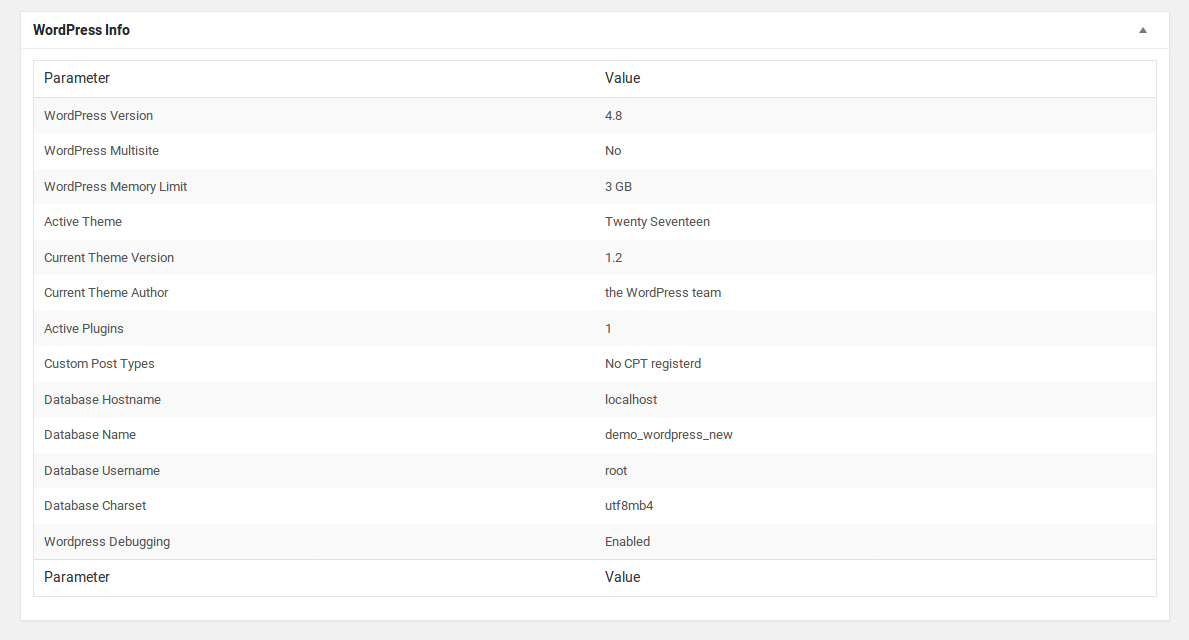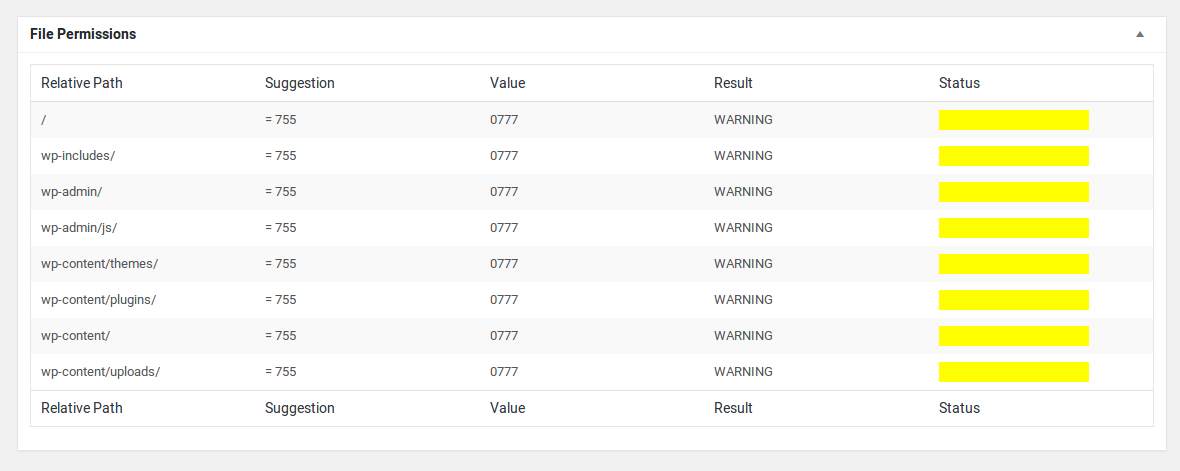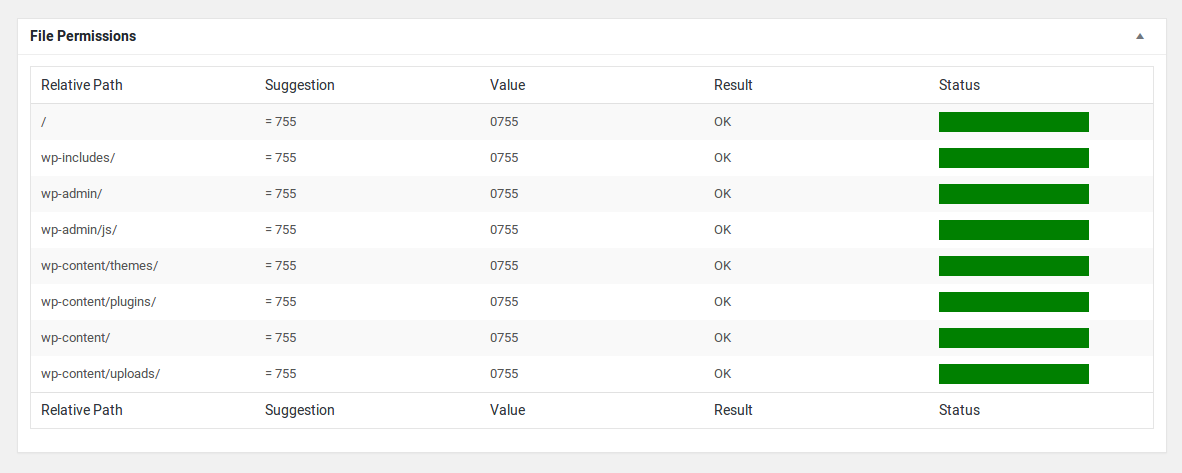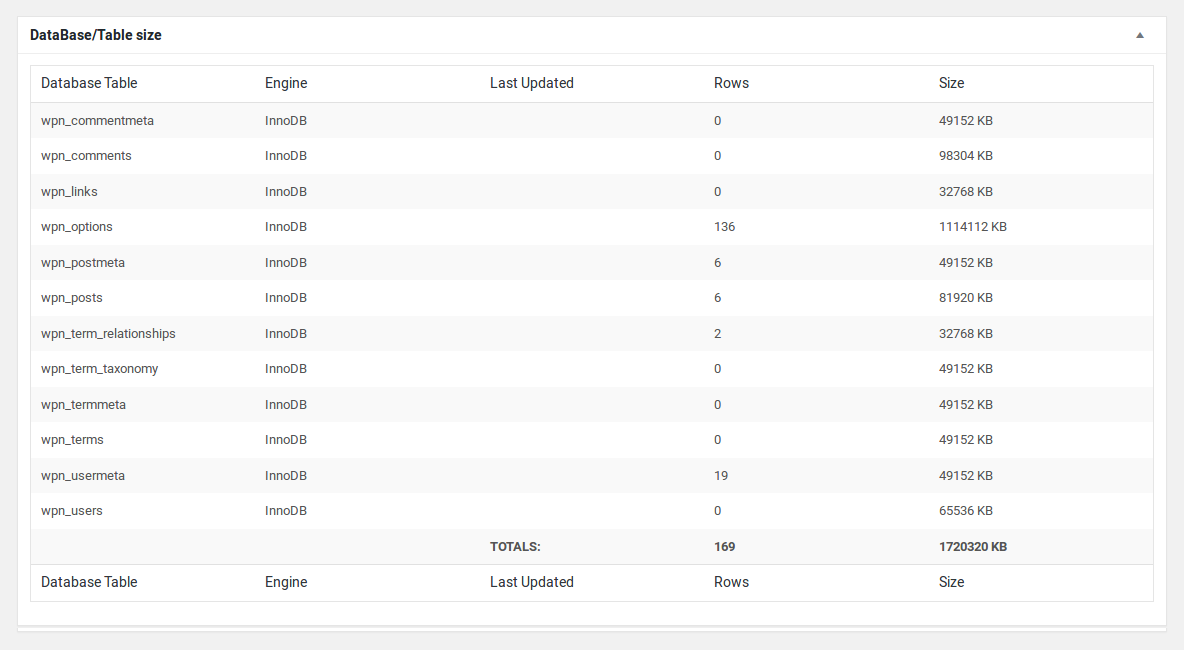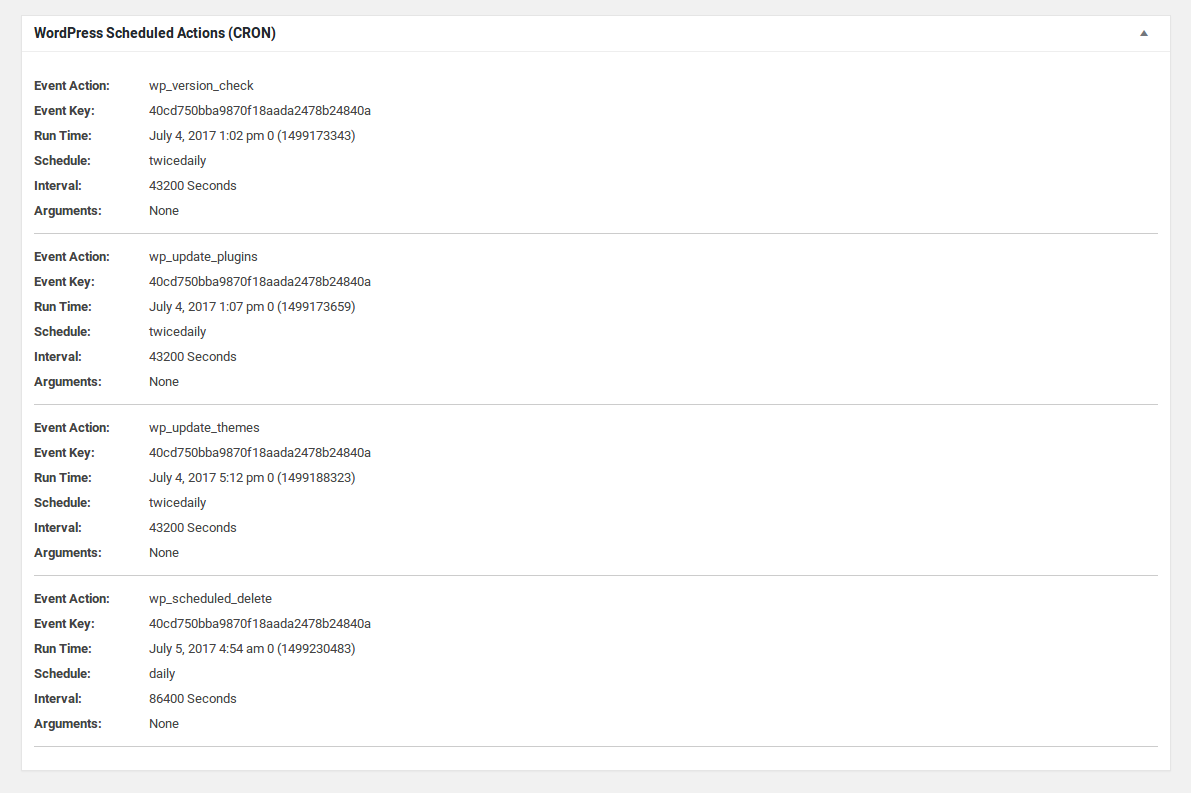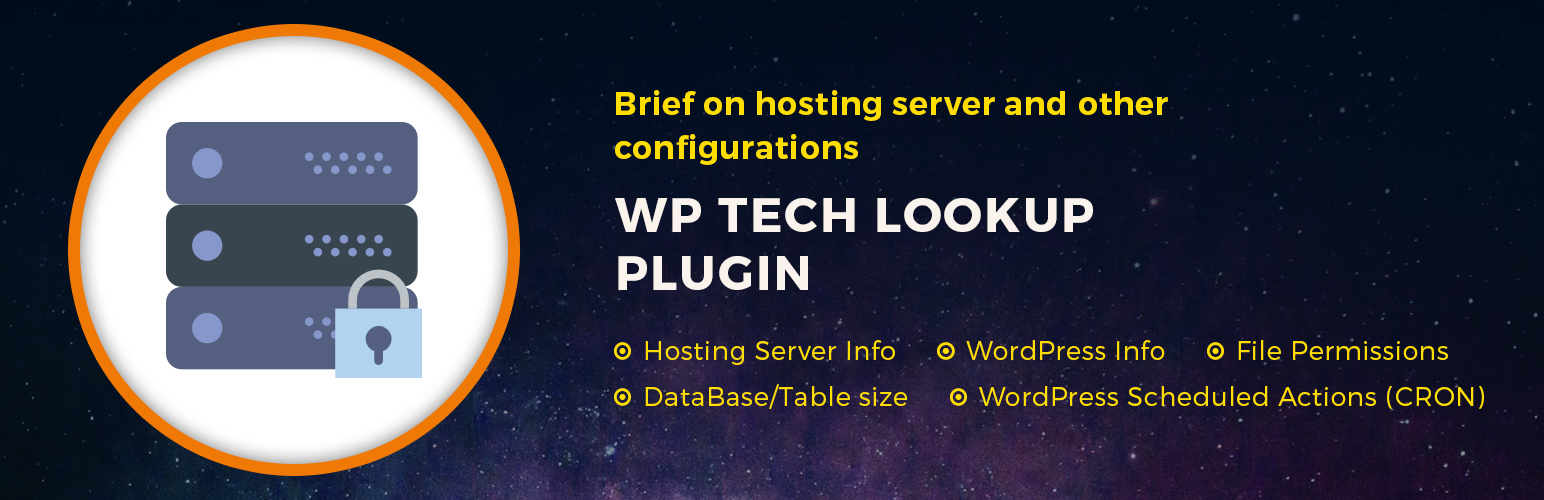
WP Tech Lookup
| 开发者 | ashishajani |
|---|---|
| 更新时间 | 2024年3月8日 20:49 |
| 捐献地址: | 去捐款 |
| PHP版本: | 7.4 及以上 |
| WordPress版本: | 6.4.3 |
| 版权: | GPLv2 or later |
| 版权网址: | 版权信息 |
详情介绍:
WP Tech Lookup is a simple WordPress utiliy plugin. Once installed it will show important information including hosting server information, WordPress information, database information, file permissions and WordPress cron job information.
Features:
Hosting server information
- Hosting server name and IP address
- Server protocol, CGI version and software
- Server operating system and available ports
- PHP version and maximum limit of size, vars, memory and execution time
- Status of PHP variables like globals and safe mode
- Database software details
- Database version and maximum number of connections allowed
- WordPress version
- Themes information including active theme, version, author, etc...
- Active plugins and CPT details (if used)
- Database connection and character set information
- WordPress debug mode status
- List of all main WordPress directory with path
- Recommended and current directory permissions
- Status indicator for wrong and right directory permissions
- All database tables and engine for each table
- Date when last updated
- Number of records in each table
- Table size
- List of all WordPress cron jobs
- Event action and key
- Cron schedule status
- Cron interval
- Last execution time
- Cron arguments In case if you like to know more about this plugin or have any suggestions/comments then please drop me a contact request from http://freelancer-coder.com.
安装:
Installation process is very simple for WP Show Stats plugin. Ways to install plugin:
Installation with FTP:
- Download wp-tech-lookup plugin.
- Extract plugin.
- Upload wp-tech-lookup directory to the '/wp-content/plugins/' directory.
- Go to Plugins option from left menu and activate 'WP Tech Lookup' plugin from the list.
- Download wp-tech-lookup plugin.
- Go to plugins page by clicking on Plugins menu item from left menu.
- Click on 'Add New' option.
- Upload the plugin and activate.
- Install and activate plugin with the steps provided above.
- There will be 'WP Tech Lookup' option under 'Tools' menu.
- Click on this option and it will show a page with complete information about server.
屏幕截图:
常见问题:
Support available?
No the support is not available for this plugin but If you need any modification in plugin or need some extra functionality than please let me know http://freelancer-coder.com.. I will try to help you by providing enough guidelines on how to make changes in this plugin.
Will it work on my Theme?
The usage of plugin is only for administrative purpose so there should be no concern about theme.
I've noticed a bug, what should I do now?
This is a very first release of the plugin, so bugs are predicted to show up. It would be great if you could send me details by reaching at me.
更新日志:
1.1
- Improved security and tested plugin with the latest WP version
- Initial release of this plugin