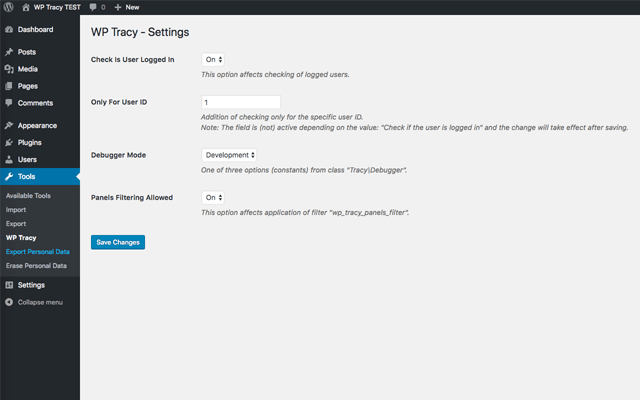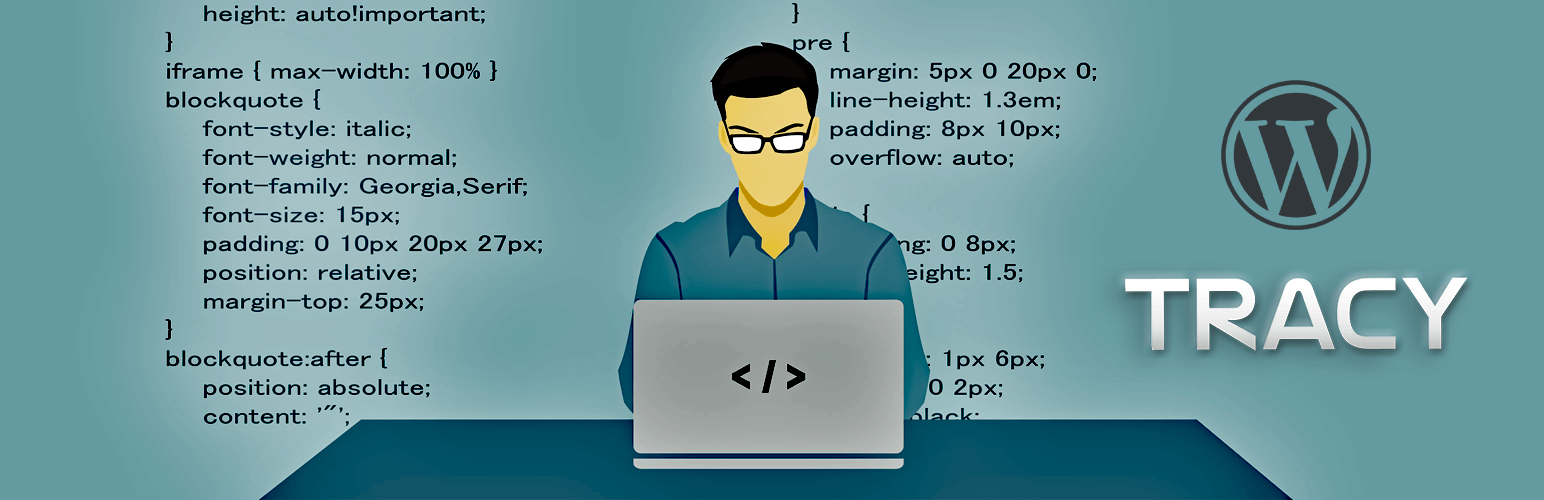
WP Tracy
详情介绍:
安装:
- Upload the
wp-tracyfolder to the/wp-content/plugins/directory - Activate the WP Tracy plugin through the
Pluginsmenu in WordPress - You can optionally change default settings in the administration Tools menu.
- Profit!
- You can optionally define some constants in the code:
5.1 WP_TRACY_ADMIN_DISABLED - true
5.2 WP_TRACY_CHECK_IS_USER_LOGGED_IN -
on/off5.3 WP_TRACY_ONLY_FOR_USER_ID - some (existing) user ID (as number) 5.4 WP_TRACY_ENABLE_MODE -detect/development/production5.5 WP_TRACY_PANELS_FILTERING_ALLOWED -on/off
屏幕截图:
常见问题:
What is Tracy?
Tracy is debugger bar and useful PHP library and helper for a everyday programmer's use.
What is WP Tracy?
It is Tracy integration into the WP, including system information (global variables) of WordPress.
Is WP Tracy active in the production environment?
By default not, but it depends on the settings.
Has WP Tracy the visual settings?
Yes, there is a simple setup in the administration Tools menu.
Can I change default settings?
Yes, you can define constants in the code - but they must be defined in the action init with priority 1.
1 WP_TRACY_ADMIN_DISABLED - true
2 WP_TRACY_CHECK_IS_USER_LOGGED_IN - on/off
3 WP_TRACY_ONLY_FOR_USER_ID - some (existing) user ID (as number)
4 WP_TRACY_ENABLE_MODE - detect/development/production
5 WP_TRACY_PANELS_FILTERING_ALLOWED - on/off
What information / panels are displayed?
The following panels are visible by default (if they are available):
- WP
- WP User
- WP Post
- WP Query
- WP Queried Object
- WP Db
- WP Roles
- WP Rewrite
- WP Current Screen
Can I change the panel order or add my own?
Yes, you can define the wp_tracy_panels_filter, where you can modify the panels array.
更新日志:
- Simple setup page in the administration Tools menu with Czech translation
- New constants in the code for default values and behavior
- Update for Tracy 2.5
- Two new panels for $wp_roles and $current_screen
- Initialization is now in scope of WP init action
- Added WP_TRACY_ENABLE_MODE and wp_tracy_panels_filter
- Update for Tracy 2.4.2
- Update for Tracy 2.4(.1)
- Added new get_queried_object() based panel
- Update Tracy 2.3.8
- Update Tracy 2.3.7
- DOING_AJAX check - for IE compatibility WordPress media upload, thanks to @ViliamKopecky
- Added constants for translation of error messages
- Removed Nice Name parameter from User panel
- The first version of plugin including (Nette) Tracy 2.3.5