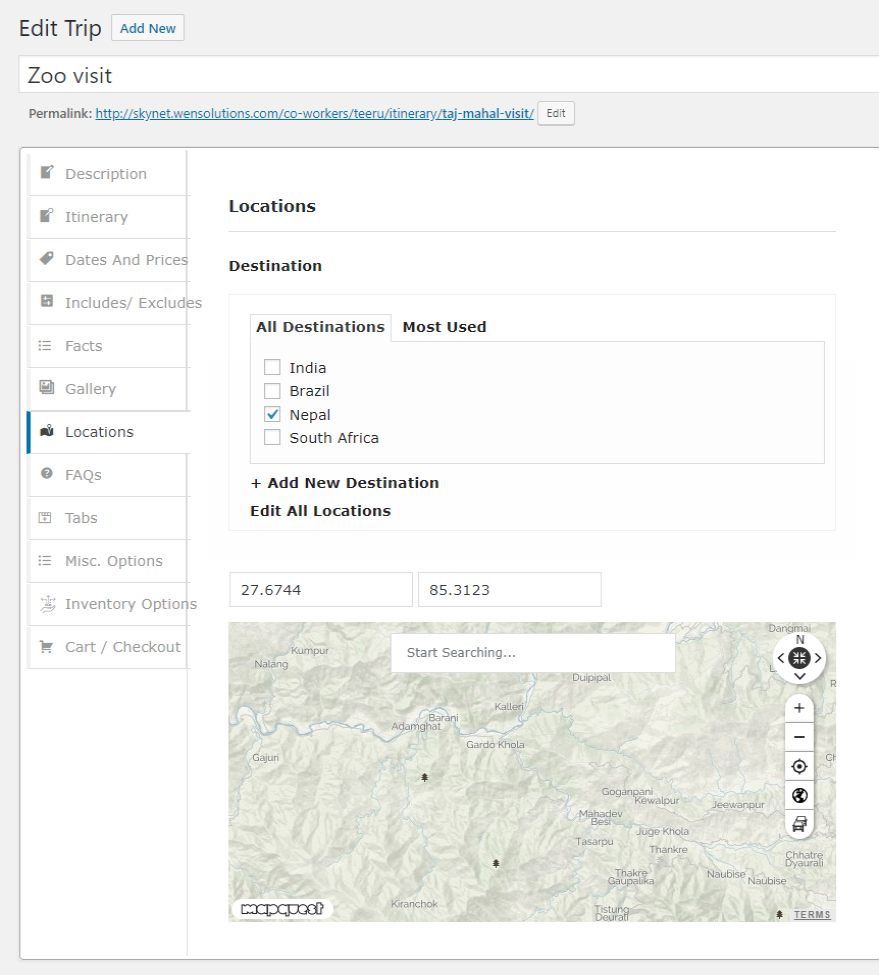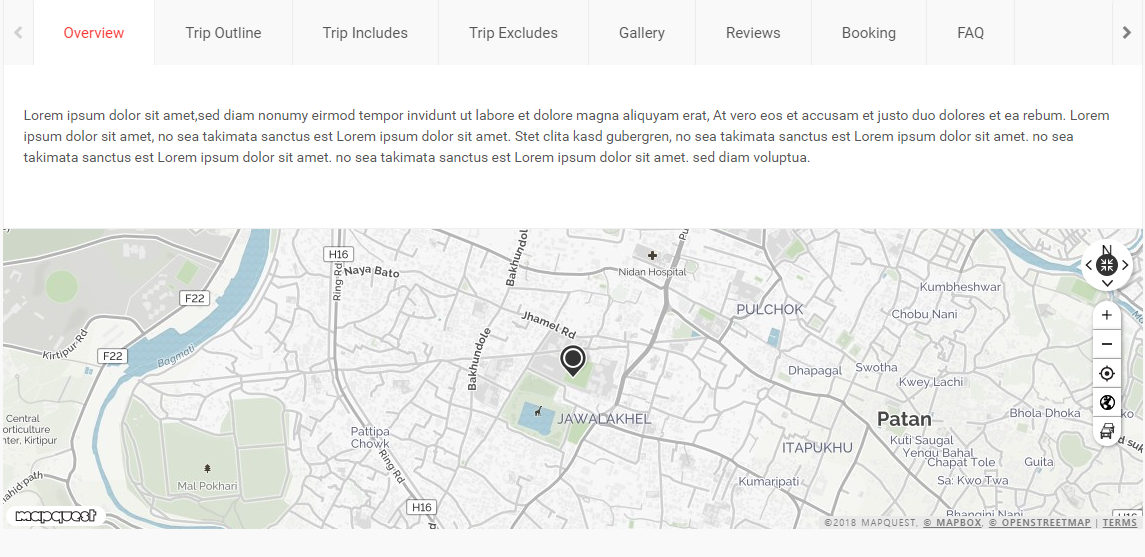WP Travel MapQuest
| 开发者 | wptravel |
|---|---|
| 更新时间 | 2023年6月30日 13:39 |
| 捐献地址: | 去捐款 |
| PHP版本: | 5.6.2 及以上 |
| WordPress版本: | 5.8.2 |
| 版权: | GPLv3 |
| 版权网址: | 版权信息 |
详情介绍:
WP Travel Mapquest is a map display plugin which is a fantastic way of showing your business location. It is a simple map addon to WP Travel plugin which can be used in place of Google Map. This plugin can replace the use of google map with its own features of locating the desired locations.
- Check detail info at "wptravel.io" by WEN Solution.
安装:
Uploading in WordPress Dashboard
- Navigate to the 'Add New' in the plugins dashboard
- Navigate to the 'Upload' area
- Select wp-travel-mapquest.zip from your computer
- Click 'Install Now'
- Activate the plugin in the Plugin dashboard
- Download wp-travel-mapquest.zip
- Extract the wp-travel-mapquest directory to your computer
- Upload the wp-travel-mapquest directory to the /wp-content/plugins/ directory
- Activate the plugin in the Plugin dashboard
屏幕截图:
常见问题:
There is something cool you could add...
Nice, send us a request on Support page and let us know. We are always looking for ways to improve our plugins.
WP Travel Mapquest documentation and user guide
For easy usage of the plugin, please go through our official documentation below: Documentation page
Where can I get support?
If you have any queries regarding the plugin then you can ask for help in Support page
更新日志:
2.1.6
Release Date: 15th November, 2021
- Fixing minor issues
- Fixing minor issues
- Fixing minor issues
- Compatibility tested with WordPress 5.8.2
- Compatibility tested with WordPress 5.8.
- Location name saved on location search.
- Critical error fixes on WP travel setting page.
- Mapquest searched places not updating on trip page fixes.
- Compatibility update upto 5.6.2
- Compatibility update upto 5.5.1
- WP Travel MapQuest admin settings updated to WordPress Block layout.
- Compatible with the WP Travel v4.3.0
- Lat, Lng issue fixes. Display error while adding wrong lat, lng.
- Compatibility testing.
- Compatibility with WP Travel 4.0.0
- Minor Fixes.
- Compatibility tested upto WordPress 5.2.2.
- Fix: Settings Issue
- Fix: Map rendering Issue
- Minor Fixes
- New Feature: Option added to WP Travel Map Selector.
- Initial release.