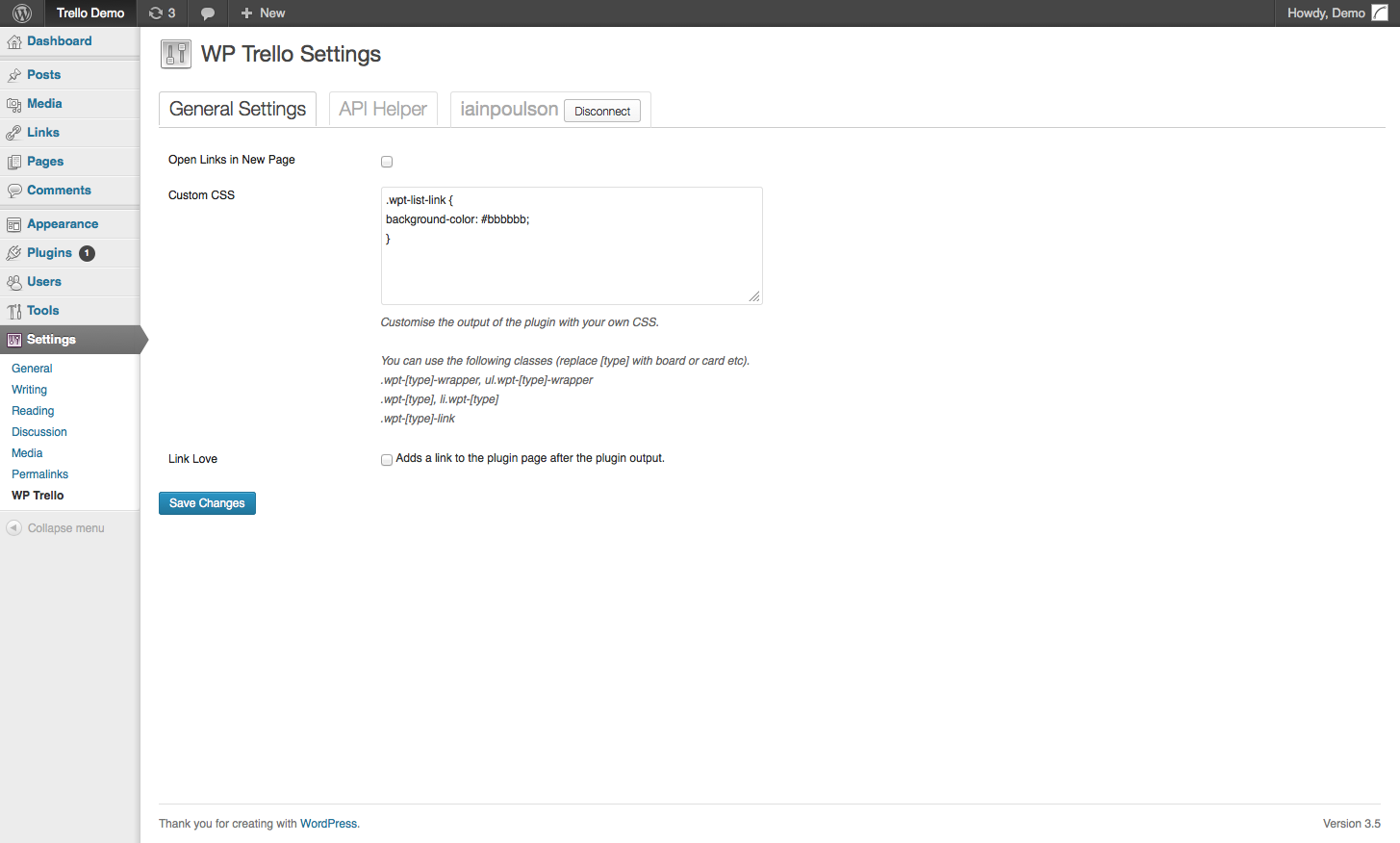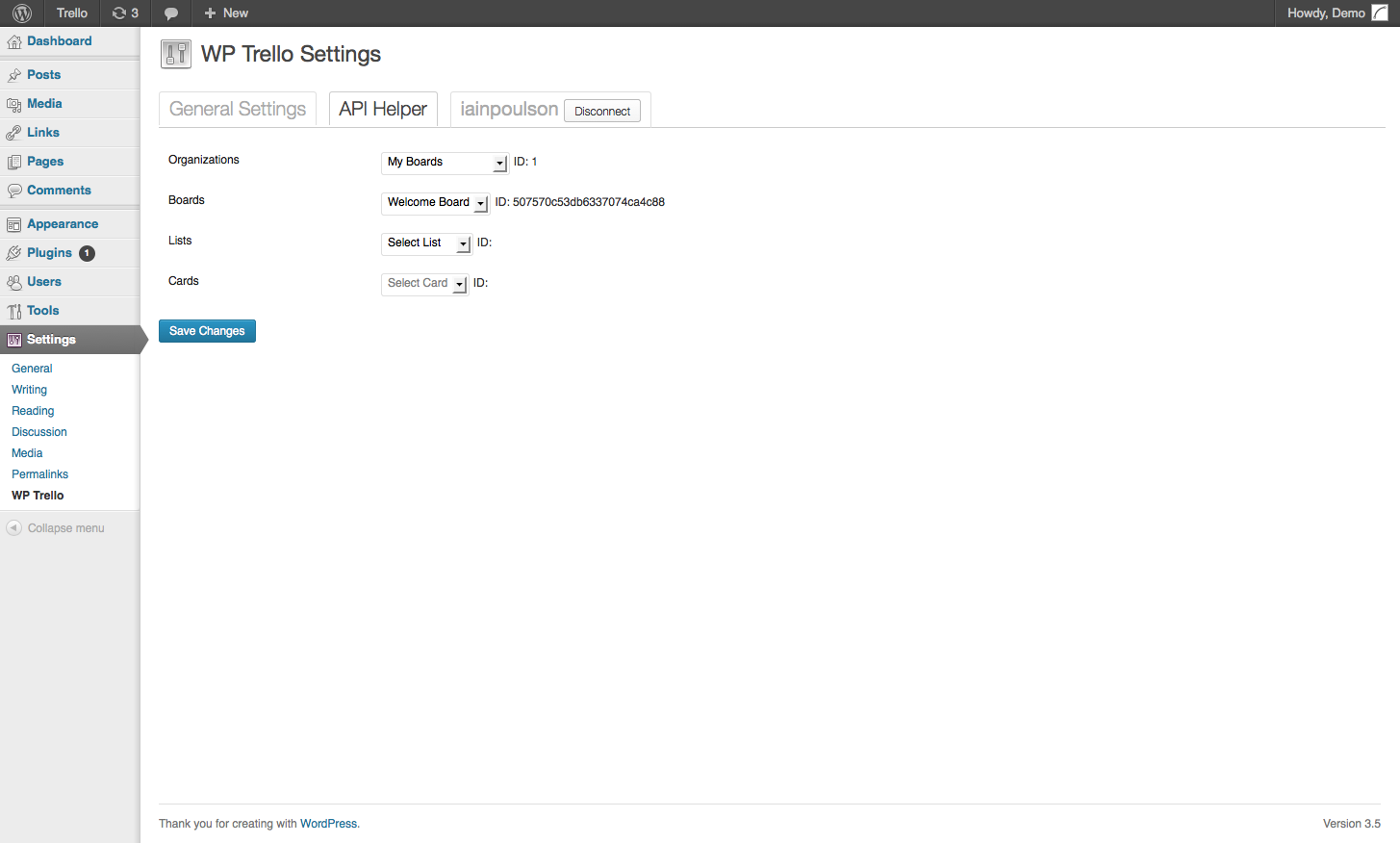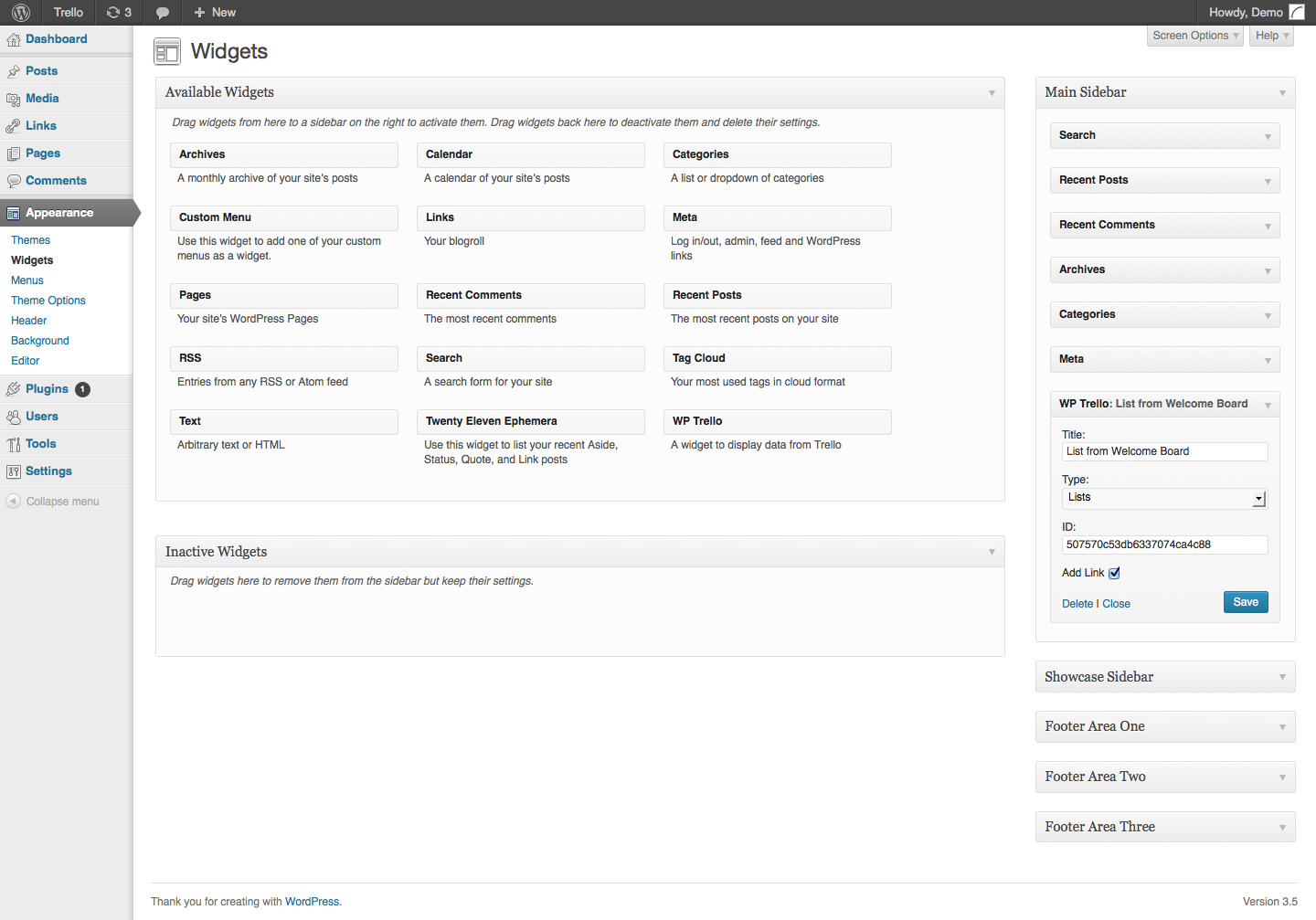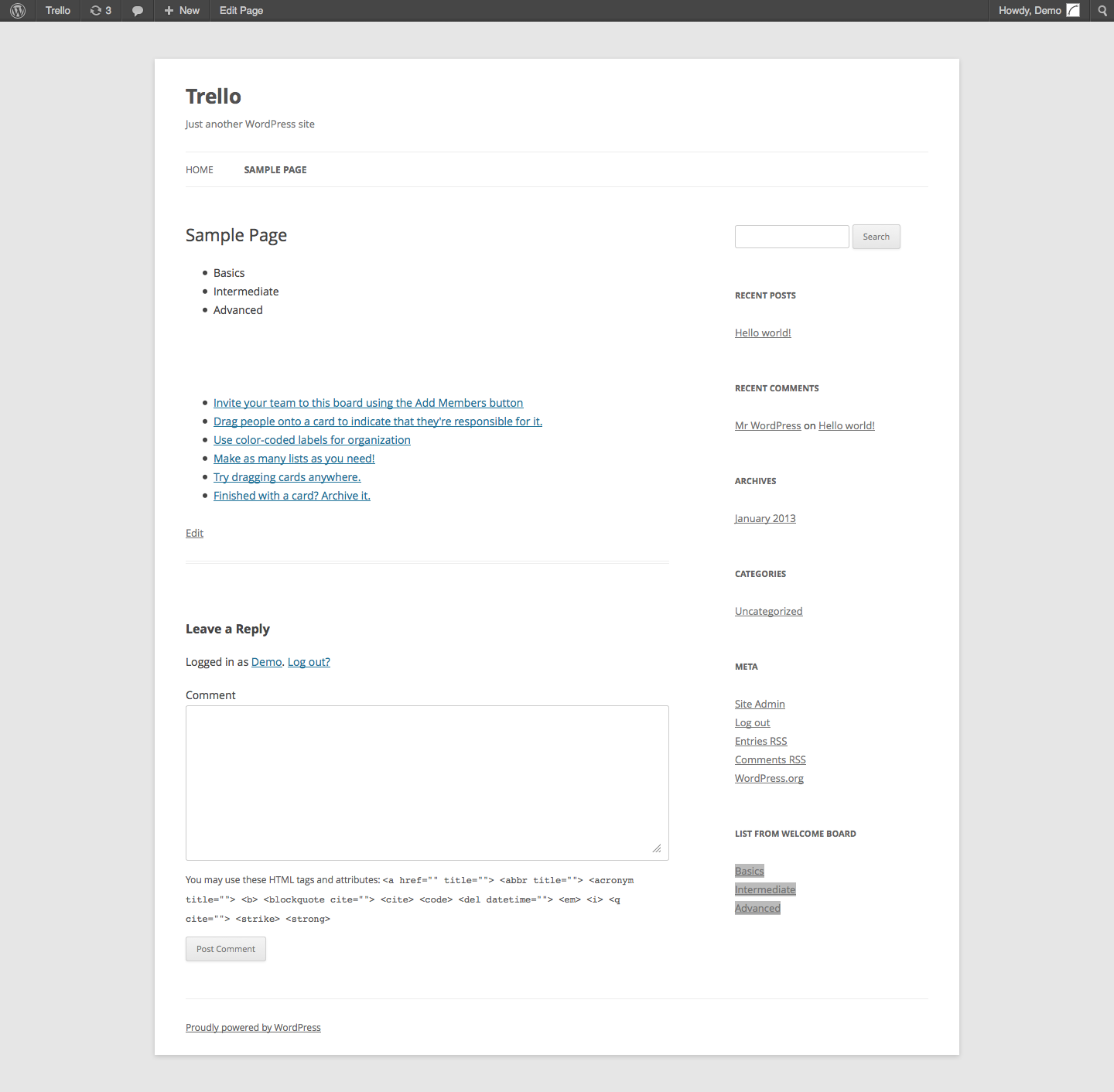WP Kanban
| 开发者 | polevaultweb |
|---|---|
| 更新时间 | 2020年5月27日 21:55 |
| 捐献地址: | 去捐款 |
| PHP版本: | 3.0 及以上 |
| WordPress版本: | 5.4 |
| 版权: | GPLv2 or later |
| 版权网址: | 版权信息 |
详情介绍:
This plugin displays organizations, boards, lists and cards from Trello the awesome collaboration tool. Display the data via shortcodes or widgets. Connect with your Trello account securely using oAuth.
You need to specify the ID of the Trello object you want to list the data for. For example, if you want to lists the cards in a certain list you would set the type as cards and specify the ID of the list.
Shortcode usage:
Display the lists from the Welcome board:
[wp-trello type="lists" id="507570c53db6337074ca4c88" link="no"]
Display the cards from the Welcome board's Intermediate List with links:
[wp-trello type="cards" id="507570c53db6337074ca4c92" link="yes"]
Different types - organizations, boards, lists, cards, card.
The plugin comes with a handy API helper to find the IDs of all your Trello data.
If you have any issues or feature requests please visit and use the Support Forum
安装:
This section describes how to install the plugin and get it working.
You can use the built in installer and upgrader, or you can install the plugin manually.
- Delete any existing
wp-trellofolder from the/wp-content/plugins/directory - Upload
wp-trellofolder to the/wp-content/plugins/directory - Activate the plugin through the 'Plugins' menu in WordPress
- Go to the options page under the 'Settings' menu and set the configuration you want.
屏幕截图:
常见问题:
I have an issue with the plugin
Please visit the Support Forum and see what has been raised before, if not raise a new topic.
更新日志:
1.0.9 2020-05-27
- Fix - Trello trademark issues
- Fix - Account tab vertical alignment to low
- Fix - Compatibile with 4.6
- Improvement - Code fixes
- Improvement - Links in cards now made clickable
- Fix - Links now don't appear if you pass link="no" to shortcode
- Fix - Opening PHP tags shorthand removed for compatibility, thanks Paul!
- Fix - Cannot redeclare class OAuthSignatureMethod_HMAC_SHA1 errors
- Fix - End of file parse errors
- Fix - Settings issues
- First release, please report any issue.