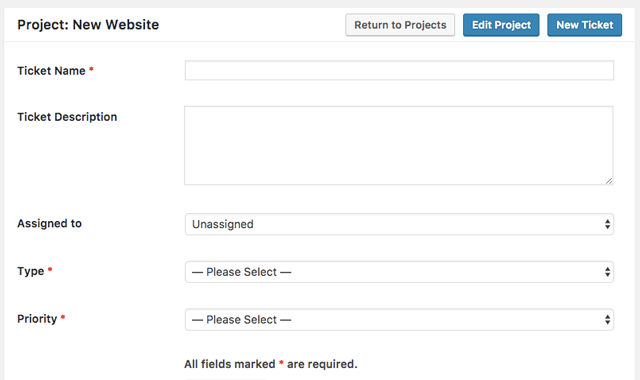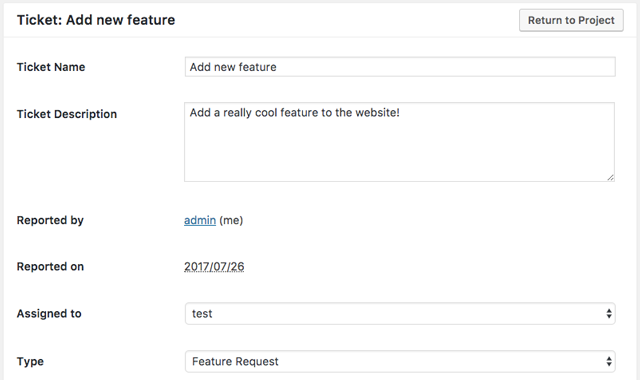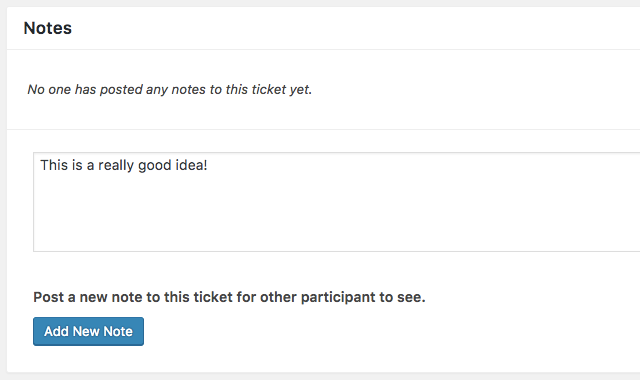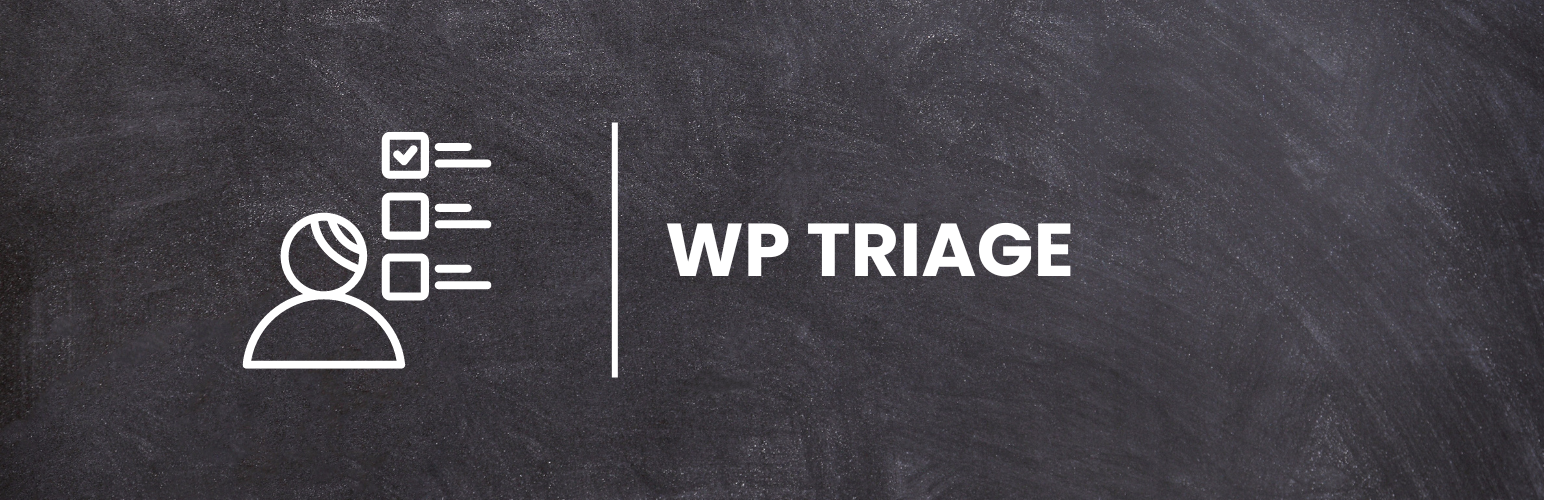
WP Triage
| 开发者 |
jfcby
lumiblog wpcornerke |
|---|---|
| 更新时间 | 2024年7月18日 12:28 |
| PHP版本: | 5.4 及以上 |
| WordPress版本: | 6.6 |
| 版权: | GPL v2 or later |
| 版权网址: | 版权信息 |
详情介绍:
The plugin gives you the ability to create tickets within WordPress to keep a record of bug reports or feature requests from people authorised to contribute in the WP Triage system. It is designed to not be overly complicated and keep the focus on collaborative resolutions.
The current features include but are not limited to:
- Create projects, tickets, components and notes
- Customise ticket details and assign them to users
- Discuss tickets in the form of short notes (comments)
- Sends emails to people when a ticket is being worked on
- Filter projects and tickets based on their attributes
- Configure how the trackers work with the roles manager
安装:
- Download the plugin zip package.
- Unzip and upload to your /wp-content/plugins/ directory.
- Activate the plugin in the plugin lists of the WordPress admin.
- Go to the WP Triage settings page and configure your projects to get started.
屏幕截图:
常见问题:
Do you accept feedback and ideas?
I sure do. Take a look at the GitHub repository for feature requests and bug reports. You can also visit the WordPress.org plugin page for sending your feature requests and feedback.
How many projects and tickets can I have?
As many as you'd like, although it's advised that you don't have too many to ensure everything is manageable.
Can I assign more than one person to a ticket?
No. Only one person can own a ticket at any time, however you could create multiple tickets if you need to.
Can I show the tracker on the front-end?
Nope. For a couple of reasons the bug/feature trackers must stay within the confines of the WordPress admin area.
Who gets emails for project and ticket based activity?
The project owner or ticket assignee, depending on whichever is set however the ticket assignee will always be preferred over a project owner.
更新日志:
1.4.4
- WordPress compatibility update
- Remove previous author information
- WordPress compatibility update
- PHP Compatibility update
- Remove previous author information
- Updated author information - Removed Daniel James danieltj
- To see the full revision history, please read the
CHANGELOG.mdfile which explains any changes that have been made.