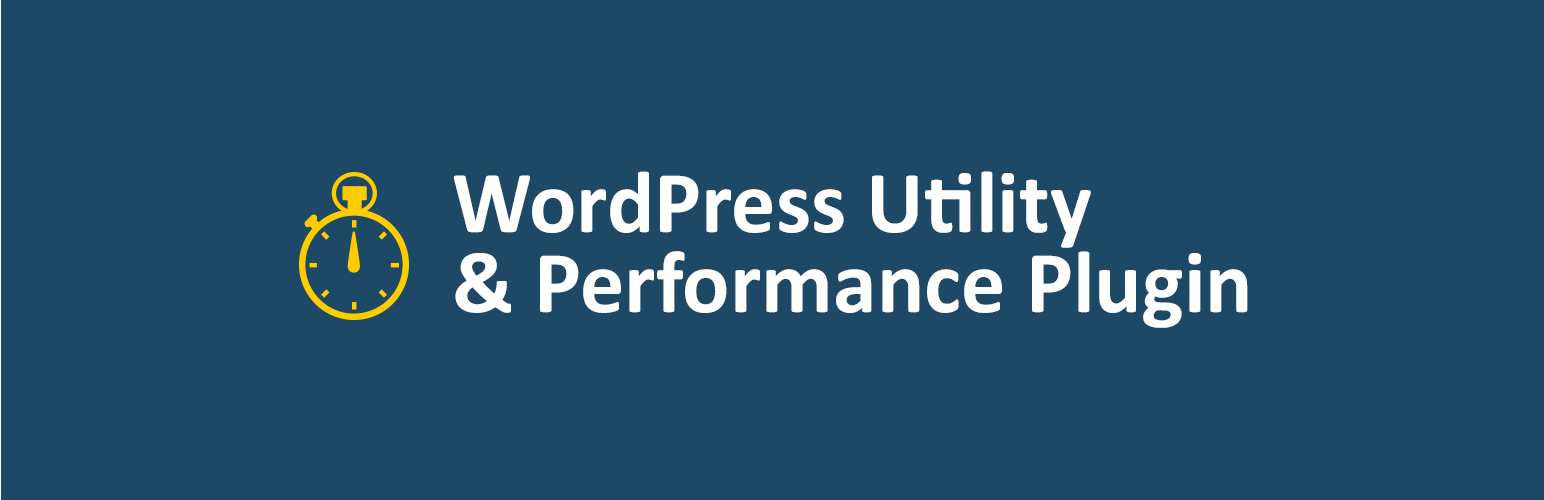
WP Utility and Performance
| 开发者 |
mayankmajeji
ThemeMantis |
|---|---|
| 更新时间 | 2024年5月31日 18:39 |
| PHP版本: | 5.2 及以上 |
| WordPress版本: | 6.5.3 |
| 版权: | GPLv2 or later |
| 版权网址: | 版权信息 |
详情介绍:
Easily Optimize Your WordPress Website
WordPress Utility and Performance plugin allows you to enable/disable plugins and themes auto-updates and remove unused CSS files, JS files, meta tags, and other unimportant assets that WordPress and third-party plugins includes.
These assets slow down your WordPress website that ultimately increases bounce rate.
WPUP not only lets you control these assets but also helps you in reducing bounce rate and speeding up your WordPress website.
Features of WordPress Utility and Performance
- Easy to setup
- User friendly dashboard interface
- Quick-toggle options
- Lightweight and bloat-free code (No JavaScript on the front-end of your website)
- Enable/disable unused and unnecessary CSS and JS files (Dashicons, Emojis, WP Enbeds, etc.)
- Hide WordPress Version from the frontend to improve security
- Add/Remove XML-RPC, RSD Link, WLW Manifest and Shortlink meta tags from the frontend
- Enable/Disable RSS feeds
- Add/Remove feature image (post thumbnail) to RSS feeds.
- Enable/Disable themes and plugins autoupdate
- Enable/Disable shortcodes in WordPress widgets
- WordPress Code Snippets Library
- [2024] How to Start an Online Store? (Step by Step)
- How to Connect Domain Name with Web Hosting Service? (Step-by-step)
安装:
- Install WP Utility and Performance plugin by uploading the
wp-utility-and-performancedirectory to the/wp-content/plugins/directory. - Activate WP Utility & Performance through the
Pluginsmenu in WordPress. - Enable/Disable Options from
Settings > WP Utility & Performancemenu.
常见问题:
How WP Utility and Performance plugin optimizes my website ?
WP Utility and Performance plugin allows you to disable unused resources that WordPress and third-party themes & plugins include in the frontend of your website. For example, WordPress loads emojis bydefault on every single page on your website.
Does WP Utility and Performance plugin include any CSS or JS file or code in the frontend of my website ?
No. We do not include any CSS or JS code or file on the frontend of your website. Instead, we remove the unused ones to improve the speed and performance of your website.
Will WP Utility and Performance plugin affect the functionality of my website ?
Absolutely not. We don't intend to alter or modify the functionality of your existing website.
Is WP Utility and Performance plugin secure ?
Yes. WP Utility and Performance plugin is 100% secure as we tried to keep the code clean as much as possible and followed all WordPress standards.
更新日志:
1.0
- Initial version
- Tested with WordPress v6.5.3