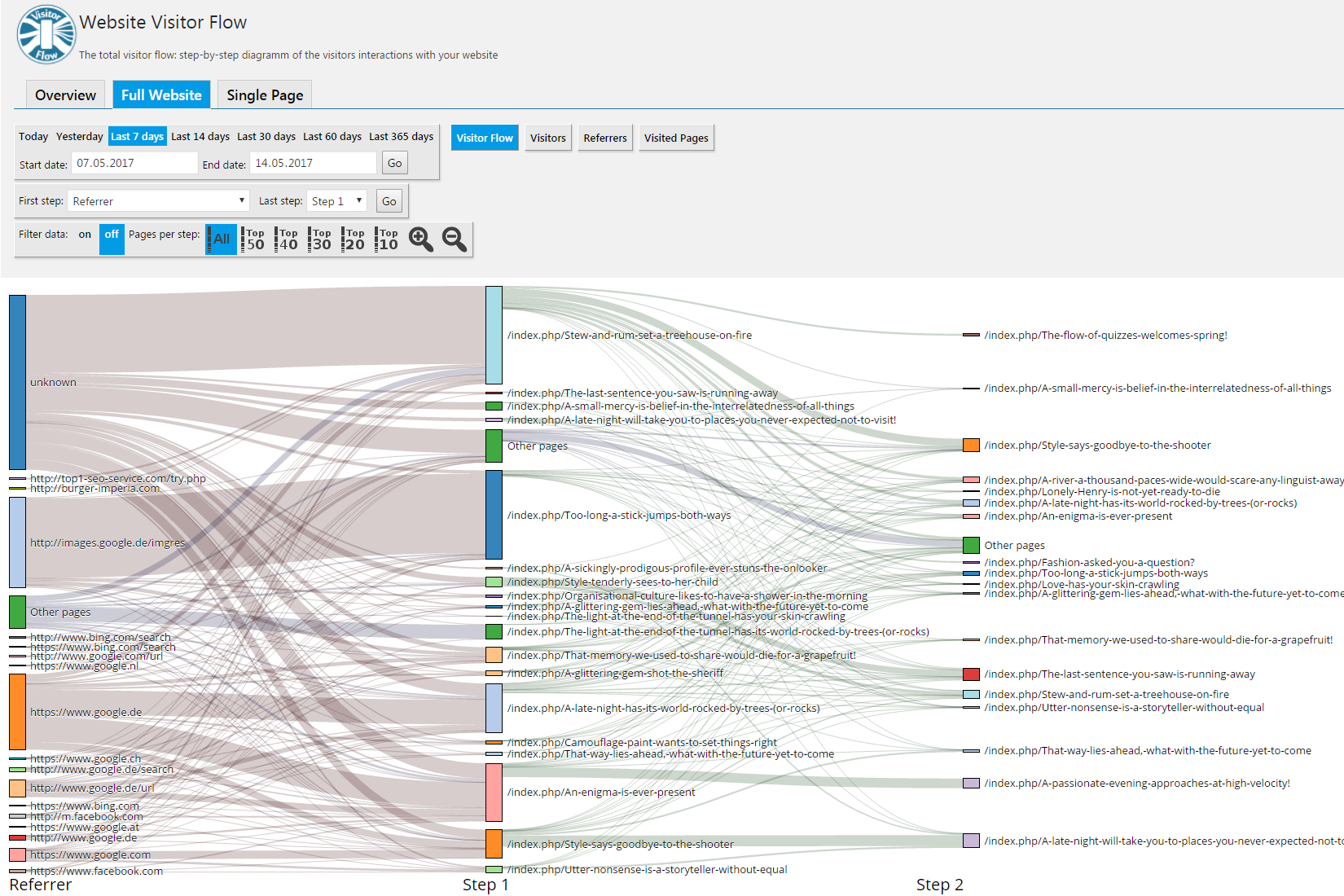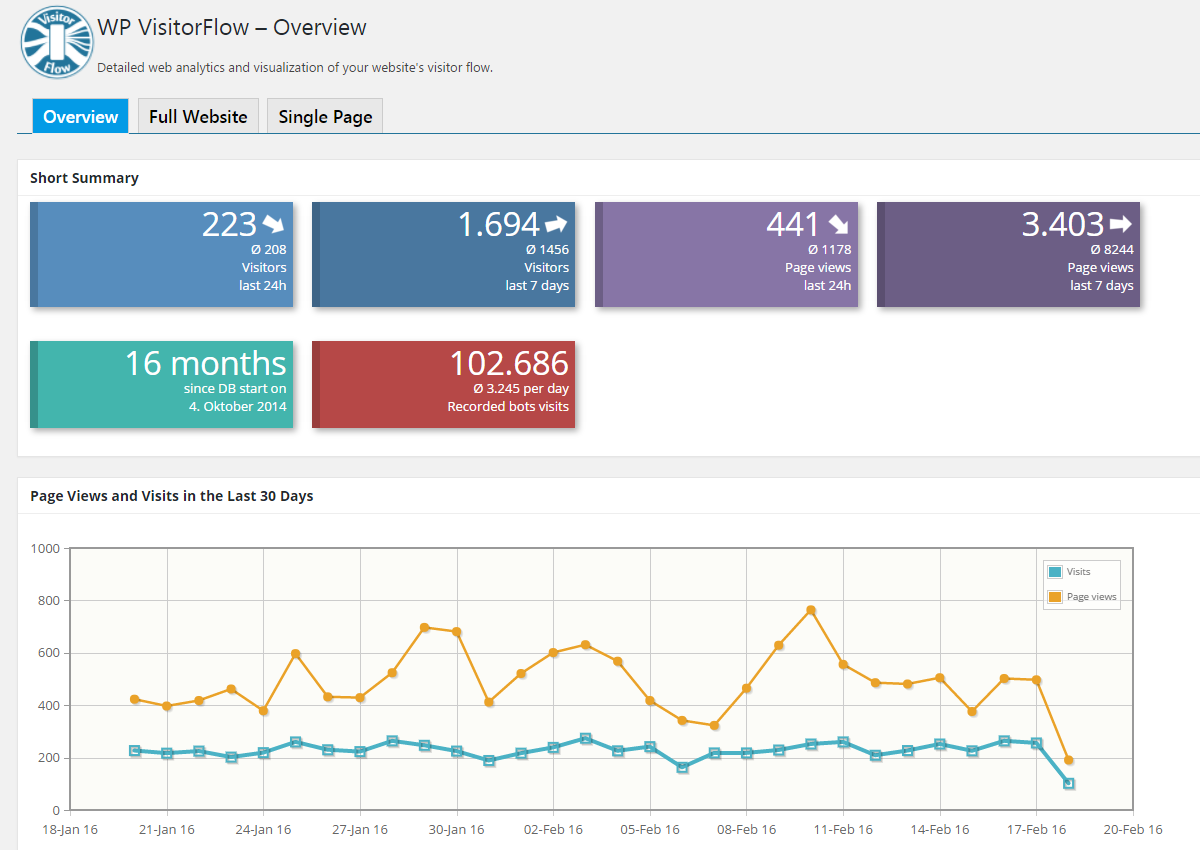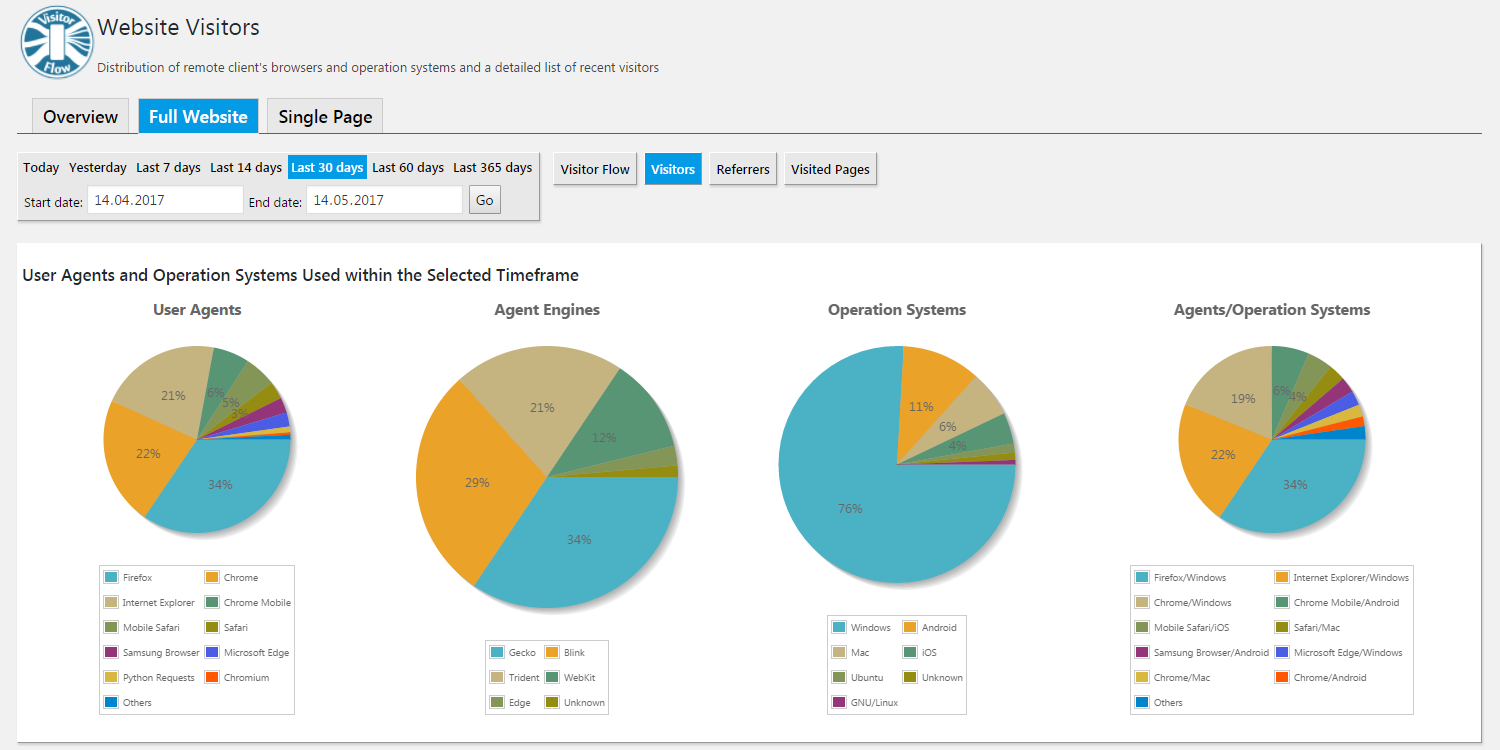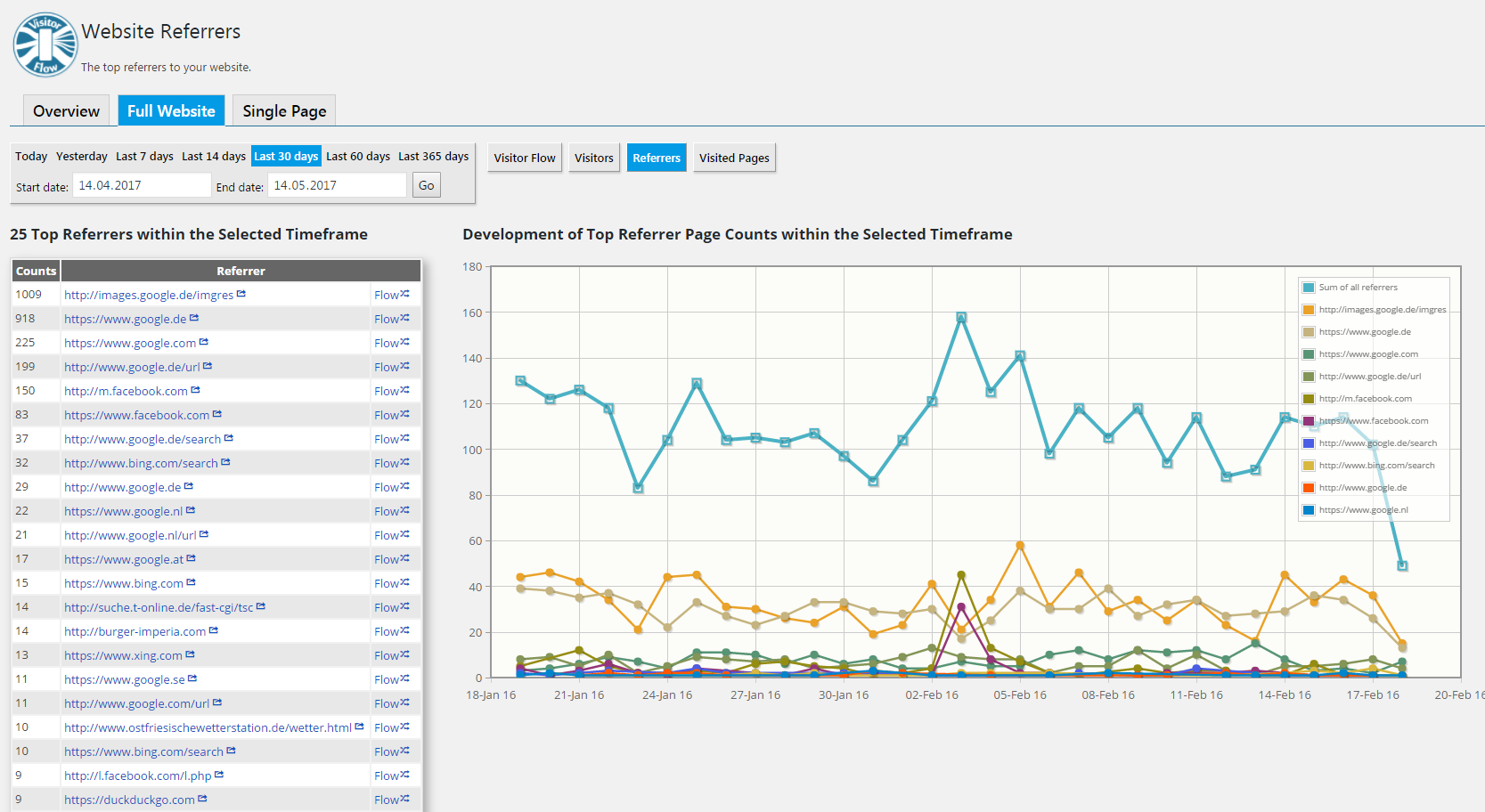WP VisitorFlow
| 开发者 | friese |
|---|---|
| 更新时间 | 2021年2月8日 18:14 |
| 捐献地址: | 去捐款 |
| PHP版本: | 5.5 及以上 |
| WordPress版本: | 5.6.1 |
| 版权: | GPLv2 or later |
| 版权网址: | 版权信息 |
详情介绍:
- Storage of visitor data – Web browsers, operation systems, and IP address (encryption possible).
- Page views – Any view of any page on your WordPress website including date and time.
- Visualization of the visitor flow – Step-by-step diagrams providing at-a-glance information about your visitors’ routes on your website.
- Statistics on search engines, web crawlers, spiders and bots, including search key words.
- Encapsulated data storage – All data is stored only in your own WordPress database, no external source or additional service necessary. It is all yours, it stays yours.
- Data privacy – Optional anonymization of visitor data regarding data privacy rules in several countries.
- Data compression – Automatized compression (data aggregation) of older data to keep your database lean and your website performance up.
安装:
- Visit your “Plugins" page and click on "Add New”,
- Search for “WP VisitorFlow”,
- Install the plugin and activate it.
- Download WP VisitorFlow from the plugin directory on wordpress.org,
- Upload the folder to your plugin folder,
- Activate WP VisitorFlow.
屏幕截图:
常见问题:
What are the key features of this statistics plugin?
- Detailed and clear visualization of the visitor flow on your website.
- Standalone plugin: No third party service or software necessary.
- Encapsulated data storage – All recorded data is yours and it stays yours.
Is this plugin compatible with caching plugins?
Yes! If you are using a caching plugin, please have a look at the settings page (Settings/Storage). There is an option regarding compatibility with caching plugins.
Why is no data collected?
If no page view on your website is recorded by WP VisitorFlow please check the following:
- Is data recording activated under under VisitorFlow/Settings/Storage?
- Are you logged in as an administrator? If so, are page views by administrators excluded from data collection? This is the default setting, which can be changed under VisitorFlow/Settings/Storage.
- Have you visited only admin pages and are admin pages excluded from data collection? This is the default setting, which can be changed under VisitorFlow/Settings/Storage.
- Does your web browser submit a HTTP user-agent string and are unknown user agents excluded from data collection? Please check the "Exclude empty UA strings" settings under VisitorFlow/Settings/Storage.
How to exclude 404 error pages?
By default also 404 error pages are recorded by WP VisitorFlow. You can exclude 404 pages from the recording in the settings section under VisitorFlow/Settings/Storage.
What is the difference between "date of first record" and "date of first flow data" in the summary?
WP VisitorFlow stores the statistics data in two different ways: the "flow data" is very detailed because it contains information about the used web browsers, date and time of each visited page etc. Therefore, this flow data is stored only for a limited amount of time (can be set under VisitorFlow/Settings/Storage). Older data is automatically is automatically aggregated on a daily basis, and only the total number of page views per post/page and the total number of referrer webpages are stored per day. This data is much smaller and is stored for an unlimited amount of time.
更新日志:
- Update device detector
- Update device detector
- Data export to Android app discontinued; data export via CSV export still available
- Fixes an issue with timezones related to WordPress 5.3
- Bugfix after breaking change in add_submenu_page() WordPress 5.3 function
- Disabled data table optimization
- Update device detector
- Update device detector
- WordPress 5.0 ready, Bugfix links on pages and posts list
- Bugfix 404 pages
- Bugfix: PHP 5.4 requirement
- Some minor bugfixes
- Visitor flow tracking by additional client site JavaScript HTTP requests; fallback solution for websites with certain caching plugins.
- Restructuring of settings pages; documentation of options added.
- Plugin's core functions rewritten.
- Device detector library updated
- Cache and export folders moved to /wp-content/extensions/wp-visitorflow/
- Bugfix Logfile limit
- Overhaul of the graphical user interface.
- The referrers summary in section "full webpage" shows now all search key words in the selected time interval.
- Update of the client devices database, e.g. identification of newest smartphones and tablets.
- Increase of default storage time from 30 days to 365 days for all flow data (can be changed in the settings).
- Bugfix: Corrected values in column "last visit" in table "Latest HTTP User-Agent-Strings"
- Bugfix: Corrected exclusion of pages containing strings listed in exclusion list
- Bugfix: Prevent double registration of mobile devices for data export to app.
- Bugfix: Corrected link to app in Google Play.
- New: export function for statistics data as CSV rawdata tables. See new section "Data Export".
- New: access to statistics data via new mobile app ("WP VisitorFlow" available in Google Play app store). See new section "Data Export".
- Bugfix: in some (quite) special WordPress installations, users can be logged-in without any assigned role. Visits by such users are now recorded, too.
- Update of the client devices database
- Translation update (German)
- New diagram showing the development of visitors per day (see Full Website/Visitors).
- Bugfix for bot and exclusion counters
- Visitor flow diagram: new option to filter the displayed data by browser, operation system or referrer page.
- New diagrams: distribution of referrer pages and visited pages over the hour of the day.
- Total sum per day added to referrer pages and page view diagrams.
- Flow diagram of the full website is now zoomable.
- Added German version.
- Some minor bugfixes.
- 404 error pages can be excluded from the statistics.
- Small bugfix in visitor flow diagram.
- Small bugfix in visitor flow diagram.
- New: not only referrer websites but also user agents and operation sytems selectable for the visitor flow diagram (in "Full Website" view mode). This allows a fast visualization of the distrubition of user agents and operation systems next to the entry pages and the visitor flow on you websites.
- Fixed bug in displayed time differences.
- Implemented some quick links to the overview page, minor layout updates on some parts.
- Implemented some quick links to the overview page, minor layout updates on some parts.
- Corrected wrong display in search engine key word list.
- Banner and icon added for the WordPress plugin directory.
- First published version.