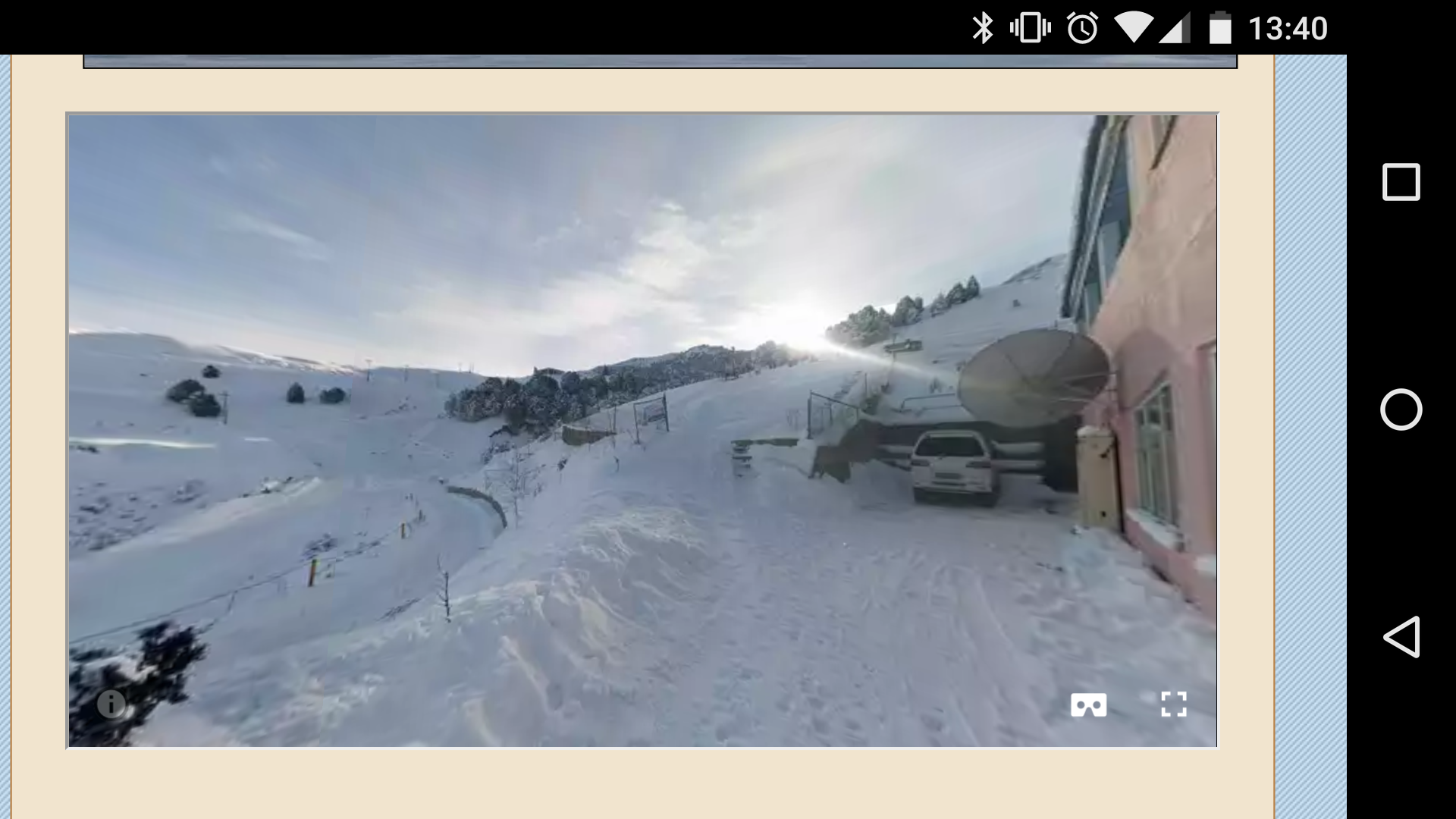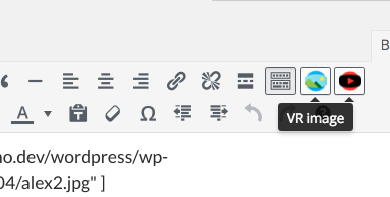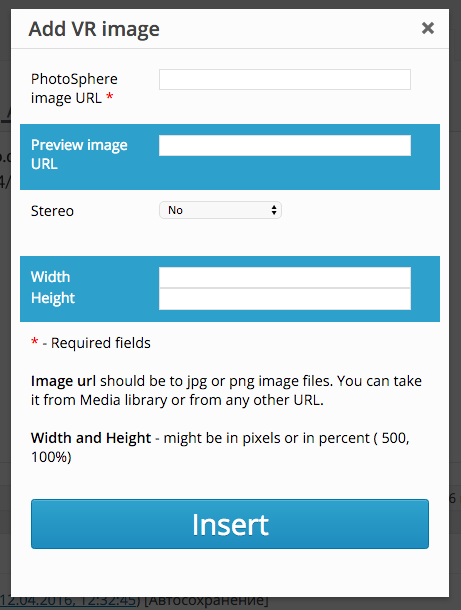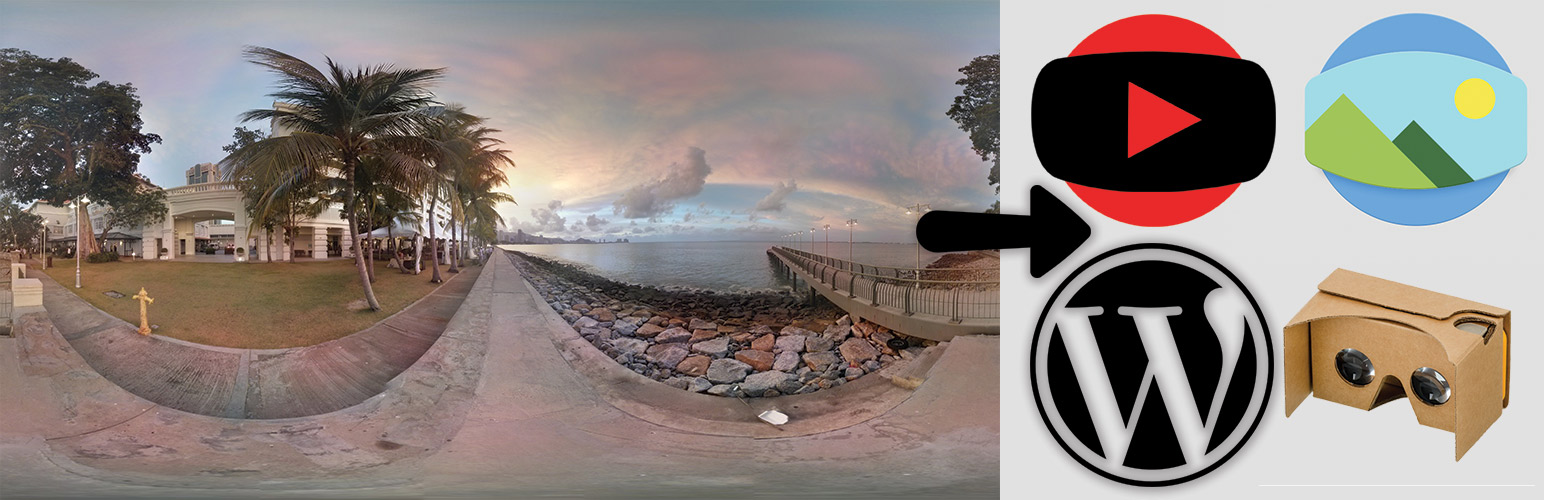
WP-VR-view - Add Photo Sphere, 360 video to Wordpress
| 开发者 | tumanob |
|---|---|
| 更新时间 | 2018年8月25日 13:38 |
| PHP版本: | 3.9 及以上 |
| WordPress版本: | 4.9.8 |
| 版权: | GPLv3 or later |
| 版权网址: | 版权信息 |
详情介绍:
WP-VR-view is a plugin that allows you to display Photo Sphere images and 360 video on wordpress pages, posts, etc.
Website visitors will be able to navigate through your panoramas.
Smartphone users can use Google cardboard to look through in Virtual reality way.
Quick Video Demo
http://www.youtube.com/watch?v=DWkLce9M-h0
Demos
If you want to contact me for any reason, feel free to email me at tumanob@gmail.com or contact me on:
Facebook, GitHub
Shortcode parameters
- video - url to 360 video .mp4 file (required if you add video)
- img - url to photosphere image (required if you add photosphere)
- pimg - preview image URL
- width - in pixels or percent
- height - in pixels or percent
- stereo - value 'true' or 'false'
- yaw - angle shift option. Values from -360 to 360
- hascontrols - value 'true' or 'false' - for video player to add controls buttons
- [vrview img="URL for photosphere image"]
- [vrview video="URL for 360 video .mp4 file"]
- [vrview video="URL for 360 video .mp4 file" img="URL for video preview image"]
- [vrview img="URL for photosphere" pimg="Optional URL preview photosphere photo for faster load"]
- [vrview img="URL for photosphere" width="500" height="300"] width="500" - set width to 500 pixels wide. if you want full/100% width you can use width="100%"
- [vrview img="URL for photosphere" stereo="true"] stereo image - default value is false.
- Web - modern versions of chrome,Firefox, Safari, IE 11 and Edge
- Native - iOS 8 and higher , Android 4.4 (Kit Kat) and higher
安装:
Install from WordPress Dashboard
Log into WordPress dashboard then click Plugins > Add new > Then under the title "Install Plugins" click Upload > choose the zip > Activate the plugin!
Install from WordPress Dashboard plugin Search
Log into WordPress dashboard then click Plugins > Add new > Then do search for "WP VR view" > choose "Install" > Activate the plugin!
Install from FTP
Extract the zip file and drop the contents in the wp-content/plugins/ directory of your WordPress installation and then activate the Plugin from Plugins page.
After activation you can use short codes to insert your Photo Sphere images to any post or page.
屏幕截图:
常见问题:
How can I create a panorama?
Do you have questions or issues with plugin? Use forum or email tumanob@gmail.com. The easiest way to create a panorama would be using a mobile device. There are a lot of panorama-shooting applications
What library is used?
Image Specifications
- VR View images can be stored as png, jpeg, or gif. We recommend you use jpeg for improved compression.
- For maximum compatibility and performance, image dimensions should be powers of two (e.g. 2048 or 4096).
- Mono images(default) should be 2:1 aspect ratio (e.g. 4096 x 2048).
- Stereo images should be 1:1 aspect ratio (e.g. 4096 x 4096).
Additional information
https://support.google.com/cardboard/answer/6383058?p=vrview&rd=1
Default width and height
- width 640px - height - 360px
最小宽度
- Image should be minimum 2048 px wide
更新日志:
2.0
- Updated VR engine for better cross device and browsers support
- Added Play/stop, Mute buttons for Video player
- added option to shift view starting point
- checked WP version 4.6.1 support
- added support for 360 video
- added buttons for WYSIWYG editor
- Shorcode generation forms for 360 images and video
- added editor button to make shortcodes
- added screenshots. readme.txt and banners
- first version of plugin