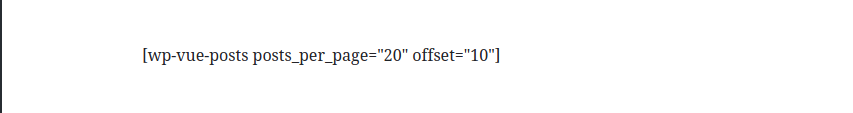Wp Vue
| 开发者 | tristup |
|---|---|
| 更新时间 | 2020年1月28日 12:24 |
| 捐献地址: | 去捐款 |
| PHP版本: | 7.0 及以上 |
| WordPress版本: | 5.2.2 |
| 版权: | GPLv2 or later |
| 版权网址: | 版权信息 |
详情介绍:
WP Vue plugin will provide you the shortcode to show the Posts using the VUE JS. Page will shows as Single Page Application.
安装:
This section describes how to install the plugin and get it working.
- Go to Wordpress Dashboard > Plugins > click on Installed plugins > look for add new at the top most of the screen and click here > Add Plugins > upload plugin > choose file -> click here and upload Simple Demo Importer plugin.
- Activate Plugin through 'Plugins' menu in WordPress.
- You can start using the Shortcode with all the possible attributes. Happy
Vuing
屏幕截图:
更新日志:
Intial Commit.