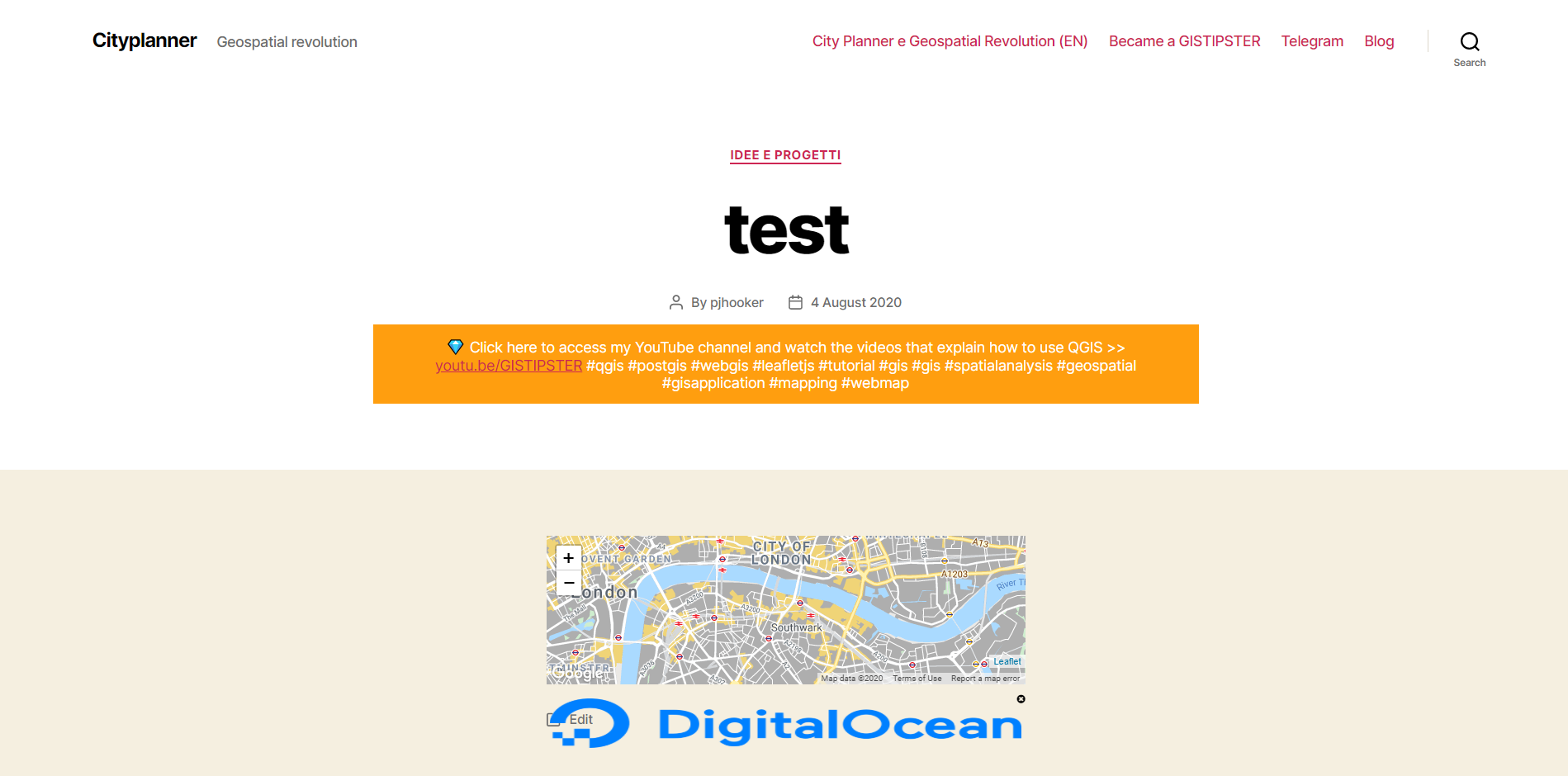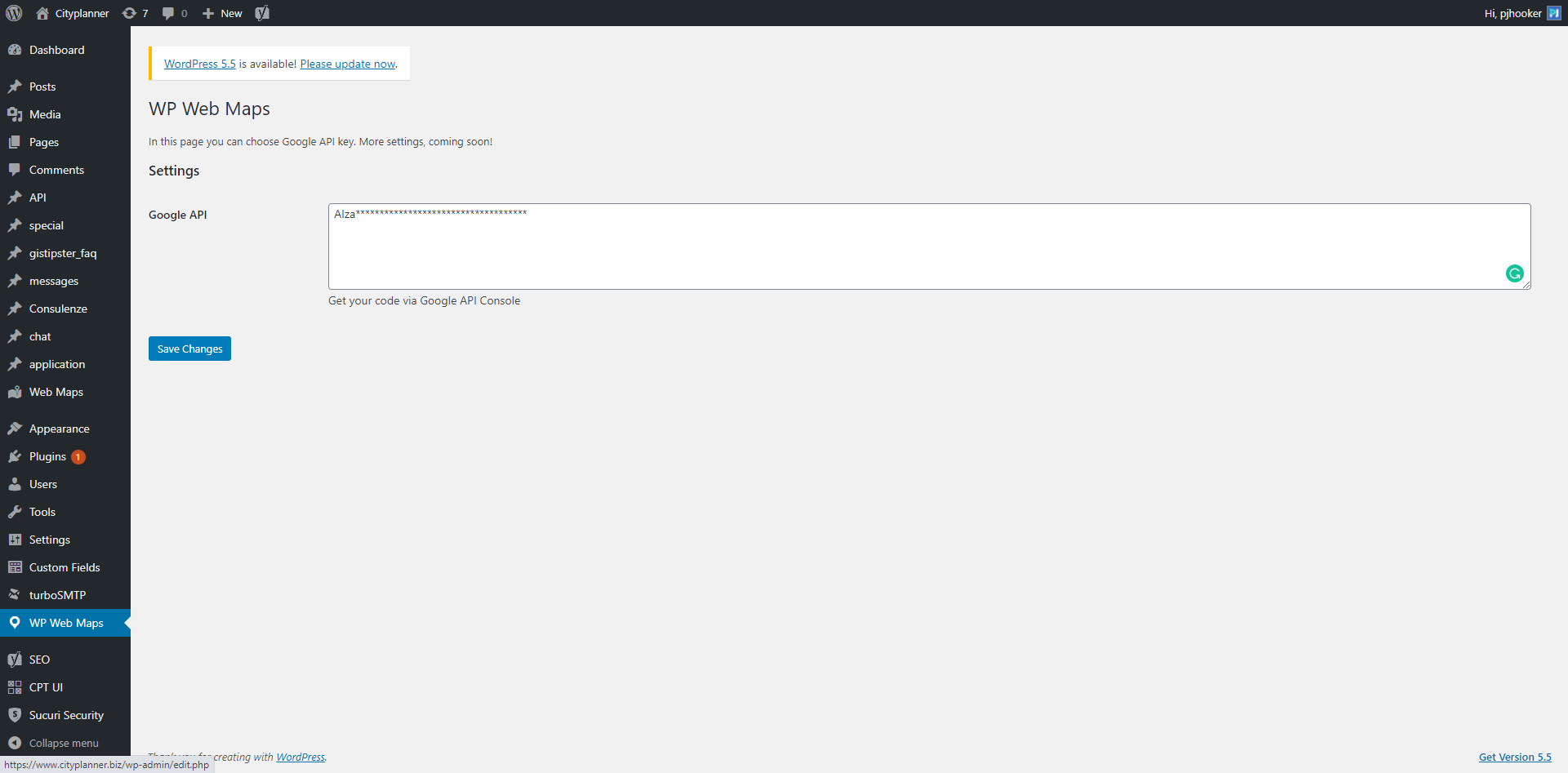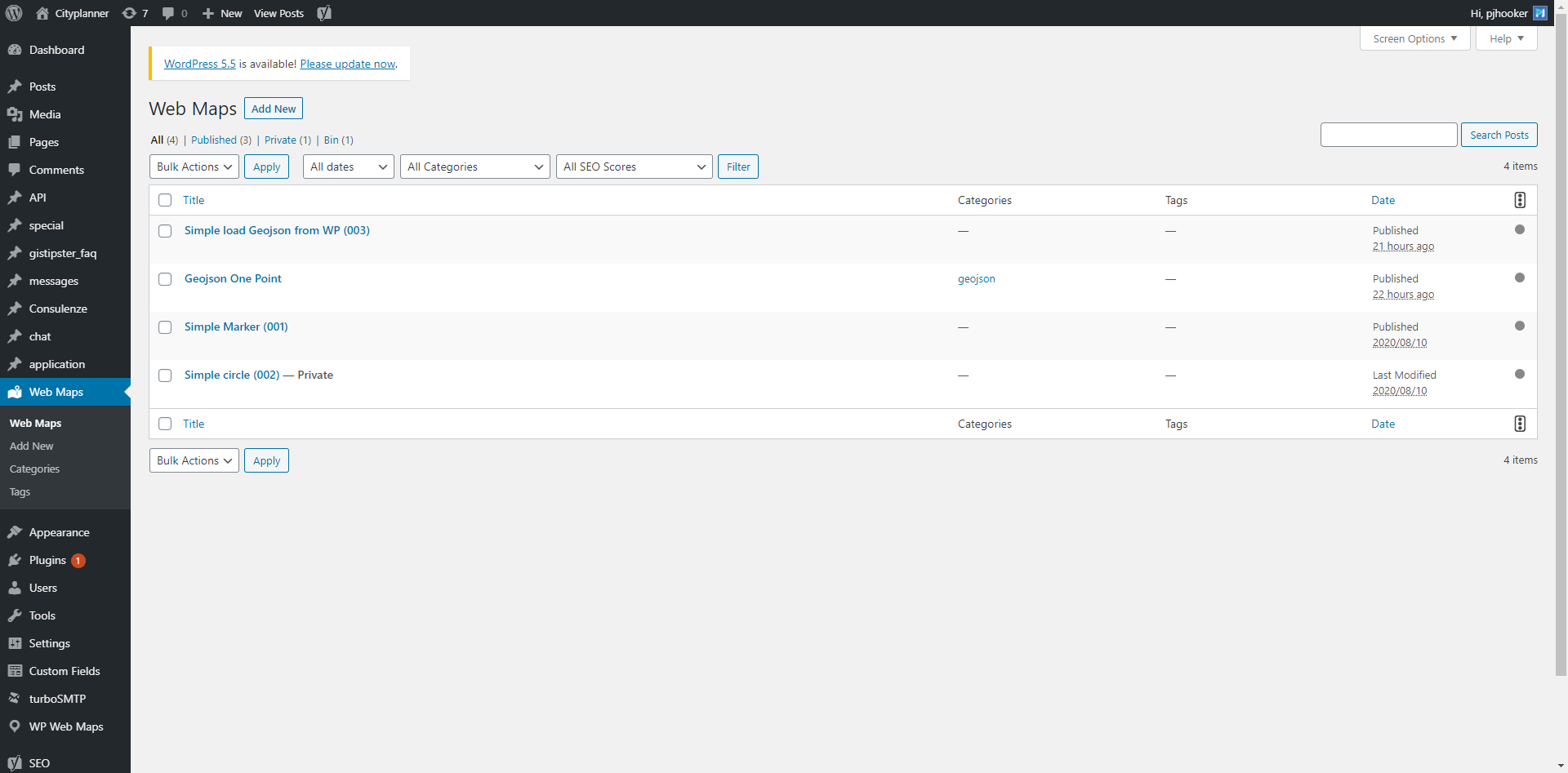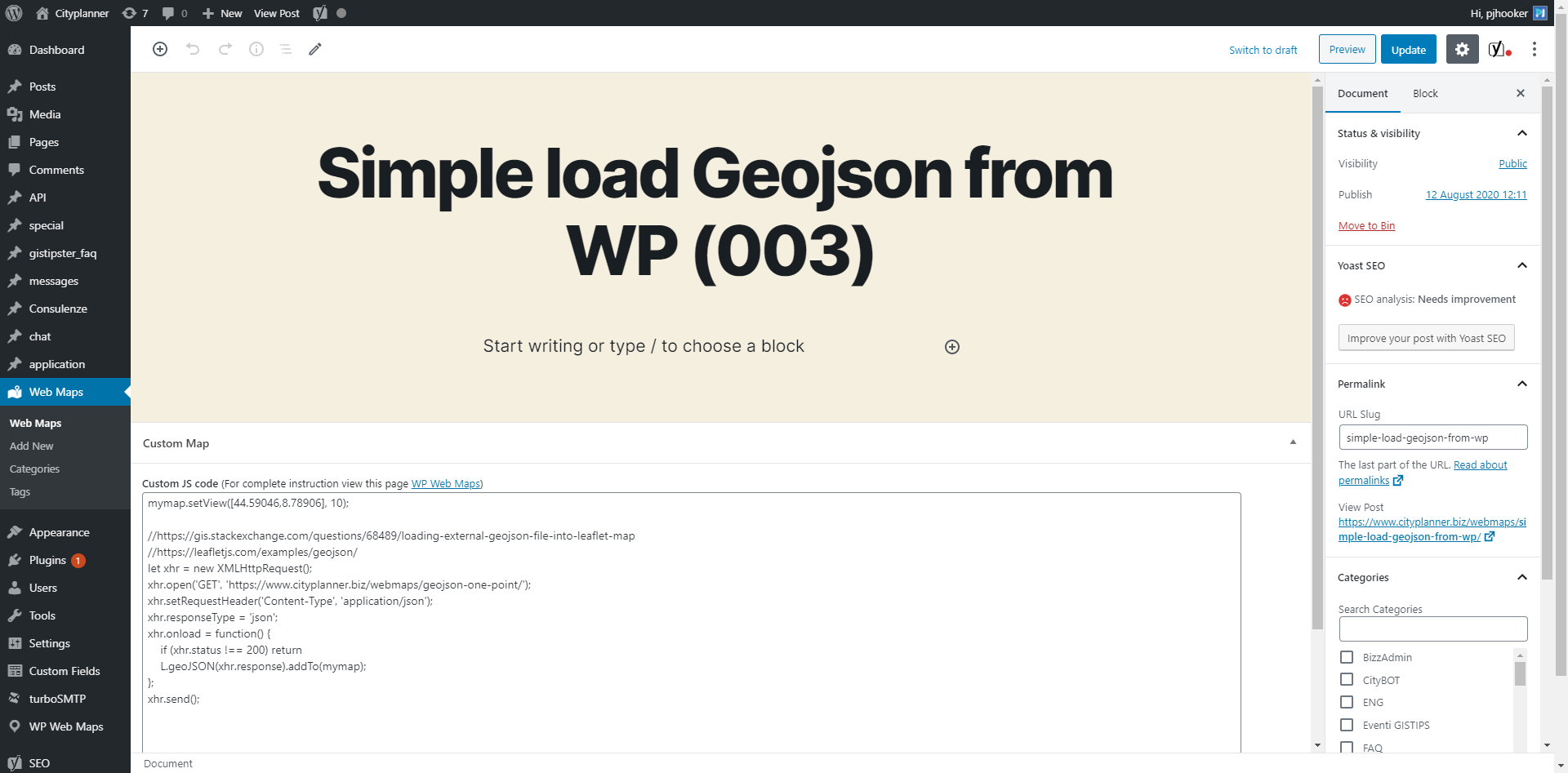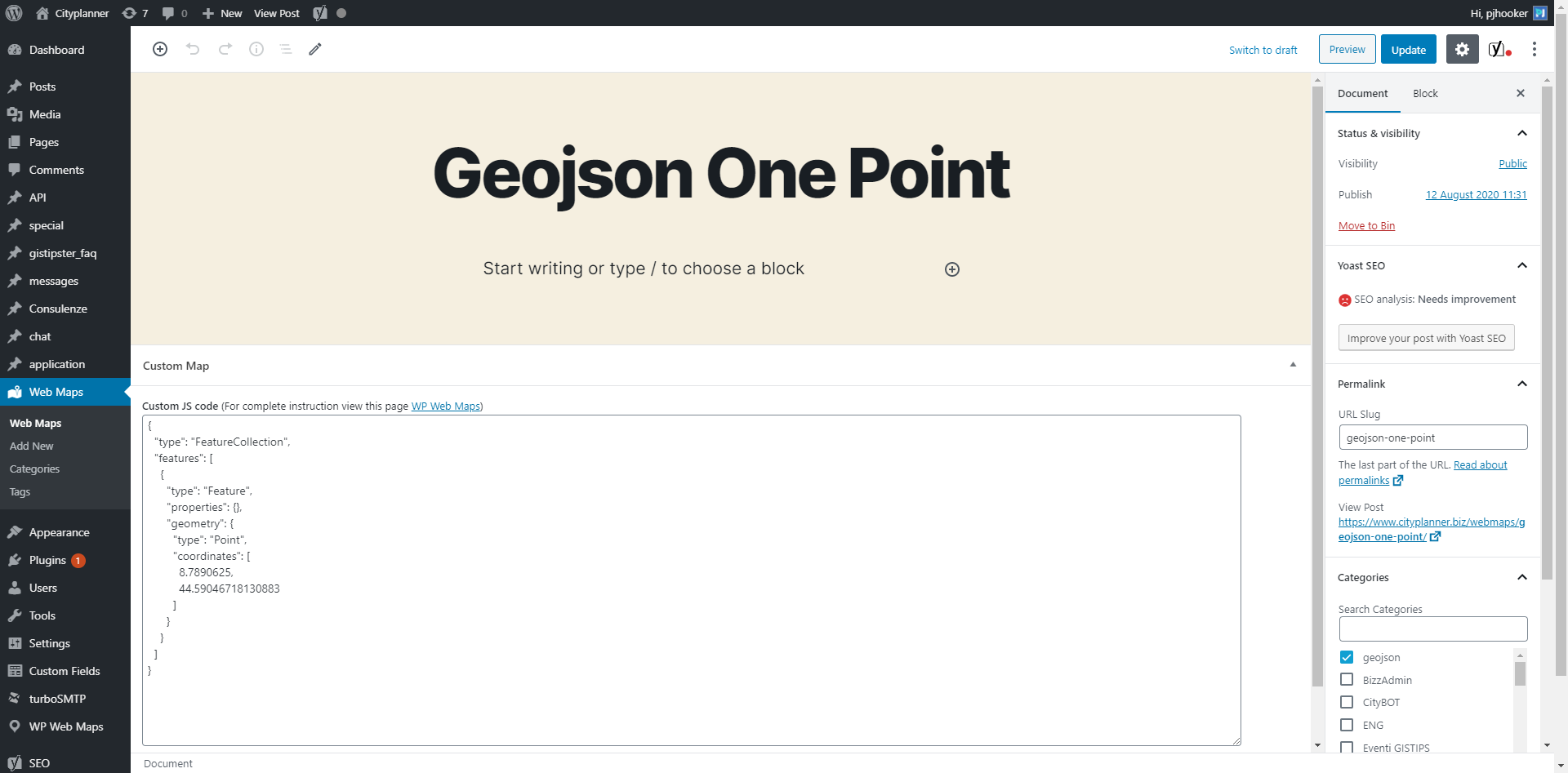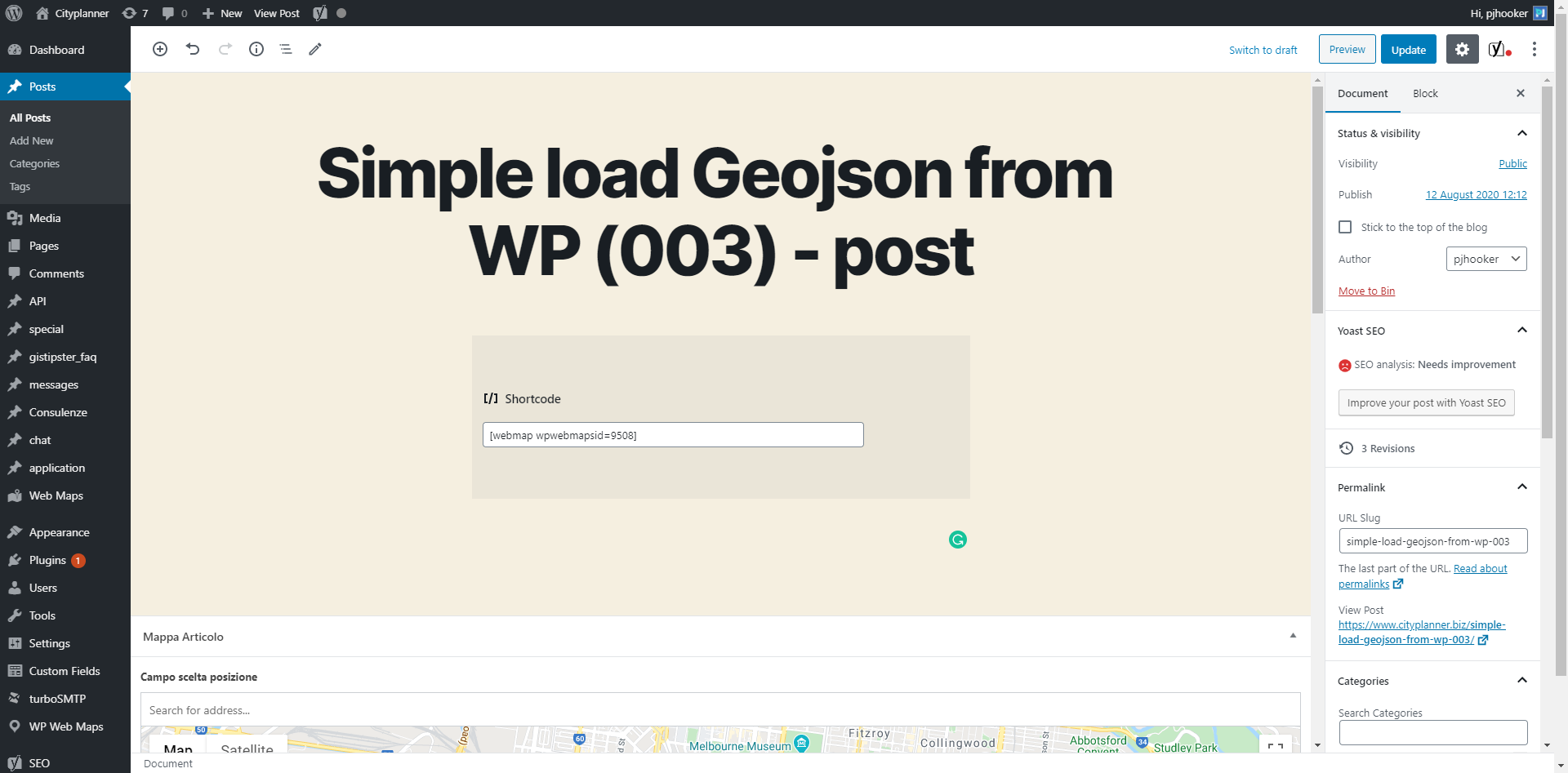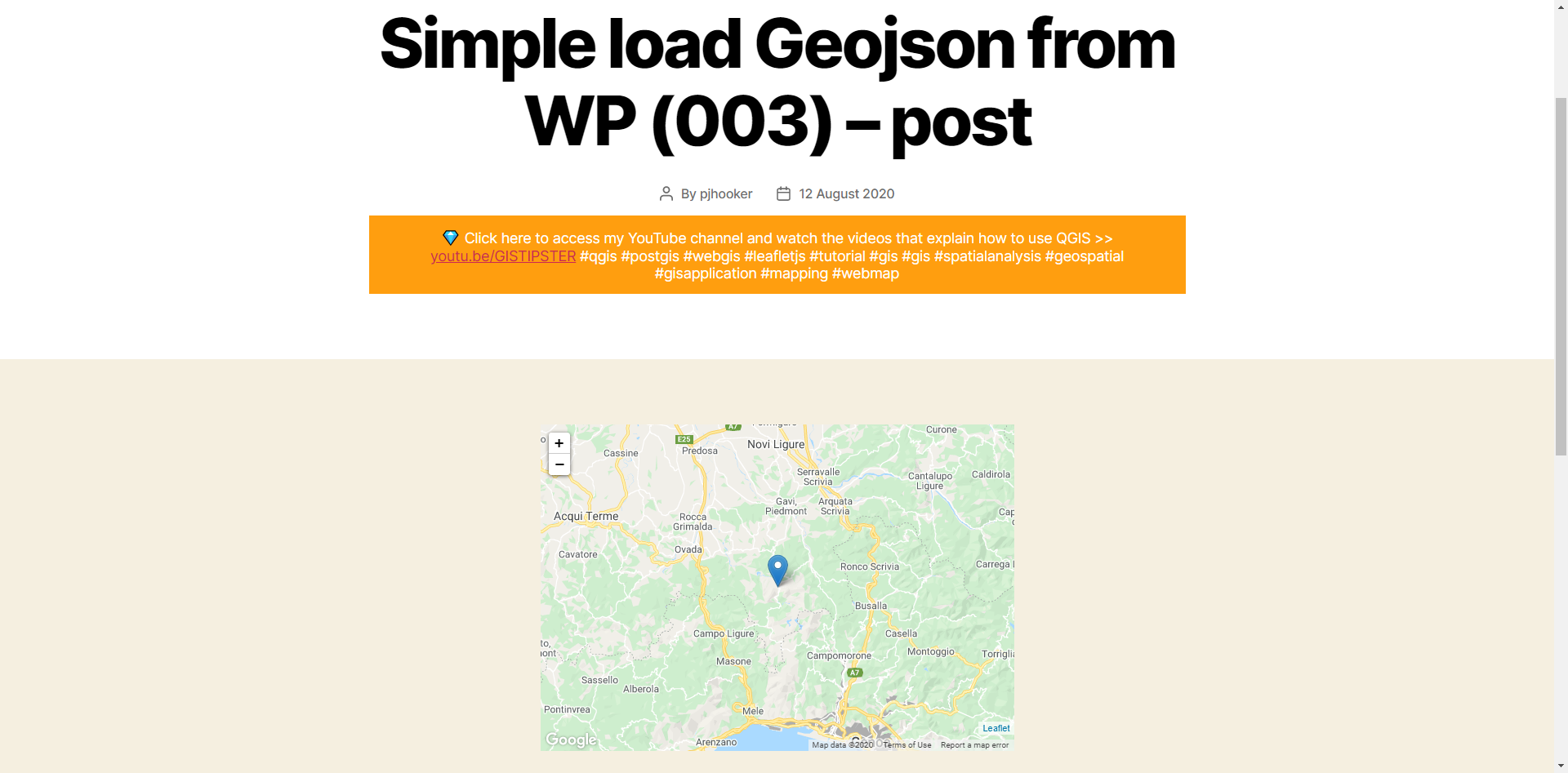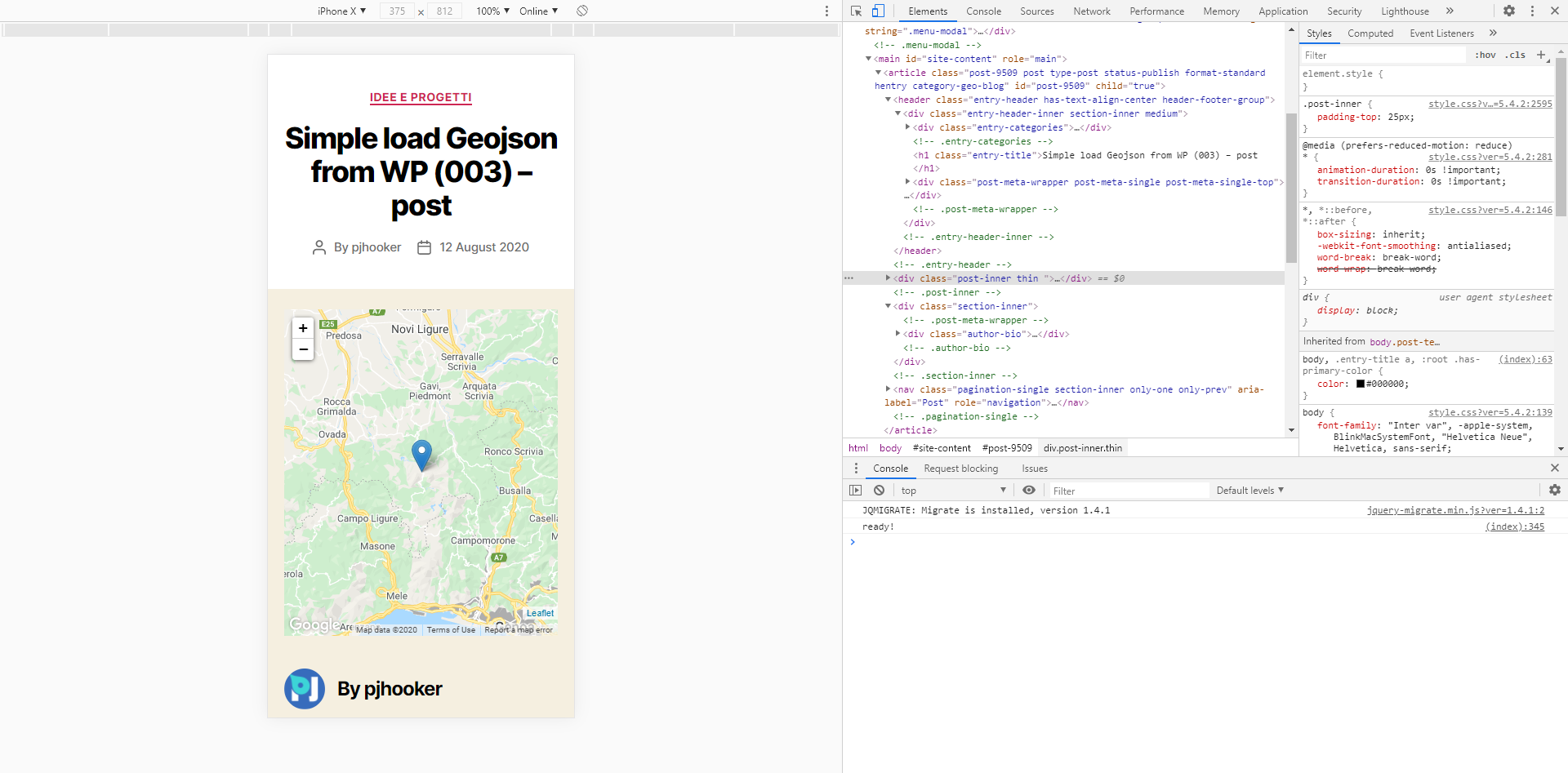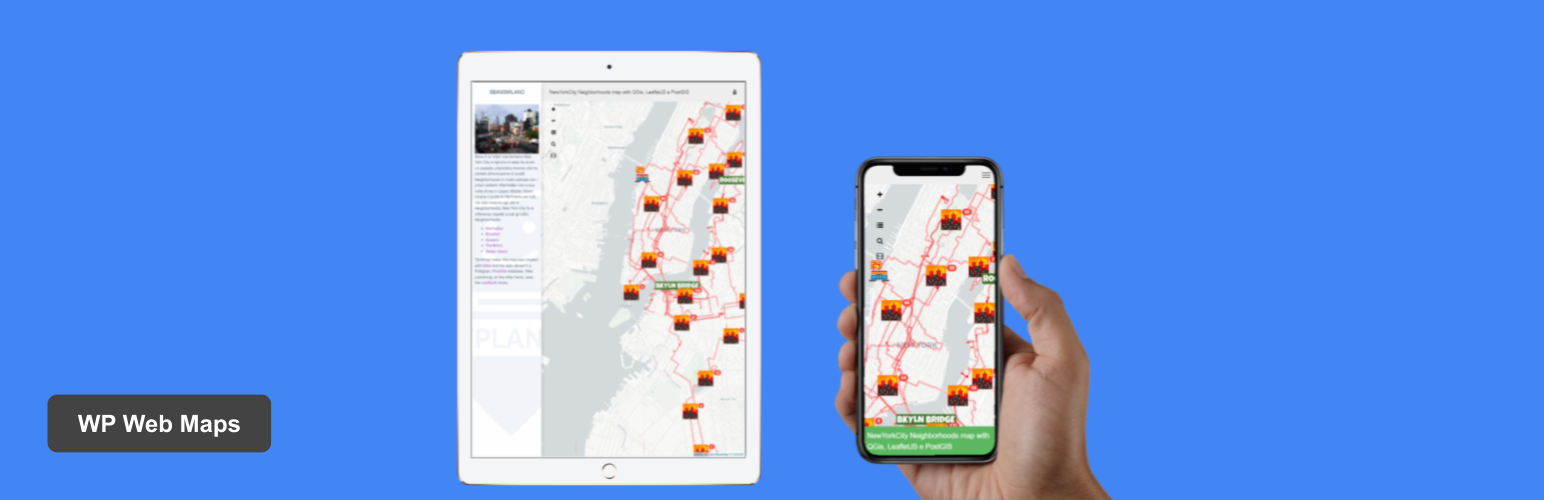
WP Web Maps
详情介绍:
Leaflet Map is free software: you can redistribute it and/or modify
it under the terms of the GNU General Public License as published by
the Free Software Foundation, either version 2 of the License, or
any later version.
Leaflet Map is distributed in the hope that it will be useful,
but WITHOUT ANY WARRANTY; without even the implied warranty of
MERCHANTABILITY or FITNESS FOR A PARTICULAR PURPOSE. See the
GNU General Public License for more details.
You should have received a copy of the GNU General Public License
along with Leaflet Map.
Add a map generated with LeafletJS: an open-source JavaScript library for mobile-friendly interactive maps. Map tiles are provided by default through GoogleMaps.
Maps
Simply create a map with:
[webmap] or [webmap wpwebmapsID="9482"]
Developers and curious
Links
More
In the sidebar of Admin dashboard you can see a new posts type menu called Web Maps.
Here you can add all maps that you want.
In this Web Maps post type, there is a custom field, where you can place a custom JS code like these examples WpWebMaps example code.
For insert any Web Maps in your post, you can add shortcode like this [webmap wpwebmapsID="9482"], where the number 9482 is the id of custom post.
安装:
- Choose to add a new plugin, then click upload
- Upload the wp-web-maps zip
- Activate the plugin through the 'Plugins' menu in WordPress
- Use the shortcodes in your pages or posts: e.g.
[webmap]
- Unzip and upload the
mobile-blocksdirectory into the/wp-content/plugins/directory - Activate the plugin through the 'Plugins' menu in WordPress
- Done!
屏幕截图:
常见问题:
Whoa, what's with all these plugins?
The principle behind this plugin is to insert map in your posts and learn how code works.
Can I customize the map?
The map is almost completely customizable; with the examples I post in GitHub, it will be easy to understand how the code works and how to quickly change the code.
更新日志:
0.2.2
- fix function name;
- add JS and CSS vendors with version in file name;
- Add CPType and Custom Field;
- Insert jQuery if don't exist;
- Add library JS and CSS with version; add base_leaflet JS for codepen;add readme for example;
- Add Geojson category; add template for geojson category;
- Fix Error :Request header field Content-Type is not allowed by Access-Control-Allow-Headers;
- Create example003.js - Simple load Geojson from WP (003);
- add CPType Web Maps;
- add custom field for insert JS code;
- add attributes to shortcode for get custom JS code form single Web Map;
- update readme;
- initial Version;
- basic map creation and marker creation;