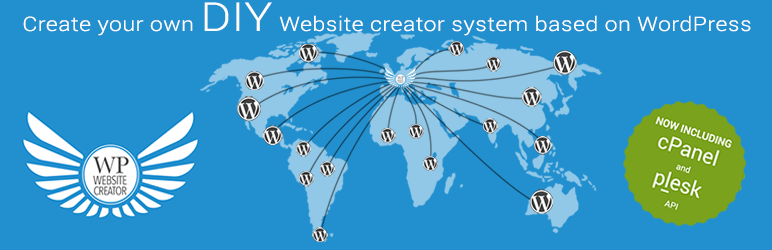
wp-website-creator
| 开发者 | wp-website-creator |
|---|---|
| 更新时间 | 2021年1月15日 07:22 |
| 捐献地址: | 去捐款 |
| PHP版本: | 4.0 及以上 |
| WordPress版本: | 4.8.2 |
| 版权: | GPLv2 or later |
| 版权网址: | 版权信息 |
详情介绍:
What wp-website-creator does for you
With WP Website Creator, you can provide your website visitors a WordPress installation by using a simple form.
Your visitor send the form and a WordPress website will be installed immediately.
Your visitor (new customer) get's his website access 10 minutes after sending the form.
We have created a customizable form for WordPress using the awesome Caldera Forms (free plugin).
Then, we added some functions to the form processor that will send the form content via API to our server.
Our system creates a zip file with the chosen theme and all the content that the customer submitted via the form.
Next, the system transfers the zip file to your server or your customers hosting.
You must set up your server settings on the wp-website-creator backend to enable this feature.
An HTTP request starts the installation.
After finishing the installation, the system sends a registration e-mail to your customer and a notification e-mail to you.
[youtube https://www.youtube.com/watch?v=IG3Rpwm4iQY]
[youtube https://www.youtube.com/watch?v=1UsYaRE1YO4&t=36s]
[youtube https://www.youtube.com/watch?v=LhicWtjf-zI]
安装:
- Sign up for a free account at wp-website-creator.com
- Make sure that you have already installed caldera forms plugin (free version)
- Upload the plugin files to the
/wp-content/plugins/plugin-namedirectory, or install the plugin through the WordPress plugins screen directly. - Activate the plugin through the 'Plugins' screen in WordPress
- Go to settings->WP-Website-Creator and fill in your client-id, client-secret-key and your wp-website-creator.com username. You get this information directly after your registration on wp-website-creator.com
- Download the pre-built caldera form and import it to the caldera plugin
- include the form by using the caldera shortcode to one of your pages.
常见问题:
How does the Website Creator work?
After one of your clients has registered on the integrated form, a WordPress website with the design chosen by the client is directly installed on your server/host. If you have cPanel or plesk the system will install the website automatically over the API. If you do not have cPanel or plesk you will have to enter FTP and database information manually into the system.
Do I need any additional plugins?
All required plugins are free of charge (Beaverbuilder light, Caldera Form). But you will only have access to six simple designs as long as you are using the FREE Membership.