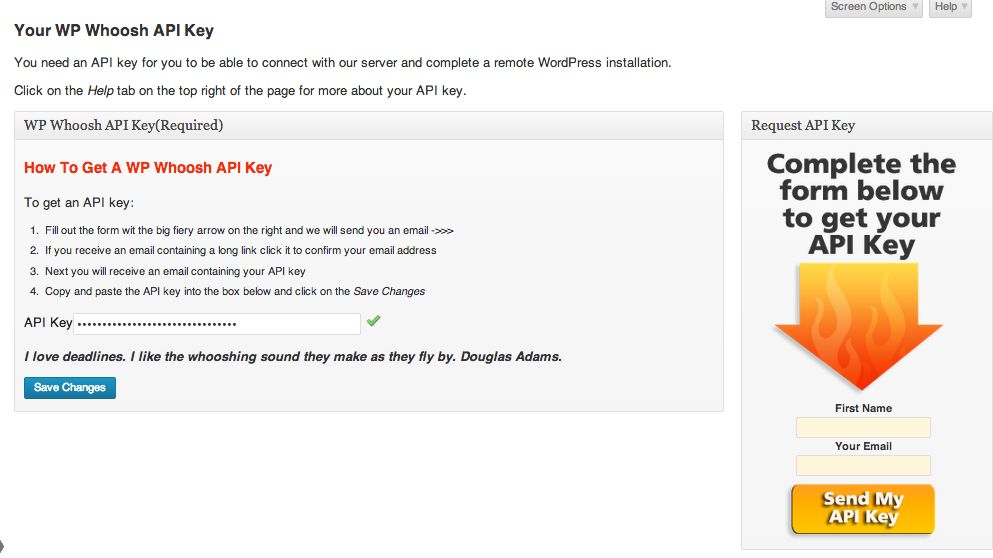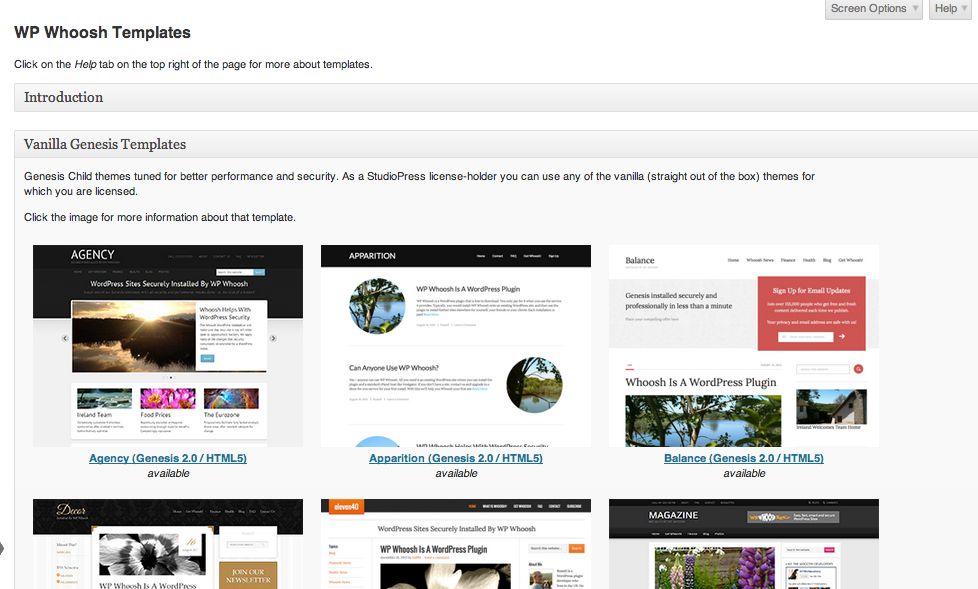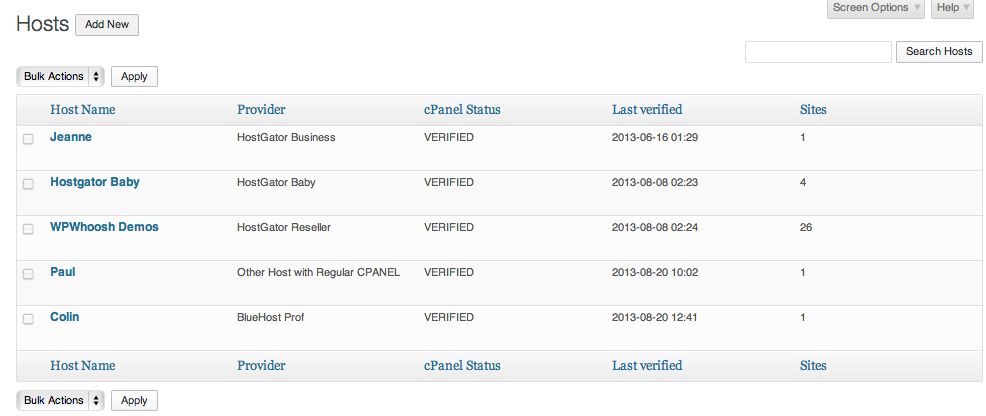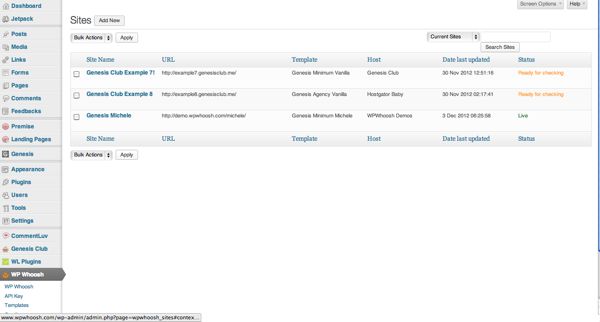WP Whoosh
| 开发者 |
powerblogservice
diywebmastery |
|---|---|
| 更新时间 | 2013年8月21日 07:36 |
| 捐献地址: | 去捐款 |
| PHP版本: | 3.0 及以上 |
| WordPress版本: | 3.6 |
| 版权: | GPLv2+ |
| 版权网址: | 版权信息 |
详情介绍:
- Build sites for friends and family, build sites for your different business lines, build top quality sites for clients, really QUICKLY.
- EASY as you don't need to know cPanel, Apache, Linux and PHP to get a professional WordPress installation
- FAST with your website tuned for optimum performance for your users on the public site, and for yourself in the admin panel, by leveraging file compression and browser caching
- SEO with setup of robots.txt, secure Google sitemaps, ping spam protection, nofollow links in the footer and automatic noindexing of your Terms and Privacy pages (just because all your pages on your site link to these standard pages does not mean you want them to rank highest on your site after the home page)
- SMART with the automatic installation of quality plugins, your standard pages such as Contact, Privacy and Terms and Conditions, Social Media Buttons, Database backups, footer copyright and trademark widgets to boost the site's credibility
- SECURE with strong username and passwords for database and admin access, and your WordPress username is kept completely private.
- WP Whoosh does NOT change the site where you have it installed - IT BUILDS NEW SITES
- Builds sites on any standard cPanel host
- Requires a Whoosh API key as the installation is performed by our servers on your behalf
- Builds sites using WordPress themes: TwentyTen, TwentyEleven, TwentyTwelve and TwentyThirteen
- Builds sites using these popular themes: Atahualpa, CatchBox, Delicate, Graphene, PageLines, PinBoard, Responsive and Suffusion.
- For existing Genesis License holders only, Whoosh builds all the responsive StudioPress Genesis child themes plus a few really cool derivatives.
- Check out our latest theme at http://demo.wpwhoosh.com/henry/
- Lots more themes to come...
安装:
- Install WP Whoosh either via the WordPress.org plugin directory, or by uploading the files to your server
- After activating WP Whoosh, you will need to request a Whoosh API key which you will save within the plugin. The API key identifies you to our server which will build your secure WordPress site on your behalf. At this point, you may want to request a PIN if security is important to you.
- Next add your host, choose your template, buy a credit and then click to build your site.
屏幕截图:
更新日志:
- 1.6 Add Database Host so hosts with separate database servers can be accommodated
- 1.5 Minor security fix and update for WordPress 3.6
- 1.4 Improved user interface and added more social media integration
- 1.3 Generates demo-ready sites with no footprint of Whoosh
- 1.2.1 Fix bug when trying to update host details
- 1.2 Enhanced security with your cPanel host details encrypted by your PIN and data transmission secured by HTTPS
- 1.1 Initial Release