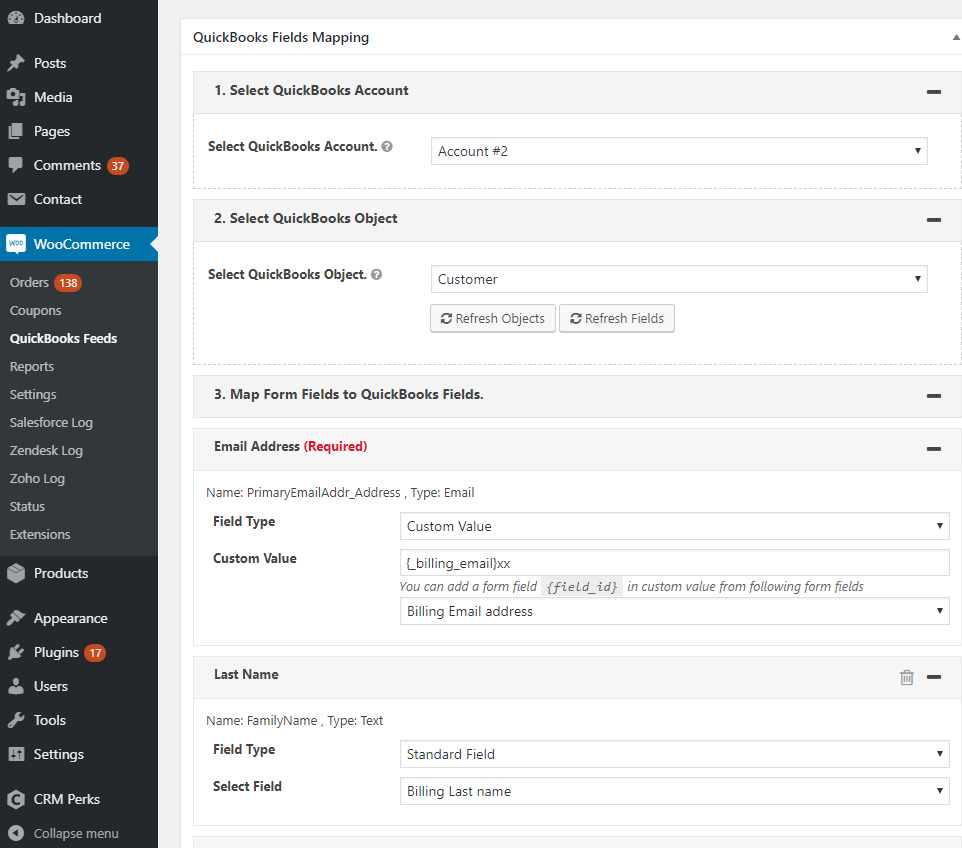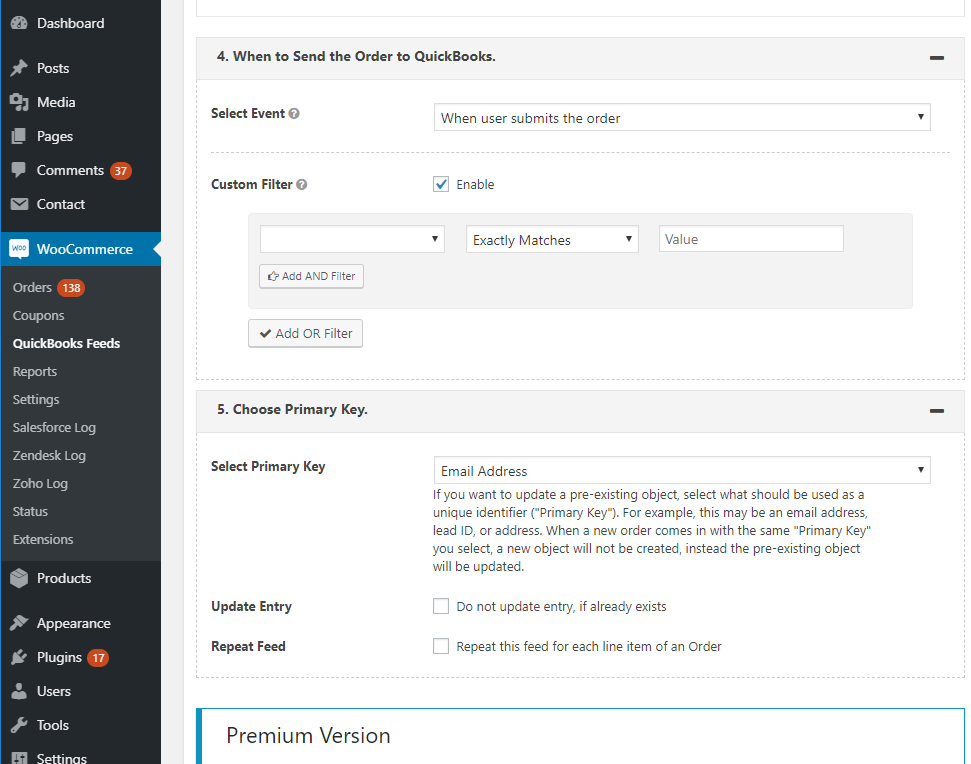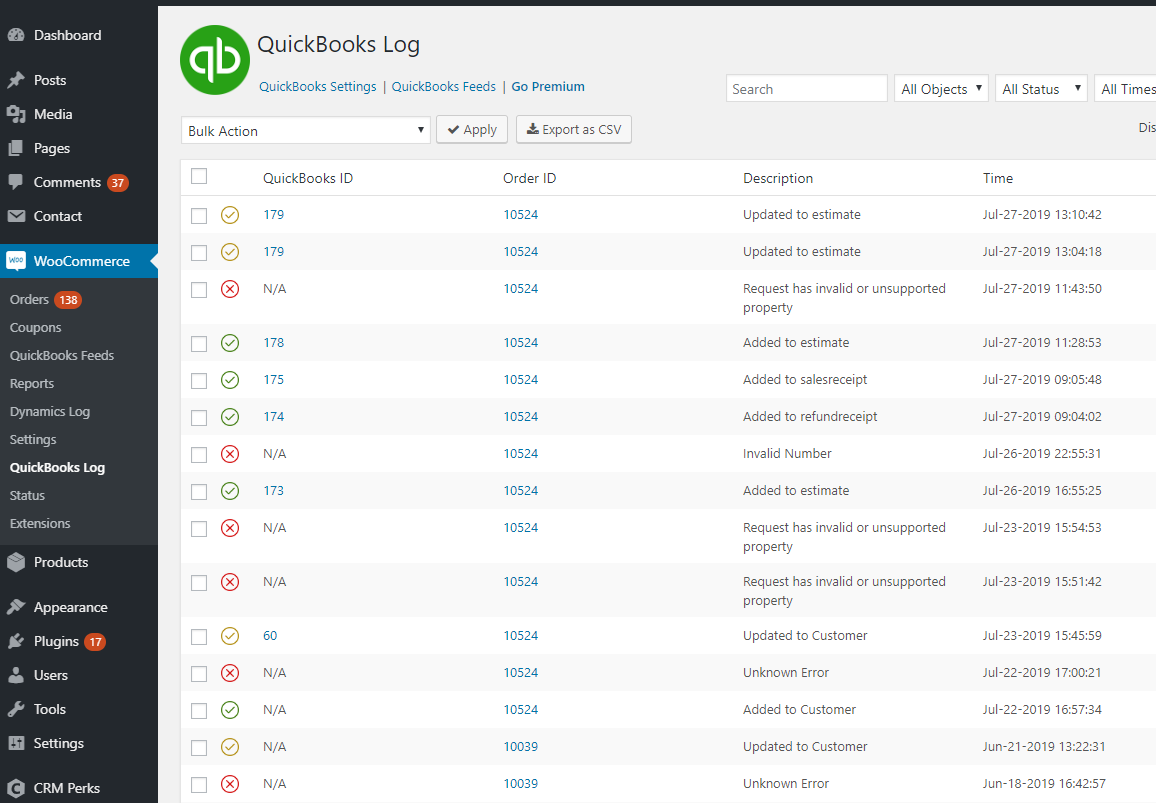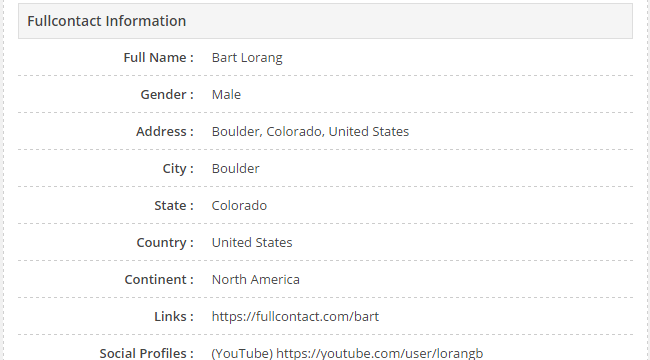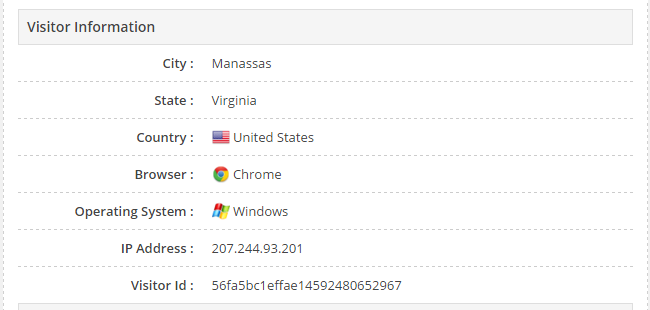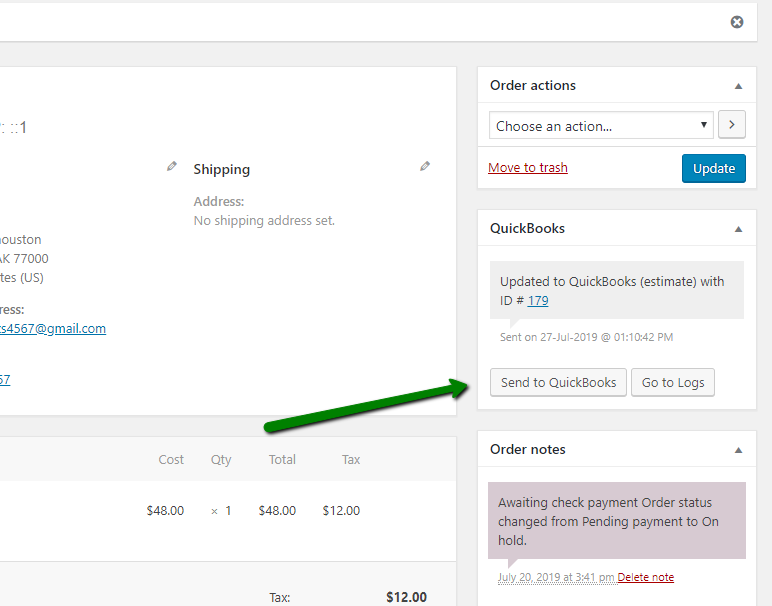Integration for WooCommerce and QuickBooks
| 开发者 |
crmperks
sbazzi asif876 |
|---|---|
| 更新时间 | 2025年12月16日 00:17 |
| PHP版本: | 5.3 及以上 |
| WordPress版本: | 6.9 |
| 版权: | GPLv3 |
| 版权网址: | 版权信息 |
详情介绍:
Easily create Invoice, customer or any object in QuickBooks Online when an order is placed via WooCommerce. Learn more at crmperks.com
屏幕截图:
常见问题:
Where can I get support?
Our team provides free support at https://www.crmperks.com/contact-us/.
is plugin compatible with Woocommerce HPOS feature?
WooCommerce QuickBooks Integration has been tested with latest version of woocommerce and it is fully compatible with Woocommerce High-Performance Order Storage (HPOS) feature.
WooCommerce QuickBooks Integration
- Simply Connect QuickBooks account to WooCommerce.
- Go to QuickBooks feeds, create a feed then map WooCommerce Order fields to QuickBooks fields.
- All New WooCommerce orders will be automatically sent to QuickBooks.
- Open any WooCommerce Order then click "Send to QuickBooks" button.
QuickBooks Online and WooCommerce
- QuickBooks is popular account software and WooCommerce is a popular eCommerce plugin.
- Easily Connect QuickBooks Online and WooCommerce with this free WooCommerce QuickBooks plugin.
- Automatically send all WooCommerce Orders to QuickBooks Online when Order status changes to Processing or Complete.
Connect WooCommerce to QuickBooks
- First Connect QuickBooks account to WooCommerce.
- Then create QuickBooks feed for Sending WooCommerce Order data to QuickBooks.
- Send New WooCommerce Orders to QuickBooks when Order Status changes in WooCommerce.
WooCommerce QuickBooks Inventory
- Simply set a CRON for synchronizing inventory from Quickbooks to Woocommerce.
- when you will create a Product in WooCommerce, it will be automatically added to Quickbooks.
- Plugin updates Quantity on hand from QuickBooks to WooCommerce when it changes in Quickbooks.
- When user adds a Woocommerce product to Cart, plugin first checks if this item is available in Quickbooks.
Is My Data secure when transferring to Quickbooks
Yes, your data is absolutely secure when pluing transfers it to Quickbooks. When any user creates new WooCommerce Order, your server directly sends data to QuickBooks.
更新日志:
1.3.4
- fixed "recreate missing db tables and permissions" issue.
- fixed "QB developer app" issue.
- fixed "API minor version" issue.
- added "invoice Term field" feature.
- fixed "CSRF issue with logs page".
- added "phone and product ID" fields.
- fixed "product meta fields empty with bulk sync" issue.
- fixed "woo variation name" issue.
- fixed "order fee empty" issue.
- fixed "order update from log" issue.
- compatible with Woo HPOS feature.
- fixed "discount codes" issue.
- fixed "woo products quick edit" issue.
- added "service date in line item" feature.
- fixed "fatal error on product created/updated event".
- added help text for "assign customer" issue.
- fixed "esc variables" issue.
- fixed "esc date" issue.
- fixed "connection lost" issue.
- added item purchase tax fields.
- added mobile field.
- fixed QB item date fields.
- fixed new line issue in custom value.
- fixed "locationtype" field.
- added "map woo tax class to Quickbooks tax code" feature.
- added "default fields mapping" feature.
- added shipping as line item feature.
- fixed "taxable=true" issue.
- fixed "refundreceipt" issue.
- added "custom product description in QB line item" feature.
- added "search items by name" feature.
- added "vat issue".
- fixed "updaing salesreceipt".
- fixed "updaing salesreceipt".
- added "transaction and shipping tax codes" feature.
- added payment method feature.
- fixed shipping fields.
- fixed "line items qty issue".
- fixed "save tax code mapping" button.
- added QuickBooks tax Code mapping to WooCommerce.
- added Line Item Tax Code and Class option.
- fixed "Order Status" field.
- Initial release.