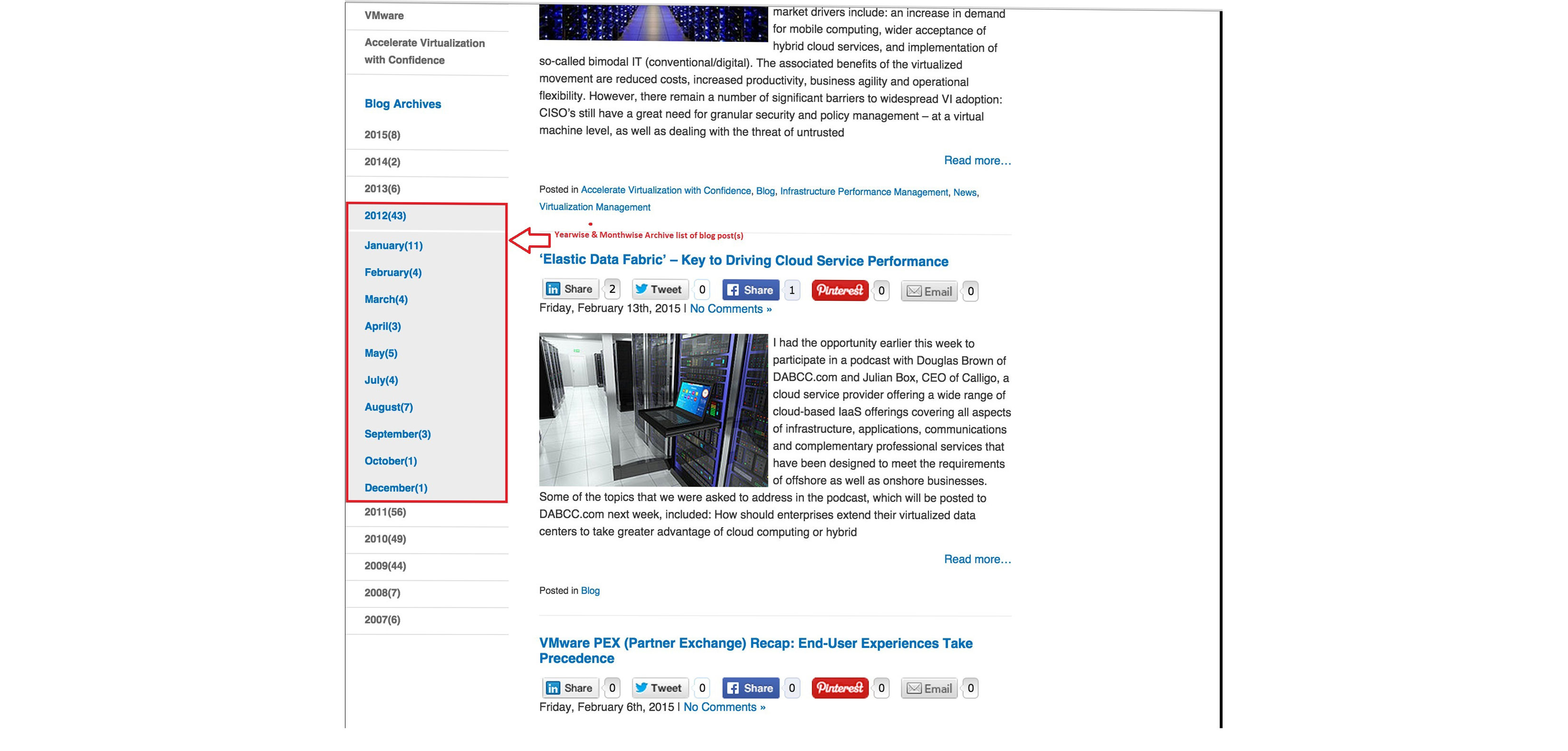Yearwise Monthwise Archive of Posts
| 开发者 | position2.inc |
|---|---|
| 更新时间 | 2017年6月12日 13:38 |
| PHP版本: | 3.5.0 及以上 |
| WordPress版本: | 4.8 |
| 版权: | GPLv2 or later |
| 版权网址: | 版权信息 |
详情介绍:
A Wordpress plugin cum widget to show the posts in yearly and monthly archives.
Note*: Please take a backup of your database before installing the plugin while installing on Production sites.
安装:
- Unzip and Upload the wp-yearly-monthly-archive folder files to the /wp-content/plugins/ directory
- Activate the plugin through the ‘Plugins’ menu in WordPress
- Navigate to Appearance –> Widgets –> Drag and Drop the “Yearwise Monthwise Archive of Posts” to any widget area (Main / Second sidebar)
- Assign suitable title to widget based on role (Editors or Authors) and select role (authors/editors etc.)
- Save and close the widget
- Check the Authors list in blog sidebar (Main / secondary sidebar) !! The plugin installation completed.
屏幕截图:
更新日志:
1.0 initial release
1.0.1 Tested with Wordpress 4.8 and fixed the Class contstructer naming conflict in php 5.