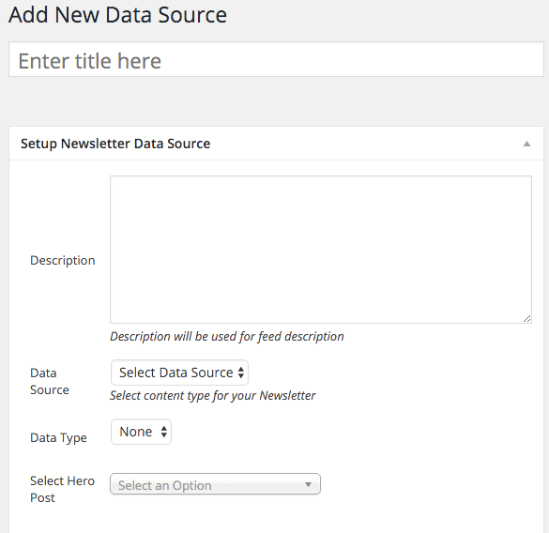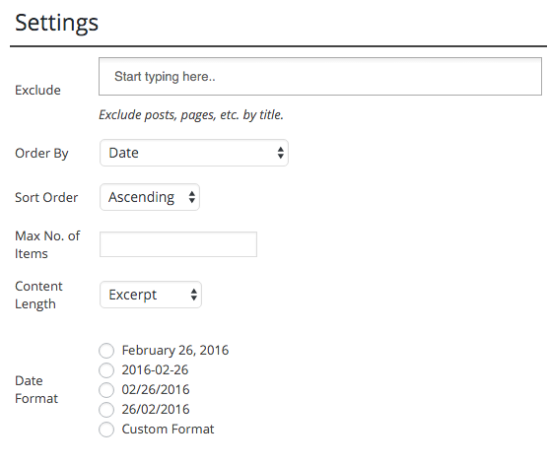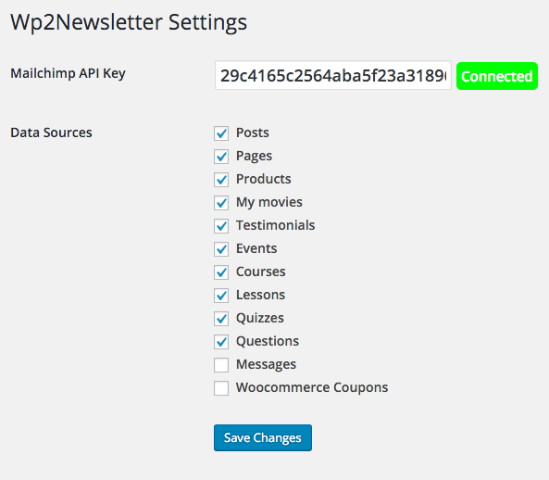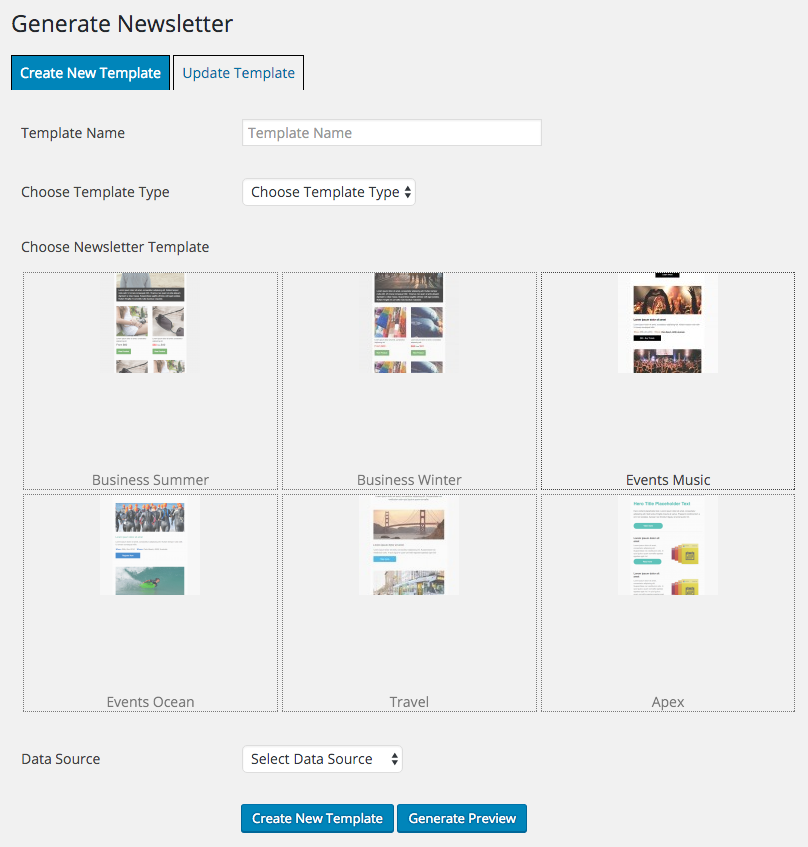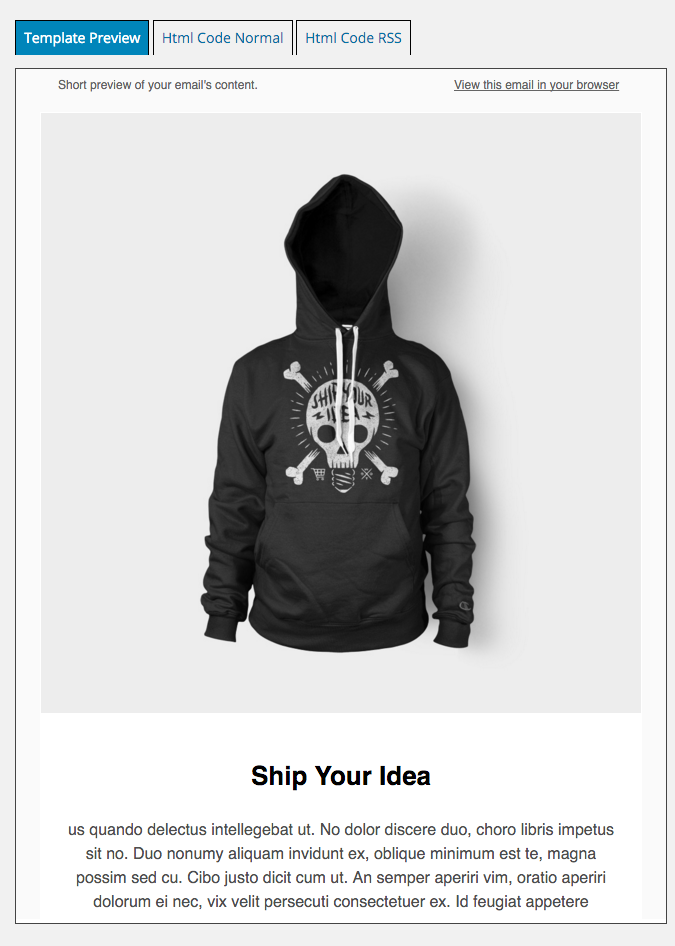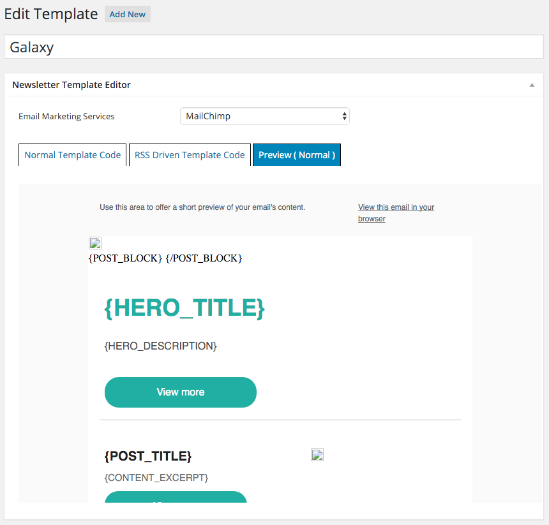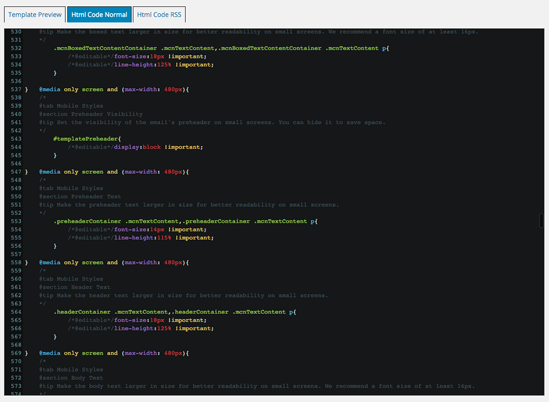Wp2Newsletter
| 开发者 | webavenue |
|---|---|
| 更新时间 | 2016年4月25日 11:12 |
详情介绍:
If you want your Wordpress site to reach out to every user, you need to create newsletter campaigns. Wp2Newsletter plugin helps create a datasource from all your Wordpress post types for your newsletter setup, generate RSS feed URL that is ready to feed into RSS based mail chimp campaign, link with email marketing service provider (Mailchimp in this version) and publish the newsletter automatically with very less effort.
Pull contents from your post types , filter your contents, choose the available templates for your newsletter, link marketing service provider using their api key , preview your newsletter and finally publish all from your Wordpress dashboard.
With this version, you are able to
Pull and filter contents from any available or custom post types of your Wordpress site.
Choose the available EDM templates which include both RSS driven or normal EDM templates. (Additional templates in paid versions)
Link Wordpress email marketing service provider (additional providers such as GetResponse, Campaign Monitor in paid versions) using its API key
Preview html code or visual contents before you publish.
Automatically generate newsletter in your Mailchimp account.
Many post types
This plugin supports any post types available for Wordpress posts, pages, custom post types and so on
Filter options
In order to create data sources for your newsletter, many data source filter options are available like Excluding posts, Order by, Sort order, Max no of items, Content Length and Date Format.
Preview templates
You can preview EDM templates before you decide which template to use for your newsletter. You can either use visual editor or html code editor.
Preview your newsletter
Similar to EDM templates, you can also preview your newsletter after you have chosen your data source and EDM template type.
安装:
Automatic Installation
Log in to your site and go to the Plugins page.
Click Add New button.
Search for WP2Newsletter
Click Install Now link.
Click Activate Plugin link.
If you want to push your datasource automatically to Mailchimp,
Obtain your MailChimp API Key by logging into mailchimp.com, click My Account, click extras and choose API Keys in the drop down and copy the API Key code. If the API Key code is missing, click the link to "generate your API key" first.
Back on your site, click Wp2Newsletter and click settings tab on the administration sidebar menu.. Check to ensure that your API key is properly configured.
Manual Installation
Download the Plugin and un-zip it.
Upload the Wp2Newsletter folder to your wp-content/plugins/directory.
Activate the Plugin through the Plugins menu in WordPress.
If you want to push your datasource automatically to Mailchimp,
Obtain your Mailchimp API Key by logging into mailchimp.com, click My Account, click extras and choose API Keys in the drop down and copy the API Key code. If the API Key code is missing, click the link to "generate your API key" first.
Back on your site, click Wp2Newsletter and click settings tab on the administration sidebar menu.. Check to ensure that your API key is properly configured.
屏幕截图:
更新日志:
1.0.0
This is the first version of plugin.