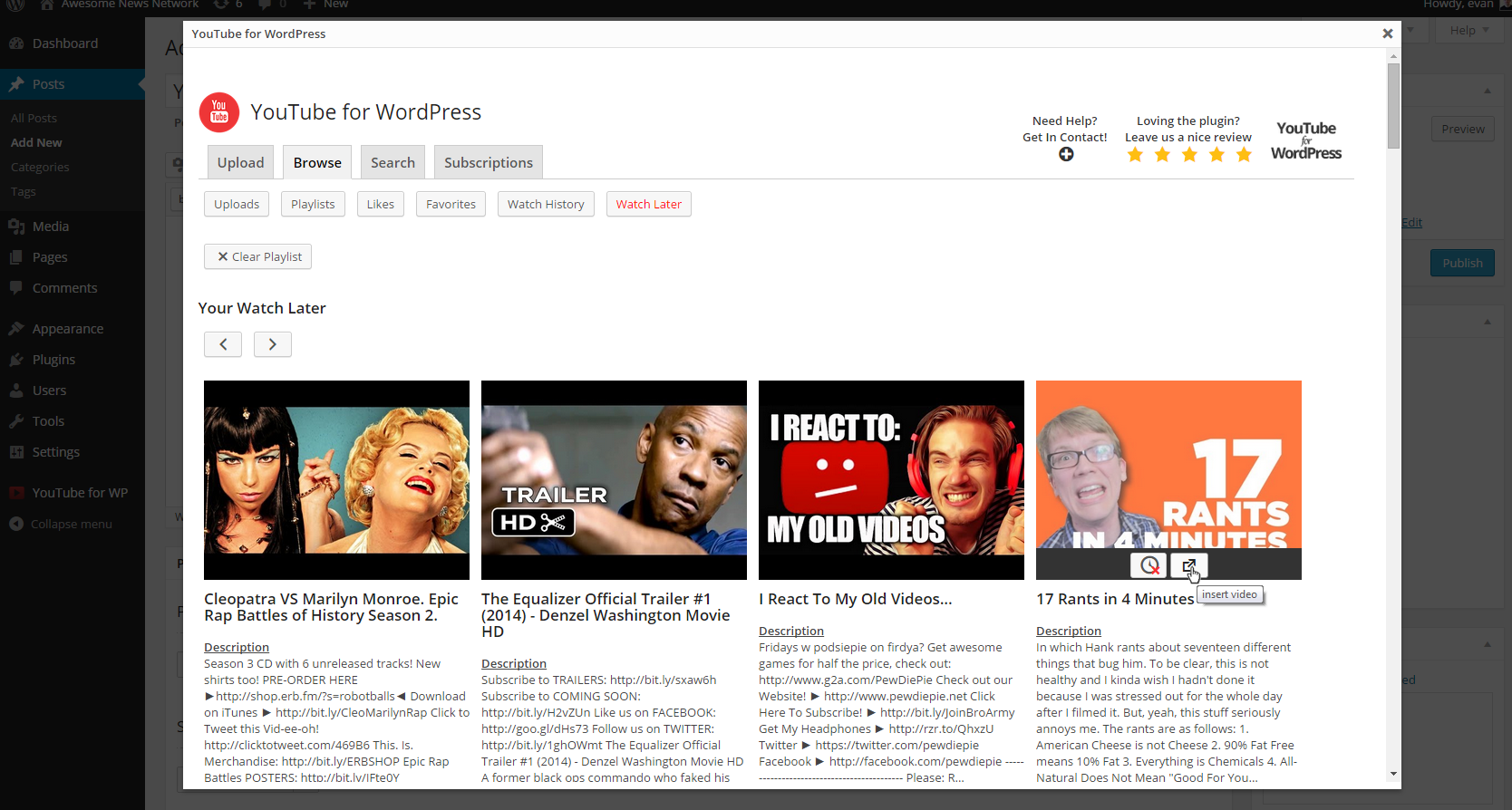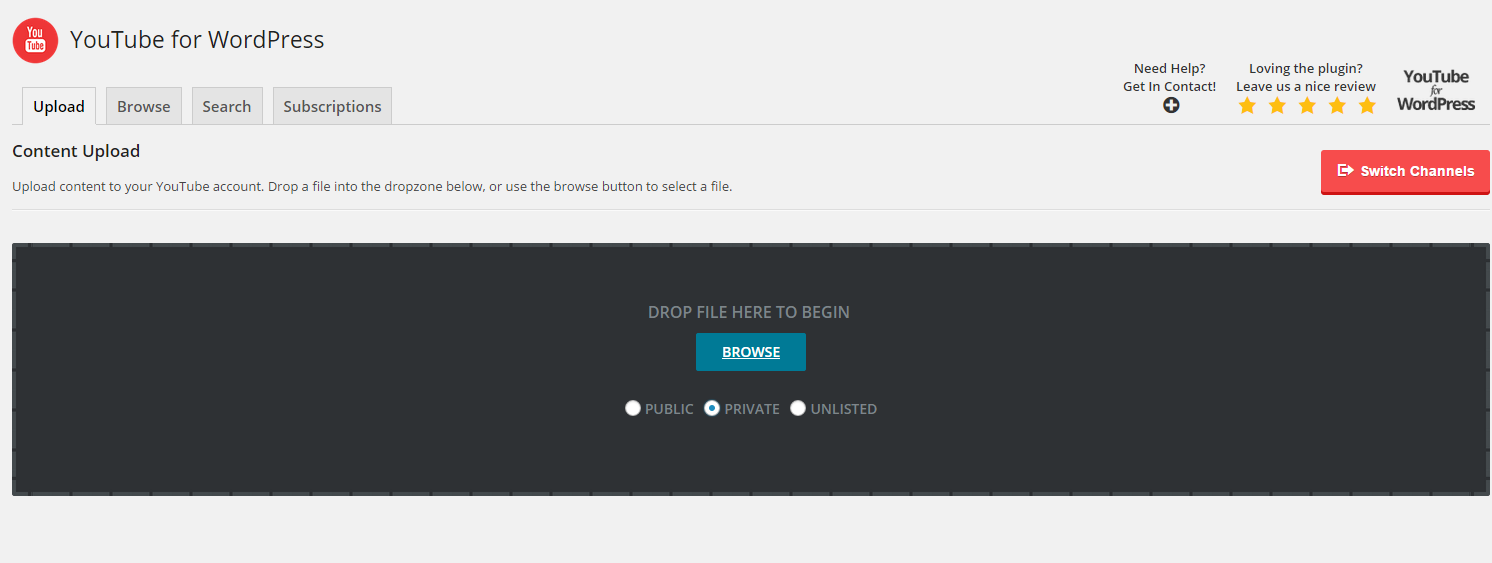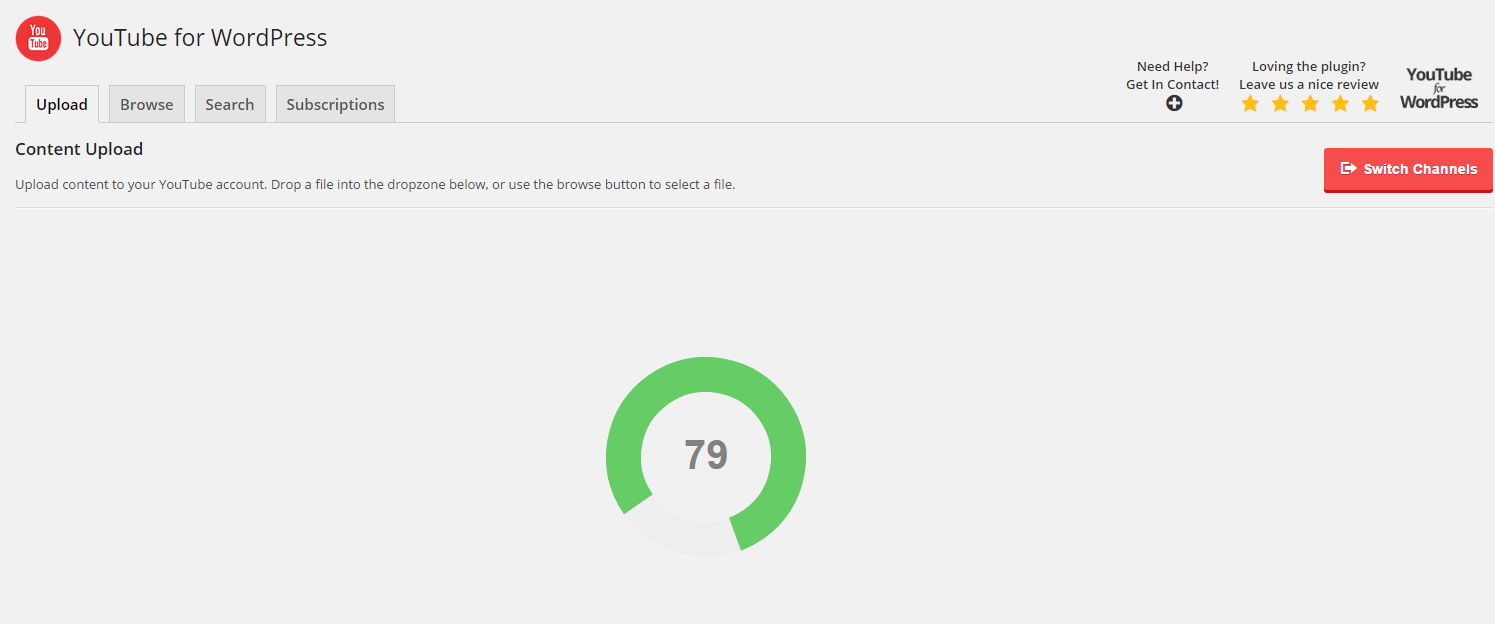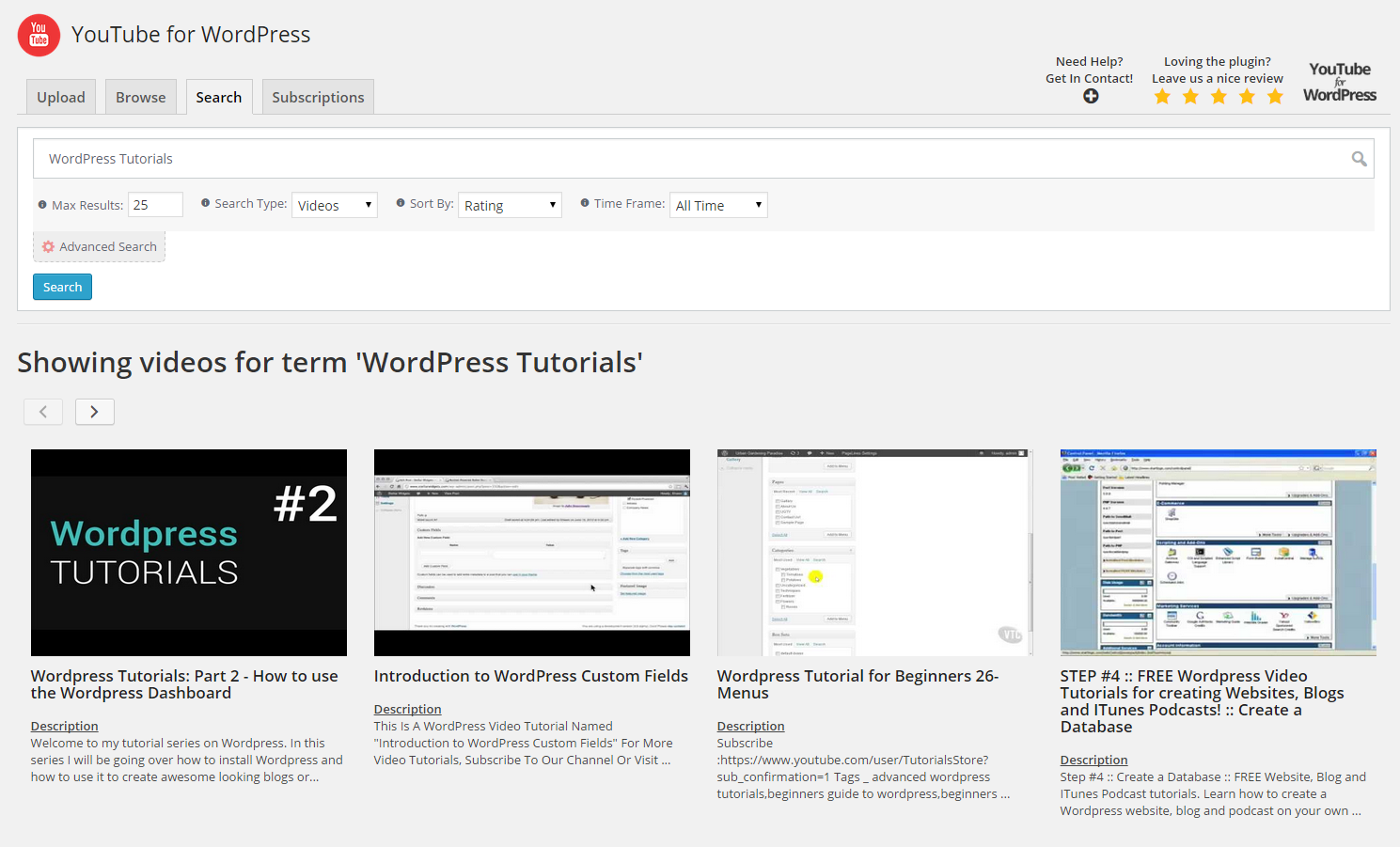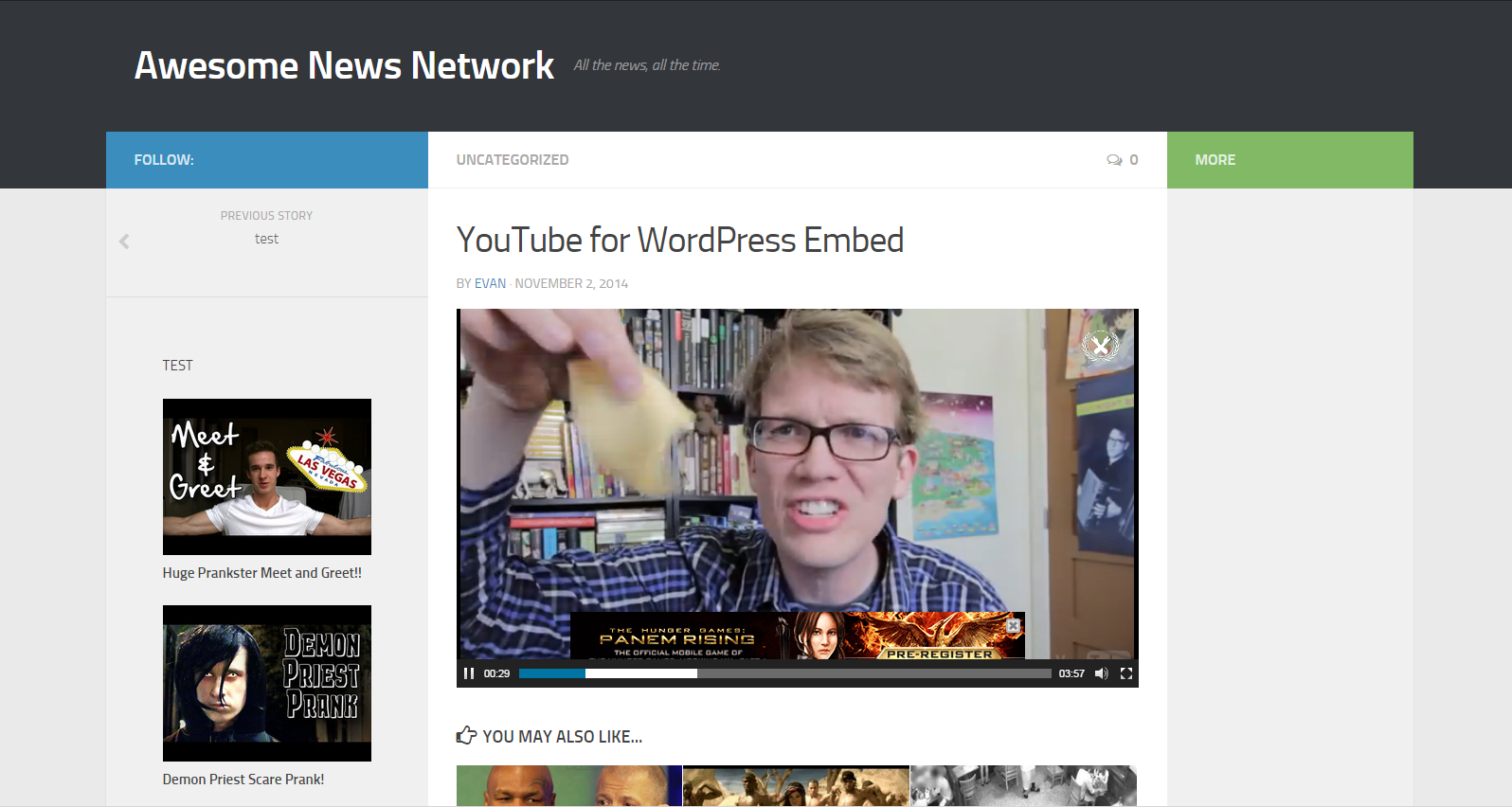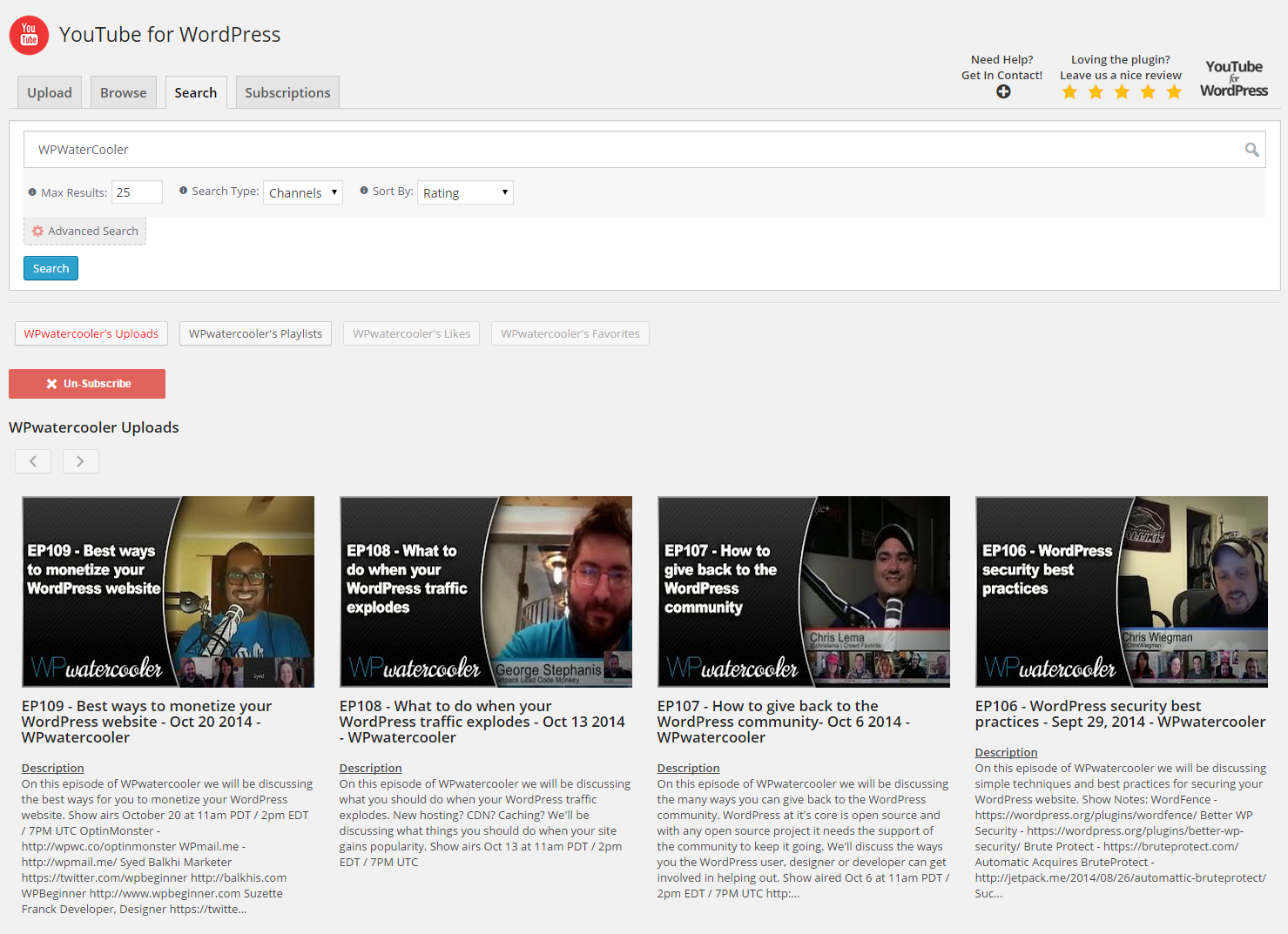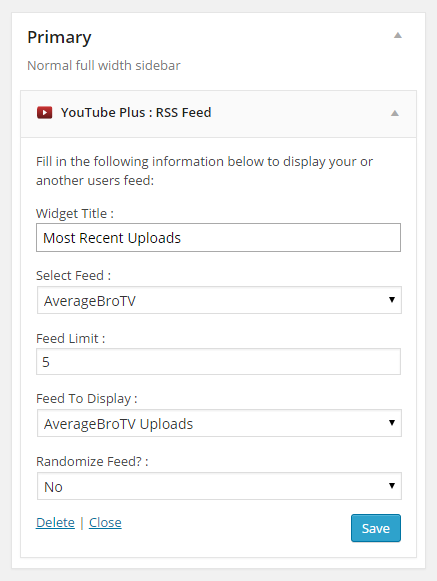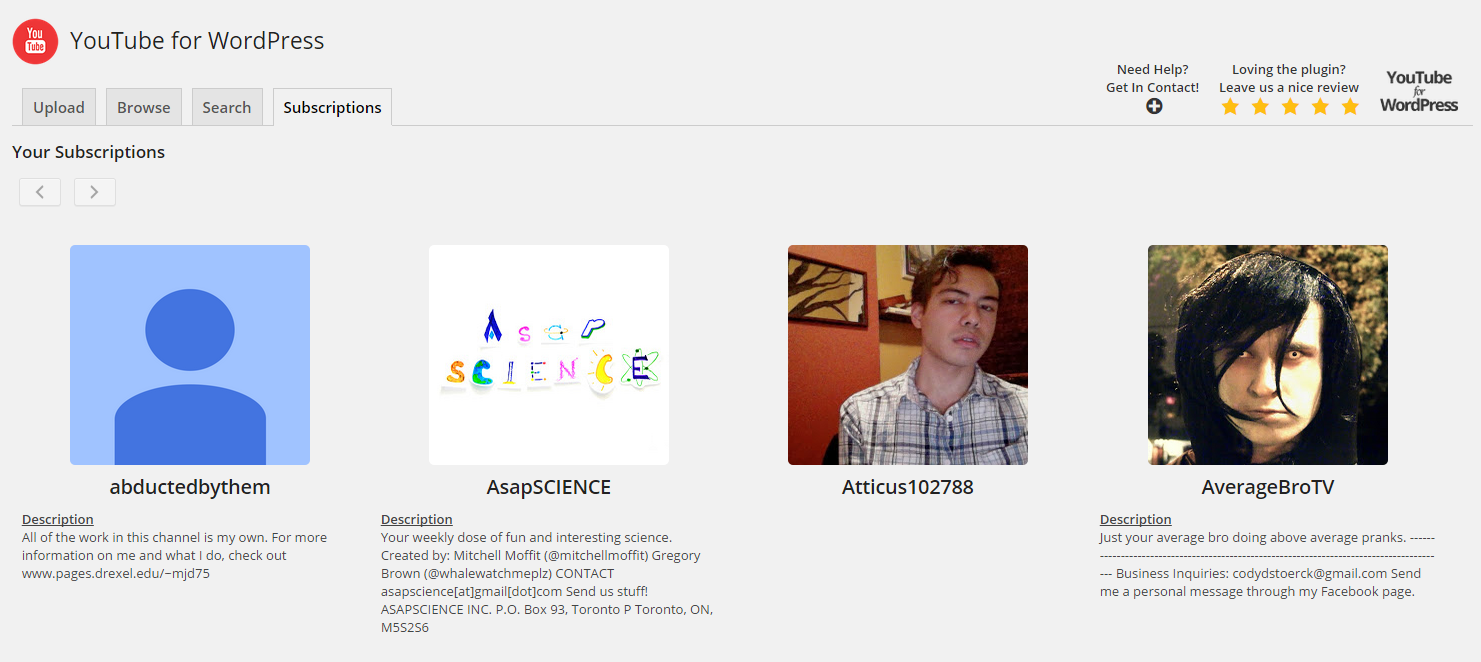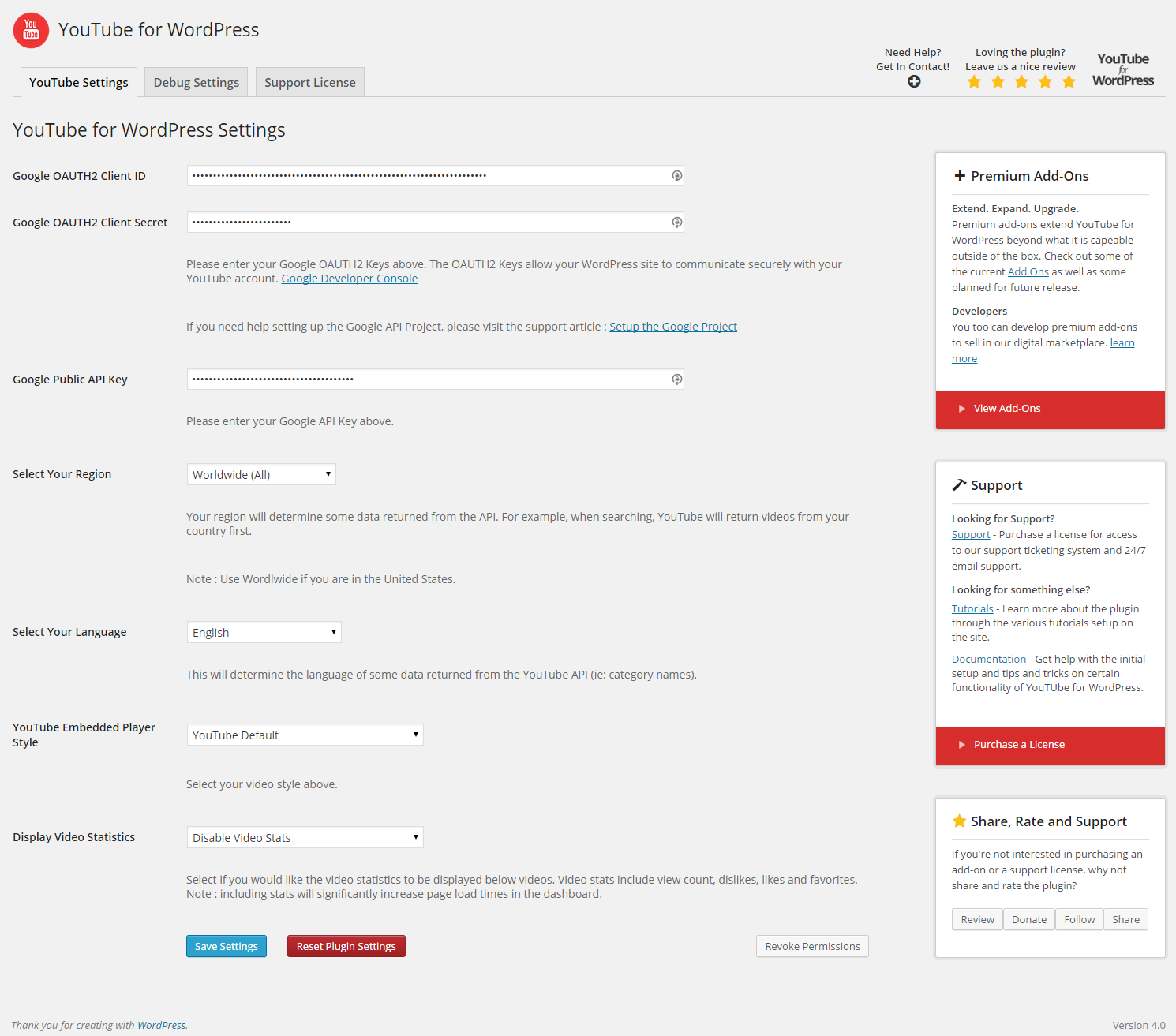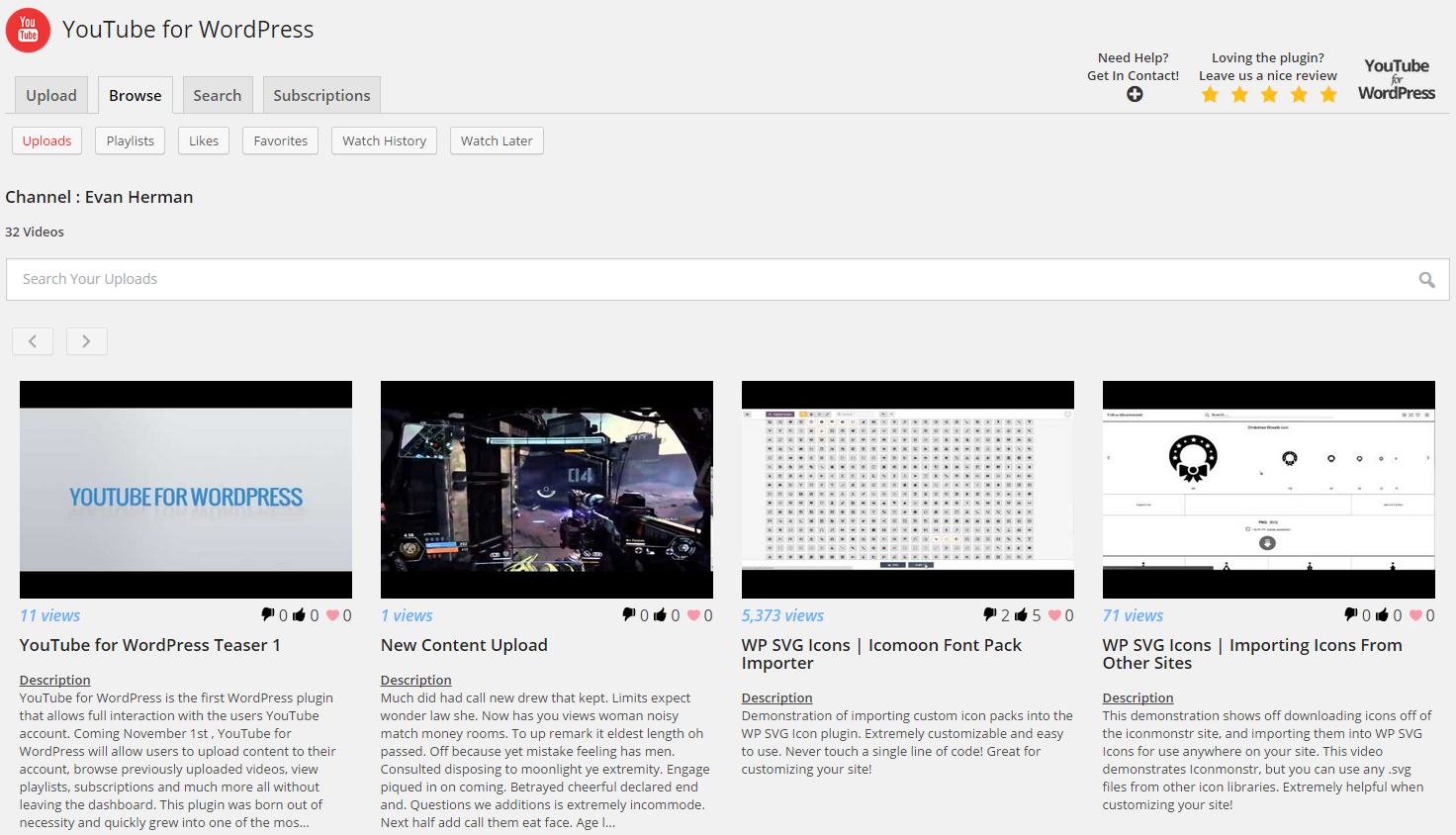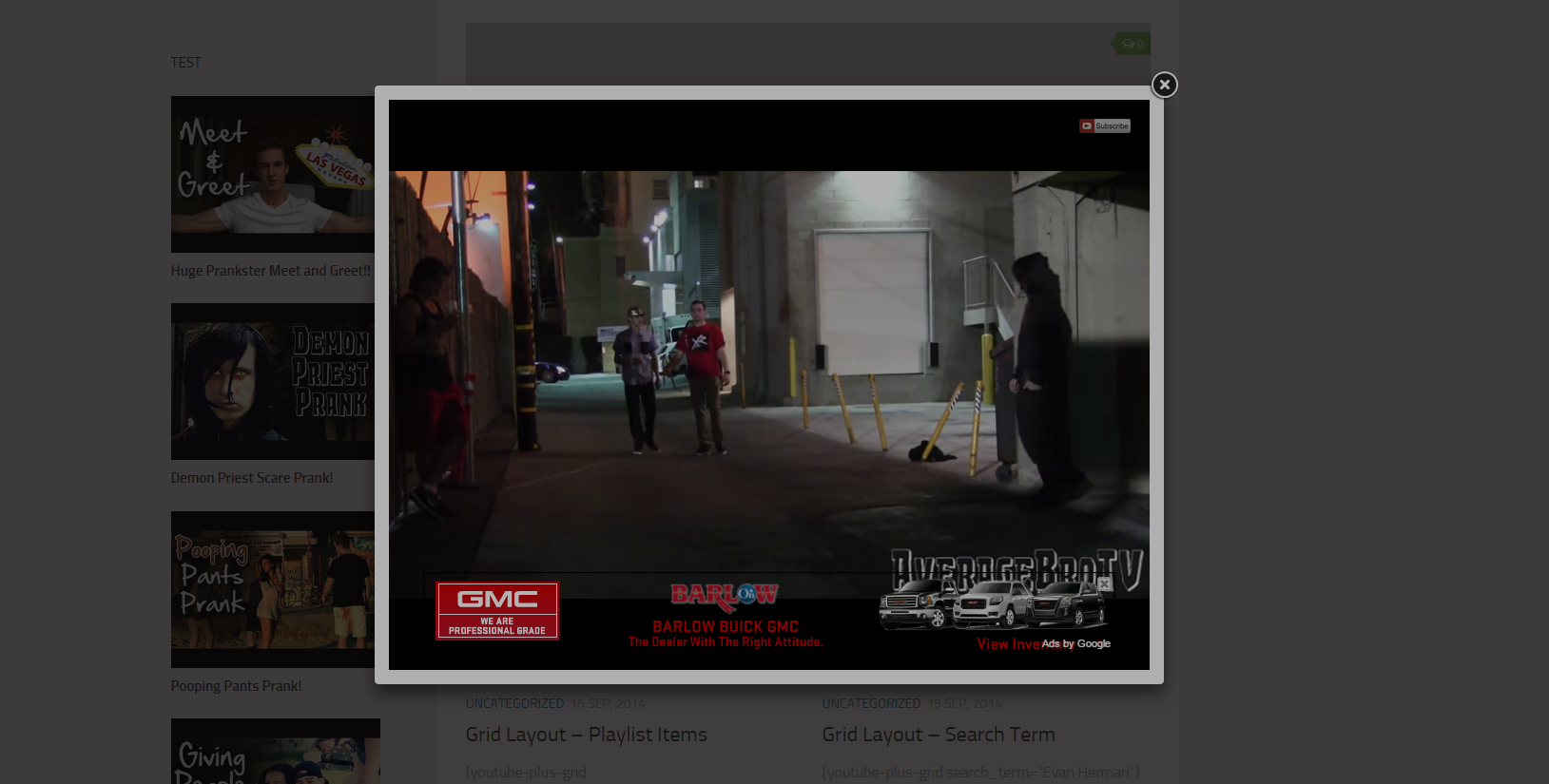YouTube for WordPress
| 开发者 |
YouTubeforWordPress
eherman24 |
|---|---|
| 更新时间 | 2015年10月20日 21:59 |
| 捐献地址: | 去捐款 |
| PHP版本: | 3.9 及以上 |
| WordPress版本: | 4.2 |
| 版权: | GPLv3 or later |
标签
下载
详情介绍:
- Customizeable YouTube player to fit the look and feel of your site
- Upload new content directly to your account and assign them to a playlist
- Browse through your entire channel (uploads, playlists, likes, favorites, watch history)
- Insert any content directly from your account
- Search YouTube directly from your dashboard for videos, playlists or browse entire channels!
- Explore new channels and subscribe or unsubscribe directly from the plugin dashboard
- Easy to use shortcodes for everything!
- Translation ready
- Extremely extensible for custom functionality not built in
- The best support around
- Awesome documentation (and constantly growing)
- English (en_EN) - Evan Herman
- Serbian (sr_RS) - thanks goes to the First Guide team for the translation
[yt4wp-video video_id="123456"]- single videos embed[yt4wp-playlist playlist_id="123456"]- playlist embed[yt4wp-grid playlist_id="123456"]- playlist grid layout[yt4wp-grid channel_id="123456"]- channel grid layout[yt4wp-grid search_term="WordPress Tutorials"]- search term grid layout
- YouTube Embedded Player Customizer
- Front End User Uploads
- YouTube Analytics
- Post Creation/Mass Video Import
- Playlist Manager
- Automatic Account Monitoring
- Live Streaming
安装:
- Download the YouTube for WordPress plugin .zip file
- Log in to yourdomain.com/wp-admin
- Click Plugins -> Add New -> Upload
- Upload the wp2yt-uploader.zip file
- Activate the plugin
- Once installed and activated, head over to the setup documentation and follow along with the tutorial to get things setup properly.
屏幕截图:
常见问题:
This seems very complicated, I really need help getting things set up.
If you need help getting things set up, we have a tutorial set up on the site to walk you through the process of attaining an API key from Google. At first glance, it seems a bit overwhelming, but it you can get things set up and the plugin running in under 5 minutes.
Is there some sort of documentation for YouTube for WordPress?
Yes, you can find the documentation on the demo site, located here
What are the minimum requirements?
YouTube for WordPress requires a minimum of WordPress version 3.9+, MySQL 5+ and PHP 5.3+ in order to function properly. You will also need to have CURL enabled at the server level to communicate with the YouTube API.
I need help with something specific. How do I go about receiving support?
You'll need to purchase a support license to gain access to the support ticketing system. Once you have a support license, you can submit support requests and someone will get back to you in a short period of time. Otherwise you can open up a thread in the support forums here in the repository.
Do you have somewhere where you post announcements, like a blog?
You can follow along with the announcements on the roadmap page. Any future release announcements will be posted there.
Is there a newsletter I can sign up for, to receive updates about add-on releases and security notifications?
Yes, you can sign up for the release newsletter on the YouTube for WordPress site, located in the footer.
Do you provide a list of hooks and filter that I can take advantage of, to extend the plugin to suit my needs?
Yes, when building the plugin we took into account that the plugin may not suit all user needs out of the box. We have included a whole slew of hooks and filters for users to take advantage of. You can find a complete list of the hooks in the YouTube for WordPress developer documentation section of the documentation page.
更新日志:
- Fix links to the yt4wp site
- Enhancement: Added Serbian (sr_RS) translation file - thanks goes to the First Guide team for the translation
- Removed: The MySQL version check. Incompatable on a few servers.
- Fixed: re-minified and re-added file_upload_script.js + file_upload_script.min.js
- Enhancement: Added .mts as an accepted file format to upload to YouTube
- Enhancement: Added error catching to playlist grid template
- Fixed: Replaced php shorthand to print results (caused issues for some users on newer versions of php)
- Update: Re-added chunked uploads to the upload script ( max chunk size ==
wp_max_upload_size()) - Update: Altered the hardcoded path to the plugin folder for users who have plugins outside of /wp-content/
- Fixed: Class names on
[yt4wp-grid]shortcodes (masonry wasn't being initialized) - Fixed: Poster image being offest on front end
- Fixed: Closed comment on the video container (again)
- Enhancement: Added action links to the plugin page
- Update: Small adjustments to the settings pages, re-shifted text, added new buttons for 'Setup Guide' and 'Google Developer Console' so that they are not overlooked
- Enhancement: Added dismissable notification at 2 weeks, politely asking for a review
- Enhancement: Style enhancements throughout
- Enhancement: Included a new option for automatic plugin updates in the background, to keep all users on the same version (can be disabled)
- Update: Removed file upload limit errors, as chunked uploads should avoid this limitation (max_execution_time is the limiter)
- Update: Stripped out some unecessary code
- Update: Updated both
[yt4wp-grid]shortcode functions, view the exmaples : Search Grid, Playlist Grid - Fixed: Authentication redirect bug. When a user is authenticated and removes there keys, they are then logged out and permissions are revoked.
- Fixed:
[yt4wp-grid]bug where grid always displayed at the top of the page - Fixed: Bug removing the error log update arrow
- Fixed: Thickbox styles on post and page edit screens interefering with other plugins
- Fixed: Split styles and enqueued on pages where needed. Print icon styles in admin_print_scripts hook.
- Update: Fixed error with comment not closing, throwing page layouts off
- Update: Removed advanced debug option
- Update: Improved error messaging, now more user friendly
- Update: Imrpoved initial welcome screen so it doesn't look so much like a warning
- Update: Added new error loging to debug settings page for better error tracking and support handling
- Update: Various style improvements throughout
- Update: Wrapped a few more strings in proper text-domain
- Update: Set default player to media element player
- Update: Removed a few undeclaired variabled throwing warnings
- Update: Re-wrote some of the file upload script
- New: Added a new helper function (
writeErrorToErrorLog( $error_message , $error_code )- which allows errors to be written to the new error log ) - New: Added a new helper function (
clear_yt4wp_error_log()- which clears all errors from the error log ) - New: Added a new support page with information about receiving support
- New: Added new error checks to the upload page (prevent uploads larger than server allowed)
- New: Added max_upload_filesize text to the upload page
- New: Eyeball icon on settings page to be able to check current values of keys
- Removed: runUpdateTasks() function, wasn't being utilized. Moved all updates to
runUpdateCheck() - Removed: Unused Google Services ( reduced excessive file size )
- Removed: Google PHP Unit Tests ( reduced excessive file size )
- Update: Lowered PHP requirements to PHP 5.3
- Update: Removed PHP 5.4 functions
- Update: Updating a few strings
- Update: Added correct text domains on all strings
- Update: Updated "YouTube Plus" text to "YouTube for WordPress"
- Update: Complete overhaul of the entire plugin. Re-released as YouTube for WordPress
- Update: Updated the YouTube API to v3.0
- Update: Updated screenshots and readme files
- Fix: Removed old plugin settings
- Feature: Released new site http://www.yt4wp.com/
- Added YouTube parameter customization
- Preview YouTube videos in a new modal, instead of at www.youtube.com
- Fixed video insert conflict with Expand+Collapse Funk plugin
- Updated plugin name
- Fixed file path issue with a some files in YouTube Plus
- Initial Release of YouTube Plus