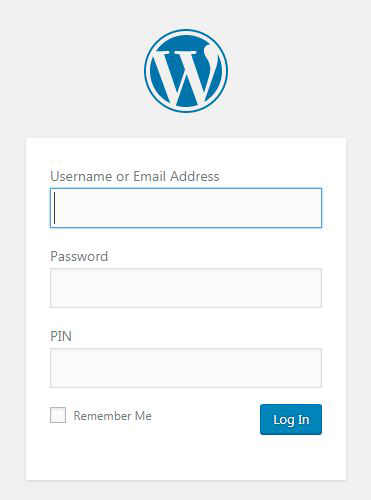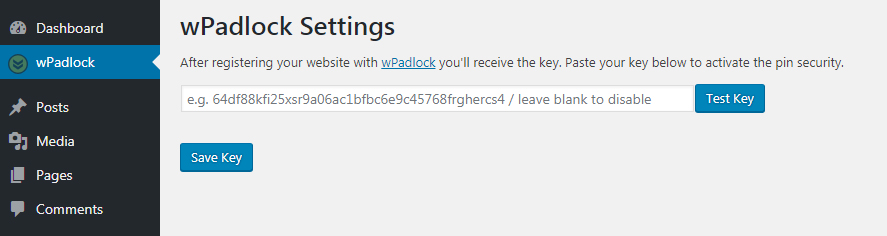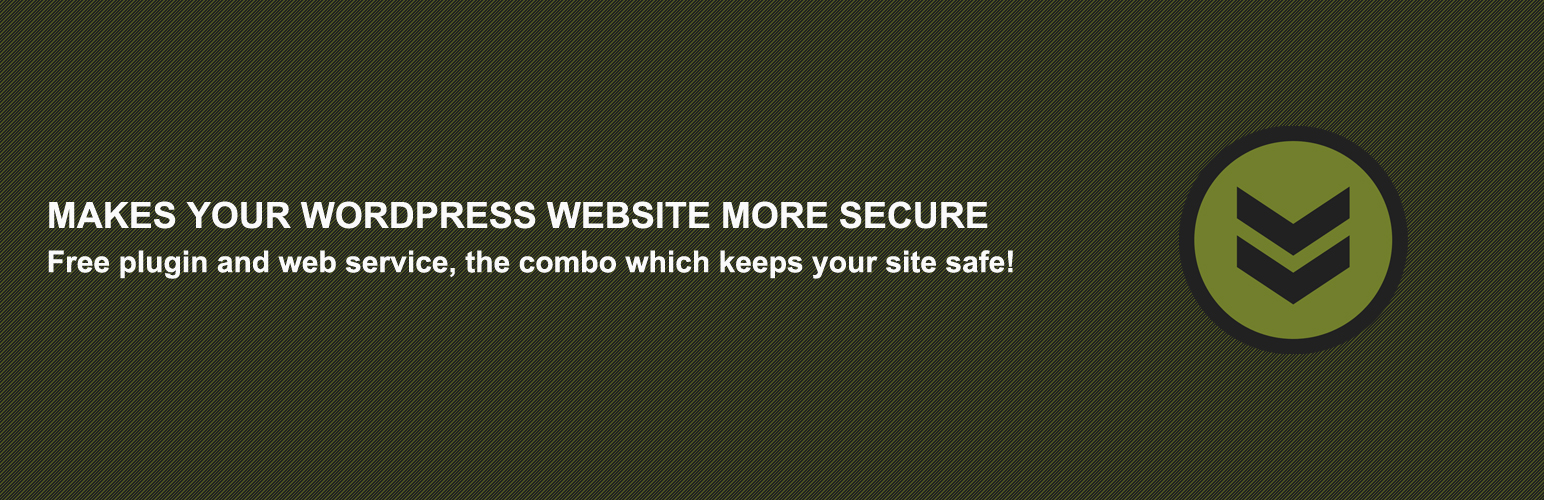
wPadlock
| 开发者 | wpadlock |
|---|---|
| 更新时间 | 2019年1月13日 08:10 |
| 捐献地址: | 去捐款 |
| PHP版本: | 5.2 及以上 |
| WordPress版本: | 5.0.3 |
| 版权: | GPLv2 or later |
| 版权网址: | 版权信息 |
详情介绍:
wPadlock adds an additional PIN field to your login page. In order to login, you'll be using your credentials and PIN generated from your account on https://wpadlock.com
Major features in wPadlock include:
- PIN field automatically added to your login page
- You generate the PIN when you need to login (first create account at https://wpadlock.com)
安装:
Upload the wPadlock plugin to your blog, Activate it, then enter your API key register at wPadlock.com to get API key.
When you try logging in next time, use wPadlock to generate PIN or use the provided Android App to get PIN even faster!
屏幕截图:
常见问题:
WHAT IS wPadlock?
It's a service that provides additional security to your WordPress website. It consists of a WordPress plugin (wPadlock plugin) and the service (provided by wpadlock.com).
IS IT FREE?
Yes. Free to use, but donations are appreciated to keep the service alive! Click here to donate!
WILL IT COLLECT MY USERNAME AND PASSWORD FOR WORDPRESS?
Absolutely NOT! wPadlock is providing you with a PIN and it's authentication when you wish to access your website.
HELP, I CAN'T LOGIN TO MY WORDPRESS SITE, wPadlock STOPPED WORKING!
You can disable the wPadlock plugin via FTP, by renaming it within plugins folder. You can login on wpadlock.com and disable PIN protection for the desired website, then on login form enter 123 as PIN.
更新日志:
1.0.0
Release Date - 14 November 2017
- First public release.