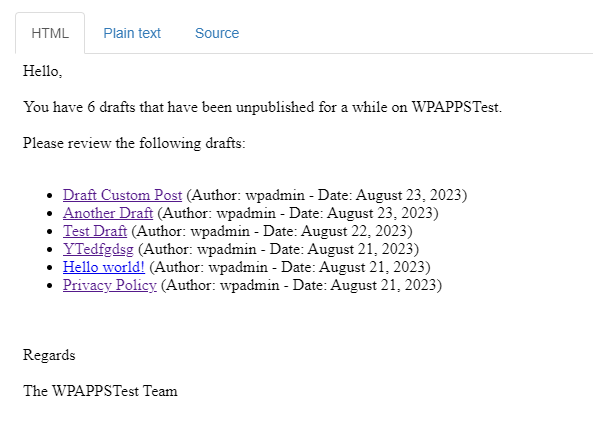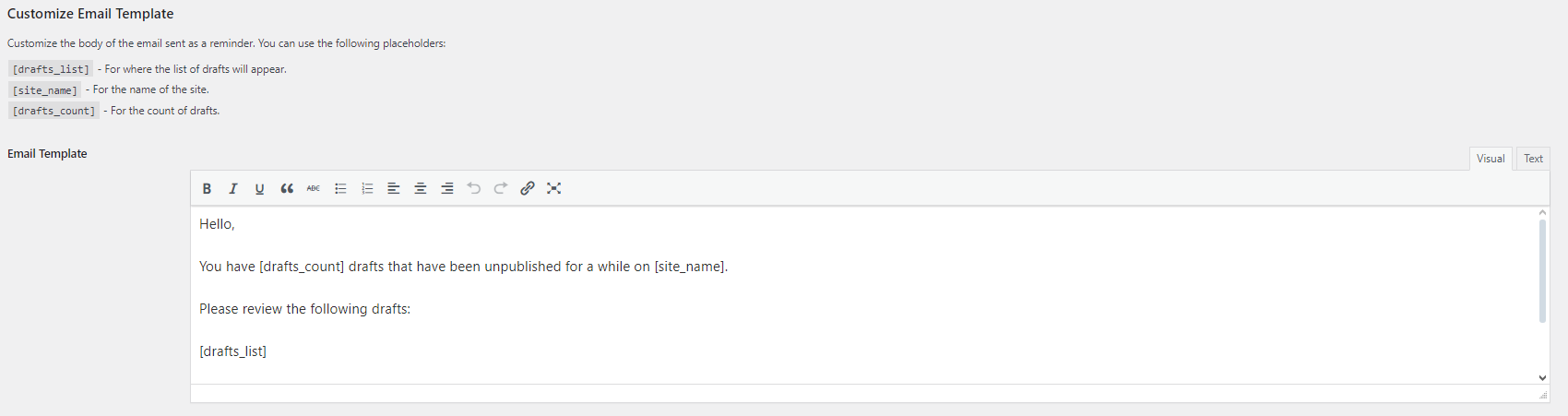WPApps Draft Notifier
| 开发者 | @hefind |
|---|---|
| 更新时间 | 2024年10月23日 03:18 |
详情介绍:
- Automatic email notifications about old drafts
- Customizable email templates with a built-in WYSIWYG editor
- Set notification recipients to administrators, authors, or both
- Configurable draft age threshold before notifications are triggered
- Compatible with all post types, including custom post types
安装:
- Upload the
wpapps-draft-notifierfolder to the/wp-content/plugins/directory. - Activate the plugin through the 'Plugins' menu in WordPress.
- Go to the WPApps Draft Notifier settings page to configure your preferences.
屏幕截图:
常见问题:
- Why should I use WPApps Draft Notifier?
This plugin helps you avoid leaving your content incomplete or forgotten. By sending reminders about old drafts, you can keep your publishing workflow active and timely.
- How do I configure the email notifications?
After activating the plugin, navigate to the WPApps Draft Notifier settings page where you can adjust the email templates, select recipients, and configure how old drafts need to be before a notification is triggered.
- Can I customize the notification email?
Yes! You can easily customize the email template using the built-in WYSIWYG editor. Insert placeholders like [drafts_list] to dynamically populate the list of drafts in the notification.
- Who receives the notifications?
You can choose whether notifications go to the site administrator, draft authors, or both, by configuring the options on the settings page.
- Does this plugin support custom post types?
Yes, WPApps Draft Notifier works with all post types, including custom post types.
更新日志:
- Initial release.