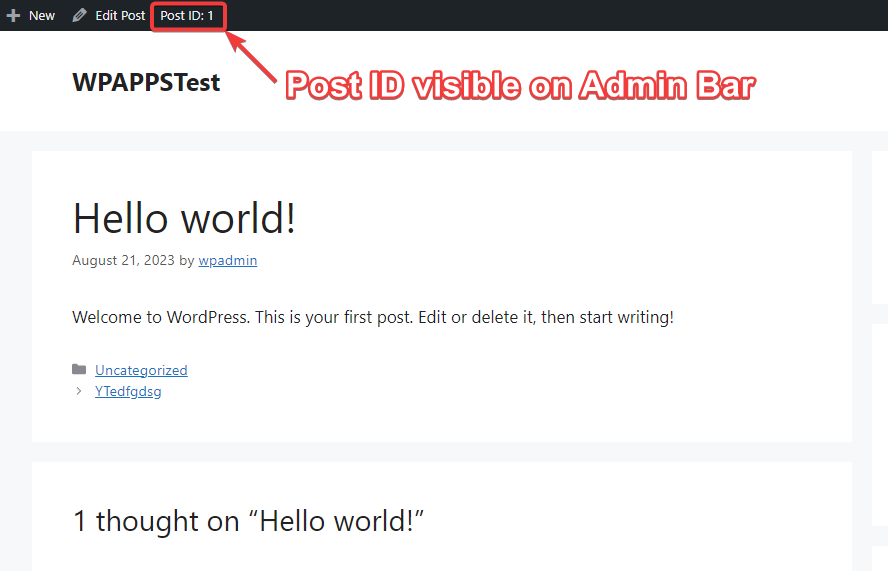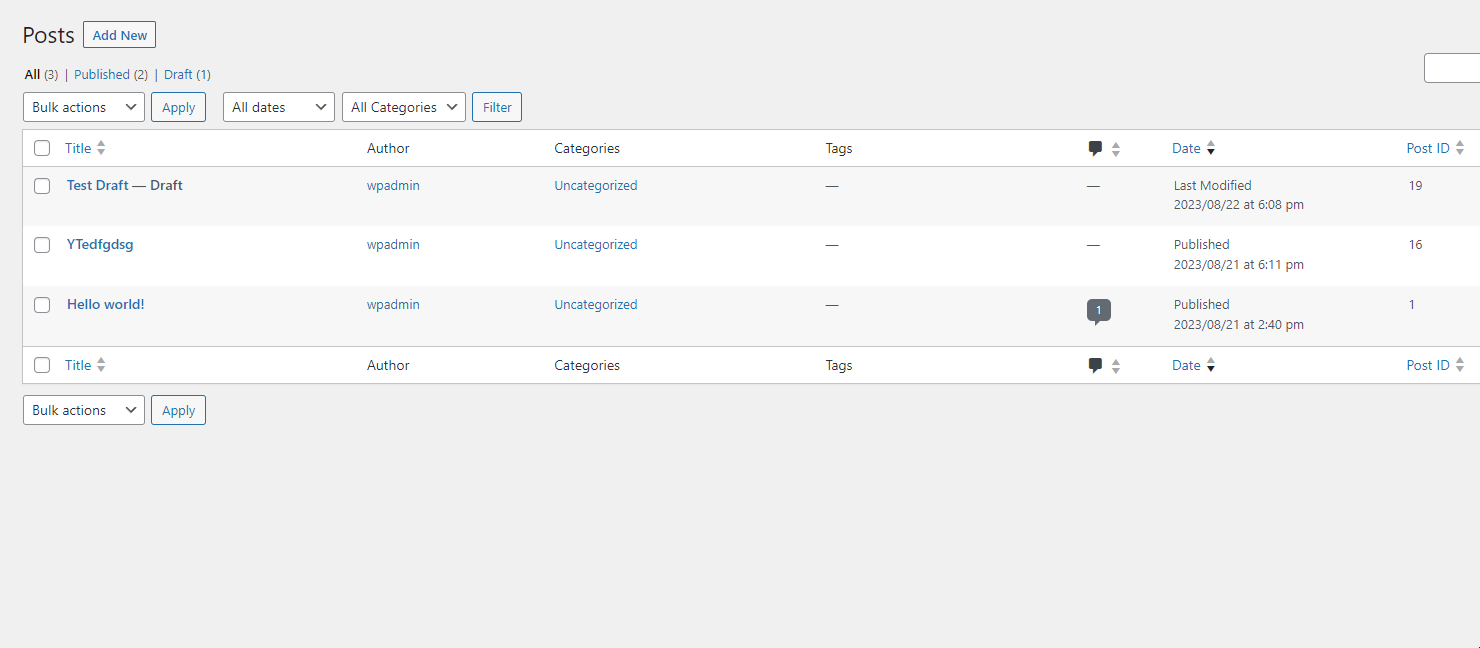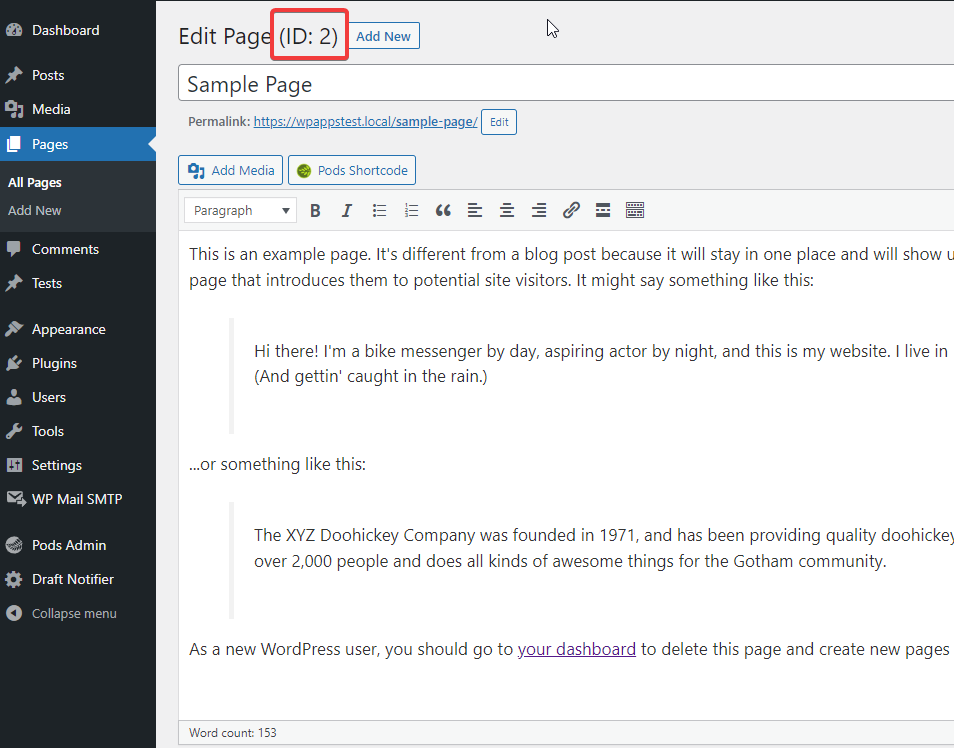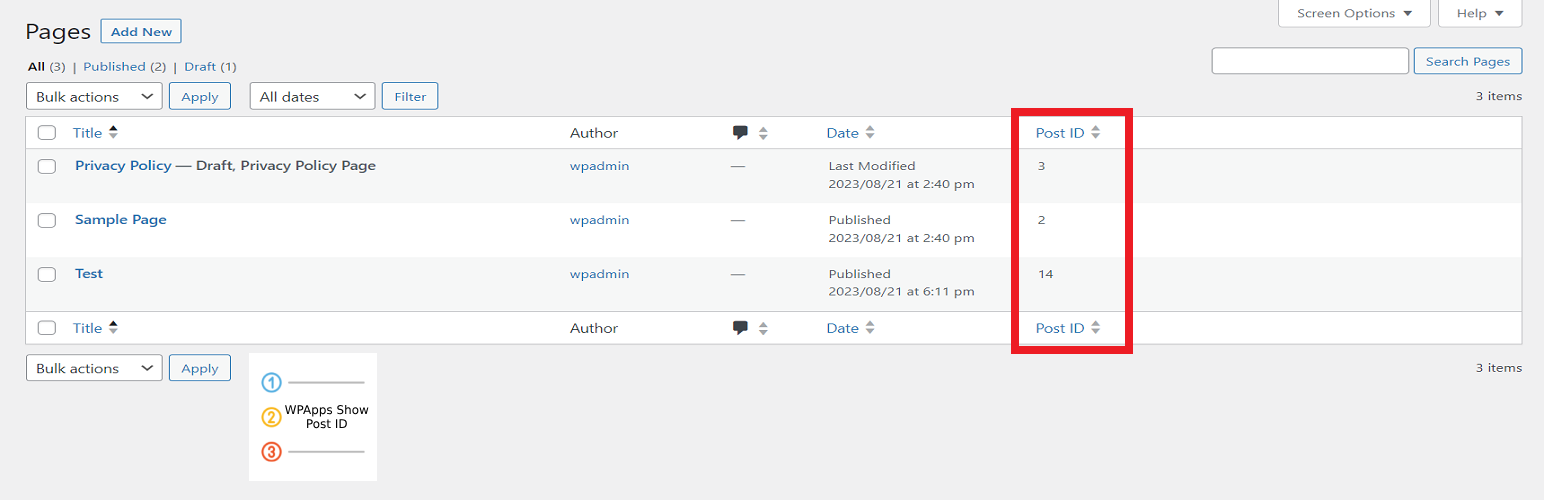
Show Post ID with Sorting
| 开发者 | @hefind |
|---|---|
| 更新时间 | 2024年7月4日 22:18 |
| PHP版本: | 5.6 及以上 |
| WordPress版本: | 6.5.5 |
| 版权: | GPLv2 or later |
| 版权网址: | 版权信息 |
详情介绍:
安装:
- Upload the
show-post-idfolder to the/wp-content/plugins/directory. - Activate the plugin through the 'Plugins' menu in WordPress.
屏幕截图:
常见问题:
Why would I need to see the Post ID?
The Post ID is a unique identifier for every piece of content on your WordPress site. It's essential for embedding content using shortcodes, crafting custom queries, and troubleshooting.
Can I sort the posts, pages, or custom post types by ID?
Absolutely! The 'Post ID' column is sortable. Click on the column header to arrange your content based on their ID.
Does this plugin work with custom post types?
Yes, this plugin supports default WordPress posts, pages, and also custom post types.
I have a custom theme or plugin that doesn't show the ID. What can I do?
This plugin is compatible with most themes and plugins. If there's an issue, contact the respective developer for compatibility with standard WordPress hooks and filters.
Where can this plugin come in handy?
Many plugins, such as "WP Show Posts", often require Post IDs. Our plugin simplifies the process of finding, viewing, and copying these Post IDs.
Changelog
2.0.0
- Introduced functionality to copy multiple Post IDs from the Posts/Pages list.
- Added display of the Post ID next to the Edit Page title.
- Incorporated the Post ID in the WordPress admin bar on the frontend.
- Implemented general code improvements.
1.0.3
- Added support for custom post types.
- Resolved issue with Post ID displaying twice for custom post types.
1.0.0
- Initial release. Displays Post ID in Posts and Pages List and provides sorting.
Upgrade Notice
1.0.3
If you use custom post types, this update is recommended. It ensures the correct display of Post IDs for all content types.