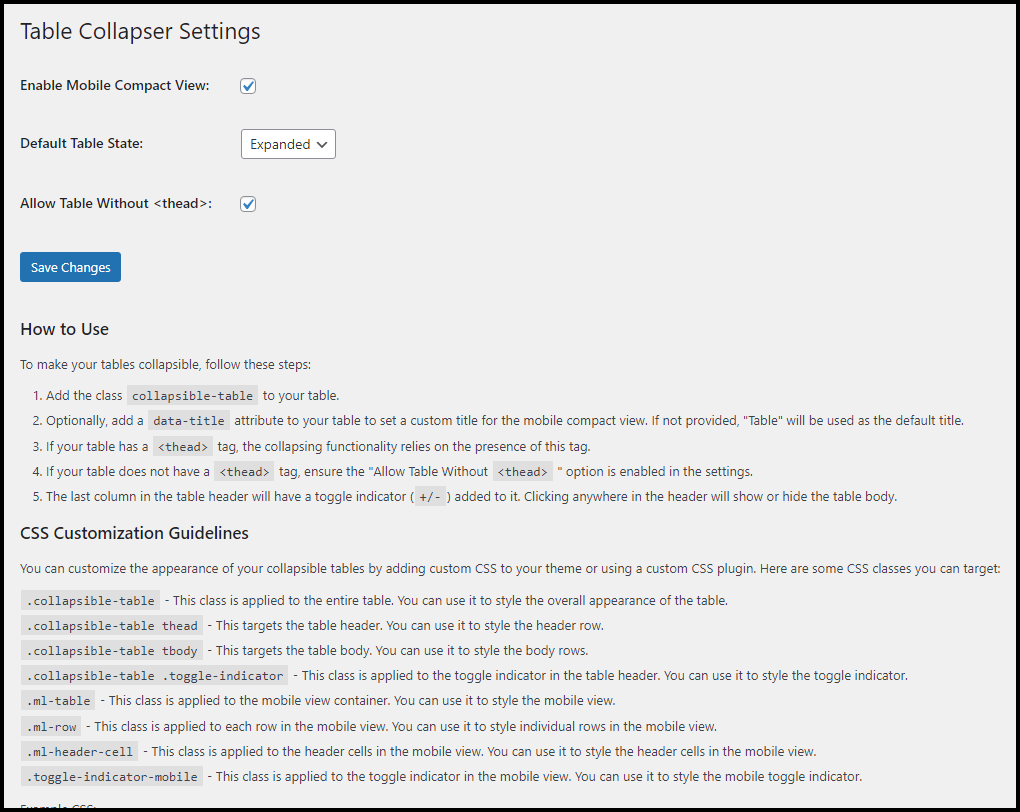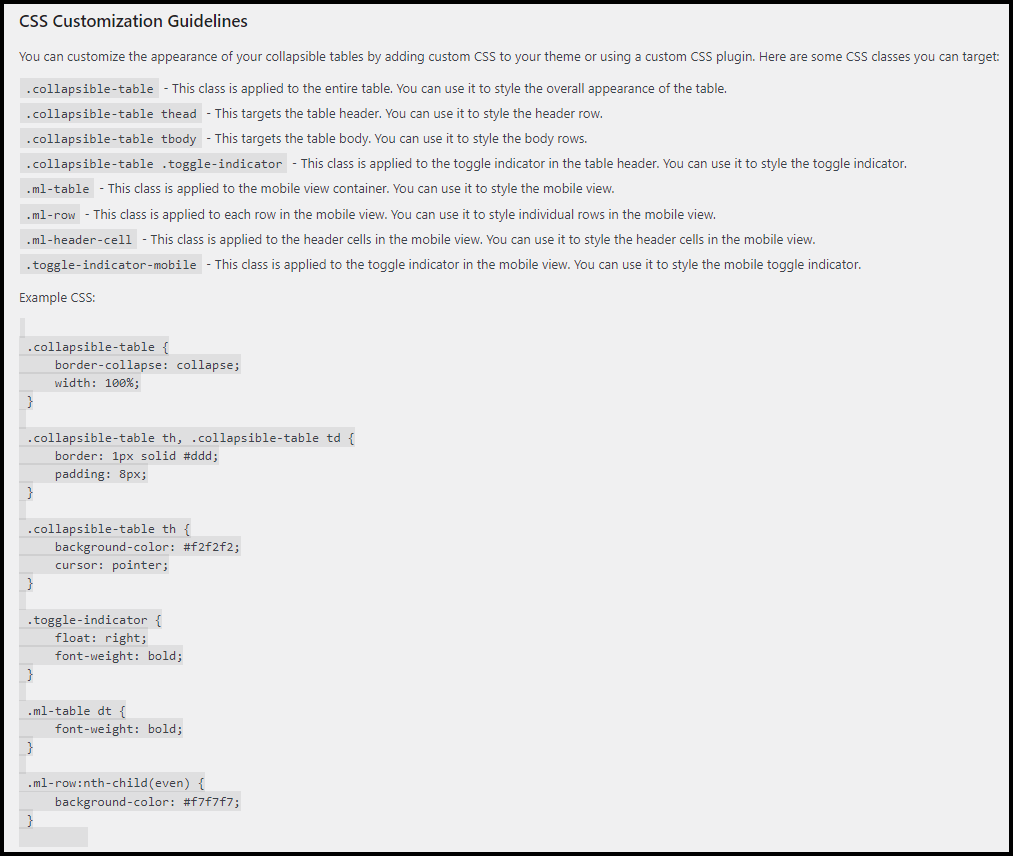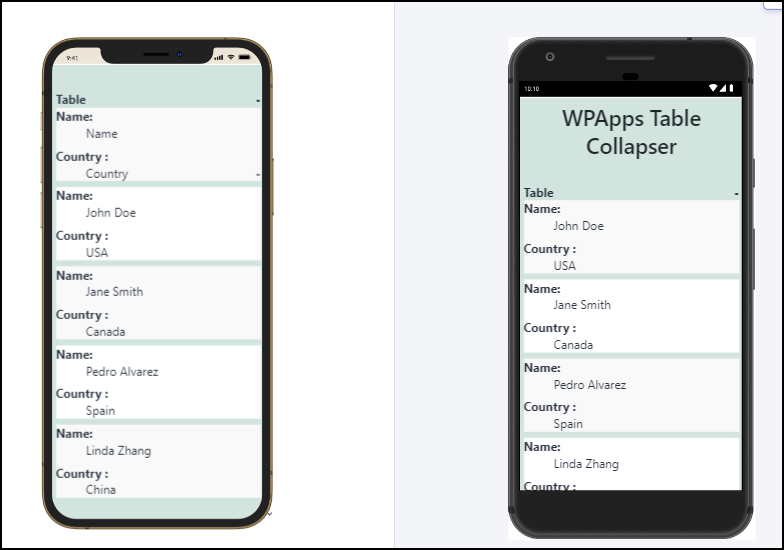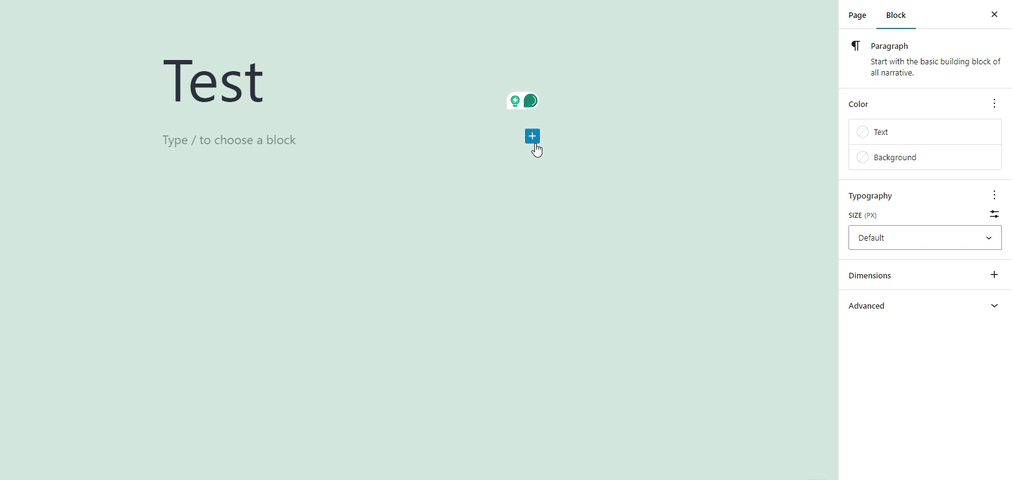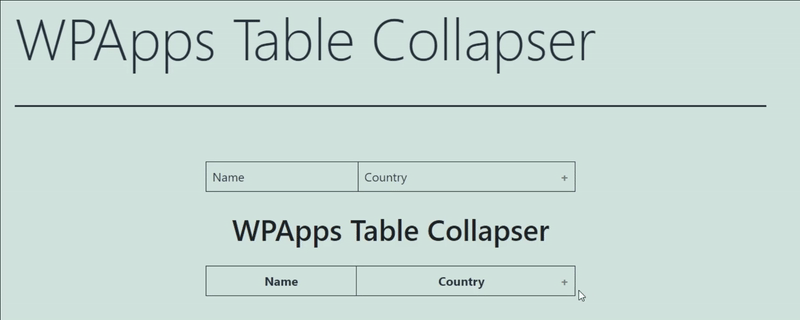
WPApps Table Collapser
| 开发者 | @hefind |
|---|---|
| 更新时间 | 2024年10月5日 15:34 |
| PHP版本: | 5.6 及以上 |
| WordPress版本: | 6.6.2 |
| 版权: | GPLv2 or later |
| 版权网址: | 版权信息 |
详情介绍:
WPApps Table Collapser is a lightweight plugin that makes your tables collapsible. By adding a
collapsible-table class to your tables, you enable users to toggle the visibility of the table body by simply clicking on the table header.
Features
- Collapsible Tables: Make any table collapsible by adding a simple class.
- Toggle Indicator: Automatically adds a
+/-indicator to the last column of the table header. - Customizable: Style the toggle indicator and table appearance with your own CSS.
- Block Editor Support: Includes a Gutenberg block for easy table creation and collapsing functionality.
- Mobile Friendly: Works seamlessly on mobile devices with responsive design.
- Ensure that your table has a
<thead>tag for the table header, though it's not mandatory if you enable the "Allow Table Without<thead>" option in settings. - Add the class
collapsible-tableto your table. - Optionally, add a
data-titleattribute to your table to set a custom title for the mobile compact view. - The last column in the table header will have a toggle indicator (
+/-) added to it. Clicking anywhere in the header will show or hide the table body.
安装:
- Upload the
wpapps-table-collapserfolder to the/wp-content/plugins/directory. - Activate the plugin through the 'Plugins' menu in WordPress.
- Add the
collapsible-tableclass to any table you want to make collapsible.
屏幕截图:
常见问题:
Does the table require any specific structure?
For optimal functionality, the table should have a <thead> tag defining the header. The collapsing functionality is primarily activated by clicking on this header. However, if you enable the "Allow Table Without <thead>" option in the settings, the plugin will also work without a <thead>.
Can I style the toggle indicator?
Yes, you can style the toggle indicator by targeting the .toggle-indicator class in your CSS.
How do I set a custom title for the mobile view?
You can add a data-title attribute to your table element to set a custom title that will be displayed in the mobile compact view.
Is the plugin compatible with the Gutenberg block editor?
Yes, the plugin includes a Gutenberg block for easy creation and management of collapsible tables.
更新日志:
1.1.0
- Fixed a bug where the block editor css gets loaded in the front-end.
- Initial release.