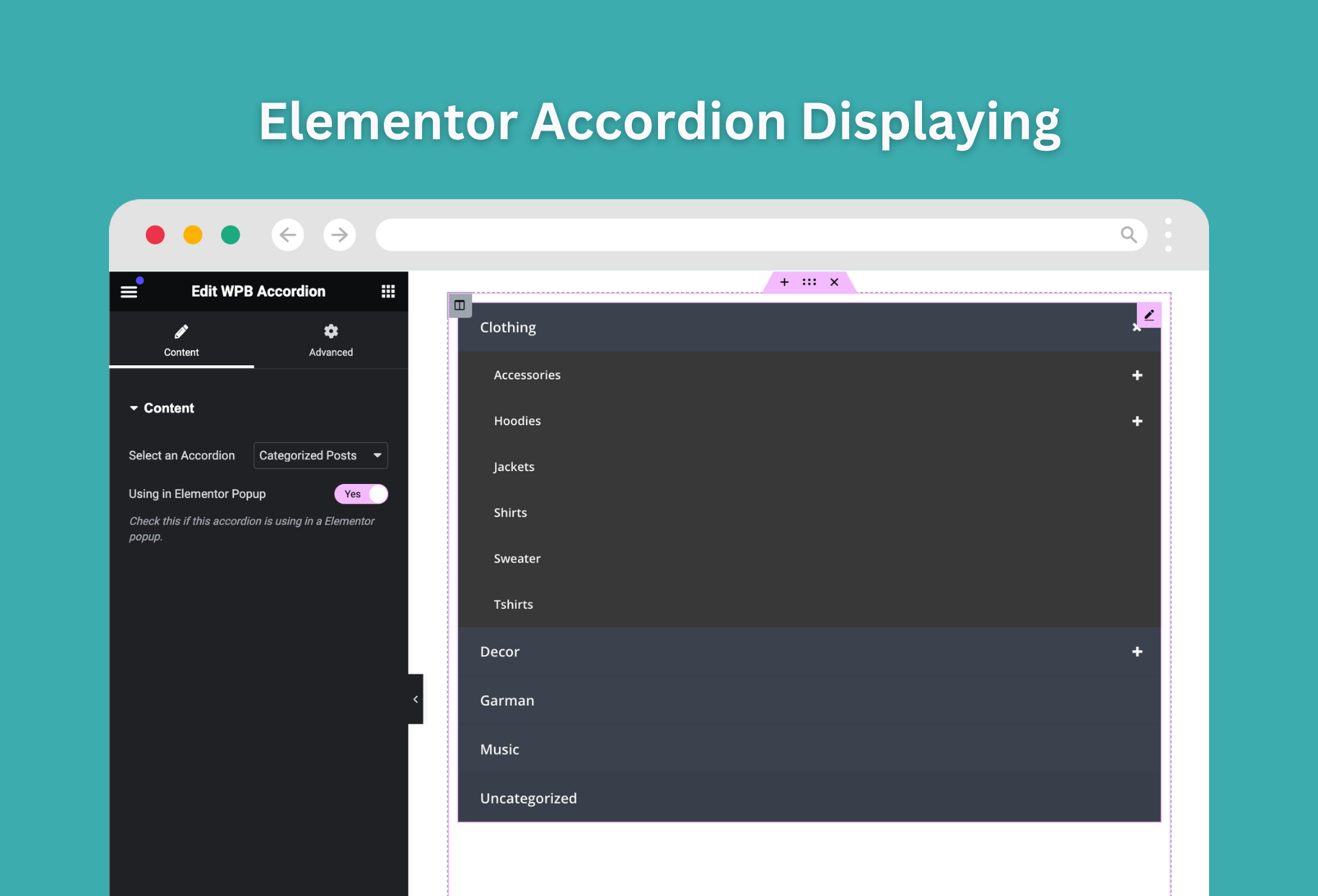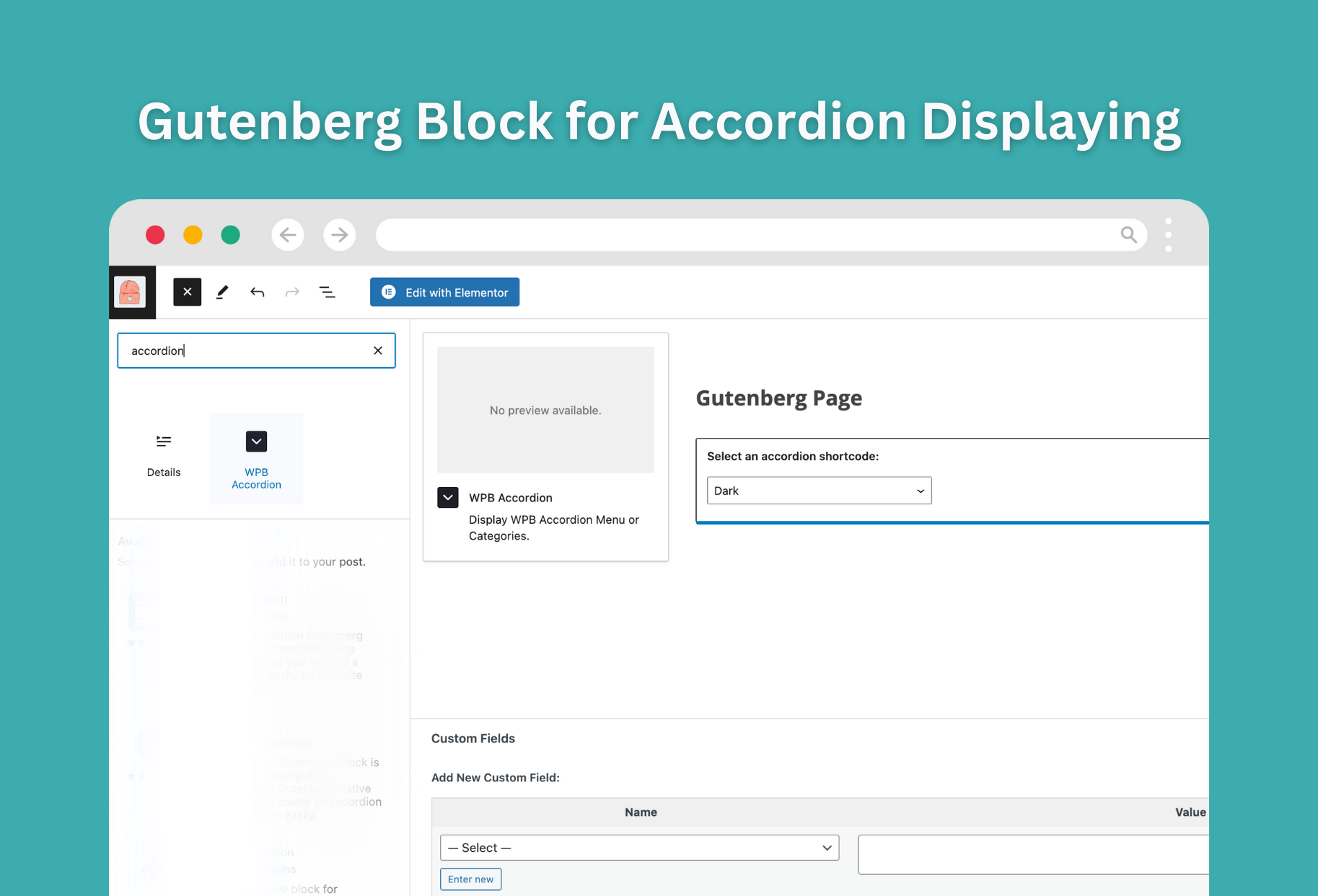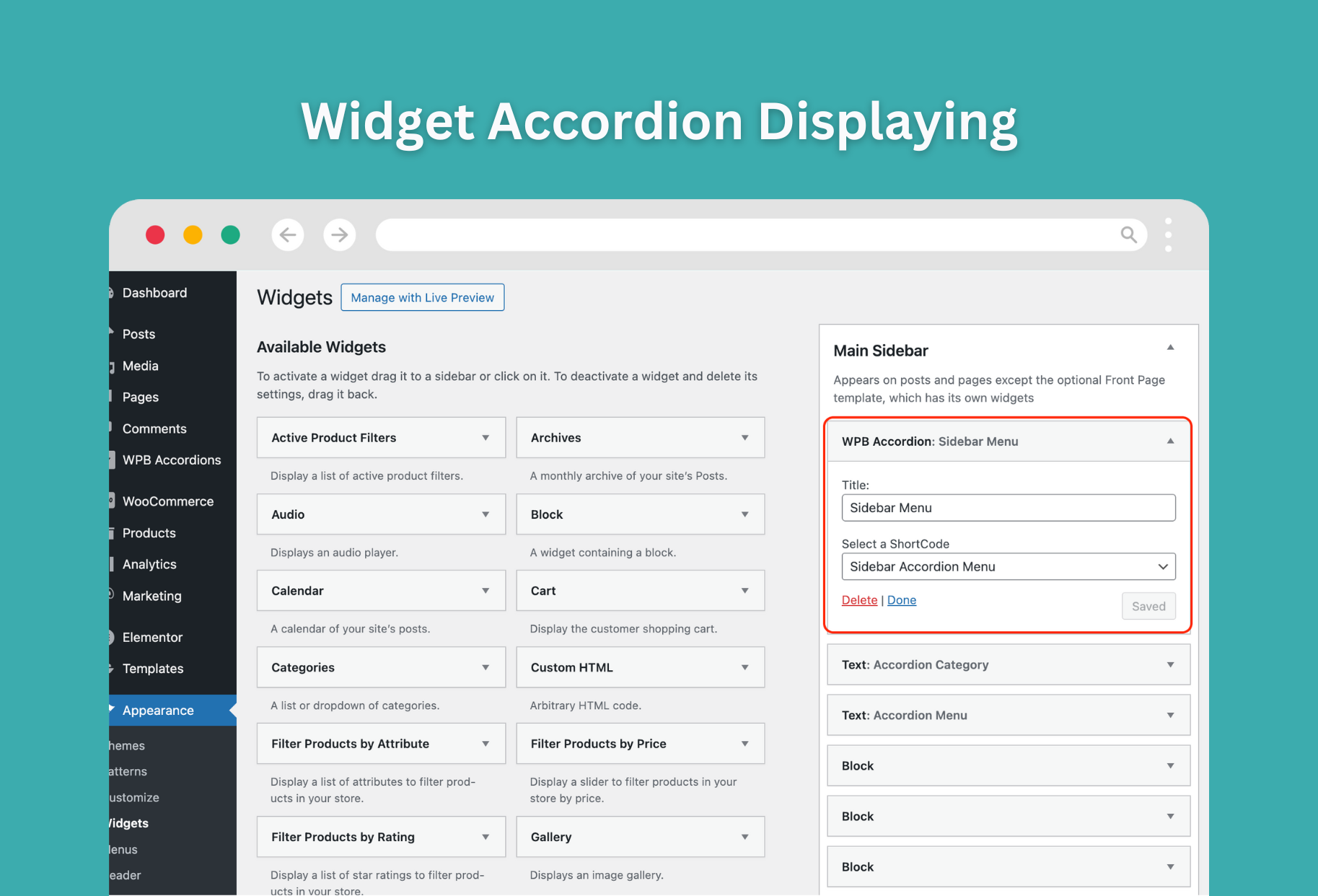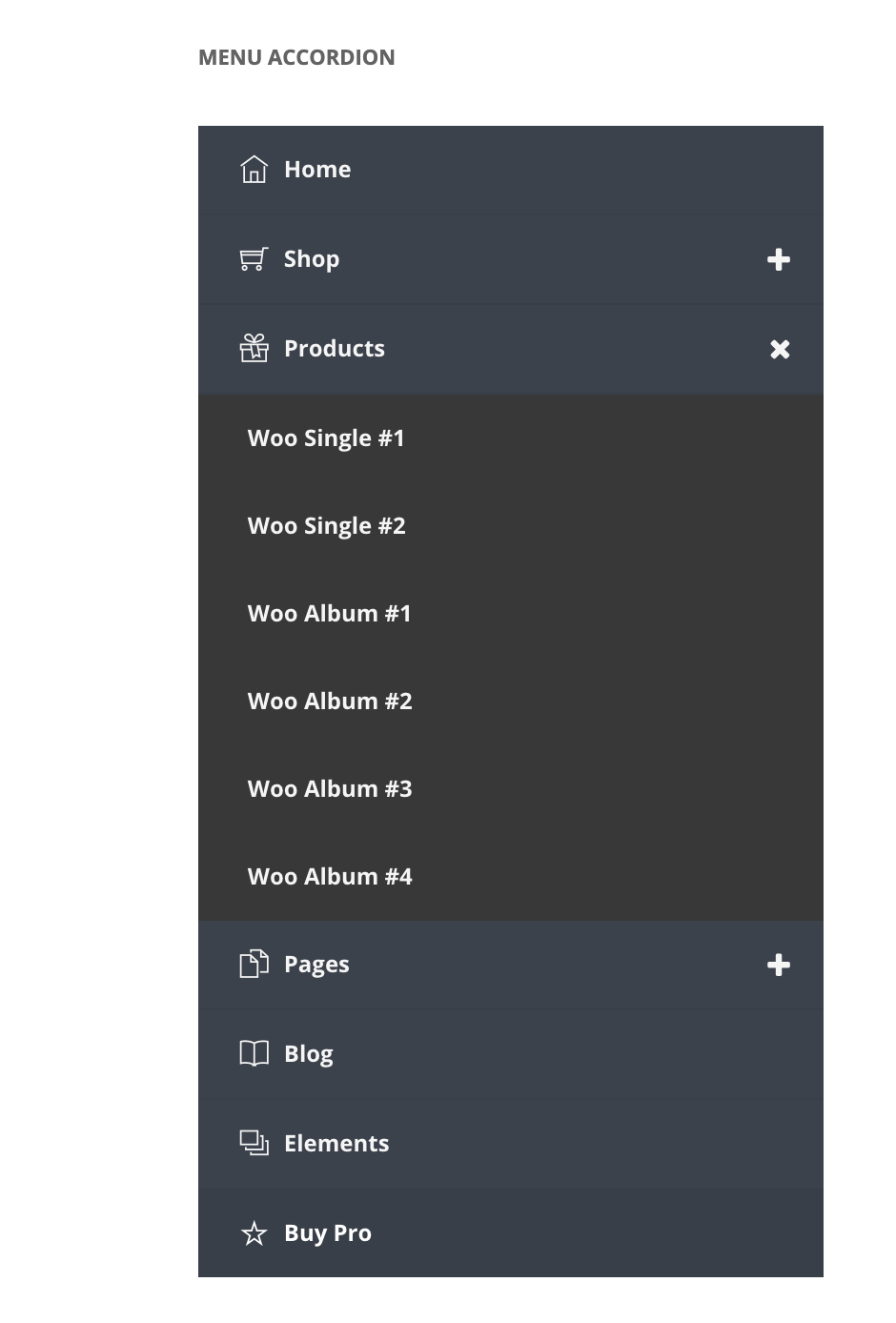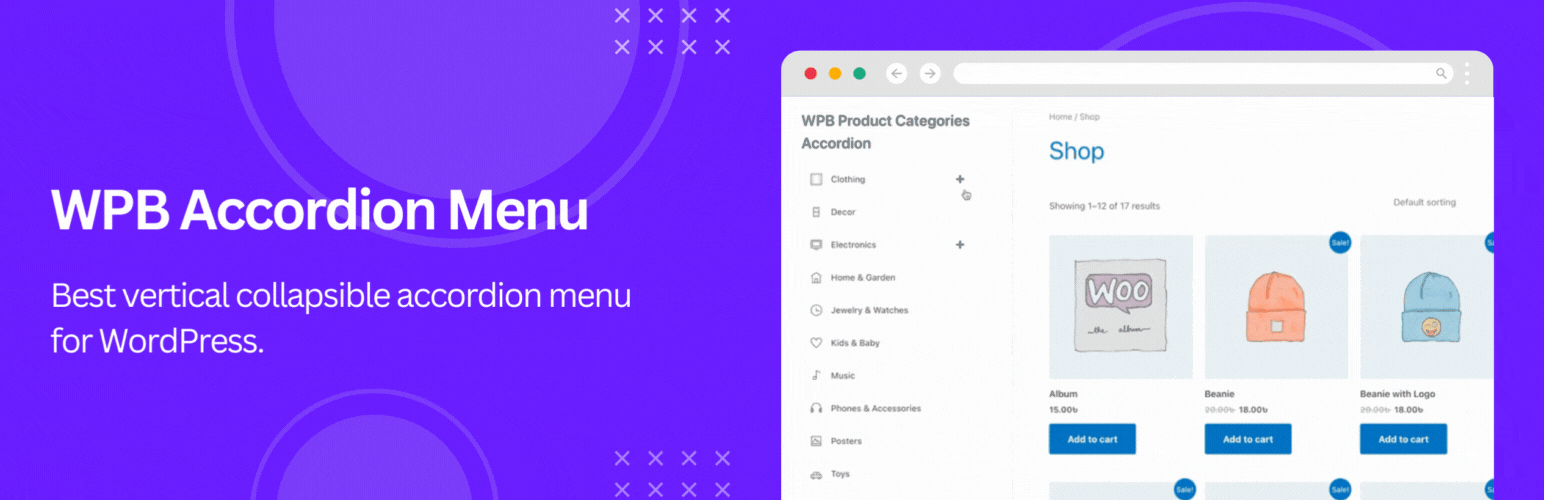
WPB Accordion Menu - Collapsible Vertical Sidebar Menu - WooCommerce Category Accordion
| 开发者 |
wpbean
imranwpb |
|---|---|
| 更新时间 | 2026年2月8日 22:28 |
| PHP版本: | 5.0 及以上 |
| WordPress版本: | 6.9.1 |
| 版权: | GPLv2 or later |
| 版权网址: | 版权信息 |
详情介绍:
An accordion menu (also called sidebar menu) can be a really useful feature for your WordPress site. It lets you show more content without needing endless scrolling in a collapsible menu.
If you're looking for a WordPress accordion menu, accordion categories or off canvas WordPress menu for your website, you've come to the right place. That’s exactly what the WPB Accordion Menu is built for.
This accordion menu plugin is a powerful solution for WordPress and WooCommerce websites. It delivers a clean, responsive sidebar accordion menu that helps organize content in a structured and user-friendly way. Designed for sites with complex navigation, multiple menus, or a large number of categories and subcategories, this accordion menu improves usability while maintaining a modern, lightweight design.
安装:
Please follow this link to see our online documentation, which includes the most recent tutorials and guidance.
- Install it as a regular WordPress plugin
- Active the plugin.
- Use shortcode to show your menu or categories accordion.
屏幕截图:
常见问题:
Can the WooCommerce product categories be displayed in the accordion?
Almost any custom taxonomy items can be shown in this accordion. The taxonomy options are where you'll specify whether you want WooCommerce categories or tags. More information can be found in the manual's setup section.
Is it possible to use this plugin to make an Elementor collapse menu?
Of course you can. To display the menu and categories accordion on Elementor, we developed two special widgets.
Does this plugin allow us to make a Divi accordion menu?
Our accordion menu shortcodes can be added to the Divi builder to make it visible.
Where do I find the option to alter the color scheme?
The paid version provides full customization options for the background colors.
How about a multi-level, accordion-style menu?
Our accordion menu can have as many levels as you'd like.
更新日志:
version 1.0
- WPB Accordion Menu or Category initial release
- Cookie problem fixed
- W3 validation issue fixed.
- Small bug fixed.
- Accordion navigation icon changing feature added.
- Added WordPress 4.7 support
- Added WordPress 4.9 and WooCommerce 3.2.4 support
- Added WordPress 4.9.4 and WooCommerce 3.3.3 support
- Added WordPress 4.9.6 and WooCommerce 3.3.5 support
- Added WordPress 5.0.2 and WooCommerce 3.5.3 support.
- Gutenberg compatibility added.
- Added WordPress 5.0.3 and WooCommerce 3.5.4 support.
- Small style issue fixed.
- Added WordPress 5.1.1
- Performance and loading speed optimized
- Few issues fixed
- Added WordPress 5.2 and WooCommerce 3.6.2 support.
- Added WordPress 5.2.1 and WooCommerce 3.6.4 support.
- Added WordPress 5.2.4 and WooCommerce 3.7.1 support.
- Added two new widgets for Elementor.
- Style script added to the header.
- Free and premium conditions added.
- Added WordPress 5.3.1 and WooCommerce 3.8.1 support.
- Added WordPress 5.3.2 support.
- Banner & Icon changed.
- Regular Update.
- Tested with WooCommerce 4.0.1
- Admin notice issue fixed.
- Tested with WooCommerce 4.1.0 and WordPress 5.4.1
- Tested with WooCommerce 4.2.0 and WordPress 5.4.2
- Tested with WooCommerce 4.8.0 and WordPress 5.6
- Tested with WooCommerce 5.0.0 and WordPress 5.6.1
- Regular Update
- Tested with WooCommerce 5.6.0 and WordPress 5.8.1
- Elementor category widget accordion menu_order added.
- Tested with WooCommerce 7.0.0 and WordPress 6.0.2
- Tested with WooCommerce 7.3.0 and WordPress 6.1.1
- Tested with Elementor 3.10.2
- Accordion plus icon spacing issue fixed.
- Tested with WordPress 6.4.1.
- Cyber Monday notice added.
- Discount notice removed.
- Introduced a new accordion generator.
- Introduced hierarchical posts accordion.
- Introduced new Gutenberg block for accordion menu.
- Introduced new Elementor widget.
- Introduced new classic widget.
- Uses of the earlier shortcodes are discouraged.
- WordPress coding standards PHPCS was tested.
- All the scripts moved to the footer.
- WordPress 6.6 depth issue fixed.
- Halloween discount page added.
- Discount page updated for Black Friday.
- Tested with WordPress 6.7.1.
- Widget HTML esc issue fixed.
- Added new option for excluding out of stock WC product categories.
- Elementor popup accordion init issue fixed.
- Fixed bug for excluding out of stock WC product categories.
- Fixed textdomain triggered too early issue.
- Added available for hire notice.
- Added Keyboard Accessibility feature.
- Fixed some spelling issue.
- Tested with Plugin Check (PCP).
- Added classic menu support.