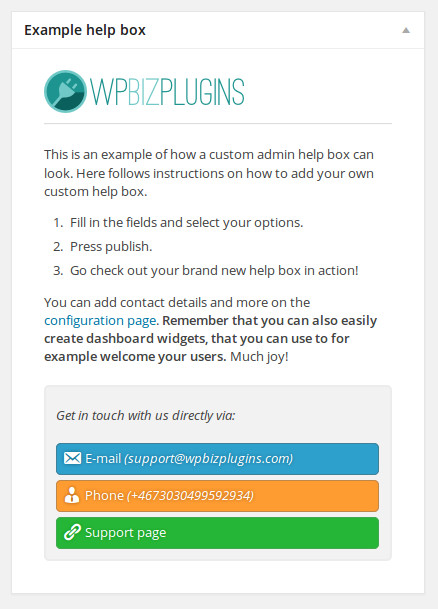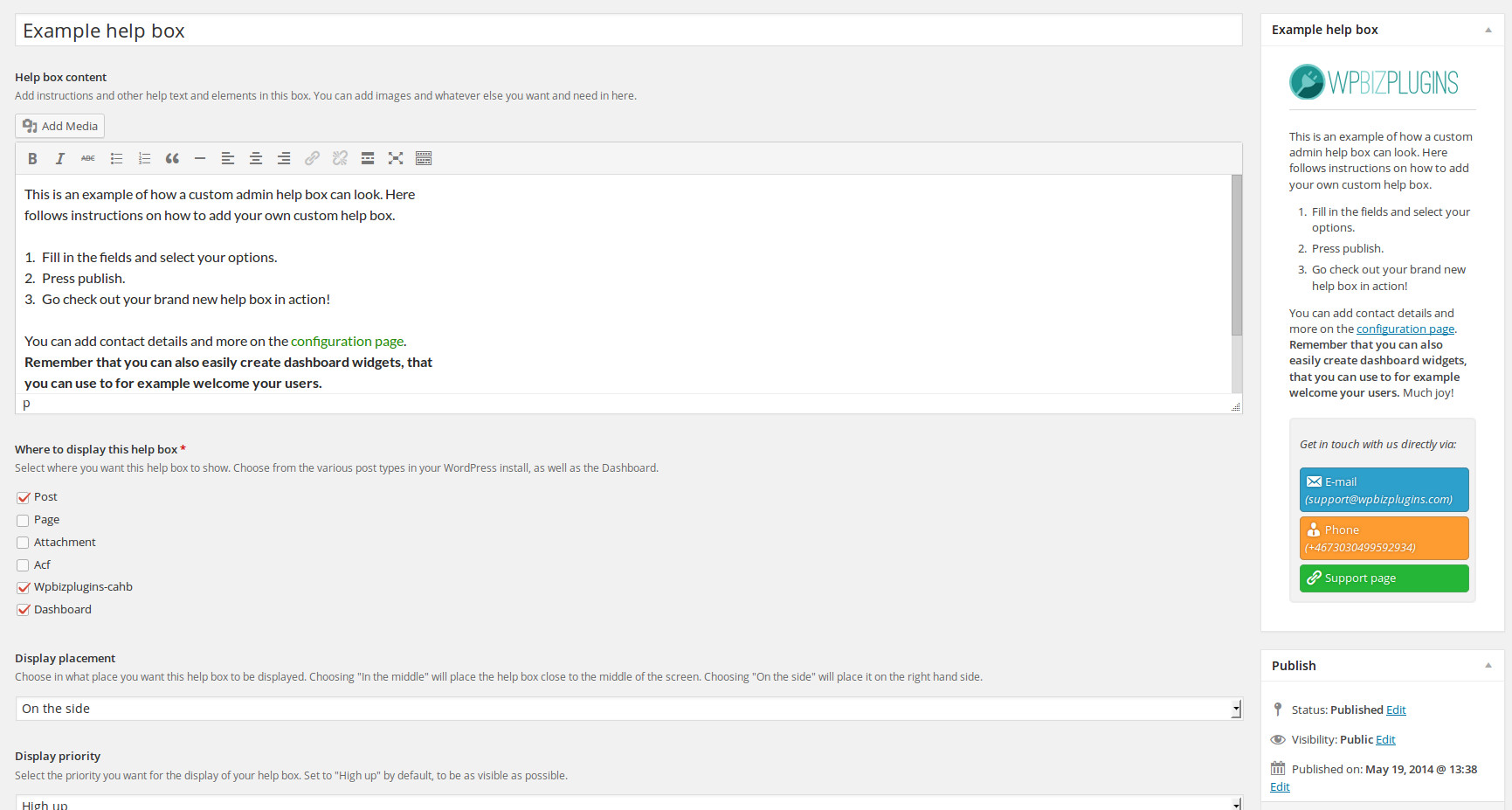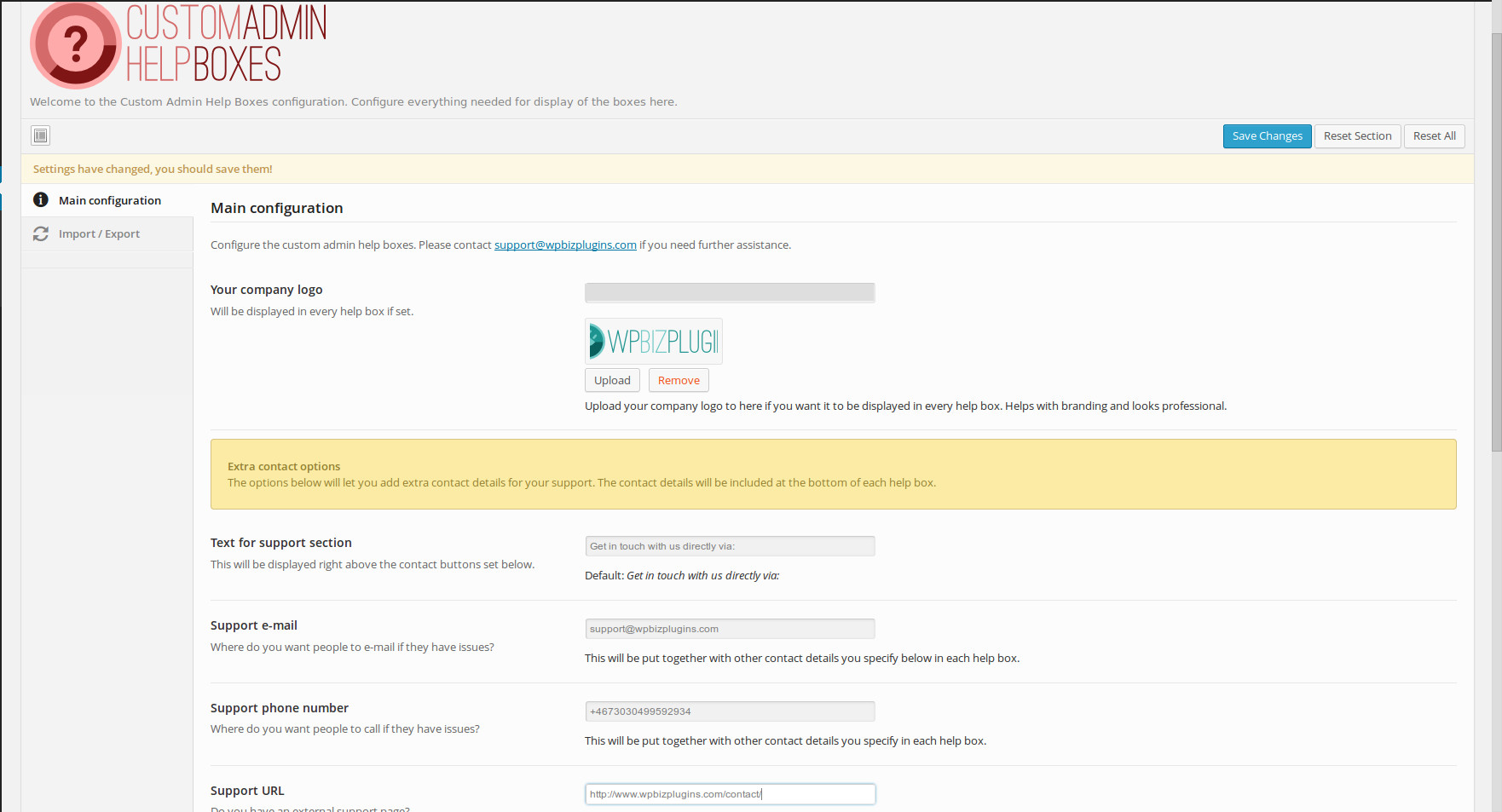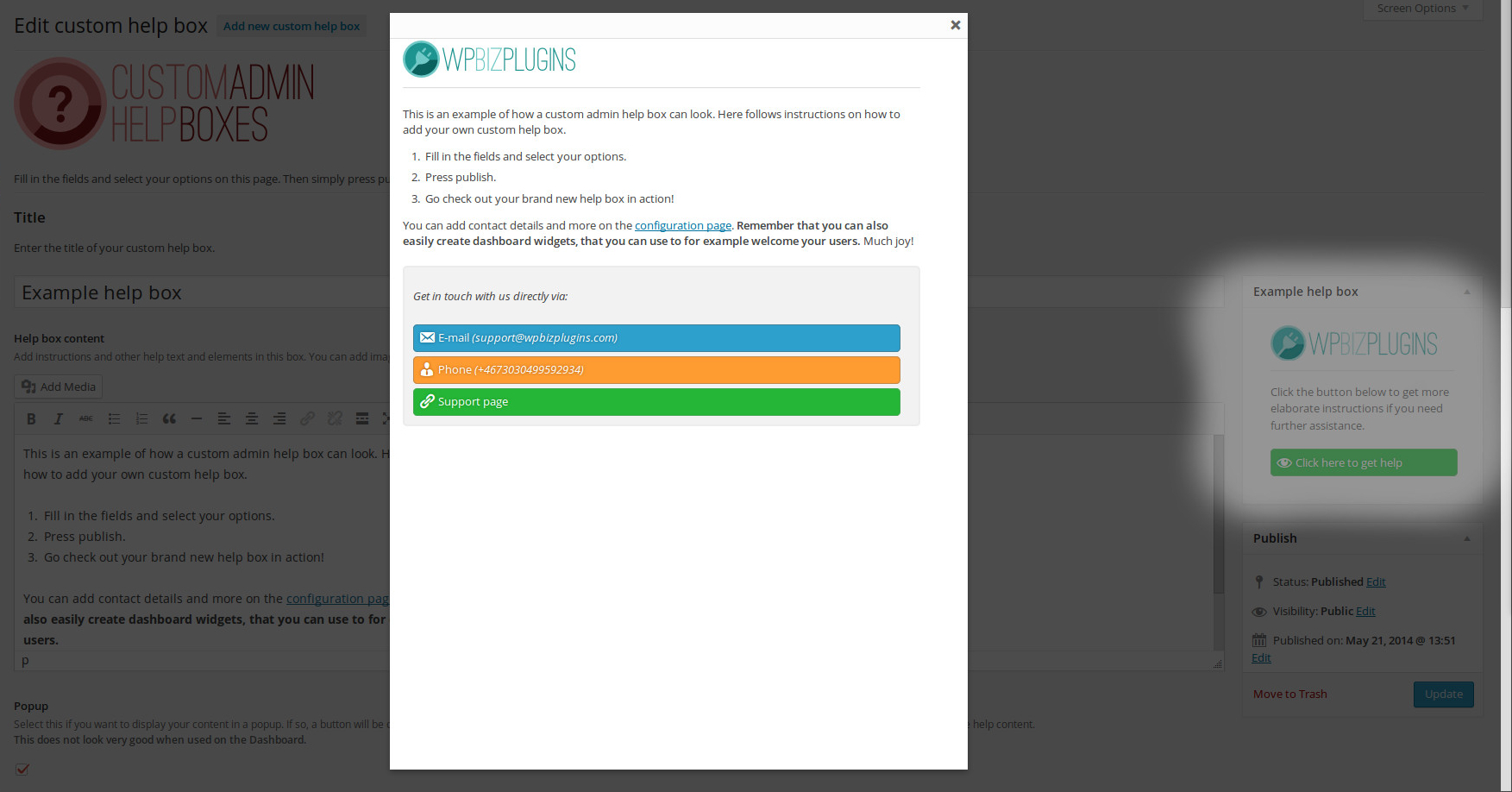WPBizPlugins Custom Admin Help Boxes
| 开发者 | wpbizplugins |
|---|---|
| 更新时间 | 2015年1月25日 22:28 |
| 捐献地址: | 去捐款 |
| PHP版本: | 3.7 及以上 |
| WordPress版本: | 4.0 |
| 版权: | GPLv2 or later |
| 版权网址: | 版权信息 |
详情介绍:
Tired of clients calling you to ask what to think about when creating blog posts? Tired answering the same questions again and again? Want to add your own help videos to the admin dashboard? Ever wish there was an easy way to just add your own instructions and help material to the WordPress help section?
Custom Admin Help Boxes lets you add instructions and help material to the admin section of WordPress, easily. With Custom Admin Help Boxes, you'll get an easy way of guiding your users or clients through adding posts, pages, custom posts and more. Just add a help box to your desired location(s) in the admin section, write your instructions, and publish!
Ideal for working with clients or users who aren't used to WordPress and need a bit of extra help and hand-holding in their daily work with their WordPress website. Can also be used to create Dashboard widgets, so you can give your clients or users instructions or what to do right on login.
- Easily add your own instructions and help material to the add/edit page of any post, page or custom post type
- Embed videos and other help material right on the dashboard
- Create widgets that shows beautifully right on the main dashboard easily
- Add videos, images, and text to your help boxes just like you would to a normal WordPress post or page
- Have your help content display right in a WordPress metabox, or in a popup for longer content
- Add your phone, email and website support page URL, and have your clients or users have easy ways of getting in touch with you right from every help box
安装:
This section describes how to install the plugin and get it working. Recommended way of installation is by searching for the plugin in the 'Plugins' menu in WordPress. You can also follow the instructions below:
- Download the zip-file containing the plugin and extract it.
- Upload the
wpbizplugins-custom-admin-help-boxesdirectory to your/wp-content/plugins/directory. - Activate the plugin through the 'Plugins' menu in WordPress.
- Done!
屏幕截图:
常见问题:
Using the plugin Admin Post Navigation https://wordpress.org/plugins/post-navigator/, when you add text content to a Admin Help Box in popup form the prev / next links automatically appear in the text of the admin help box popup. Can this be fixed?
Yes, thanks to Noahj Champion: In short this can be quick fixed via css by adding... .wpbizplugins-cahb-content #post-navigator-prev, .wpbizplugins-cahb-content #post-navigator-next { display: none; } If you need a plugin to easily add custom JS/CSS to your admin, check out "Admin Branding".
I have a question that's not answered in this FAQ
Send me an e-mail at support@wpbizplugins.com and I'll get back to you as soon as I can.
I have an idea of a feature I'd like in this plugin.
Awesome! Shoot me an e-mail at support@wpbizplugins.com and detail your idea, and I'll get back to you as soon as I can.