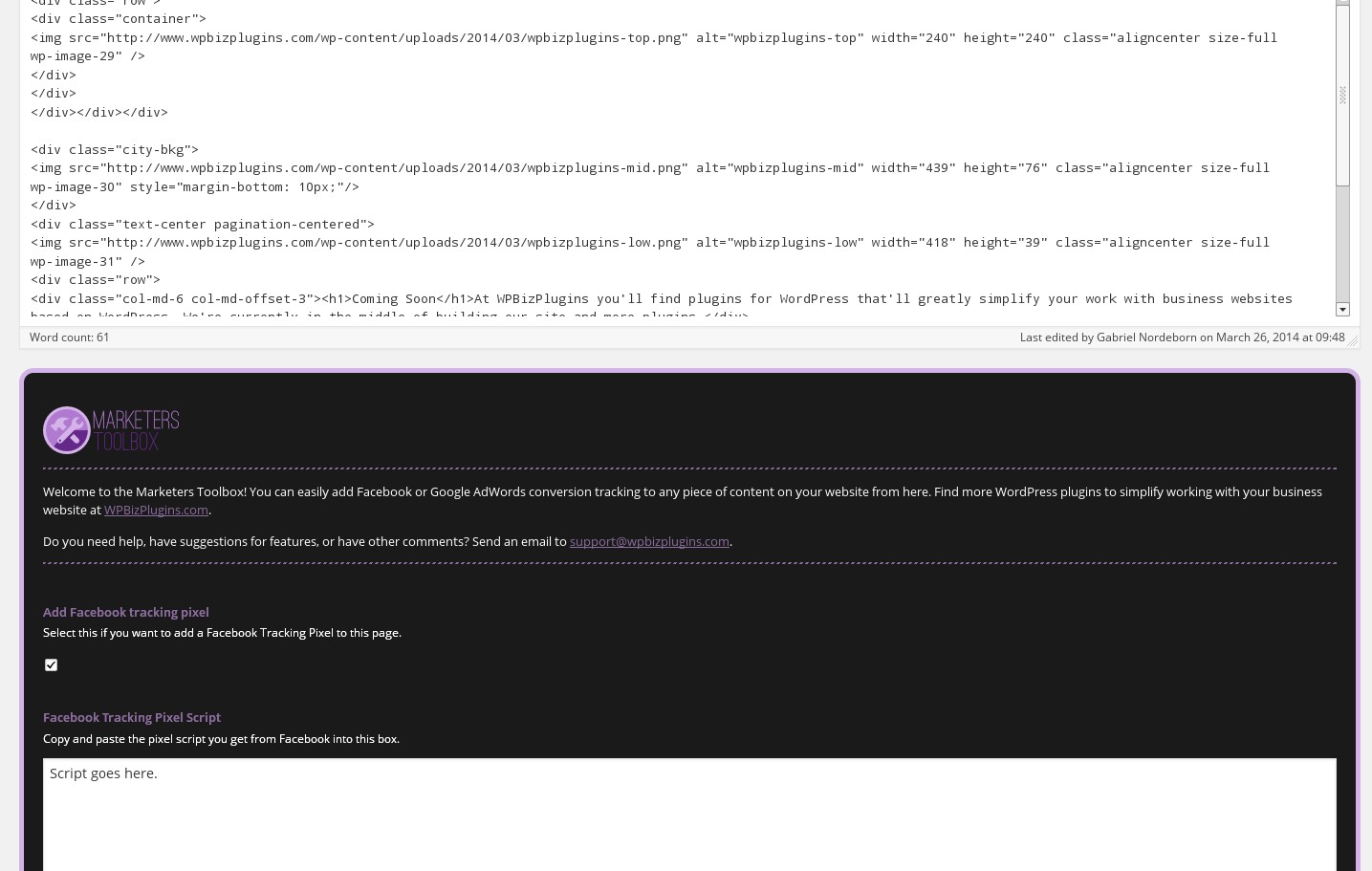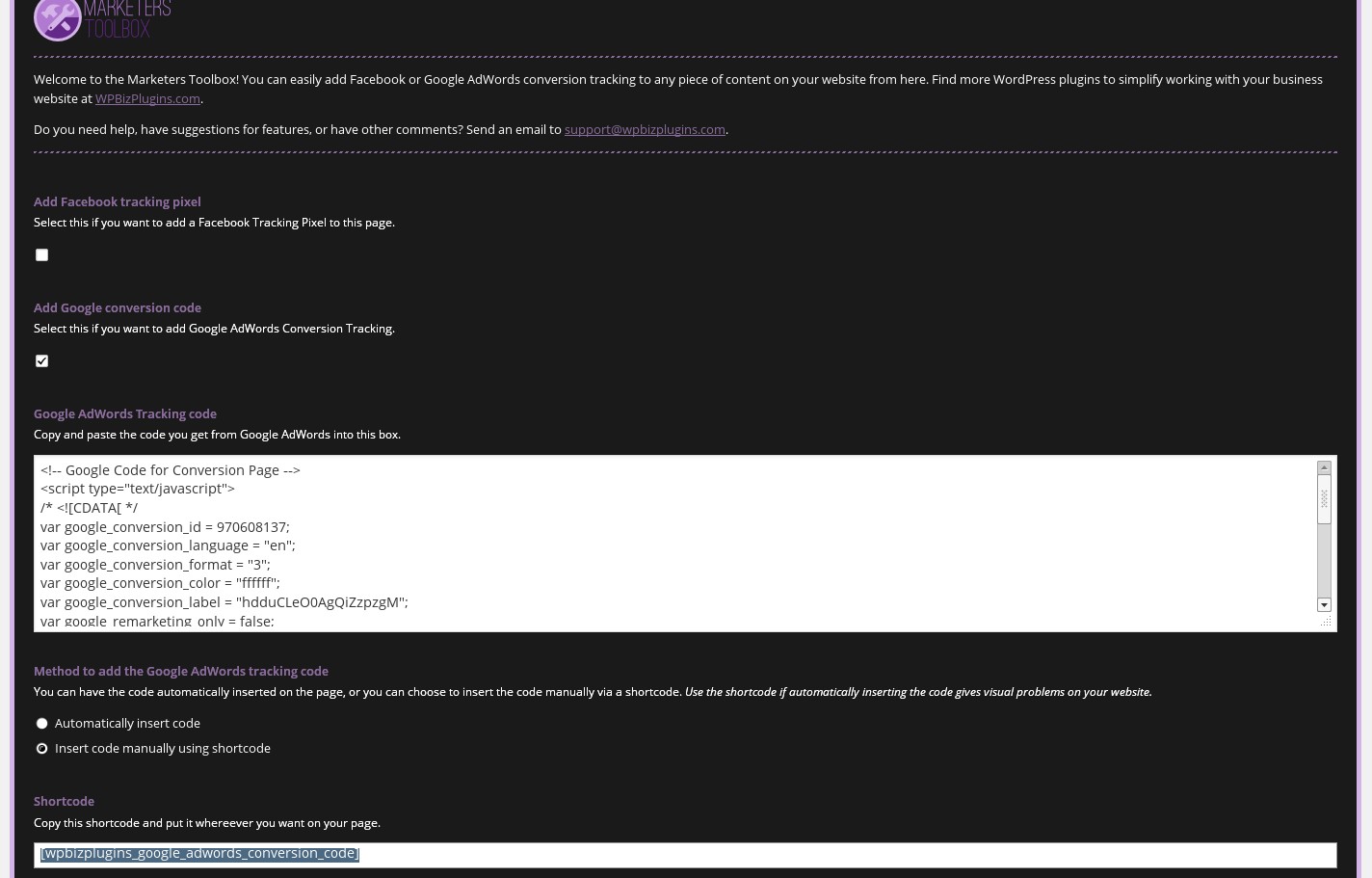WPBizPlugins Marketers Toolbox
| 开发者 | wpbizplugins |
|---|---|
| 更新时间 | 2014年9月5日 02:11 |
| 捐献地址: | 去捐款 |
| PHP版本: | 3.7 及以上 |
| WordPress版本: | 3.8.1 |
| 版权: | GPLv2 or later |
| 版权网址: | 版权信息 |
详情介绍:
The Marketers Toolbox lets you add Facebook or Google AdWords conversion tracking scripts to any page, post or custom content.
Instructions
After you've installed and activated the plugin, you'll find the Marketers Toolbox under every page, post and custom content type that you have on your WordPress website.
To add a Facebook conversion pixel
- Go to the page, post or custom content you want to add the conversion pixel to
- Click the box for adding Facebook conversion pixels
- Copy and paste the conversion script you get from Facebook.com when you create your conversion pixel
- Update or publish the post
- Done!
- Go to the page, post or custom content you want to add the conversion tracking script to
- Click the box for adding a Google AdWords conversion tracking script
- Copy and paste the conversion tracking script you get from Google AdWords when you create your conversion tracking
- Select whether you want to add the script automatically, or manually via a shortcode
- If you select shortcode, copy the shortcode from the box that appears and paste it wherever you want on your page
- Update or publish the post
- Done!
屏幕截图:
常见问题:
It seems like my conversion scripts gets outputted, but do not work...?
Check if you're using a caching plugin that minifies javascript. Occasionally, necessary comments inside the script will be minified and cause errors in the tracking. In that case, just turn of minify on javascript.
I have a question that's not answered in this FAQ
Send me an e-mail at support@wpbizplugins.com and I'll get back to you as soon as I can.
I have an idea of a feature I'd like in this plugin.
Awesome! Shoot me an e-mail at support@wpbizplugins.com and detail your idea, and I'll get back to you as soon as I can.
更新日志:
0.1
- Plugin is born!
- Support for Facebook conversion pixels
- Support for Google AdWords conversion tracking scripts