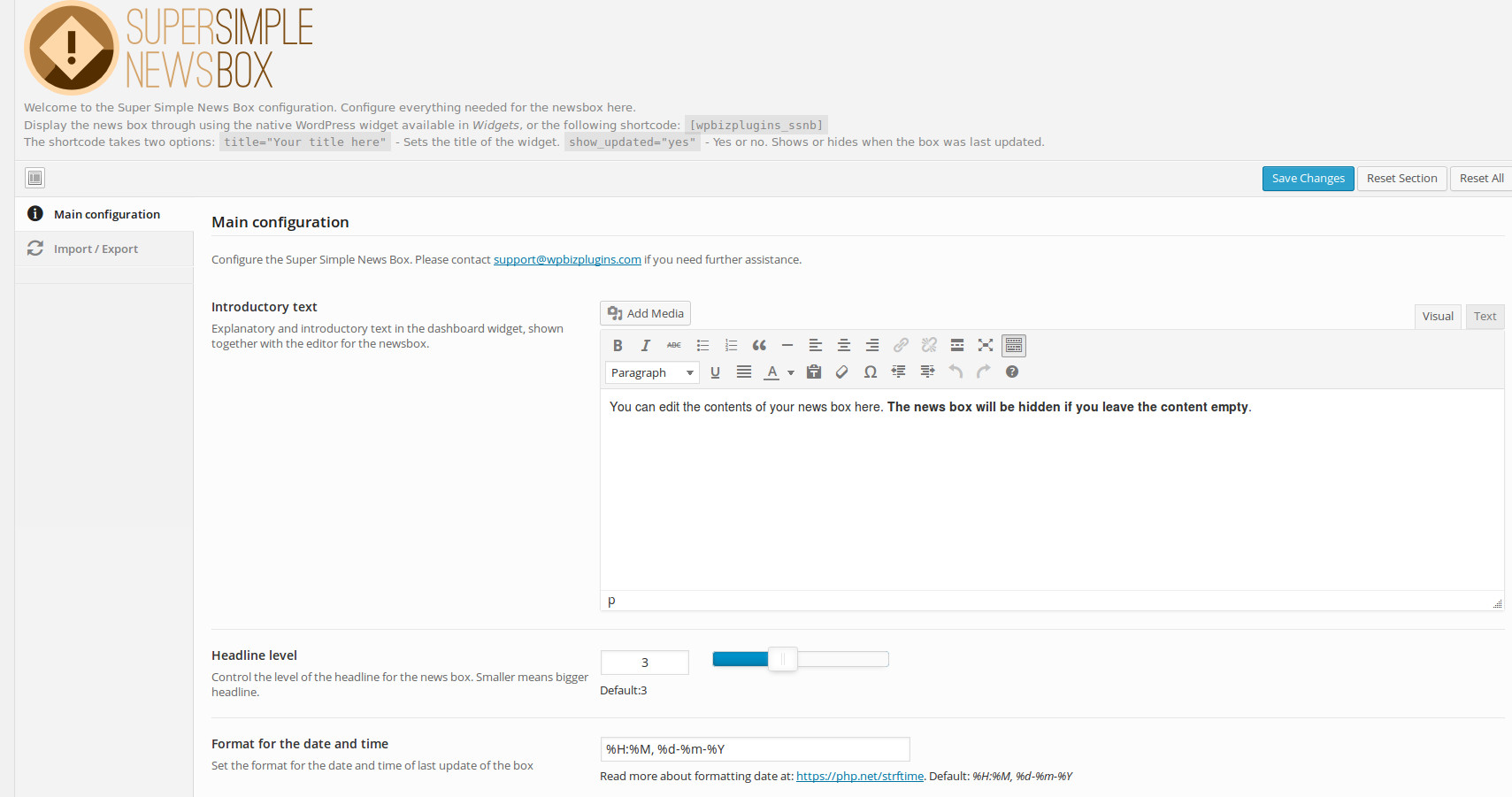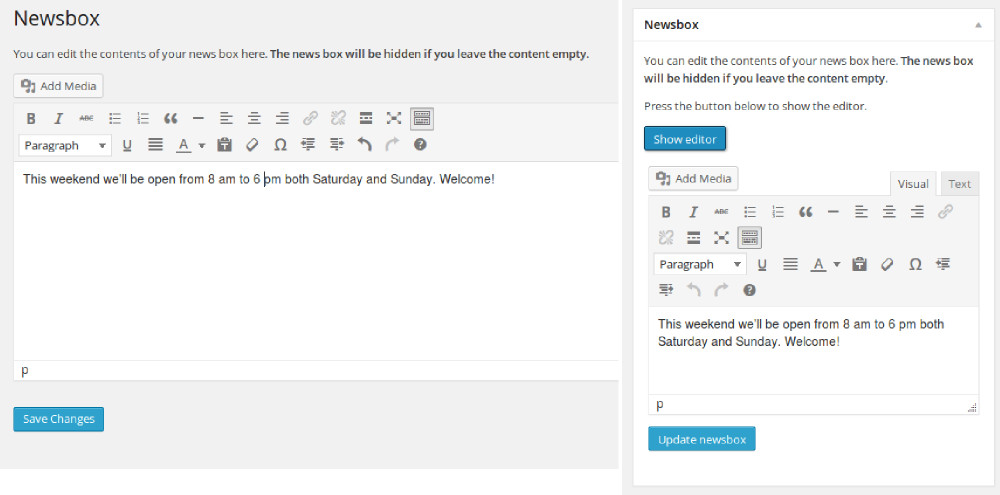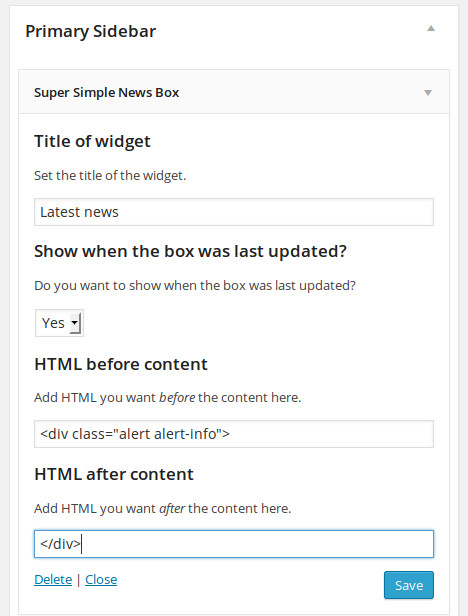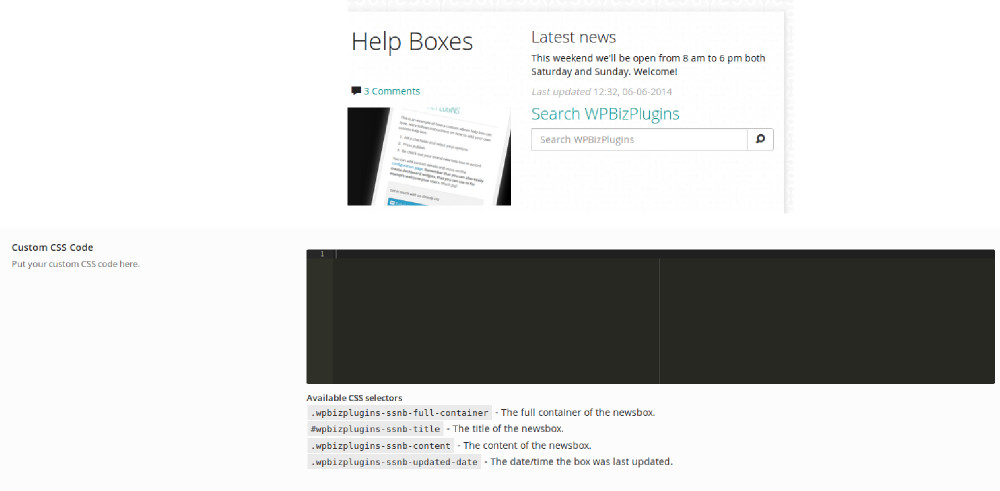WPBizPlugins Super Simple News Box
| 开发者 | wpbizplugins |
|---|---|
| 更新时间 | 2014年9月5日 02:04 |
| 捐献地址: | 去捐款 |
| PHP版本: | 3.7 及以上 |
| WordPress版本: | 4.0 |
| 版权: | GPLv2 or later |
| 版权网址: | 版权信息 |
详情介绍:
Super Simple News Box lets you add a small and compact news box to your website. This news box is ideal for for example displaying shorter messages about what is currently going on with you, your company or similar. The box is easily edited through a dashboard widget, making it very useful for client work or similar, where the person intended to use it might not be that proficient in WordPress. With a dashboard widget, the editor for the news box is right in front of your eyes when you log in.
- Easily add a light weight and small news box
- Ideal for displaying short messages and current information that isn't big enough to motivate writing a blog post
- Output the news box by shortcode ([wpbizplugins_ssnb]) or a native WordPress widget
- Edited via a widget on the dashboard - great for using with clients and users who are not proficient with WordPress
- By shortcode: [wpbizplugins_ssnb] takes two options, title="Your title here" and show_updated="yes" or "no", for either showing or hiding when the box was last updated.
- By widget: You'll find a native WordPress widget in your widget section.
安装:
This section describes how to install the plugin and get it working. Recommended way of installation is by searching for the plugin in the 'Plugins' menu in WordPress. You can also follow the instructions below:
- Download the zip-file containing the plugin and extract it.
- Upload the
wpbizplugins-super-simple-news-boxdirectory to your/wp-content/plugins/directory. - Activate the plugin through the 'Plugins' menu in WordPress.
- Done!
屏幕截图:
常见问题:
I have a question that's not answered in this FAQ
Send me an e-mail at support@wpbizplugins.com and I'll get back to you as soon as I can.
I have an idea of a feature I'd like in this plugin.
Awesome! Shoot me an e-mail at support@wpbizplugins.com and detail your idea, and I'll get back to you as soon as I can.
更新日志:
1.0.0
- Plugin is born!