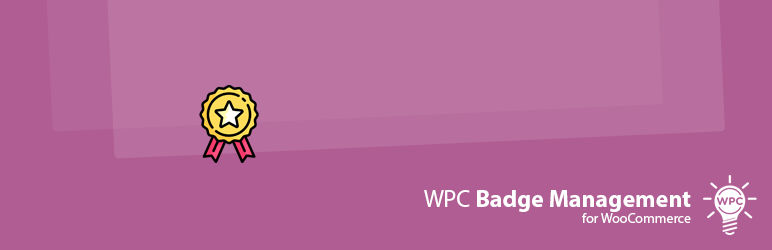
WPC Badge Management for WooCommerce
| 开发者 | wpclever |
|---|---|
| 更新时间 | 2026年2月11日 18:01 |
| 捐献地址: | 去捐款 |
| WordPress版本: | 6.9 |
| 版权: | GPLv2 or later |
| 版权网址: | 版权信息 |
标签
下载
2.3.5
1.2.0
3.1.1
2.3.9
1.3.0
2.0.3
2.0.4
2.0.5
1.2.1
1.2.2
1.3.1
1.3.2
2.0.0
2.0.6
2.1.0
2.1.1
2.0.1
2.0.2
2.1.4
2.1.8
2.2.0
2.2.2
2.2.3
2.2.4
2.2.5
2.1.5
2.2.6
2.3.3
2.1.6
2.3.4
2.3.6
2.3.7
2.3.0
2.3.8
2.4.0
2.4.1
2.4.2
2.1.7
2.2.1
2.3.2
2.4.3
2.5.0
1.1.0
2.3.1
3.0.0
3.0.2
3.0.4
3.0.5
1.2.4
2.1.2
3.0.3
3.0.6
3.0.7
3.0.1
2.1.3
3.0.8
3.0.9
3.1.0
1.2.3
2.1.9
3.1.2
3.1.3
3.1.4
3.1.5
详情介绍:
WPC Badge Management is an impressively versatile, multipurpose, and powerful plugin, which is exceptionally refined for badge management in online shops and WooCommerce sites. Beyond product labeling, it can be a razor sharp sword for ecommerce business owners to win their battle in increasing the conversion rate, improving sales and revenues, securing fast checkout, and boosting the customer retention rate.
The brand-new plugin is designed for users to manage all kinds of badges and improve the visual appearance on both single product and archive pages with custom images, shapes, icons, colors, texts, and even short-codes. Highly configurable and constantly improving, this plugin is indeed not just a mere tool for badge management but a supreme weapon that can bring about game-changing results.
Live demo
Get a preview of how badges can do wonders for your site: LIVE DEMO.
Outstanding Benefits
- Emphasize the urgency and scarcity of sale events
- Distinguish between different product lines
- Act as quality, satisfaction, and safety disclaimers
- Reduce cart and checkout abandonment rate
- Improve brand recognition and popularity
- Build strong, stable customer loyalty and trust
- More than 22 styles of badges that diversify in images, colors, shapes, texts, etc.
- Highly customizable Global Badges: excerpt, applicable objects, position, text, colors, tooltip & order
- Multi-level object application: storewide (all products), on-sale, featured, out of stock, selected tags, categories, brands, product types, specific attributes
- Various positions: Show or hide badges in more than 10 positions on pages & product images
- Icons & short-code supported custom text for badges
- Icon library: support FontAwesome, Feather, Ionicons
- Orderable badges: input the order to be arranged when there are various badges inserted
- Instant preview of badges on product image
- Quickly preview all details of badges from the dashboard
- Groupable badges: manage positions of badges in groups on the single product page, archive page and product image
- Specify the user roles that are allowed to view a badge
- Configure the date and time to display a badge
- WPC Smart Quick View integration: Customizable position on quick view popup
- WPC Countdown Timer integration: Customizable badges using custom countdown timer short-code
- Compatible with WPC plugins, most common WordPress themes and WooCommerce add-ons
- (PREMIUM) Using a combination of conditionals
- (PREMIUM) Product-level badge management: customize badges for specific products
- Sale badges: On-sale, Percentage Discount, Amount Discount, Dynamic Prices, Flash Sale, Limited-Time Offer, Best Offer, …
- Inventory badges: Coming soon, New Arrivals, On-back order, Low-stock, Out of Stock/ Exhausted, Restocked, Pre-Order, …
- Trust badges: Secure Payment Methods, Safe Card Payments, Express Checkout, Money-Back Guarantee, Satisfaction Guarantee, Quality Guarantee, Fast Shipping, Free Delivery, Hassle-free Refunds, Free Returns, Free Trial, Goods Insurance, Third-Party Endorsements, …
- Safety Disclaimer: 100% Organic Materials, Natural Products, Baby Safety & Pregnancy Safe Products, Hazard-free Materials, Environment Friendly, Recyclable Products, Inflammable Materials, Shock-proof Packaging, …
- Custom badges: Collections & Albums, Styles, Brands, Release Year, Customizable Designs, Flash Sale Countdown, …
- Popularity: Best Voted, Most Favorite, Most Popular, Best Seller, Featured Products, Trending Items, …
- All products (storewide)
- Selected products
- On-sale products
- New release products
- Featured products
- Best selling products
- Out of stock products
- On backorder products
- Categories (multiple categories are accepted)
- Tags (multiple tags are accepted and can be separated by comma)
- Brands (multiple brands are accepted and can be separated by comma)
- Product types (“simple”, “variable/variation”, “subscription”, even special product types such as “woosb” (smart bundle), “woosg” (smart grouped), “composite” (composite product))
- Product attributes (color, size, form, price, age, etc)
安装:
- Please make sure that you installed WooCommerce
- Go to plugins in your dashboard and select "Add New"
- Search for "WPC Badge Management," Install & Activate it
- Go to WP-admin > Product Badges to add as many badges as you want
更新日志:
3.1.5
- Updated: Optimized the code
- Added: New release products
- Updated: Compatible with WP 6.9 & Woo 10.4
- Added: Import/export settings
- Fixed: Minor CSS/JS issues in the backend
- Updated: Compatible with WP 6.8 & Woo 10.2
- Updated: Optimized the code
- Updated: Compatible with WP 6.8 & Woo 10.0
- Fixed: Minor CSS/JS issues in the backend
- Updated: Compatible with WP 6.8 & Woo 9.9
- Updated: Optimized the code
- Updated: Compatible with WP 6.7 & Woo 9.7
- Fixed: Minor JS issues
- Added: Position "On image" for single product page
- Fixed: Product status 'instock', 'outofstock' and 'onbackorder'
- Added: "Selected products" option
- Updated: Compatible with WP 6.7 & Woo 9.4
- Added: Active button on the badge editor
- Added: Shortcode [wpcbm_badge id="xx"] to show individual badge by the ID
- Updated: Compatible with WP 6.6 & Woo 9.1
- Fixed: Minor CSS/JS issues in the backend
- Added: User roles - Specify the user roles that are allowed to view this badge
- Added: Time - Configure the date and time to display a badge
- Added: 7 new styles
- Added: Box shadow
- Updated: Compatible with WP 6.5 & Woo 8.7
- Fixed: Can't search badges
- Fixed: Permission check
- Fixed: Broken Access Control
- Fixed: wp_date()
- Updated: Compatible with WP 6.4 & Woo 8.5
- Updated: Optimized the code
- Fixed: Broken Access Control vulnerability
- Added: "In stock" conditional
- Fixed: Incorrect badges order
- Added: Order column on badges table
- Fixed: Minor CSS/JS issues in the backend
- Updated: Compatible with WP 6.3 & Woo 8.0
- Fixed: Minor CSS/JS issues in the backend
- Updated: Change the data structure of "Badge Group", remember to run the "Data Migration" on WPClever > Badge Management > Tools
- Updated: Optimized the code
- Fixed: Minor CSS/JS issues in the backend
- Updated: Optimized the code
- Added: Best selling products condition
- Fixed: Shortcodes
- Updated: Optimized the code
- Added: Activate/deactivate button for each badge, so you don't need to move it to trash
- Fixed: Minor issue in shortcode wpcbm_best_seller
- Updated: Optimized the code
- Added: Shortcode [wpcbm_best_seller]
- Added: Shortcode [wpcbm_product_data]
- Updated: Optimized the code
- Fixed: Lose image when saving badge
- Fixed: Works with attribute that have special characters
- Updated: Optimized the code
- Added: Shortcode [wpcbm] to show all badges of a product
- Fixed: Get default values when changing the style
- Added: Function 'get_settings' & 'get_setting'
- Updated: Optimized the code
- Added: 'On backorder' conditional
- Added: Filter hook 'wpcbm_positions' & 'wpcbm_badges_class'
- Updated: Optimized the code
- Updated: Optimized the code
- Updated: Optimized the code
- Fixed: Notice on settings page
- Updated: New interface for selecting product attributes
- Added: Using a combination of conditionals (Premium Version)
- Updated: Optimized the code
- Updated: Minor CSS/JS issues
- Updated: Minor CSS/JS issues
- Added: Link for each badge
- Added: Style #23 (text only)
- Updated: Optimized the code
- Added: Set order for badges
- Updated: Compatible with WPC Countdown Timer
- Added: Manage badges by group
- Added: 20 new badge styles
- Released