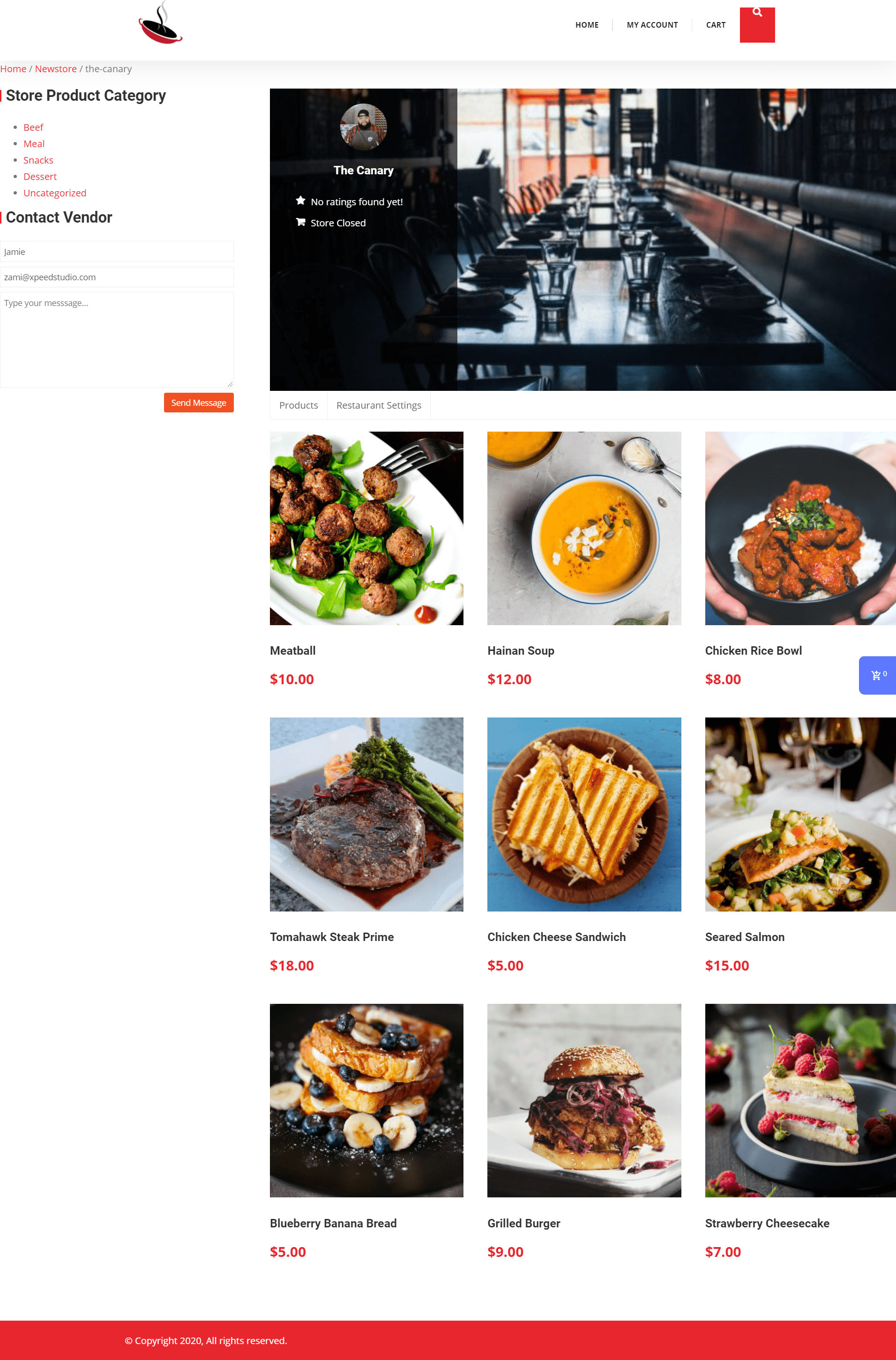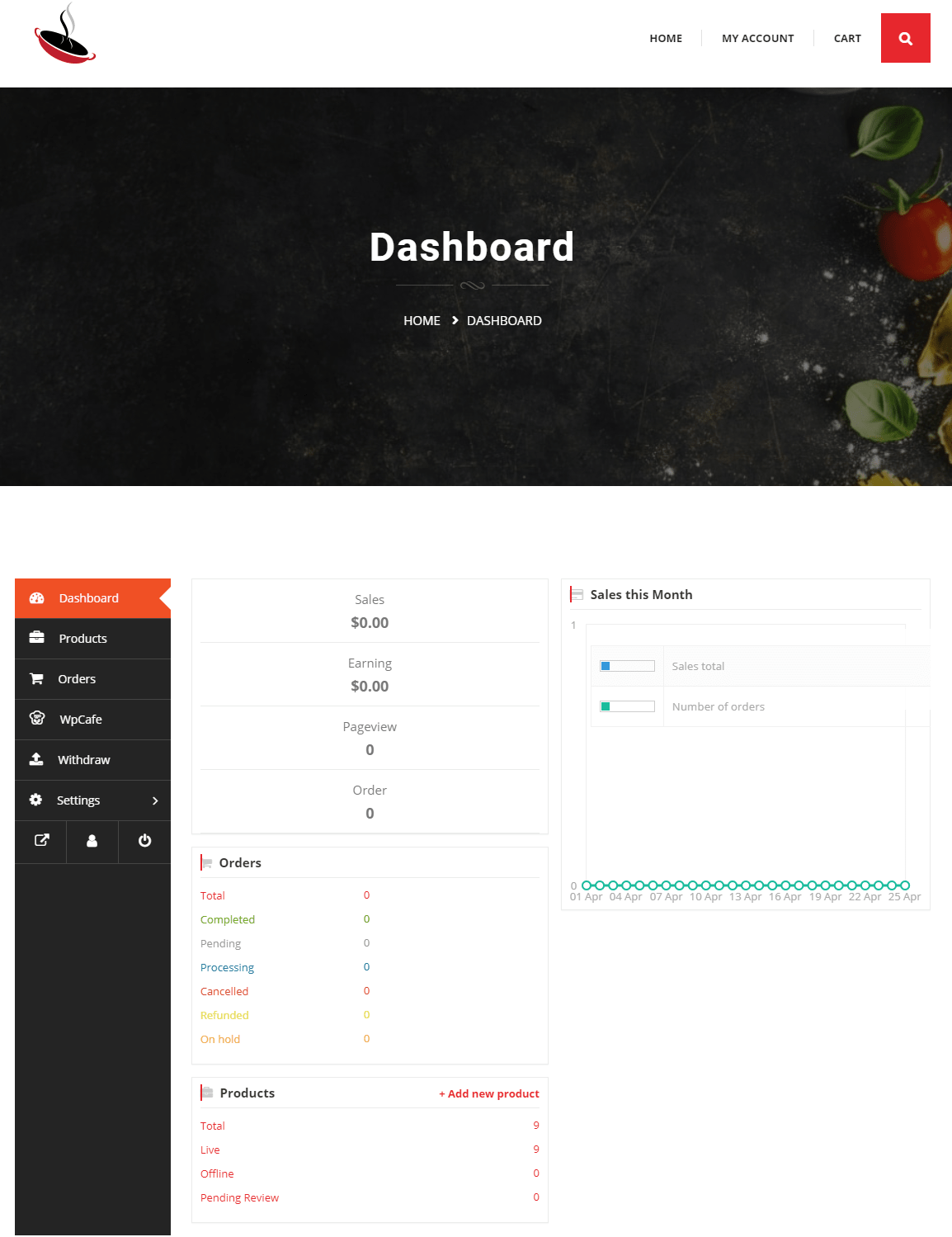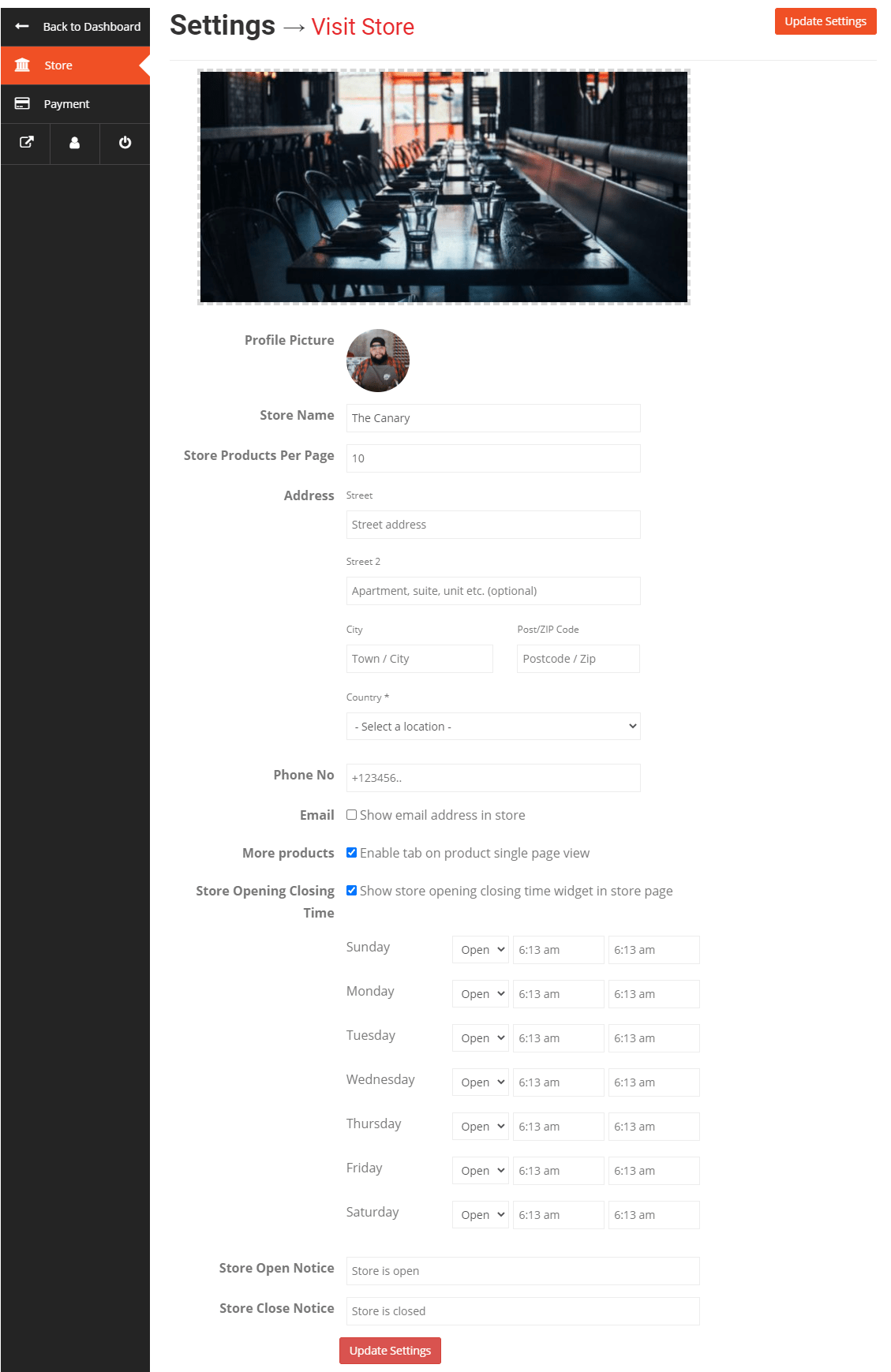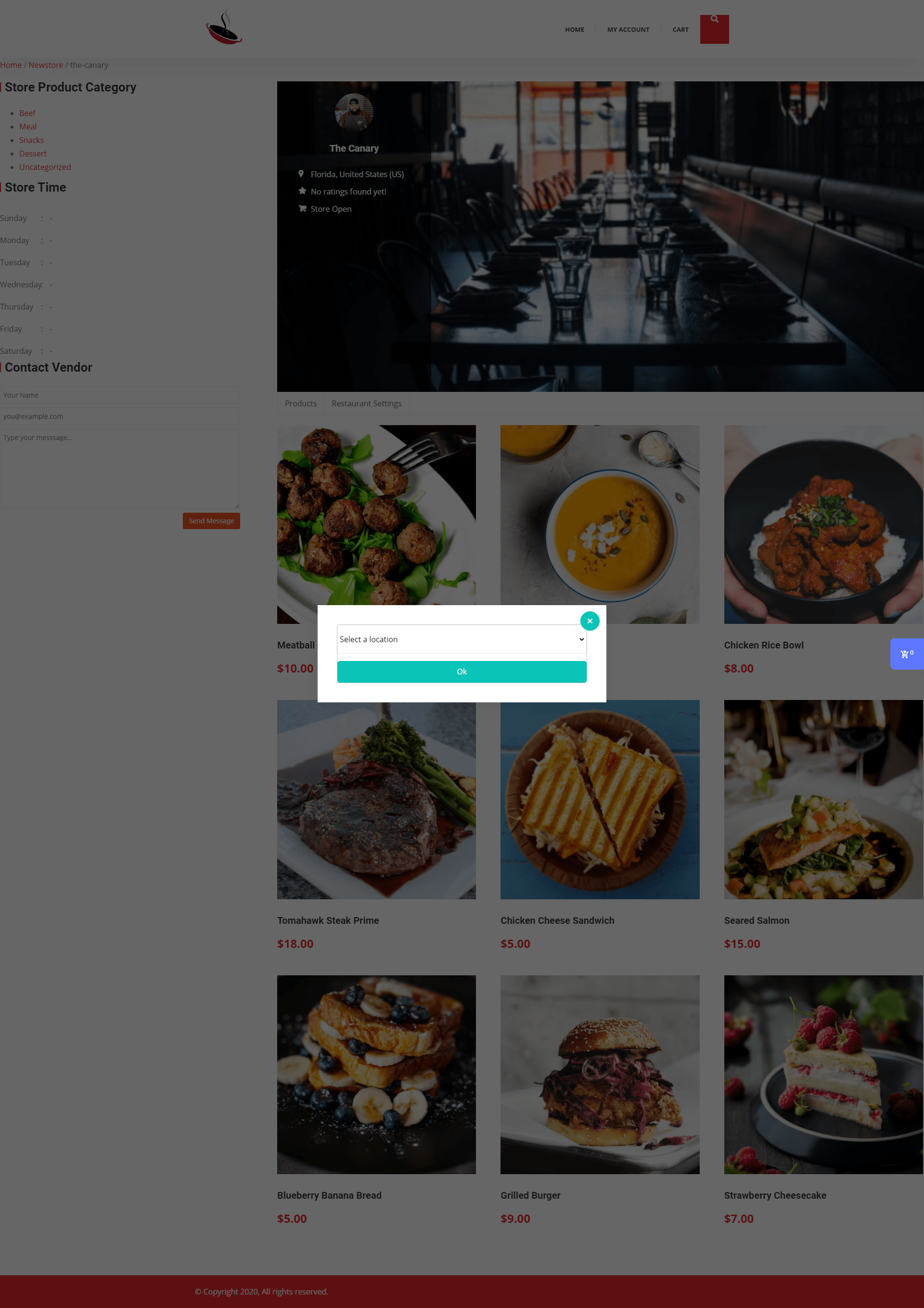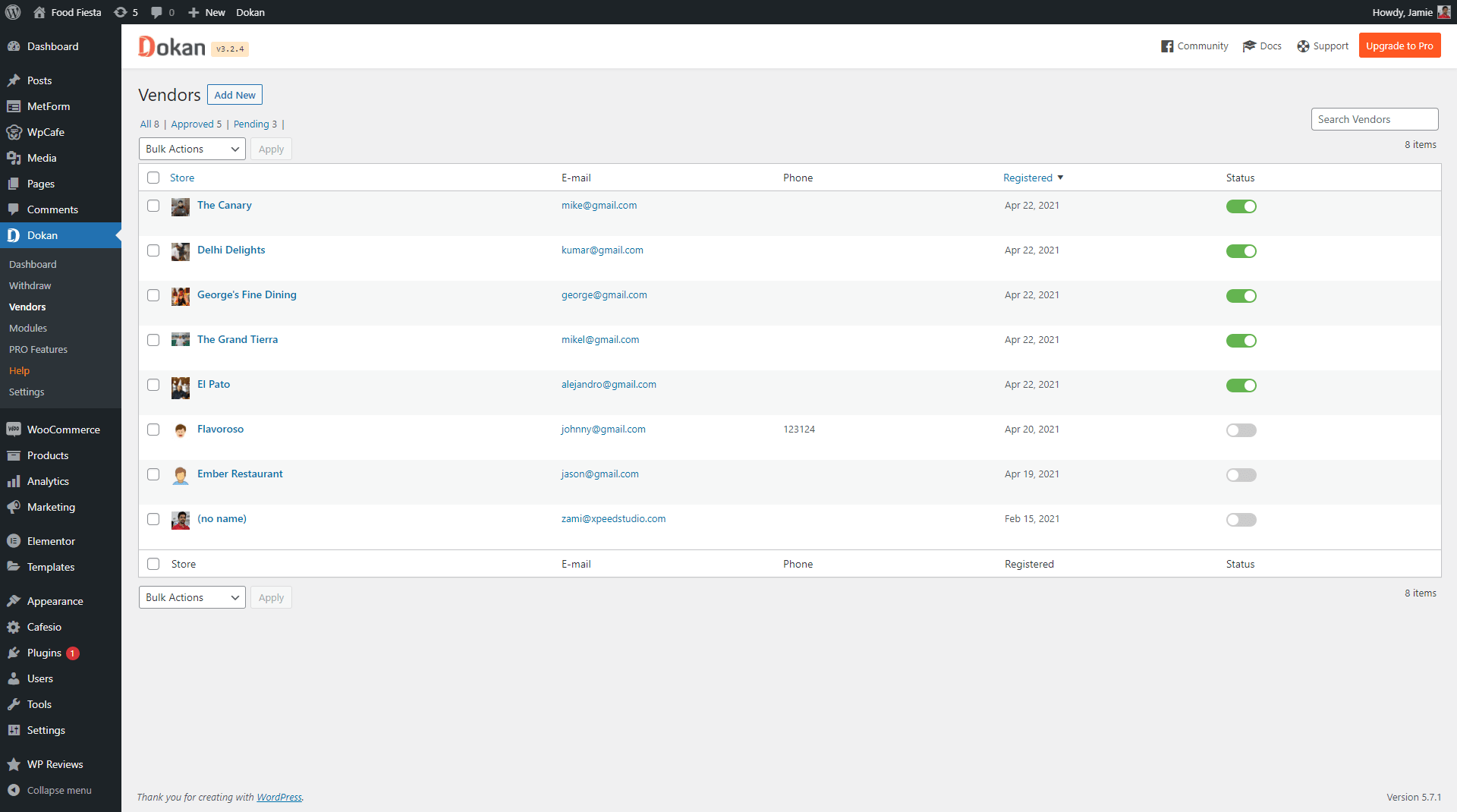WPCafe Multivendor Restaurant Addon for Dokan
| 开发者 |
ataurr
themewinter abrasel600 rezakhan995 nitu456410 arraytics ehsanriyadh |
|---|---|
| 更新时间 | 2026年1月27日 17:33 |
| PHP版本: | 7.3 及以上 |
| WordPress版本: | 6.8.1 |
| 版权: | GPLv2 or later |
| 版权网址: | 版权信息 |
详情介绍:
安装:
- Upload the plugin files to the
/wp-content/plugins/plugin-namedirectory, or install the plugin through the WordPress plugins screen directly. - Activate the plugin through the 'Plugins' screen in WordPress
- All Settings will be found in Admin sidebar -> WPCafe
屏幕截图:
常见问题:
Should I install WPCafe and Dokan Multivendor Plugin for the addons?
YES! The addons work with WPCafe and Dokan multivendor. To get full functionality, you will need to install both of the plugins. = What are you offering with this addons plugin? We are offering multivendor options for the food menus for WPCafe. This simply describes you can turn your website into a multivendor selling site. People can signup and start selling on your website. = Do you have multivendor support for reservation and pickup delivery? Currently NO. But we are working and we will add multivendor support for reservation and pickup delivery in our future update. = Can I use this plugin without WPCafe PRO and Dokan PRO? YES! You can use ‘WPCafe Multivendor addons for Dokan’ without WPCafe PRO and Dokan PRO. It will work fine. However, we recommend you to use WPCafe PRO as it will enable extra features for your website.
更新日志:
- initial release