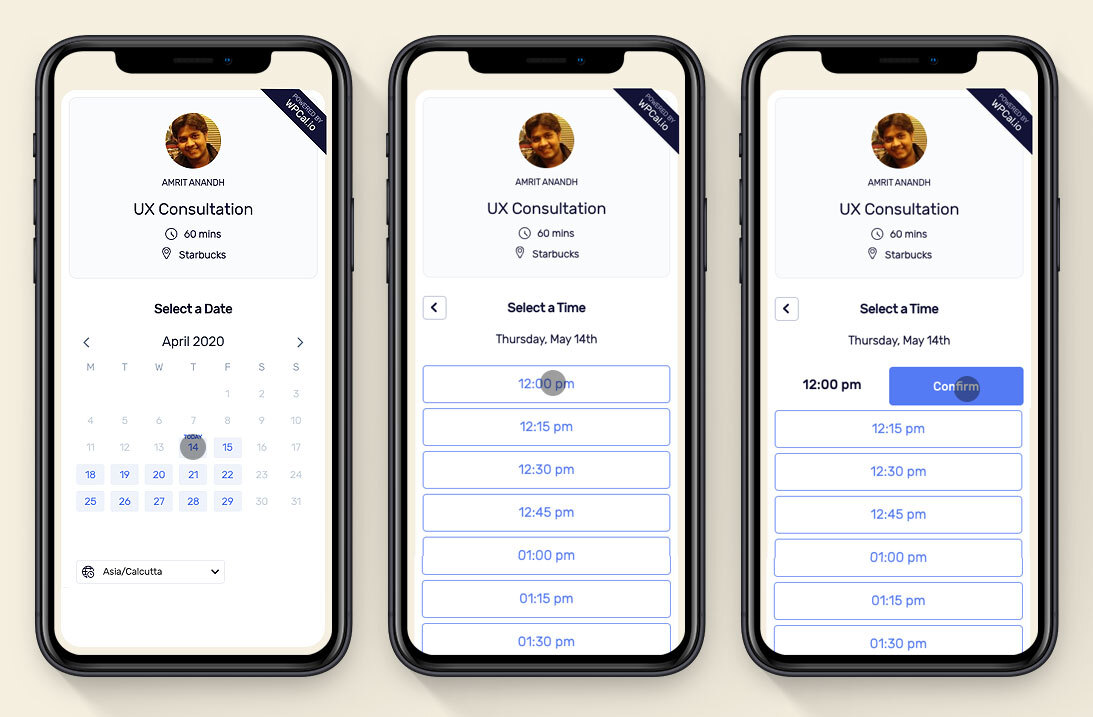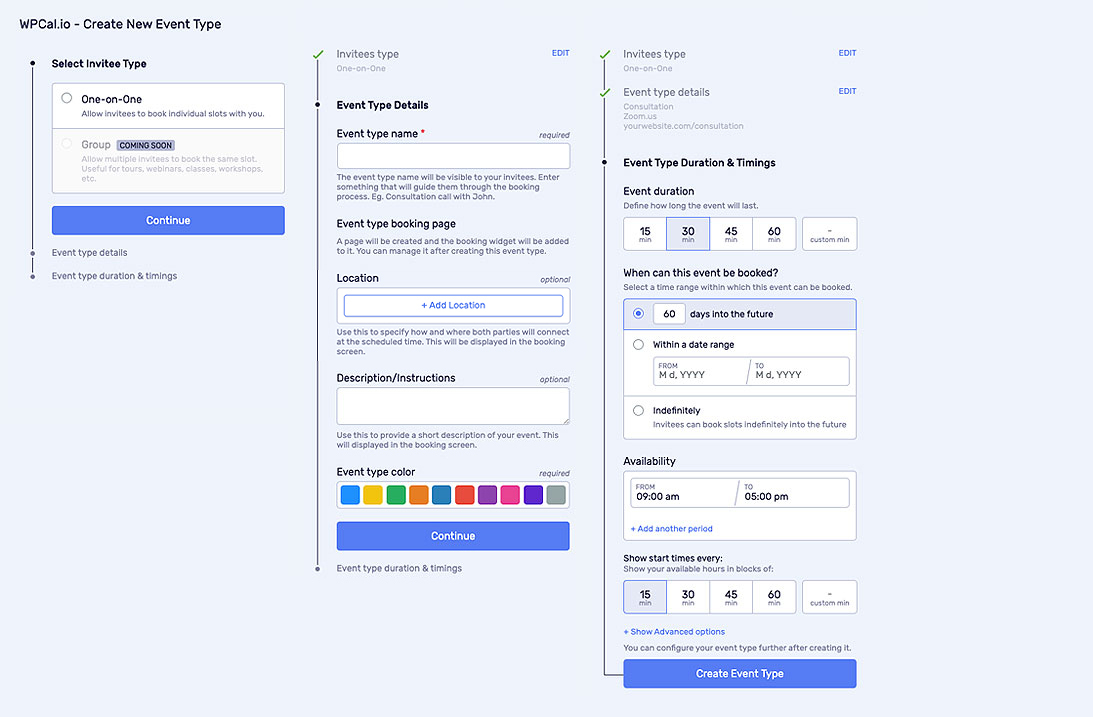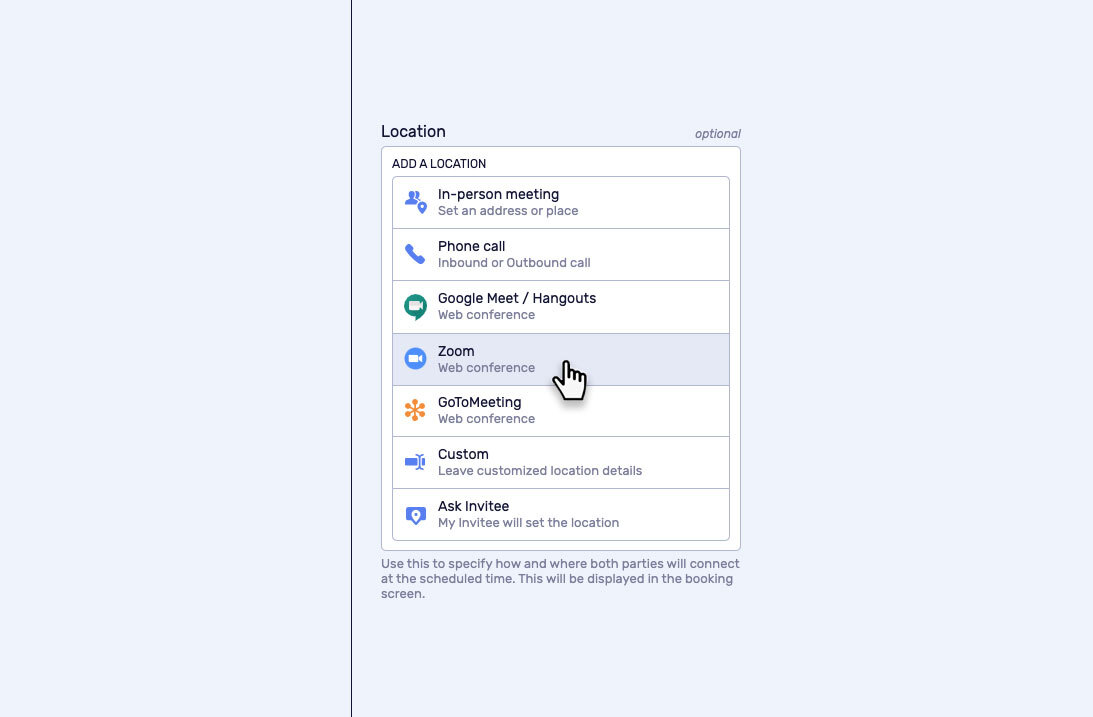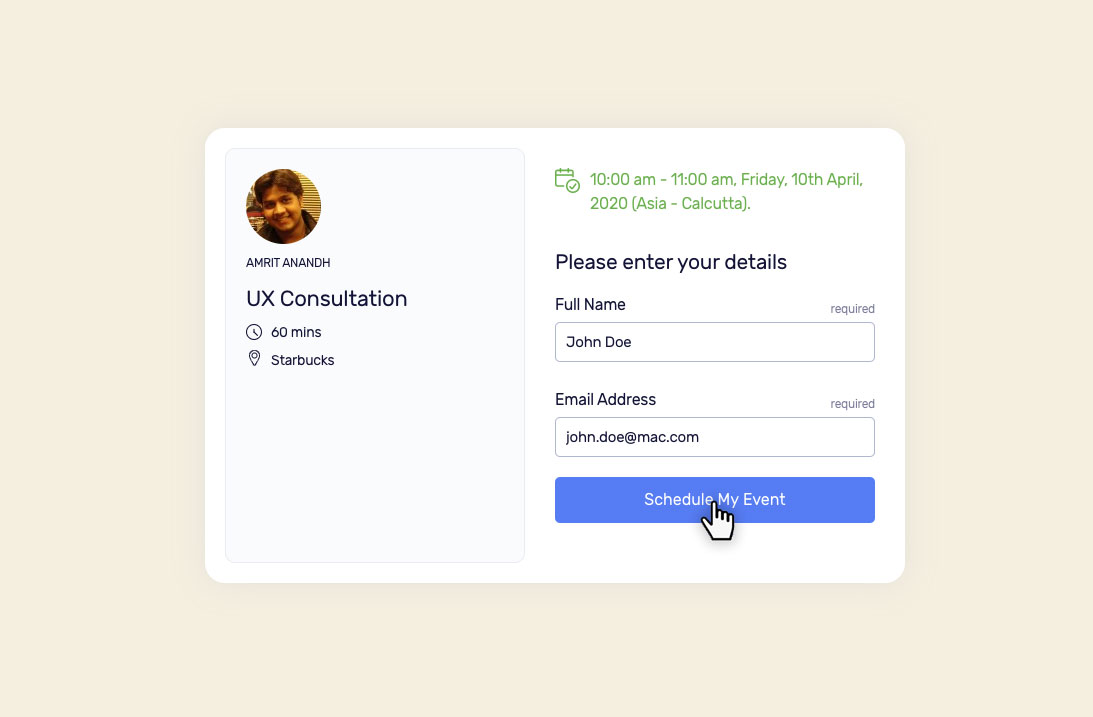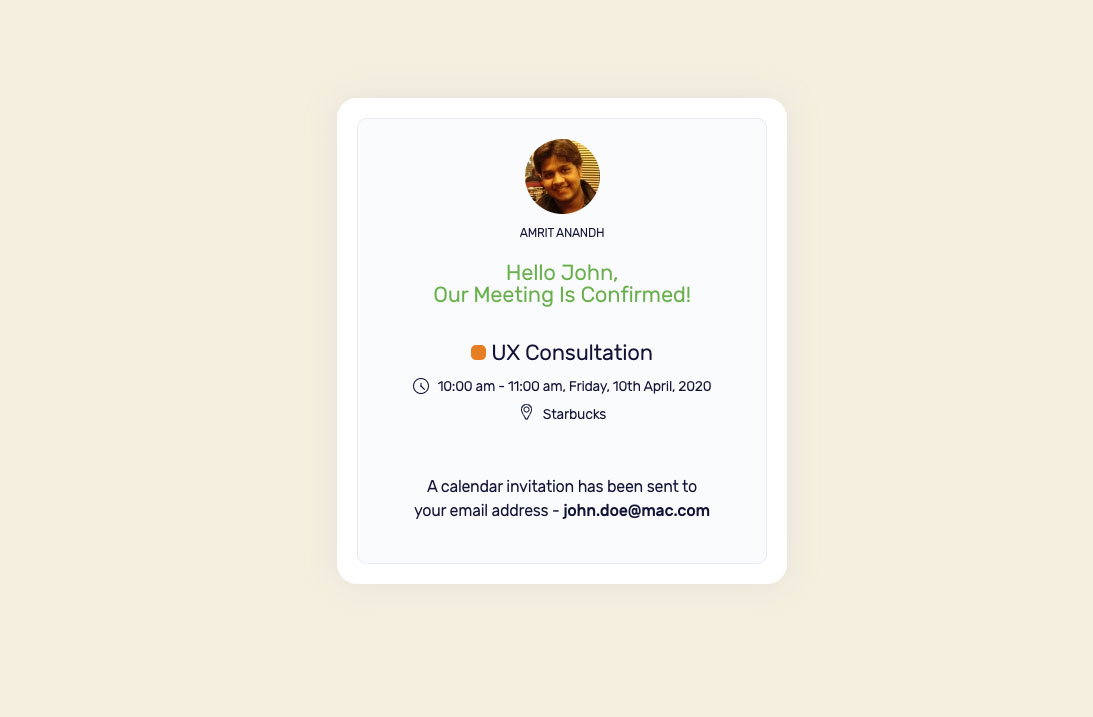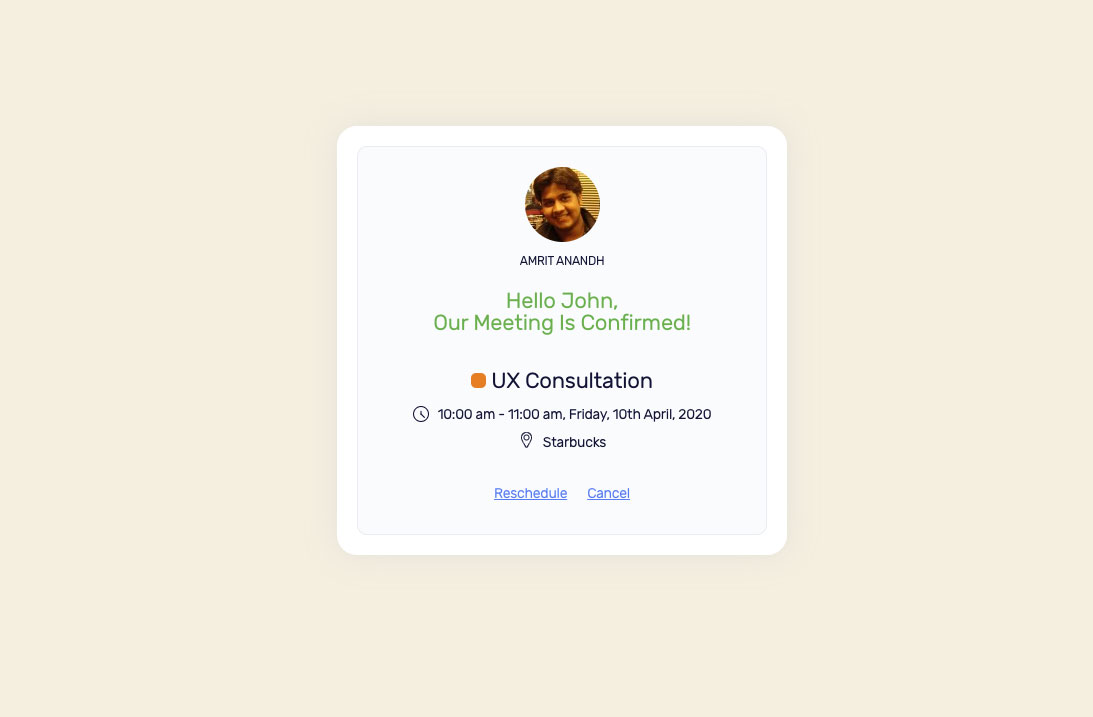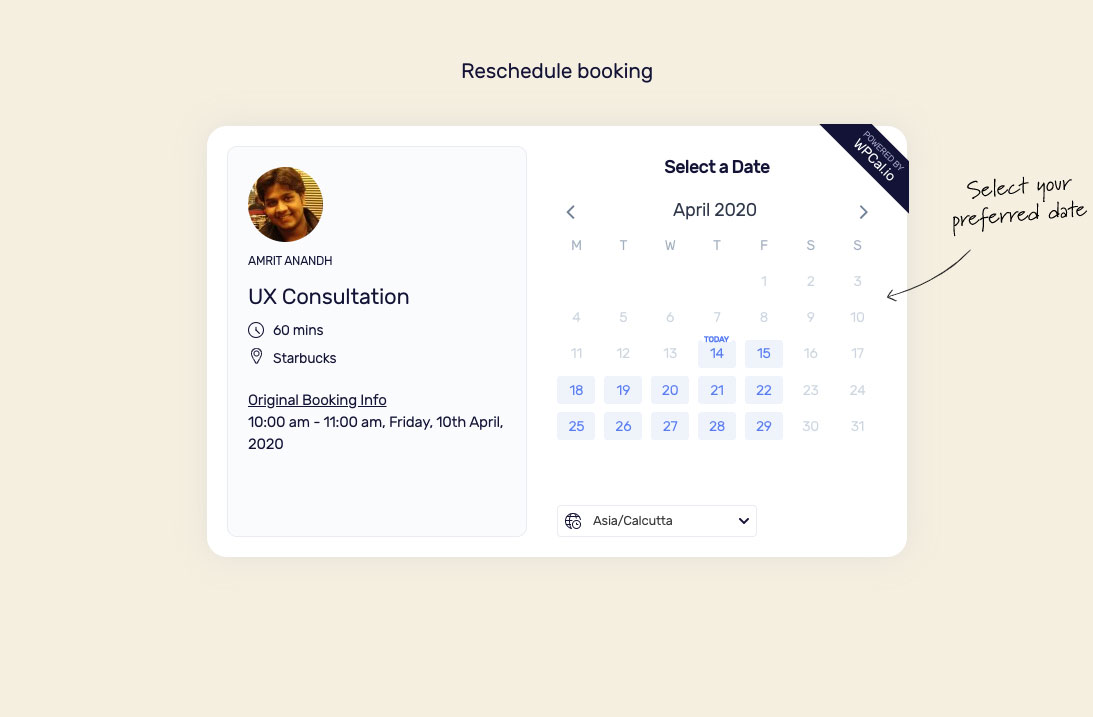
WPCal.io - Easy Meeting Scheduler
| 开发者 |
wpcal
amritanandh midhubala dark-prince yuvarajsenthil |
|---|---|
| 更新时间 | 2025年11月18日 13:54 |
| PHP版本: | 7.1 及以上 |
| WordPress版本: | 6.4.1 |
| 版权: | GPLv2 or later |
| 版权网址: | 版权信息 |
详情介绍:
Schedule Meetings in under 30 seconds without searching through your calendar and all the back-and-forth emails.
Check the website - https://wpcal.io/
Try a demo - https://demo.wpcal.io/
FULLY NATIVE & SELF-HOSTED
This is a fully native, self-hosted plugin where all booking management is done completely inside the WP-Admin itself.
HOW IT WORKS:
- Set your availability (One-time setup) -Let us know your availability by either setting it up yourself or by connecting your calendars.
- Send your clients a link to your booking page -To schedule a meeting with someone, share the link to your personalized booking page via email.
- They choose a convenient slot -Your clients can choose an available slot by selecting a preferred date and time.
- Voila! Your meeting is scheduled! - Your meeting is scheduled in just a few clicks. No checking calendars or sending emails back and forth. Never ask “what time works for you?” again.Your clients can quickly view your real-time availability and self-book their own appointments—reschedule with a click, and eliminate all back-and-forth emailing.
- Consultation
- Interviewing
- Customer Engagement
- Sales & Marketing
- Control the duration of meetings
- Add multiple types of locations like in-person meeting, over the phone, web conferencing apps or even ask the invitee to enter a location etc from which invitees can choose one
- Cap the number of bookings per day
- Completely flexible availability - Choose particular days of the week, hours of the day etc. to be available/unavailable
- Prevent last-minute bookings
- Set aside time before or after events
- Let invitees answer a question while booking an event
- Google Meet/Hangouts
- GoToMeeting
- Zoom
- Microsoft Teams (coming soon)
- Webex (coming soon)
- Unlimited admin users per site.
- Unlimited Event types.
- Unlimited calendar accounts per admin user.
- Customizable email notifications and reminders.
- Brand customization of booking page - Customize the fonts and accent colors of the booking widget to match your brand’s look and feel.
- Recurring events - Invitees can book an event that recurs periodically.
- Group events - Host multiple invitees at the same event for tours, webinars, trainings and more.
- Team events - Pooled availability options for teams (round robin, collective scheduling, multiple team members on one page).
- Make me look busy - If you have a lot of availability, you can appear a bit more booked up or busy to your clients.
- Avoid meetings scattered throughout your day - If you offer slots throughout the day, you can avoid meetings scattered through your day.
- Custom multi-type questions for invitees while booking (Answer type: Checkbox and Radio).
- Stripe and PayPal integrations - Connect your payment accounts so invitees can submit credit card payments securely upon scheduling a meeting with you.
- Custom integrations with webhooks - Build your own integrations using the plugin's webhooks.
- Over 700 app integrations with Zapier - Easily trigger actions in other apps after an event is scheduled or canceled. Zapier supports 700+ apps including Slack, ActiveCampaign, MailChimp, join.me and much more. Take back control of your time!If you regularly schedule meetings with others, you should really check out the plugin.
安装:
This section describes how to install the plugin and get it working.
e.g.
- Upload the plugin files to the
/wp-content/plugins/plugin-namedirectory, or install the plugin through the WordPress plugins screen directly. - Activate the plugin through the 'Plugins' screen in WordPress
- Use the Settings->Plugin Name screen to configure the plugin
- (Make your instructions match the desired user flow for activating and installing your plugin. Include any steps that might be needed for explanatory purposes)
屏幕截图:
常见问题:
Can my invitees book an event with me from their mobile devices?
Yes, of course. Please check out the mobile mockup in the screenshots section.
How can I avoid last-minute booking of events?
You can set a Minimum Scheduling Notice when creating an event type. For eg. if you set the notice as 24 hours, invitees will only be able to book slots that are 24 hours or more into the future. You can also avoid new bookings after, say, 11pm of yesterday/2 days ago.
How quickly can I expect replies to my support requests?
We reply within 1-2 business days and always strive for first contact resolution. Get support at https://wpcal.io/support/.
更新日志:
v0.9.5.10 - Nov 18th 2025
- Improvement: Security improvements.
- Improvement: Security improvements.
- Improvement: Async Javascript plugin compatibility issues fixed.
- Improvement: WP Rocket plugin customisation is no longer required.
- Some email templates are changed.
- Improvement: Invitee questions and answers are added to invitee new and rescheduled confirmation emails.
- Improvement: Invitee questions and answers are also added to the view booking details page(linked from the calendar event). Improvement: Option to consider all calendar events or only the calendar events marked busy as conflict in the conflict calendar settings. (A one-off new sync will take place in the background).
- Improvement: In calendar events, cancel and reschedule links are merged into a single link. On visiting the link, the invitee will have the option to view/reschedule/cancel the booking.
- Improvement: The link from the calendar event will redirect to the admin end if the WPCal admin is logged in.
- Improvement: Admin end, in the bookings section, will auto-expand the booking details if only one booking comes in the result.
- Improvement: The onboarding bottom popup has been improved; now, there is an option to dismiss, etc.
- Fix: Relative day calculation for "N rolling days into the future." in some cases, the previous day is taken into account. Now, it will be considered from the current day.
- Feature: Pre-fill the invitee name and email in the booking widget using URL params. Learn more
- Improvement: GoToMeeting auth error handling improved.
- Bug: Refresh token expiry breaks API authentication.
- Bug: On initial plugin activation, in some cases, the current admin id is added as zero to the WPCal admin list. Results in the WPCal admin pages could not be accessed by the admin.
- Bug: WP Rocket, when JS Combine is used along with WPCal, it breaks the JS. It results in the booking widget not loading or keeping on spinning issue.
- Bug: Zoom auth error handling does not cover certain sections.
- Bug: If the current add bookings to the calendar’s account is auth broken, then changing it to another calendar is not working.
- Bug: For conflict calendars, if the current conflict calendars auth is broken, it was not able to be removed.
- Other minor improvements and bug fixes.
- Improvement: Ajax background calls optimised.
- Improvement: CSS compatibility improved for some instances.
- Fix: If the default DB table row format is COMPACT, then wp_wpcal_calendars table is not created. Therefore, adding calendar integrations was not possible.
- Fix: Profile pictures selected via WP media library are not resized in specific scenarios.
- Fix: Multiple post update notices are displayed to some users.
- Fix: Event type customise availability popup becomes empty instead of showing an error.
- Fix: Removing Add booking to calendar is not reflected in the UI immediately.
- Fix: Even when API auth is broken, API calls are still made in certain cases.
- Fix: Zoom API does not automatically detect auth failure.
- Fix: API authorisation broken email goes twice for some users.
- Fix: When API authorisation is broken, a certain task is unexpectedly marked as completed.
- Fix: License check made multiple calls when expired.
- Fix: Bug causing frequent Google Calendar API list calendars requests.
- Feature (Beta): Programming JS booking events will be fired on new/rescheduled/cancelled bookings which can be used for third party analytics or redirecting to the custom thank you page. Learn more
- Improvement: Non-WPCal Admins who are WP Administrators now can see the WPCal.io menu. When clicked, it will show a request access message with contact info or self add option when non of the WPCal admins are active.
- Improvement: If WPCal admin logged in, in booking widget, it would show a link to how to troubleshoot missing slots.
- Improvement: WPCal menu position is changed now it comes after Comments and before Appearance menu.
- Fix: While cancel/rescheduling 'delete_booking_to_tp_calendar' background task keeps adding without calendar event is added initially.
- Fix: While deleting an event in the calendar, it will call the same initial calendar and its calendar account even if the "Add booking to" calendar is changed provided it is still connected.
- Fix: Date picker automatic translation based on Internationalization is stopped working from v0.9.5.0.
- Fix: Theme conflict affect the Timezone selector design in certain themes.
- Fix: Old 'delete_booking_to_tp_calendar' in certain scenarios keeps on retrying.
- Fix: One-off fix - If a site doesn't have an active WPCal admin, then the current admin, if he has edit_posts(Contributer+) capability, will be added WPCal Admin.
- Fix: Mail/API contents not getting translated when translation files are loading from the custom locations.
- Fix: When "Add booking to" calendar is set, after rescheduling a booking, the calendar event gets cancelled automatically in Google Calendar, but the booking is active in WPCal plugin.
- Fix: Admin end event type summary showing current admin email as admin notification email instead of event types' host email.
- Fix: UI Bugs.
- Some email templates are changed. Template overriding option is introduced.
- Important changes for existing plugin users - Please read the release blog post for details.
- Feature: Manage other admin event types, and it's bookings.
- Feature: Option to add/disable/delete WPCal admin introduced.
- Feature: Ability to change the host of an event type.
- Feature: Option to privately manage an event type.
- Feature: Email template & Calendar event content customization in PHP.
- Feature: Option to change invitee notification option between calendar invitation and email is introduced.
- Feature: Google calendar webhooks to quickly sync the calendar changes will be activated in batches in the next few weeks.
- Feature: Advance filter options are introduced in the admin end booking list.
- Feature: Host filter is introduced in the admin end event type list.
- Improvement: If Google Calendar API authorization doesn't work, an email will be sent to that admin, a notice will be added, and an option to reconnect is introduced.
- Improvement: Automatically re-run the task which got stuck in the background task.
- Improvement: Reschedule and cancel bookings and status can now be seen in the admin end booking list.
- Improvement: Reschedule or cancel reason, and other details are added to the invitee email and admin end booking list.
- Improvement: Send additional invitee email only if reschedule/cancel reason present in case of invitee notification type is set to calendar invitation to communicate the reason.
- Improvement: Back button is introduced in booking step 2, which makes it easier for invitees to change the time slot without losing their entries in the form.
- Improvement: Phone number format validation has been implemented.
- Improvement: WPCal admin list now has more details.
- Improvement: Optional form inputs will be marked as 'optional' in the user end.
- Improvement: Contextual help doc links are added in the admin end for some features.
- Improvement: UI/UX improvements.
- Fix: User end cancel dialog going out of the screen on mobile.
- Fix: Some unique locale formats like "de_DE_formal" breaking JS in the booking widget.
- Fix: Event type option minimum schedule notice's 3rd option was not working as expected.
- Fix: While rescheduling in certain cases, if old and new meeting apps are different, the old meeting URL is not getting deleted.
- Fix: When calendar events sync goes out of sync, old events are not deleted before syncing from the beginning.
- Fix: Bug fixes.
- Fix: "Invalid scope." Zoom error while authorizing Zoom app.
- Improvement: PHP 8, some deprecated errors are made compatible.
- Improvement: When admin tries to book an appointment admin's name and email will not be prefilled.
- Fix: Reschedule/cancel reason is not coming in admin notification emails.
- Fix: When branding font option is enabled, after page loads with design, CSS breaks and again design loads issue occurs first time only.
- Fix: Branding font when enabled is not working in certain cases.
- Fix: Certain string not getting translated.
- Fix: Certain string showing unexpected translation due to double translation.
- Fix: Admin-end custom availability calendar's month and weekdays name are not displaying.
- Improvement: Minor addition to translation strings.
- Fix: Third party libraries(Google API) conflict with other plugins.
- Fix: Missing content(weekdays and months) added to tranlatable content.
- Fix: In a rare case booking widget is not triggering issue.
- Fix: JS translation strings not recognizied by translate.wordpress.org.
- Feature: i18n - Translation support for user end, all mails and calendar events.
- Feature: Event type questions now support two new answer types, Single-line and Phone number along with Multi-line.
- Feature: Branding - Font & color options introduced. Settings choose an accent color and an option to inherit the website font.
- Feature: Send mails via WP Mailer instead of WPCal.io mail server.
- Feature: Onboarding is introduced to set up a calendar and meeting apps.
- Improvement: Default time format has been changed from 24 hours to 12 hours for new installs.
- Improvement: Default timezone setting introduced.
- Improvement: Event type questions order can be changed using drag and drop.
- Improvement: Event type question delete confirmation is added.
- Improvement: Event type edit-view page now will have a toggle button to enable or disable it and profile picture of the admin owner.
- Improvement: Advance settings options and show start time every option of an event type will be shown in the event type summary.
- Improvement: After adding a meeting app successfully now a popup will be shown asking the admin to set up locations in event type.
- Improvement: Adding "Help docs" to admin header links.
- Improvement: Minimum schedule notice third option time picker introduced instead of a textbox. For old installs the same value if it is 23:59:59 and days before value more than 0 changed to 00:00:00 and days before value one day less. Just one second is the difference.
- Improvement: If plugin requirements are not met a page with required versions and installed version will be displayed in the admin area.
- Improvement: Lots of UI & UX improvements.
- Fix: Booking widget not loading in Elementor plugin popup.
- Fix: Windows bold font rendering issue for some characters issue.
- Fix: While reordering using drag and drop incorrect order was showing.
- Fix: MySQL error #1709 - Index column size too large while activating the plugin issue.
- Fix: Various bug fixes.
- Improvement: Security enhancements.
- Improvement: Minor improvements.
- Fix: Google Calendar supports HTML event description, but when it is synced to non-Google apps like iOS calendar etc. it is showing HTML codes. Now only plain text description is used.
- Fix: Booking availability slots cache is not getting cleared when removing all conflict calendars in settings.
- Fix: When Zoom setting "User personal meeting ID(PMI)" for schedule meeting is enabled, meeting UUID is displaying instead of PMI ID.
- Fix: If the user input has single or double quotes, a backslash is displayed before the quote after saving it to DB.
- Fix: Admin custom availability modal on clicking on the date in the calendar, the popup not coming issue.
- Improvement: UI & UX improvements.
- Fix: Booking widget questions not appearing if any one of question is disabled except the last.
- Fix: In certain cases, while booking widget used in the popup, after popup loaded booking widget is in mobile view instead of the extended or wide view.
- Fix: Minor bug fixes.
- Fix: Booking widget not loading in iOS below v13.4 in both Chrome & Safari browser issue.
- Fix: Theme css conflicts.
- Feature: Admin end - New Profile Settings - Edit name, display name and upload profile picture options. Profile picture fall backs to Gravatar.
- Feature: Invitee Question & Answer - Now multiple open type questions & answers are supported.
- Feature: Booking widget - now adopts the size based on available space. Therefore it can be used along with the sidebar without any overlapping issues.
- Feature: New Available days(working days) option per event type.
- Feature: New Timezone option per event type.
- Feature: Event Type custom availability - Setting not available for multiple days are now supported.
- Feature: Admin end my bookings have a new “Custom” tab to search the bookings.
- Improvement: No more "#/booking" in the URL for Booking Step1, total concept of # used in user-end URL is changed to query param to avoid conflict with some themes.
- Improvement: Form input which has character count limit will now show live input count/total count.
- Improvement: Google, GoToMeeting And Zoom Meeting ID or code will be displayed near the meeting URL in admin end, user emails and calendar description.
- Improvement: Event type Short code is now displayed in the event type view page.
- Improvement: Google Meet status is now displayed in Admin Settings => Inetgeration.
- Improvement: Question & Answer are now shown in admin new booking and reschedule booking email.
- Improvement: Admin new booking and reschedule emails will have a link to view booking details.
- Improvement: Force disconnect popup now comes in Admin Settings => Calendars, similar to Settings => Integration when normal disconnect fails.
- Improvement: Support email link changed to support link.
- Improvement: Other UI & UX Improvements.
- Fix: Booking widget is not loading because of # used in URL due to conflict with some themes.
- Fix: All textarea(multi-line) inputs(including Event Type description, question & answer) now supports line breaks.
- Fix: When a booking is done within 5 mins of scheduled time its emails and other API activities are not triggering.
- Fix: Admin end Event Type custom availability while using date range, old dates where editable.
- Fix: Reschedule booking validation not working for location selection.
- Fix: While rescheduling the booking for the same day, max booking per day limit issue.
- Fix: Other bug fixes.
- Feature: Zoom is integrated and can be used as Event type location (new meeting URL will be generated for each new booking).
- Improvement: Number of calendar per admin user restriction is removed.
- Improvement: Minor code improvements.
- Fix: If a booking is rescheduled in admin end, new reschedule link in the email not redirecting.
- Improvement: Premium plans related content changes and more features included in Free. See pricing.
- Fix: 3 sample Event types which supposed to be created during first activation was stopped creating as of v0.9.1.0.
- Fix: Booking widget UI theme conflicts.
- Fix: Minor code changes to avoid Vue library conflicts with other plugins.
- Fix: Page unresponsive error (Freezing) in Chrome in WPCal admin pages(Settings, Add event type, etc) for users west of UTC.
- Fix: Page unresponsive while choosing availability date range in Event type settings for users west of UTC.
- Fix: Time picker was not working in Safari browser.
- Fix: JS Date class related issue in Safari browser which was affecting date validations etc.
- Fix: Minor bugs.
- Fix: Repo old and new files mixed up fixed - version bump.
- Feature: GotoMeeting and Google Meet/Hangout integrated and can be used as Event type location (new meeting URL will be generated for each new booking) (Zoom integration is coming soon).
- Feature: Event type location now has options for phone, ask invitee, in-person, custom locations in addition to third-party web conference apps integration.
- Feature: In the event type location you can add more than one location, and the invitee can choose one from them.
- Improvement: Security enhancements.
- Improvement: Event type add/edit page - Will show alert when user tries to leave page without saving changes (We will bring auto-save in due course)
- Improvement: On Event type name change, admin is alerted if they want to make changes to WP Page title as well.
- Improvement: Booking Step 2 and Confirmation page load faster now.
- Improvement: If any API integration disconnection is not successful, now it will ask for force disconnect.
- Improvement: Title bar content changes while navigation in Admin end of WPCal.
- Improvement: Link to Support email added.
- Improvement: Loading indicator added for initial loading and also for component loading.
- Improvement: UI/UX improvements.
- Fix: Booking slots not regenerated for other event type of same admin while booking and rescheduling.
- Fix: Max booking per day for the event type was considering all bookings across admins and event types for the day issue fixed.
- Fix: If event type user end booking page's permalink changes not update issue.
- Fix: Unable to save event type with purple color selected.
- Fix: Error message not showing for certain error types.
- Fix: Font rendering in Windows and Linux system is improved.
- Fix: Overflow menu in Event Type occasionally not working.
- Fix: Not able to book Today's slots.
- Intial public beta launch.