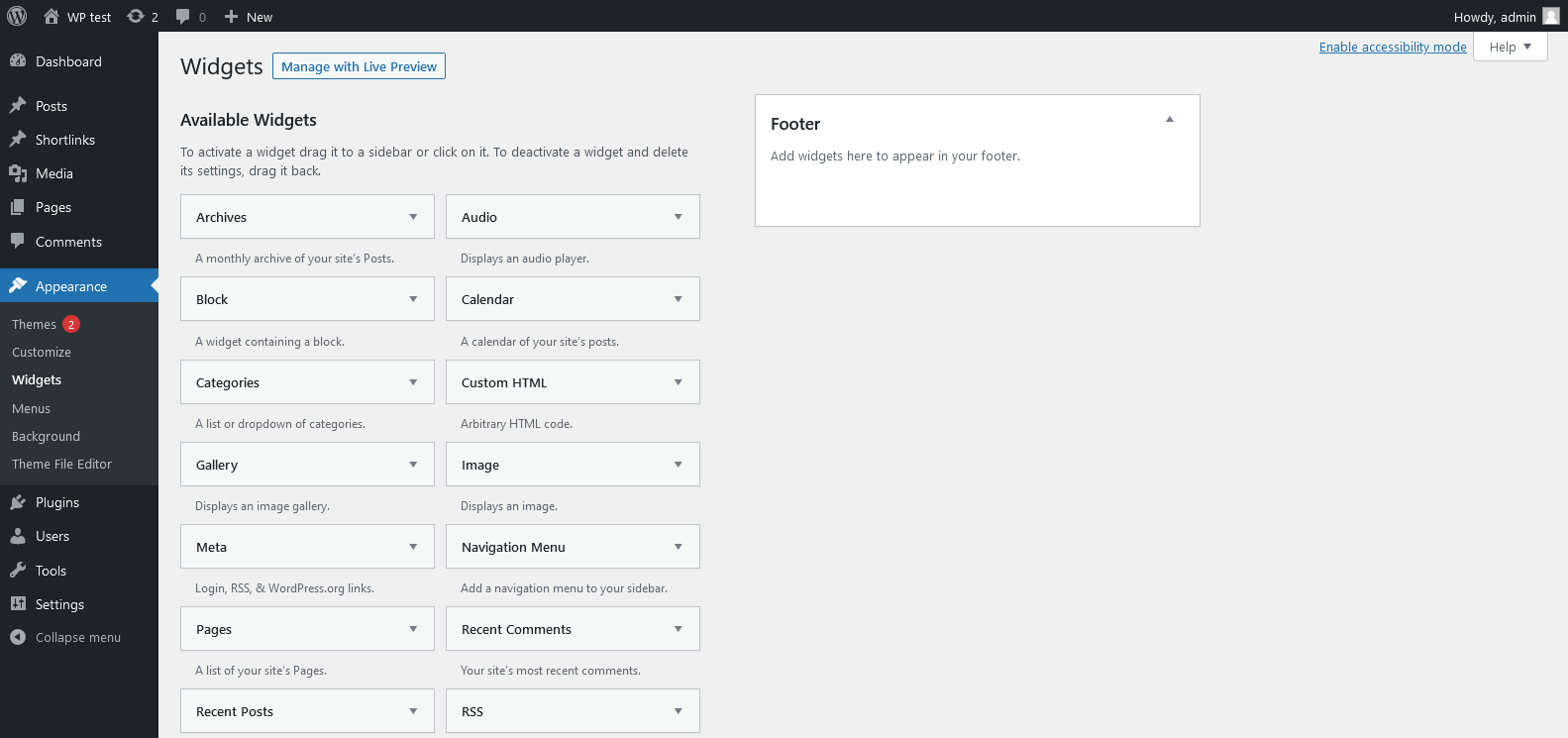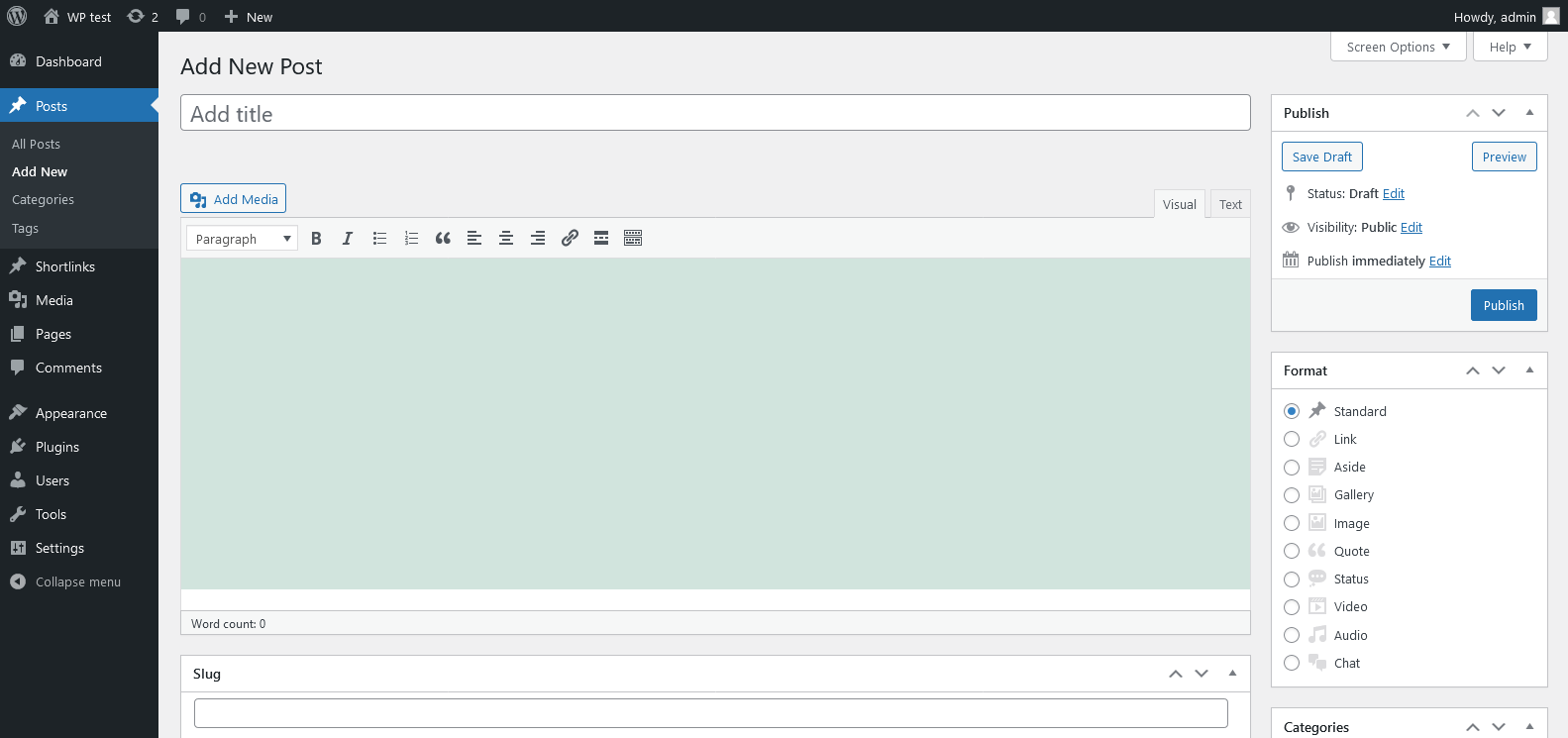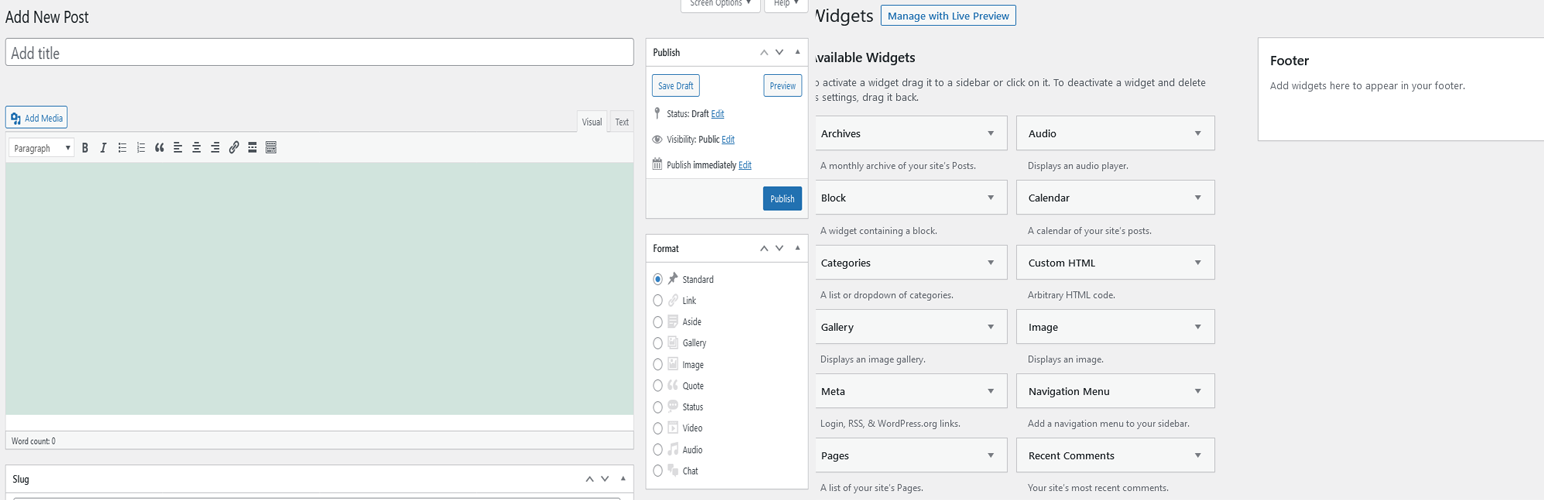
WPDevs Classic Editor & Widgets
| 开发者 | wpdevsxyz |
|---|---|
| 更新时间 | 2023年5月24日 12:14 |
| PHP版本: | 5.2.4 及以上 |
| WordPress版本: | 6.2 |
| 版权: | GPLv2 or later |
| 版权网址: | 版权信息 |
详情介绍:
WPDevs Classic Editor & Widgets plugin is designed to provide a seamless experience for users who prefer the traditional WordPress editor and widget system. It restores the classic editor, classic widgets, and the previous version of the Edit Post screen that includes TinyMCE, Meta Boxes, and other familiar features. This plugin is perfect for those who find the Gutenberg editor and widget system challenging or simply prefer the old-school WordPress experience.
Features:
- Revert to the Classic Editor: Disable the Gutenberg editor and enable the Classic Editor with a simple checkbox in the settings. Enjoy the familiar editing environment with TinyMCE and Meta Boxes.
- Restore Classic Widgets: Disable the Gutenberg widgets system and enable Classic Widgets. Manage your widgets in the way you're used to, without any blocks.
- Older Plugin Support: This plugin ensures compatibility with older plugins that enhance the classic editor and widget screens.
- Easy Configuration: Configure the plugin options easily through the Writing settings page. No complicated settings or coding required.
安装:
- Upload the
wpdevs-classic-editorfolder to the/wp-content/plugins/directory. - Activate the plugin through the 'Plugins' menu in WordPress.
- Go to 'Settings' -> 'Writing' and configure the options.
屏幕截图:
常见问题:
Can I switch back to Gutenberg if I change my mind?
Yes, you can easily switch back to Gutenberg by disabling the options in the Writing settings page.
Will this plugin affect my theme or content?
No, this plugin only modifies the editor and widget system, and it doesn't affect your theme or content.
更新日志:
1.0
- Initial release