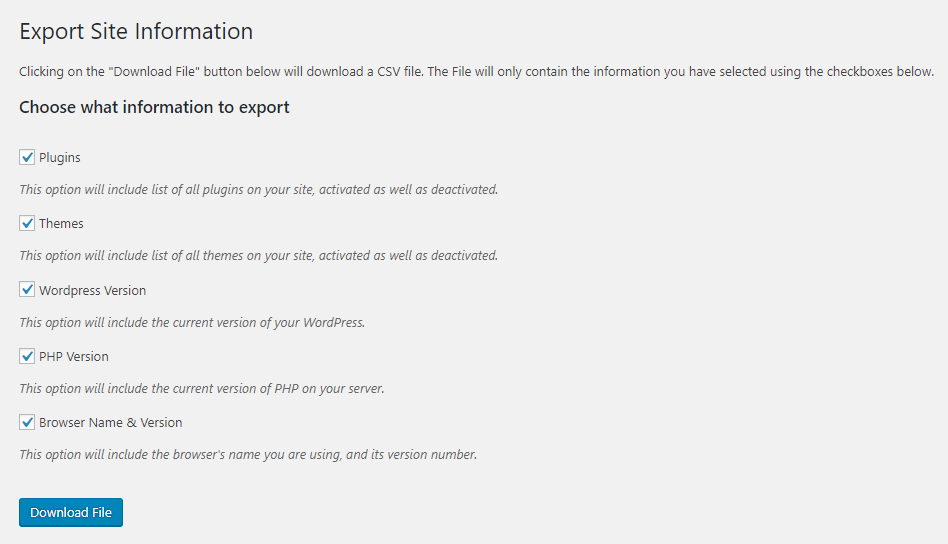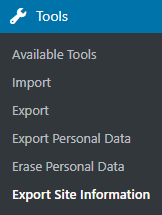WPDownload - Plugins and Themes List
| 开发者 | CMSHelpLive |
|---|---|
| 更新时间 | 2019年3月26日 18:57 |
| 捐献地址: | 去捐款 |
| PHP版本: | 5.6 及以上 |
| WordPress版本: | 5.1.1 |
| 版权: | GPLv2 or later |
| 版权网址: | 版权信息 |
详情介绍:
'WPDownload - Plugins and Themes List' is a simple yet highly useful plugin that allows you to download the complete configuration of your WordPress website environment. This plugin gives you the flexibility to provide details of your site's environment when working with support teams with whom you can't share your WordPress Dashboard access.
'WPDownload - Plugins and Themes List' gives utmost importance to user privacy by making sure that no personal user data is included in the exported details.Nearly all WordPress users have faced the situation where they need help of WordPress support teams with a problem on their website related to plugin or theme conflicts. However, simply giving WordPress Dashboard access to these support teams just isn't possible for most WordPress users as that will reveal too much of their private information. 'WPDownload - Plugins and Themes List' solves this problem by allowing you to discreetly share details of your WordPress site environment so that the WordPress support teams can recreate a similar WordPress build on their server and easily troubleshoot problems that are occurring on your live site. You get to download the website data in a well formatted CSV file that you can then share with anybody who wants to know which plugins & themes your WordPress environment consists of. The file will also tell which WordPress version your site is running on, as well as your server's PHP version and the browser you are using to access the site. In the CSV file, you can choose to download site information for:
- Plugins (activated as well as deactivated)
- Themes (activated as well as deactivated)
- Website's current WordPress version
- Server's current PHP version
- Browser name and version from which the website is accessed
安装:
- Upload
download-dashboard.zipfrom 'Plugins' → 'Add New' menu in WordPress Dashboard - Activate the plugin from the 'Plugins' menu in WordPress Dashboard
- Access plugin settings at 'Tools' → 'Export Site Information' menu in WordPress Dashboard
屏幕截图:
常见问题:
In which format can I download the details?
Site details can be downloaded in CSV format.
Will the details contain any personal user information?
No. 'WPDownload - Plugins and Themes List' takes user privacy very seriously and does not include any personal user information in the exported details.
Can I download plugin files and theme files as well?
In the upcoming update, 'WPDownload - Plugins and Themes List' will allow you to download plugin files as well as theme files from your WordPress site environment.
更新日志:
- Initial release