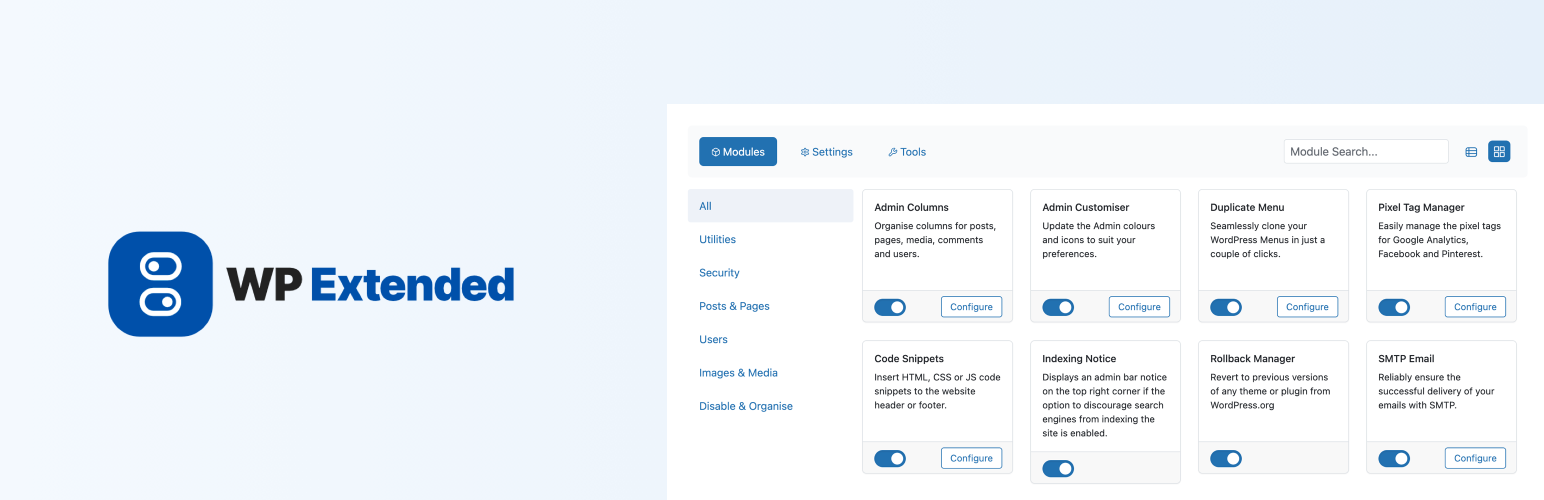
The Ultimate WordPress Toolkit - WP Extended
| 开发者 | wpextended |
|---|---|
| 更新时间 | 2025年9月23日 05:37 |
| PHP版本: | 7.4 及以上 |
| WordPress版本: | 6.8.1 |
| 版权: | GPLv2 or later |
| 版权网址: | 版权信息 |
详情介绍:
- Indexing Notice. Control the indexing status of your site.
- Disable Video Uploads. Disable video uploads to save storage space.
- Hide Admin Bar. Hide the admin bar for non-admin users.
- SMTP Email. Configure SMTP for reliable email delivery.
- Rollback Manager. Revert to previous plugin versions.
- Export Posts & Pages. Export your content with ease.
- Export Users. Export user data easily.
- Duplicate Pages & Posts. Quickly duplicate pages and posts.
- Duplicate Menu. Easily clone existing menus.
- Quick Add Post. Quickly add new posts from the admin bar.
- Post Type Order. Customize the order of post types.
- Code Snippets. Add custom code to your site without editing theme files.
- Classic Editor. Retain the classic editor for a familiar editing experience.
- Clean Profiles. Simplify user profiles by removing unnecessary fields.
- SVG File Upload. Enable SVG file uploads.
- Menu Editor. Menu Editor Nav module gives you advanced navigation menu control, ensuring clean, user-friendly website navigation by hiding or showing which menu items you show by user role.
- Post Type Switcher. Switch between different post types.
- Login Attempts. Limit login attempts to prevent brute force attacks.
- Gutenberg Widgets. Utilize Gutenberg blocks for enhanced design flexibility.
- Maintenance Mode. Easily enable maintenance mode with a custom message.
- Custom Login URL. Customize the URL of your login page for added security.
- Disable XML-RPC. Disable XML-RPC to protect against certain types of attacks.
- Hide WP Version. Hide your WordPress version for security.
- User Enumeration. Prevent user enumeration for enhanced security.
- Duplicate Pages/Posts. Quickly duplicate pages and posts.
- Pixel Tag Manager. Manage all your tracking pixels in one place.
- User Last Login. Track the last login time of your users.
- Disable RSS Feeds. Disable RSS feeds on your site.
- Obfuscate Author Slugs. Enhance security by obfuscating author slugs.
- 404 to Homepage. Redirect all 404 errors to the homepage.
- Open All External Links in New Tab. Automatically open all external links in a new tab.
- External Permalinks. Manage external permalinks
- User Switching. Easily switch between user accounts.
- Nav Menu Visibility. Control menu visibility based on user roles.
- And counting...
- Admin Column (Pro). Advanced customization of admin columns.
- WP Admin Quick Search (Pro). Enhanced search capabilities within the admin panel.
- Admin Customiser (Pro). Extensive customization options for the WordPress admin area.
- Post & Page Order Pro For Custom Post Types (Pro). The Post & Page Order Pro For Custom Post Types module extends your control over content arrangement, allowing you to dictate the order of custom post types beyond the default settings.
- Limit Login Attempts Unblocking Feature (Pro). The Limit Login Attempts Unblocking Feature module provides a remedy for accidentally blocked IPs, offering an unblocking feature to restore access swiftly.
- Quick Image (Pro). Quickly insert images into posts.
- Disable Blog (Pro). Disable blogging features for non-blog sites.
- Disable Comments (Pro). Fully control comment settings and disable comments site-wide.
- Disable Auto Updates (Pro). Control automatic updates with precision.
- Menu Editor Pro User Control (Pro). Customize the WordPress admin menu.
- Debug Mode (Pro). Comprehensive debugging tools.
- Block Username (Pro). Block specific usernames from being used.
- Hide Admin Notices (Pro). Hide admin notices for a cleaner interface.
- Media Trash (Pro). Advanced media management features.
- Media Replace (Pro). Replace media files without changing URLs.
- Clean Dashboard (Pro). Customize and clean the WordPress dashboard.
- The essential plugin for most of my sites "Great plugin with a multitude of features. Highly recommended." – By @mbrauer
- Very lightweight and easy to use "A rare exceptional plugin with an intuitive interface." – By @AlexGraphicD
- Something for everyone "Thrilled with the plugin, axed 4 others due to its versatility." – By @csully
- Must-have plugin "A must-have with a great team, gets stronger with every update." – By @efstratios
- WPE is a game changer "This plugin is a game changer for site management." – By @codingmatt
- Nice plugin "Simple, effective, and does exactly what it promises." – By @ronysar
- Unparalleled versatility "Offers unmatched versatility and functionality." – By @sundstedt
- Simply the best all-in-one plugin for agencies "Ideal for agencies, simplifies numerous tasks." – By @jaspercarrot
- The plugin I always hoped for "Perfect plugin that meets all expectations and needs." – By @crikeymcd
安装:
- WordPress 5.6 or greater
- PHP version 7.4 or greater
- MySQL version 5.0 or greater
- Install using the WordPress built-in Plugin installer, or Extract the zip file and drop the contents in the
wp-content/plugins/directory of your WordPress installation. - Activate the plugin through the 'Plugins' menu in WordPress.
- Go to Menu > WP Extended
- Enable plugin featured free modules
常见问题:
What is the WP Extended plugin?
WP Extended is a comprehensive utilities WordPress plugin designed to streamline website management by replacing a multitude of single-purpose plugins. It offers modular utilities with features ranging from performance enhancements, white labelling, to light security improvements, all integrated into a single, user-friendly platform.
What kind of support is available for WP Extended?
WP Extended is backed by a responsive and dedicated support team, ensuring you get the most out of this robust toolkit. You can reach out for support through the contact options provided on the plugin's page.
Does WP Extended replace my security plugin?
While WP Extended does offer light security enhancements, it is not designed to replace a dedicated security plugin. Its security-related modules, such as "Limit Login Attempts" or "Blocking the 'Admin' Username", are meant to augment your existing security measures.
Can WP Extended help me manage my posts and pages better?
Yes, WP Extended has multiple modules designed to make content management easier. The "Duplicate Pages & Posts" module lets you create copies of existing posts or pages, while the "Quick Add Post" feature simplifies the process of creating new content. The "Post & Page Order" module even lets you control the display order of your content.
Can I disable certain features of WP Extended if I don't need them?
Absolutely. WP Extended is designed as a modular plugin, which means you can activate only the features you need. This keeps your WordPress installation clean and efficient.
What if I prefer the Classic Editor over Gutenberg?
WP Extended includes a "Disable Gutenberg Editor" module, allowing you to switch back to the Classic Editor if you prefer its interface or functionalities.
What is the "Custom wp-admin URL" module?
The "Custom wp-admin URL" module allows you to change the URL of your wp-admin page. This adds an extra layer of security by hiding the default admin login URL from potential hackers.
What does the "Disable Blog" module do?
The "Disable Blog" module is designed for websites that don't require a blog feature. By disabling blog-related functionalities, this module helps streamline your admin area.
How can I report security bugs?
You can report security bugs through the Patchstack Vulnerability Disclosure Program. The Patchstack team help validate, triage and handle any security vulnerabilities. Report a security vulnerability.
更新日志:
- Fix: Login Attempts Module - Unauthenticated SQL Injection and sanitization and uses values.
- Fix: Duplication module, There is an issue with the post-duplication module with a block theme.
- Security Fix: The esc_url is missing in the export for posts/pages/users export.
- Security Fix: Missing Authorization to Authenticated (Subscriber+) Remote Code Execution.
- Fix: Menu Editor - The disabled menu does not go away (in the WP Bakery plugin).
- Fix: Menu Editor - Fix/undefined user login
- Improvement: Export Posts & Pages - Fixed escaping issue with download URL
- Update: Tested with WordPress 6.7.1
- Improvement: Fixed design issues with the rollback button.
- Security Fix: Fixed a security issue by adding a nonce to the JavaScript file for actions triggered after clicking "Active Modules."
- Tested: Compatibility tested with WordPress Version 6.7
- Improvement: Php shortcodes not working with WordPress block builder.
- Improvement: Php shortcodes not working with Oxygen page builder.
- Improvement: Post type ordering now works with child elements.
- Security Fix: Improved code and added nonce in Ajax call also Escaping and sanitising output.
- Update: Tested with WordPress 6.6.2
- Improvement: Hide "Active Modules" until enabled any one module.
- Update: Part of the Patchstack VDP Program.
- Fix: Post Type Order - Post type order not working with hierarchical parent/children.
- Fix: Warnings fixed for PHP 8.*
- Security Fix: Code snippet module - Escaping and sanitising output.
- Security Fix: Duplicate Duplicate Pages/Posts module - Added user capability checks.
- Security Fix: Block username module - Added user capability checks.
- Improvement: Code snippet - Duplicate functionality.
- Improvement: Hide "Active Modules" until active any one module.
- Improvement: Quick Add Post - Updated module description
- Fix: mkdir issue on some servers.
- Fix: Duplicate Menu - Updated correct Read Documentation link
- New: SMTP Module - Test email design has been improved
- New: Core - Keywords for better searching in the module list
- New: Core - Toggle to show enabled modules only
- Added: Core - Links to documentation for each module
- Added: Core - Description for Block Usernames module in settings
- Improvement: SMTP Module - Successful test email sent message
- Improvement: Duplicate Post - Alignment correction and code refactor within the editor
- Improvement: Disable XML RPC - Use built in WordPress return false function
- Improvement: Update export toggle labels
- Improvement: Indexing Notice - Improve design to fit within admin bar height
- Fix: Limit Login - Use the correct input type for the lockout time field
- Fix: Menu visibility condition not working properly for login/logout.
- Fix: Remove source map references causing 404 errors.
- Fix: UI issue on edit course under LearnDash plugin.
- Update: Code Snippet - Error handling activates appropriately upon Code Snippet activation on the listing page.
- Update: Code Snippet - Prompt the user with an alert: "Do you want to delete this snippet? Please confirm."
- Update: Code Snippet - Display a notification message when a snippet is deleted.
- Update: Added aria label to the configuration button in the module listing for better accessibility.
- Update: Tested with new version WordPress 6.6.1
- Update: Enhance the plugin's functionality to ensure all plugin data is deleted when the plugin is removed.
- Fix: Duplicate Menu - Error handling for themes that don’t support menus.
- New: Modules list - Added Read documentation Icon/Text link for each module.
- Update: Code snippet - Added export/import for new Code snippet list.
- Update: Code snippet - Added deleted message notice.
- Update: SMTP module - Changed input box Column layout.
- Update: SMTP Modules - Added current user email as default to test email.
- Update: Tested with WordPress 6.6
- Fix: SMTP Modules - Fixed email log listing UI issue for mobile devices.
- Update: Moved info-box top under Custom Login URL
- Update: Entire UI & UX overhaul for Code Snippets
- Update: Added PHP Code type option in Code Snippets
- Fix: Duplicate Menu - Validation for duplicate menu name field.
- Fix: Maintenance Mode: Headline field now mandatory.
- Fix: Custom Login URL - Default back to ‘wp-admin’ slug if custom slug removed within the field.
- Fix: Improved accessibility on switches throughout.
- Other Code improvement throughout.
- Update: SMTP - Added new form field "From" on the settings page.
- Update: UI in Custom Login URL to auto include domain.
- Update: Consistency in design on labels and form fields.
- Update: Hide Admin Bar Module - Added a table heading label to the setting page.
- Update: Activated modules notification background color.
- Update: Optimisation of all modules CSS files.
- Update: Code Snippets Module - Added validation for the Snippet title.
- Update: Tested with latest version of WordPress 6.5.5.
- Fix: Activate/Deactivate module warning is showing (PHP Warning: touch(): Unable to create file).
- Update: PHP Notice Offset on Value of Type Null Fixed - This update addresses and resolves the PHP notice related to offset on a null value type, ensuring smoother operation and fewer error messages during
- Update: Design enhancements have been implemented on the plugin dashboard, enhancing usability and aesthetics for a better user experience.
- Fix: Maintenance Mode - Undefined Index Fixed - The maintenance module has been improved by fixing the undefined index issue, leading to more stable and error-free maintenance mode management.
- Fix: WP Extended SMTP Email - Removed Required Fields - The SMTP Email settings have been streamlined by removing previously mandatory fields, allowing for a more flexible and user-friendly configuration process.
- Fix: LearnDash LMS - Fixed the course menu disappearing when using the WP Extended plugin.
- Big Update: Entire UI & UX overhaul
- New: Modules: Realtime Module search filter
- New: Modules: Layout switcher [List/Grid]
- New: Settings: Option to hide or show sub option module pages
- New: Settings: Option to delete all plugin data when removed
- New: Indexing Notice
- New: Disable Video Uploads
- Update: Rename: Menu Editor => Menu Editor
- Update: Rename: Insert Snippets => Code Snippets
- Update: Settings: Added links to 'Docs', 'Changelog' and 'Blog'
- Update: Maintenance Mode: New options for Headline,Body Text and Footer text color options.
- Update: Tested on Php versions 8.1, 8.2 & 8.3
- Update: Tested with WordPress 6.5.4
- Fix: Windows IIS Author Obfuscate error
- Fix: SQL Warning (customer reported)
- Fix: Block Username: URL redirect issue (customer reported)
- Improvment code: Optimize the code plugin data for more secure & fast.
- New: Export & Import Settings
- Update: Minor UI tweaks
- Update: Tested with WordPress 6.4.2
- New: Delete all data option upon deleting plugin functionality
- Update: Minor interface tweaks
- Update: SMTP Email - Added smtp port option
- Fix: Login limit undefined variable warning for PHP 8.0+
- Fix: Tidy Nav - Improved code for PHP 8.0+
- Testing: Further plugin testing with the release of WordPress 6.4.1
- New: Pixel Tag Manager now available in Free
- New: Disable RSS Feeds
- New: Nav Menu Visibility
- New: User last login time
- New: Obfuscate Author Slugs
- New: Email Address Obfuscator
- New: Redirect 404 to Homepage
- New: Open All External Links in the New Tab
- New: External Permalinks
- Update: Menu Editor - Sidebar menu ordering for Roles
- Update: Menu Editor - Introducing Admins & Admin Users as an option
- Update: New logo added to plugin sidebar menu item
- Update: Minor UI/UX updates & improvements throughout
- Fix: Post ordering conflict with page builder post loop queries
- Update: Post Type Switcher is now available for all post types
- Update: Duplicate Pages & Posts is now available for all post types
- Update: Tidy up of modules dashboard UI
- Bug: Menu Editor Disable Dashboard issue
- Bug: Background color issue on Maintenance Mode
- New: Duplicate Menu Module
- Update: UI amends to Menu Editor switches - Enabling the switch will now disable the menu item.
- Fix: Fixed issue regarding CSS conflicts with the plugin ‘Automatic CSS’
- Fix: Export Posts & Pages - Resolved issue where terms show as Array(), now outputting the correct terms
- Fix: Menu Editor - CPT save redirection issue resolved when saving any CPT it was redirecting to default post type page list
- Update: Extended security for Download CSV posts & pages
- New: Plugin & Theme Rollback
- Update: SMTP email extended and added new field (From name)
- Update: Maintenance Mode - Converted Color Pickers to WordPress default
- New: New UI
- New:SMTP module
- New:Custom Login URL
- New:Disable User Enumeration
- New:Disable XML-RPC
- New:Hide WordPress Version From Source
- New: Maintenance Mode - Admin can set site under maintenance mode
- Update: improved slowness issue on Limit Login Attempts.
- Update: Hide all Admin Notices for all modules setting pages under our plugin only
- Update: Post & Page Order: issue resolved when the plugin “Admin Columns” is installed
- Update: Button sizing corrected
- Update: Limited Login Attempts: Removal of the incorrectly attempted password column from the database table
- New: Hide admin bar: Admins can now choose which user role will display the Admin Bar when logged in
- New: Disable Gutenberg Widgets: Reverting back to the Classic WordPress Widgets
- New: Ability to duplicate page builder ( Elementor, Oxygen, Breakdance, Visual Composer ) content when duplicate page/post
- New: Sidebar button for Pro upgrade
- Fix: Update to UI with Wordpress notices overlapping our plugin heading
- Fix: Update to UI on modules tables row colours.
- Fix: jQuery error notice on modules page
- Testing: Further plugin testing with the release of WordPress 6.2
- FIX: Limit Login Attempts: Resolved an issue which was locking out users when not configuring the module after enabling
- FIX: Limit Login Attempts: Fixing of an issue with logged locked time incorrectly stored
- New: Limit Login Attempts Module
- UPDATE: Minor UI amends
- FIXED: Core modules table layout issue
- UPDATE: Ver 2.0 UI implemented
- FIXED: Minor issues
- New: Post Type Switcher Module
- UPDATE: Minor UI updates
- New: User feedback upon deactivation
- UPDATE: Minor UI updates
- New: Tidy Nav Module – Tidy up nav menu for user roles for security and aesthetics
- New: Disable Gutenberg Editor for 'Page' post type
- UPDATE: Change nav label to 'Modules' for easier navigation
- Fix: SVG Upload - Extra security added allowing only logged in users to upload .svg files
- New: SVG File Upload Module - Allowing users to now upload .svg files
- FIX: Snippets - Updated to now include script tags without adding them automatically
- Initial release.