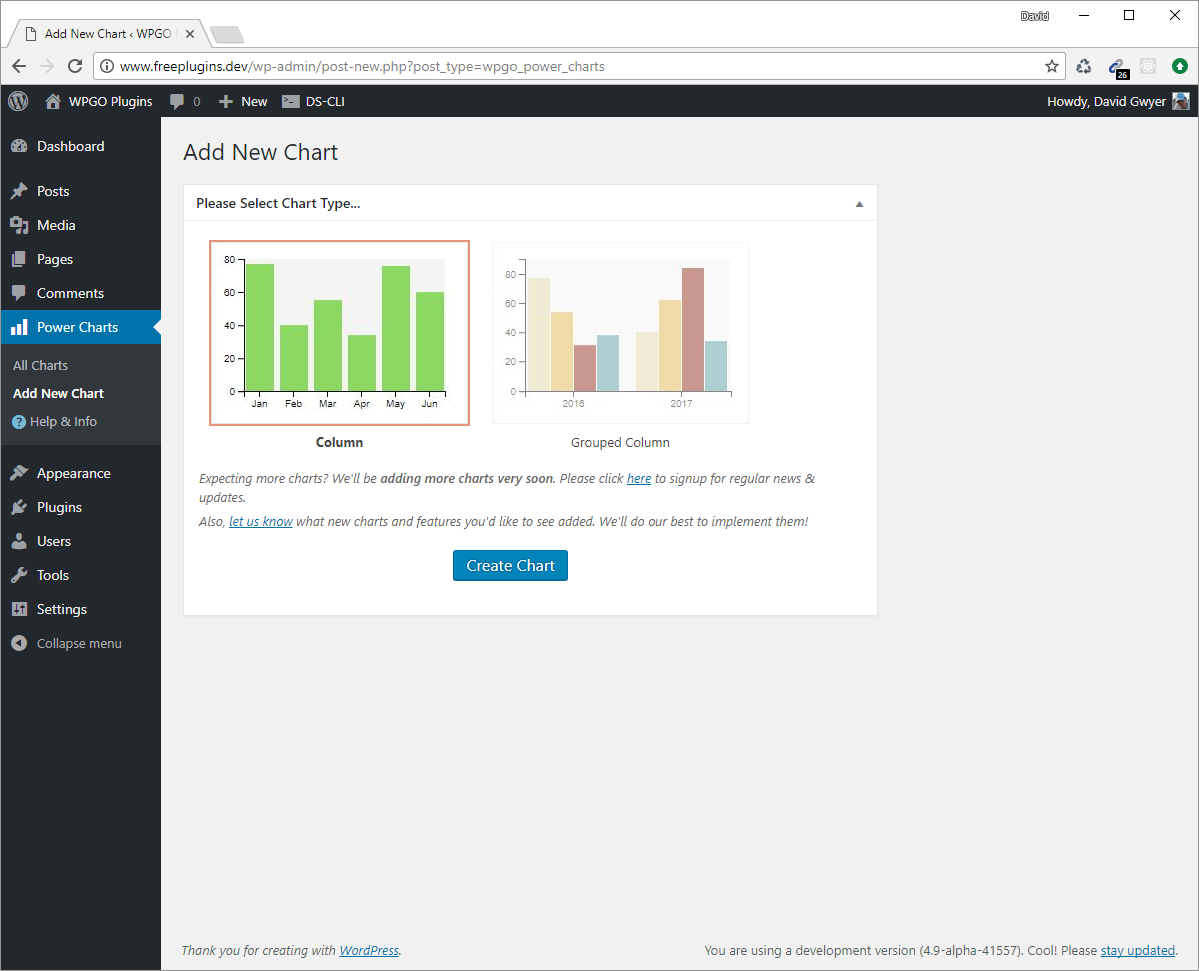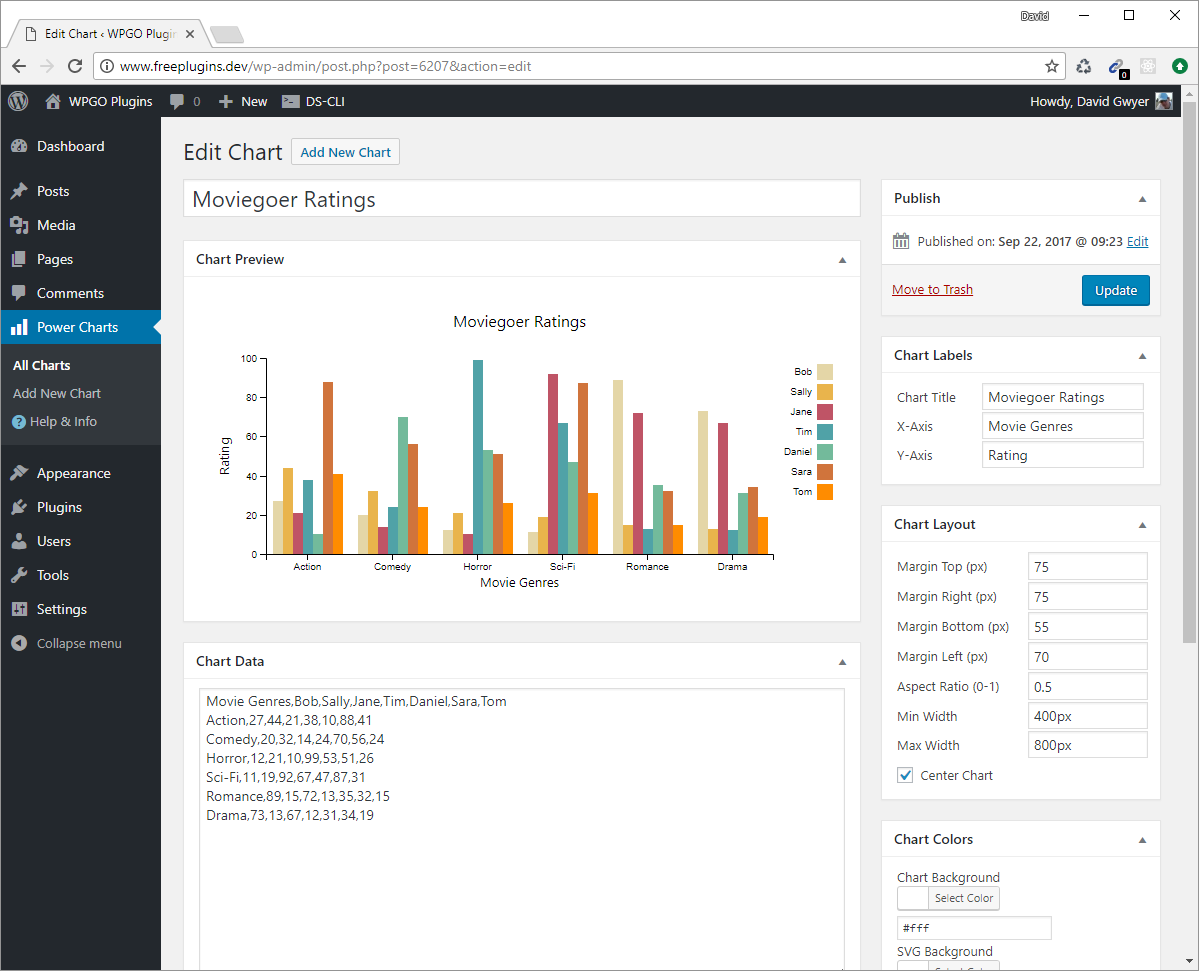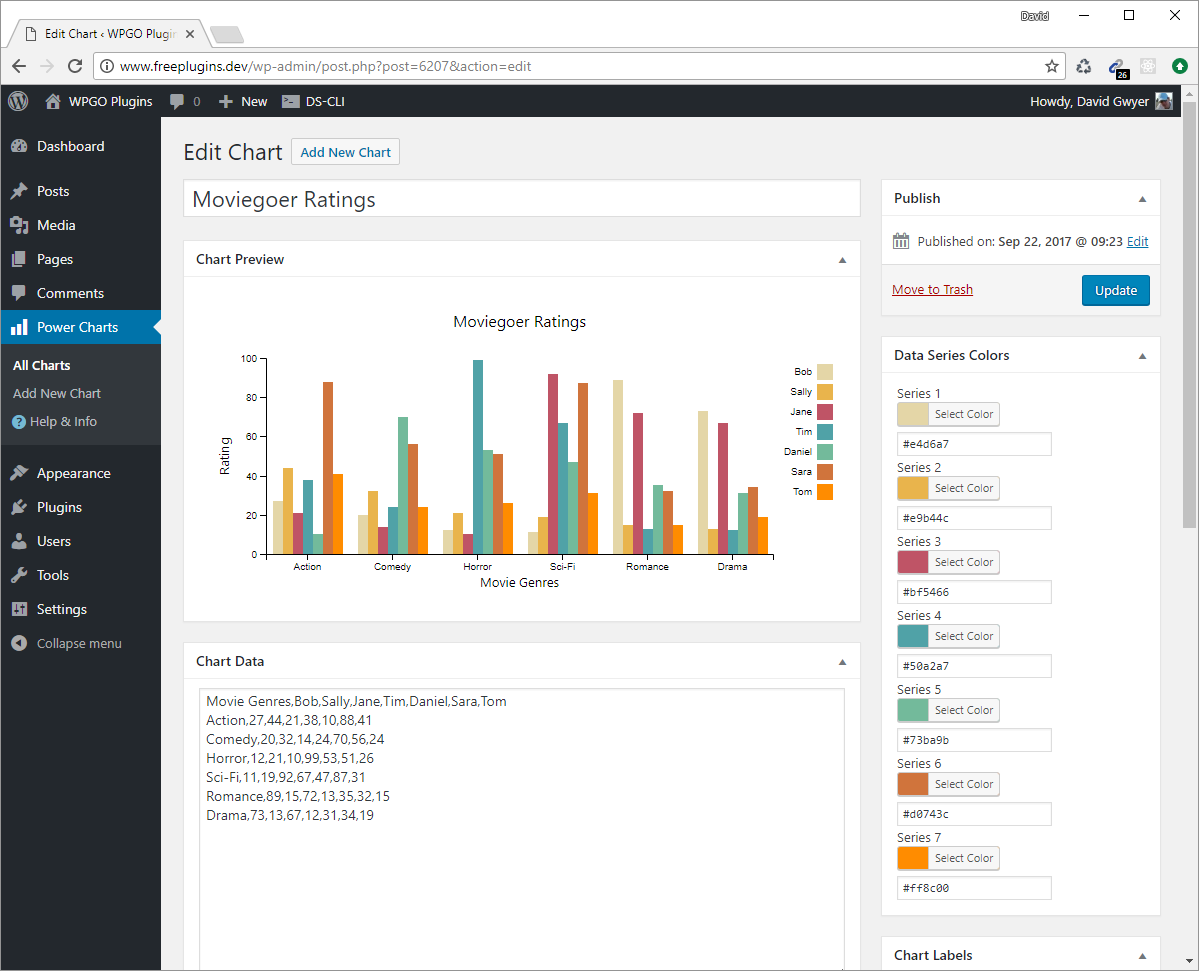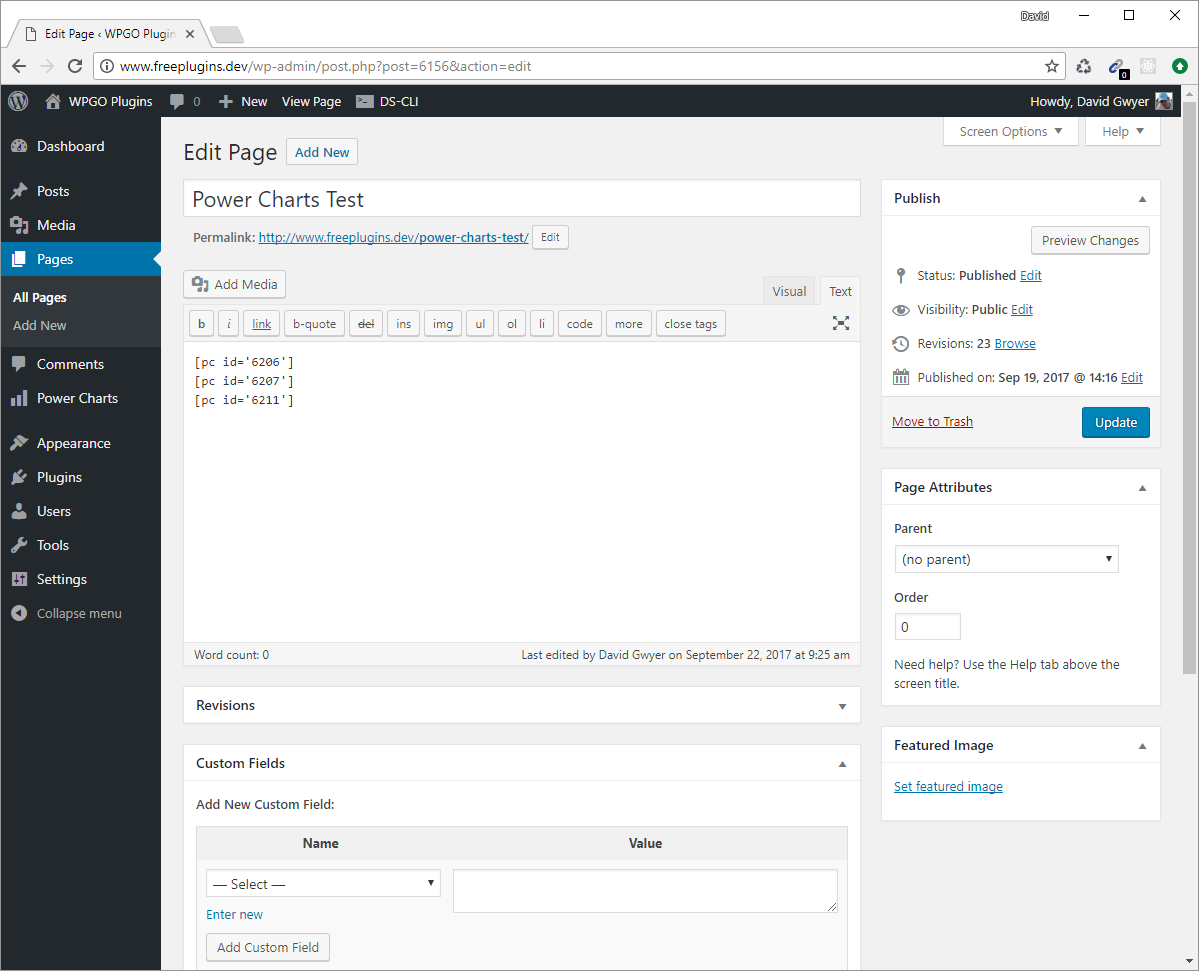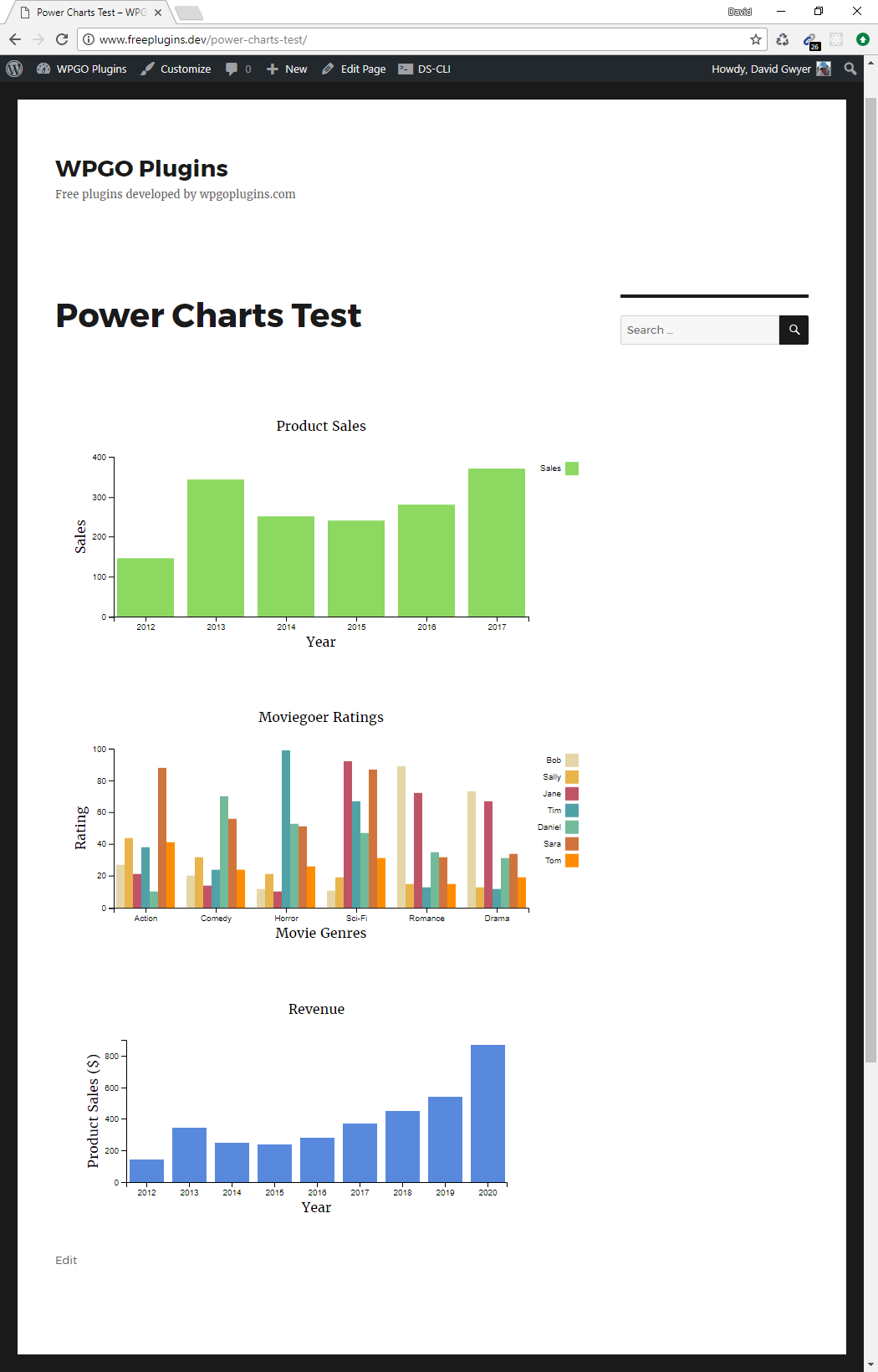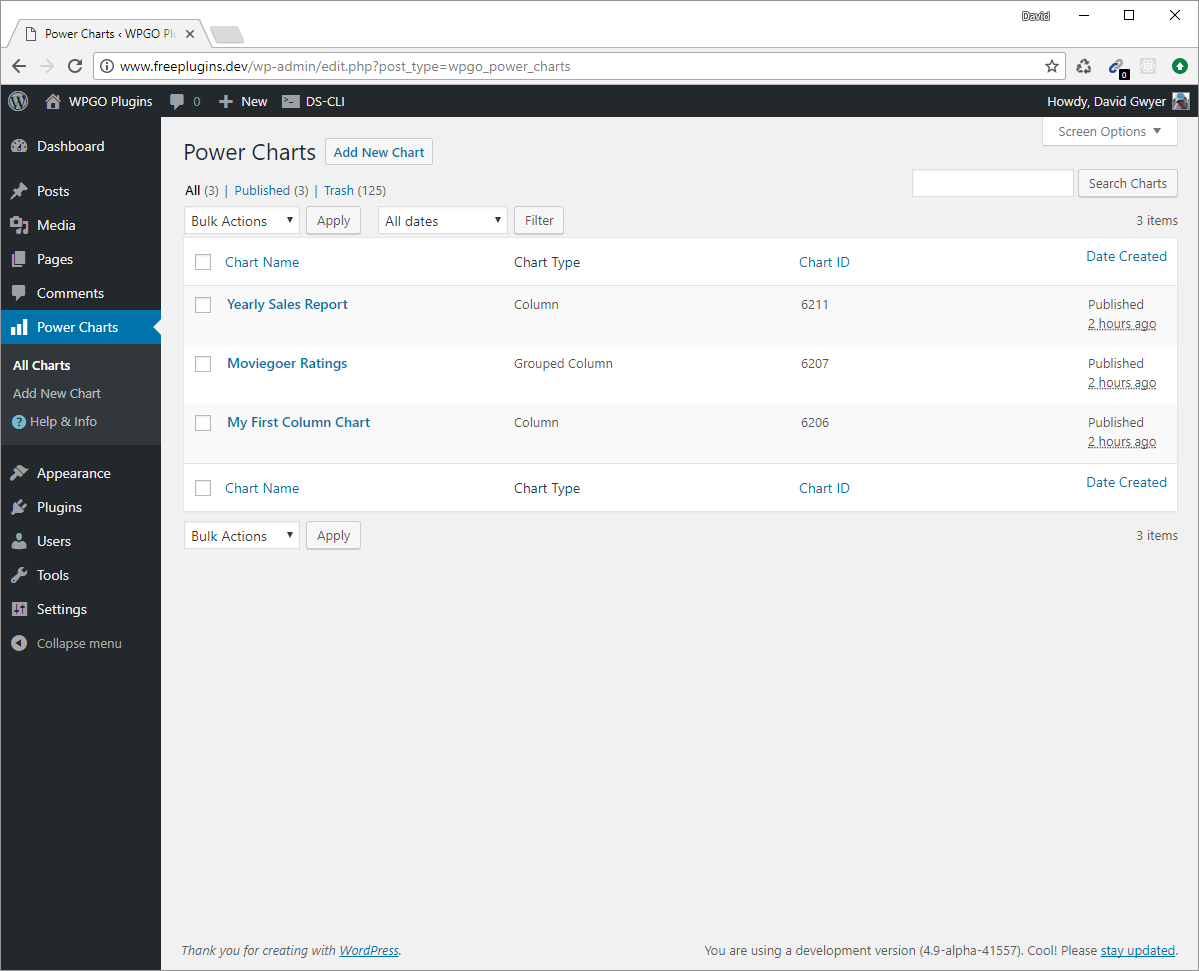Power Charts - Responsive Beautiful Charts & Graphs
| 开发者 |
dgwyer
wpgoplugins |
|---|---|
| 更新时间 | 2017年9月27日 18:36 |
| PHP版本: | 4.0 及以上 |
| WordPress版本: | 4.9 |
| 版权: | GPLv2 or later |
| 版权网址: | 版权信息 |
详情介绍:
Power Charts allows you to create highly responsive, flexible charts & graphs for your WordPress site. Choose from an array of configurable chart types.
All charts and graphs are created using the powerful D3.js library.
Click here for plugin support.
If you have a moment, consider leaving feedback in the comments section. This is really important and helps us continuously improve upon the plugin. Help us to make it even better!
Please also rate the plugin if you find it useful.
Thanks for your continued support! :)
David - wpgoplugins.com
安装:
- Via the WordPress admin go to Plugins => Add New.
- Enter 'Power Charts' (without quotes) in the text box and click the 'Search Plugins' button.
- In the list of relevant Plugins click the 'Install' link for Power Charts on the right hand side of the page.
- Click the 'Install Now' button on the popup page.
- Click 'Activate Plugin' to finish installation.
- Under the main Power Charts menu click 'Add New Chart'.
- Select your desired chart type and click 'Create Chart'.
- Use the [pc id="123"] shortcode in a page, post, or text widget to display a chart. Replace '123' with the specific ID of the chart you want to display.
屏幕截图:
更新日志:
0.1.0, SEPTEMBER 27th - 2017
- Initial plugin release! This version is a proof of concept release.