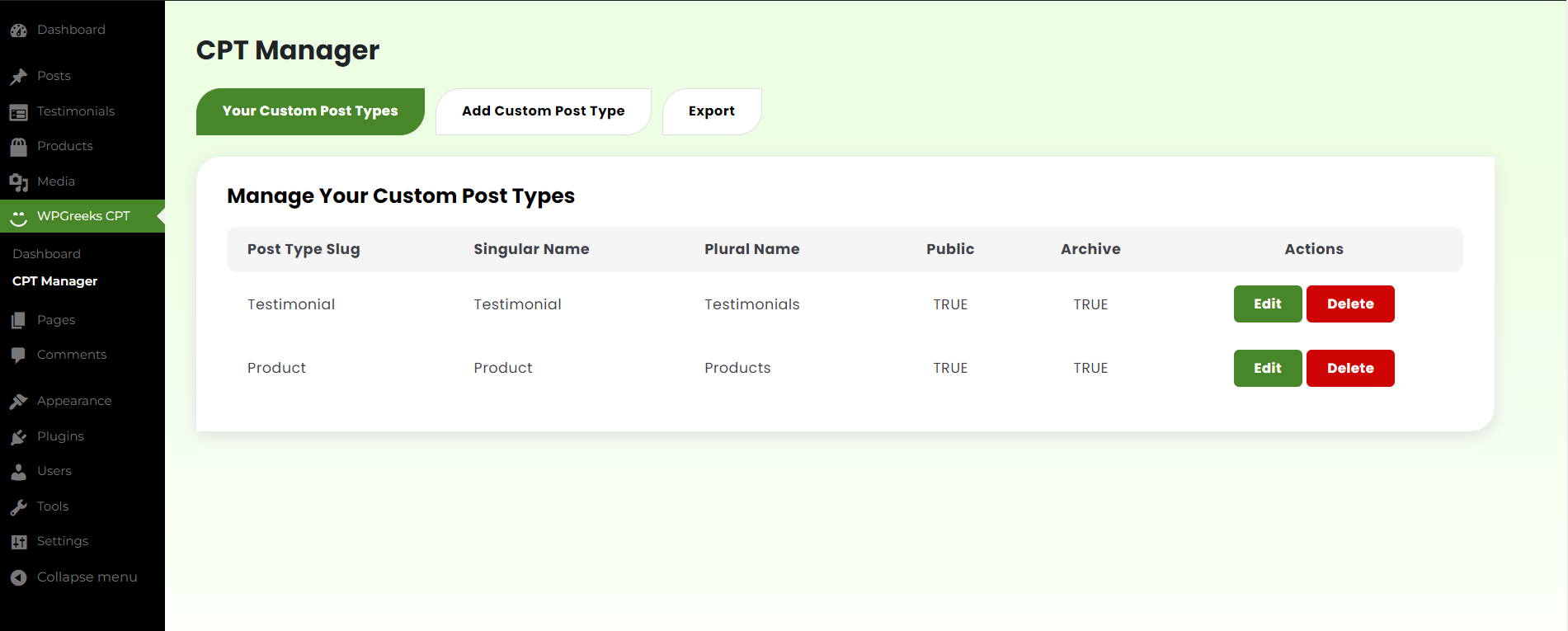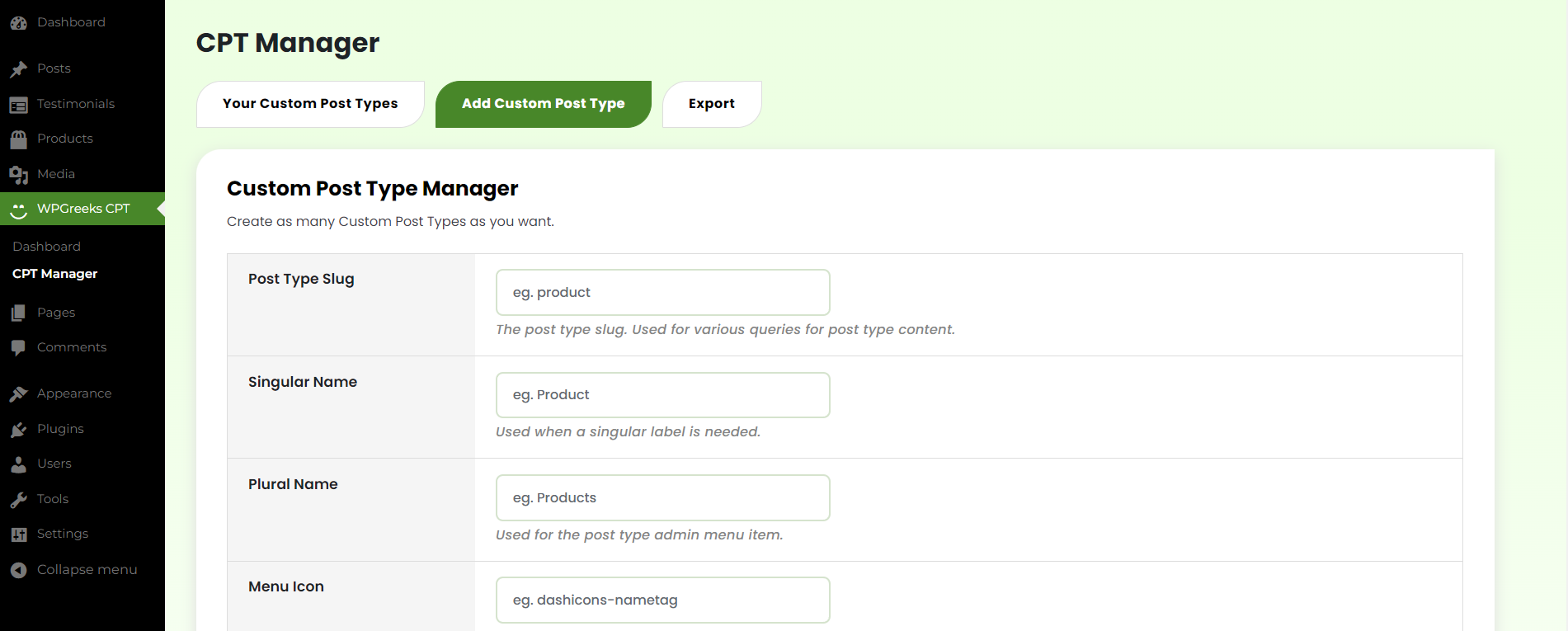WPGreeks CPT
| 开发者 | wpgreeks |
|---|---|
| 更新时间 | 2025年12月2日 17:20 |
| PHP版本: | 7.4 及以上 |
| WordPress版本: | 6.6 |
| 版权: | GPLv2 or later |
| 版权网址: | 版权信息 |
详情介绍:
Take control of your WordPress content management with WPGreeks CPT, a feature-packed plugin that redefines how you structure and present your website content. WPGreeks CPT empowers you with functionalities such as Custom Post Types, Custom Taxonomies, a Modern Design UI for the admin dashboard, and official widgets for dynamic content display. Whether you're a blogger, business owner, or developer, WPGreeks CPT allows you to effortlessly create and manage custom post types and taxonomies, tailoring your website's structure to meet your unique needs.
Key Features:
- Custom Post Types: WPGreeks CPT simplifies the creation and management of custom post types, allowing you to organize your content in a way that best suits your website's unique needs. Tailor your posts for portfolios, testimonials, events, and more with ease.
- Custom Taxonomies: Enhance content categorization with custom taxonomies. WPGreeks CPT enables you to create and manage taxonomies specific to your content, ensuring a more granular and efficient way to organize and filter information.
- Modern Design UI: Elevate your admin dashboard experience with a modern and visually appealing user interface. WPGreeks CPT not only enhances the functionality of your WordPress backend but also provides an aesthetically pleasing environment for effortless content management.
- Intuitive Content Organization: The plugin's user-friendly interface ensures that even complex content structures are easy to manage. With clear navigation and intuitive controls, you can efficiently create, edit, and organize your custom post types and taxonomies.
- Template Support: Customize the display of your custom post types with seamless template integration. WPGreeks CPT ensures that your content not only functions well but also looks stunning, maintaining consistency with your website's design.
- Import functionality: You can easily import the custom post types code that's you created by our plugin.
- Drag-and-Drop Widget Builder: Easily create and arrange widgets using a user-friendly interface, allowing you to display content exactly how you want it.
- Dynamic Content Filtering: Customize widget content based on custom title and description content, ensuring that your site always shows the most relevant information.
- Developer-Friendly: For developers, WPGreeks CPT offers extensibility through hooks and filters, allowing for further customization and integration with other plugins or themes.
安装:
Installation via WordPress Search:
- Log in to Your WordPress Dashboard: Navigate to the admin area of your WordPress website.
- Access the Plugin Dashboard: In the left sidebar, click on "Plugins," then select "Add New."
- Search for WPGreeks CPT: In the search bar located on the top right, type "WPGreeks CPT" and hit enter.
- Locate the Plugin: The search results will display WPGreeks CPT. Once you find it, click the "Install Now" button next to the plugin.
- Activate the Plugin: After the installation is complete, click on the "Activate" button to activate WPGreeks CPT on your WordPress site.
- Configure and Enjoy: Once activated, you can configure the plugin settings by navigating to "WPGreeks CPT" in the WordPress admin menu. Customize your custom post types, taxonomies, and enjoy the modern UI in your admin dashboard.
- Download the Plugin ZIP File: Visit the official wordpress.org website then designated plugin repository to download the ZIP file.
- Log in to Your WordPress Dashboard: Navigate to the admin area of your WordPress website.
- Access the Plugin Dashboard: In the left sidebar, click on "Plugins," then select "Add New."
- Upload the ZIP File: Click on the "Upload Plugin" button at the top of the screen.
- Choose the ZIP File: Click the "Choose File" button, select the wpgreeks-cpt.zip file you downloaded, and click "Install Now."
- Install and Activate: Once the installation is complete, click the "Activate Plugin" link to activate WPGreeks CPT on your WordPress site.
- Configure and Enjoy: Head to the "WPGreeks CPT" section in the WordPress admin menu to configure your custom post types, taxonomies, and explore the modern UI features in your admin dashboard. That's it! Now you can easily start creating custom post types in WordPress.
屏幕截图:
更新日志:
1.0.0 Mar.02.2024
- First initial release of plugin
- New. Enhance content categorization with custom taxonomies
- New. Modern Design UI for Admin Dashboard
- Added. Fields Description for understand the means of fields for post types.
- Fix. Restricted edit the Post Type Slug
- Fix. some warning notices.
- Updated: readme descriptions and screenshots.
- New Feature: Added customizable widgets for dynamic content display.
- Drag-and-Drop Widget Builder: Users can now easily create and arrange widgets using an intuitive interface.
- Resolved compatibility issues with the latest version of WordPress.
- Enhanced performance of custom post types and taxonomies.
- Fix. some warning notices.
- Updated: readme descriptions.
- Fixed minor bugs related to post type registration.
- Added: Frequently Asked Questions (FAQs) in plugin description.