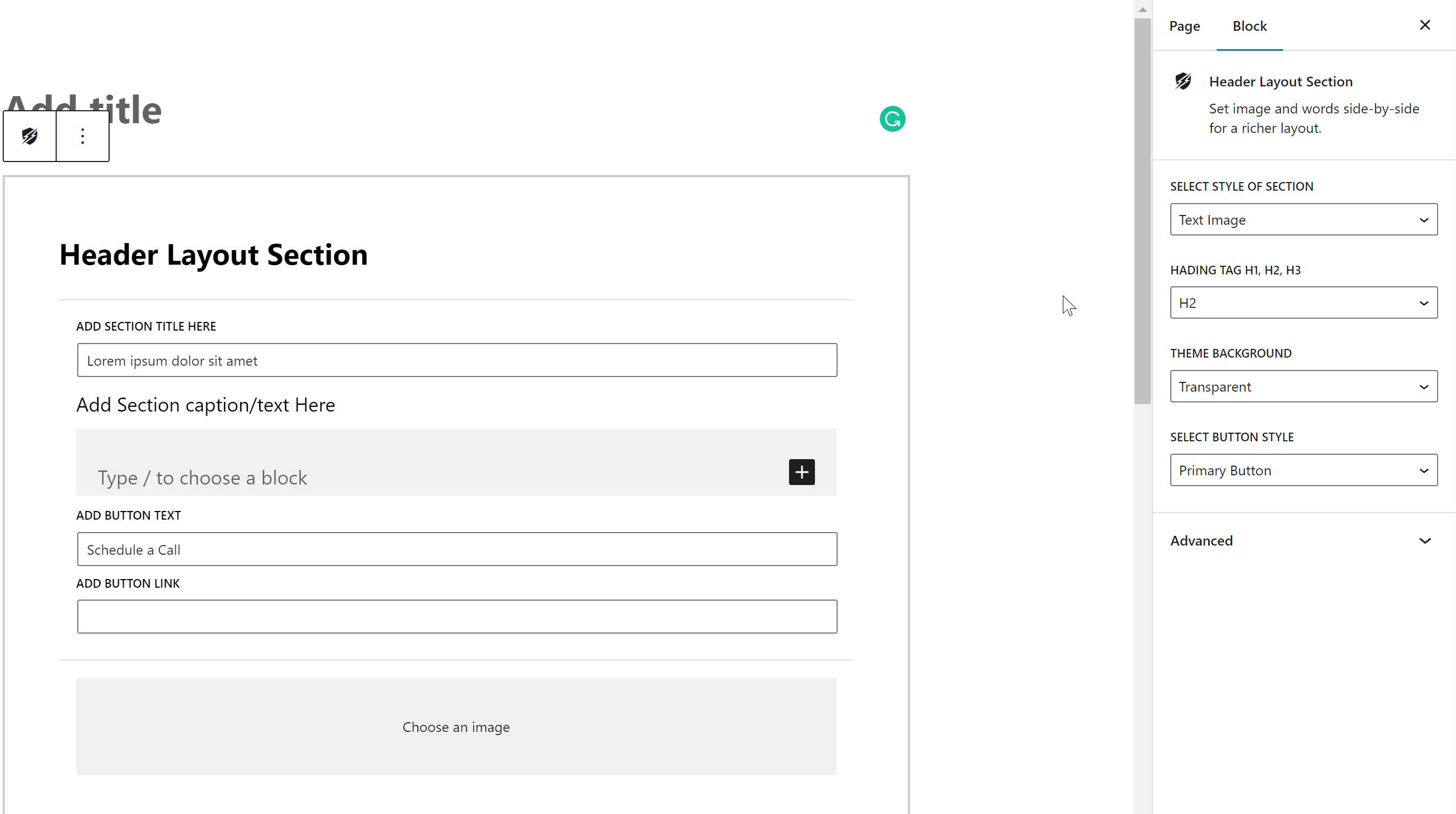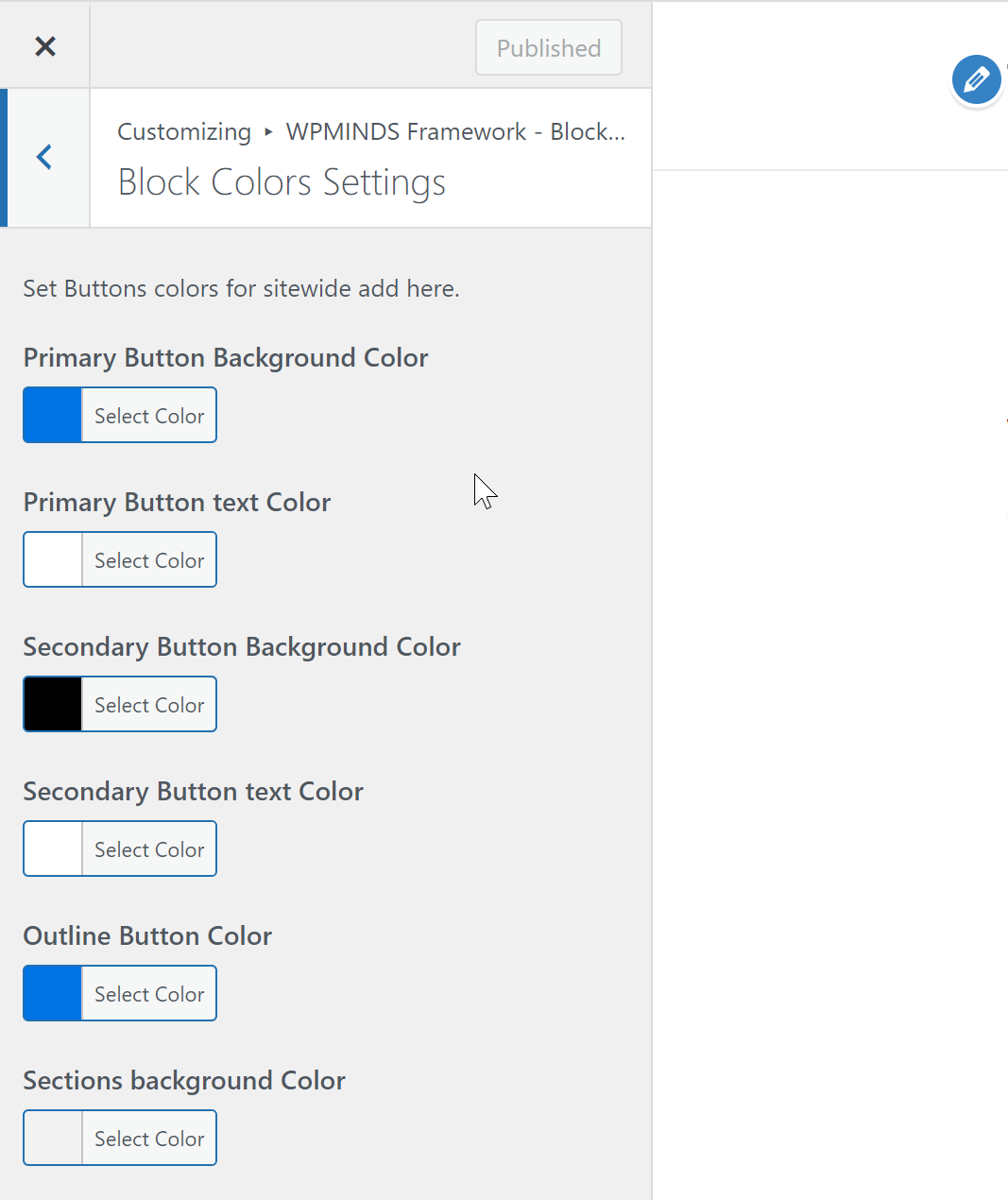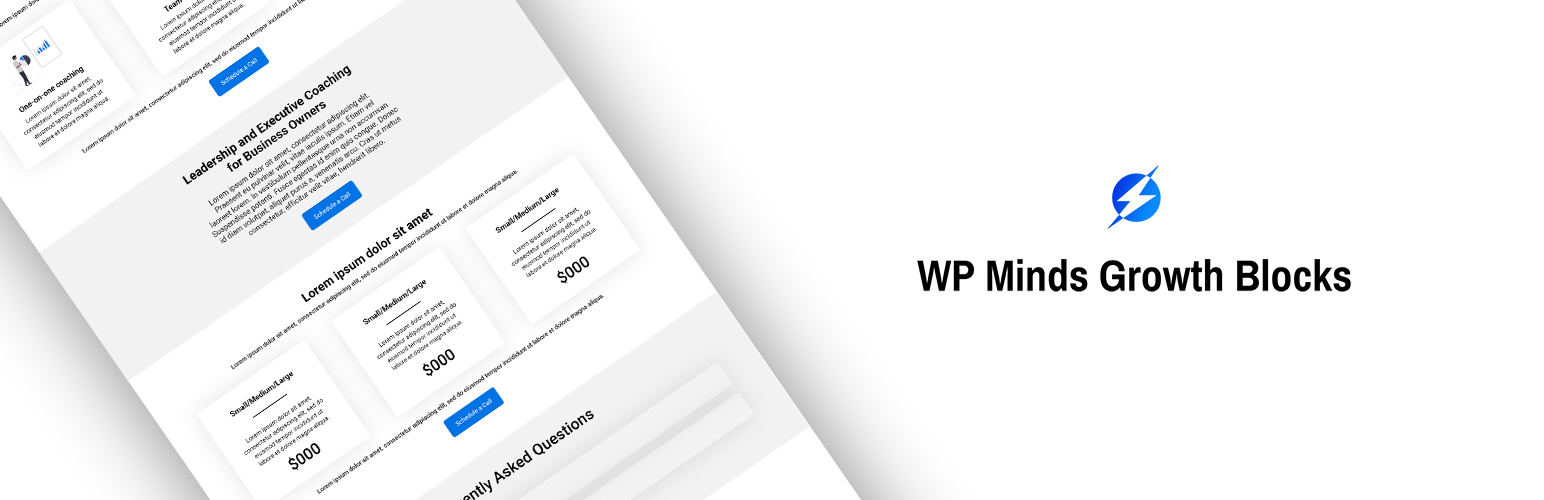
WPMinds Growth Blocks
| 开发者 |
amjadkambohwp
wpminds |
|---|---|
| 更新时间 | 2024年10月16日 17:59 |
| 捐献地址: | 去捐款 |
| WordPress版本: | 6.6.2 |
| 版权: | GPLv2 or later |
| 版权网址: | 版权信息 |
详情介绍:
WPMinds Growth Blocks is the ultimate solution for creating stunning, custom pages with ease using the Gutenberg block editor.
安装:
Need help installing WPMinds Growth Blocks? Follow these simple steps:
- Log in to your WordPress site and navigate to the Plugins → Add New page.
- In the search bar, type "WPMinds Growth Blocks" and hit Enter.
- Find our plugin in the list of search results and click on the "Install Now" button.
- Once installation is complete, click the "Activate" link to start using WPMinds Growth Blocks.
- Download the WPMinds Growth Blocks plugin from WordPress.org.
- Unzip the downloaded package and move the unzipped folder to your WordPress plugin's directory.
- Log in to your WordPress site and navigate to the Plugins screen.
- Locate WPMinds Growth Blocks in the list of plugins and click on the "Activate" link.
屏幕截图:
常见问题:
Can WPMinds Growth Blocks be used with any theme?
Yes, you can use WPMinds Growth Blocks with any theme which have the customized option, but we recommend using one of the with the WP Minds Growth theme.
Does the FAQ block has a schema option?
Yes, the FAQ block has a schema option.
更新日志:
2.2.1
- Layout Bugs fixed
- Add Google Event track option.
- Layout Bugs fixed
- Add onClick meta option.
- RICH text option added for blocks.
- Layout Bugs fixed
- Custom Background Color and Custom content Color option added.
- Value Stack - Image option for each item.
- Value Stack - Now Value Stack single can be added as much required.
- Pricing Block - Now Pricing single can be added as much required.
- Pricing Block - Pricing label option added with discounted.
- Pricing Block - New style option added.
- Testimonial Block - Testimonial Carousel option added.
- FAQ Block - Layout Bugs fixed
- Plan Block - Now Plan single can be added as much required.
- Plan Block - Button for each plan option added.
- Release