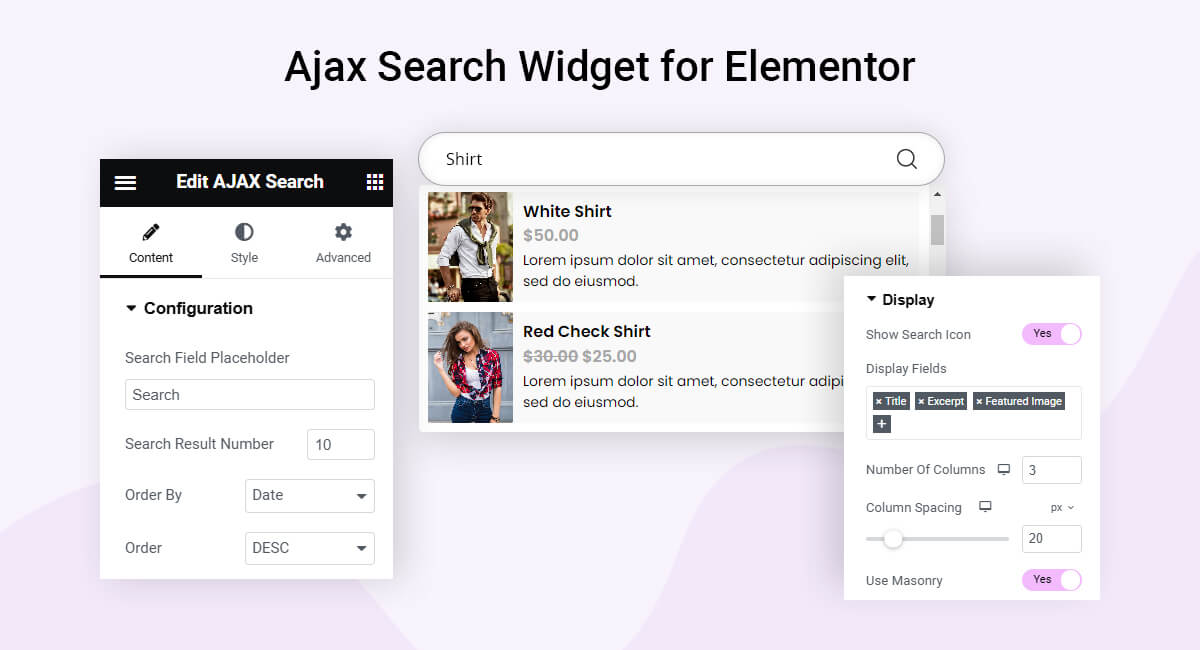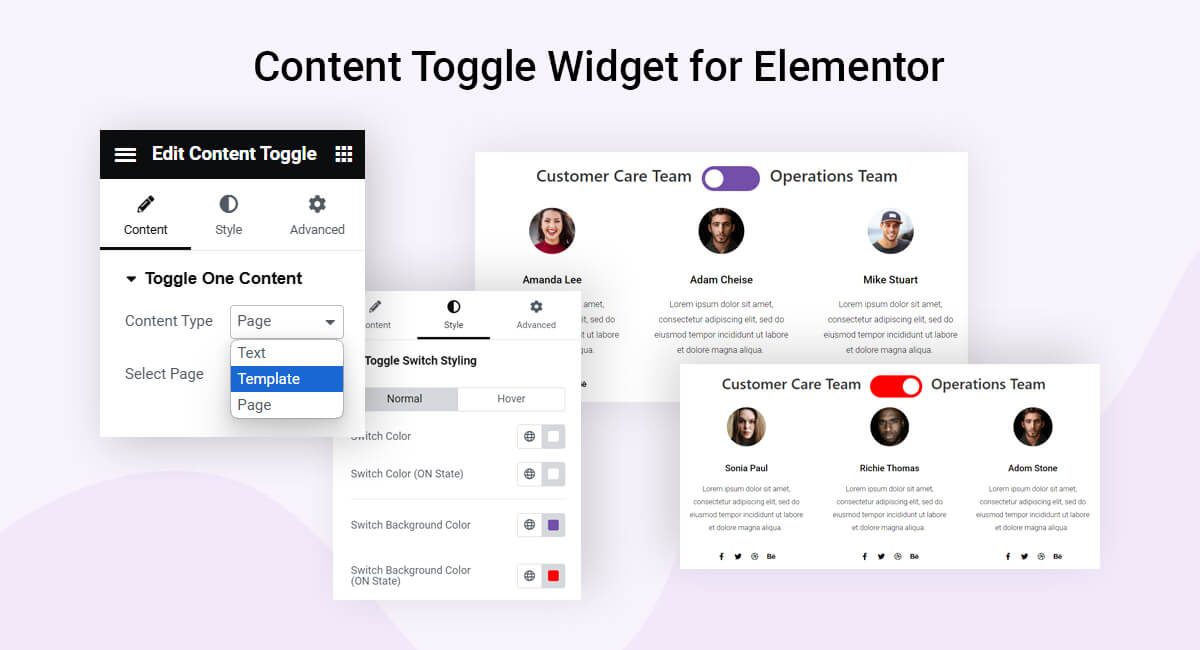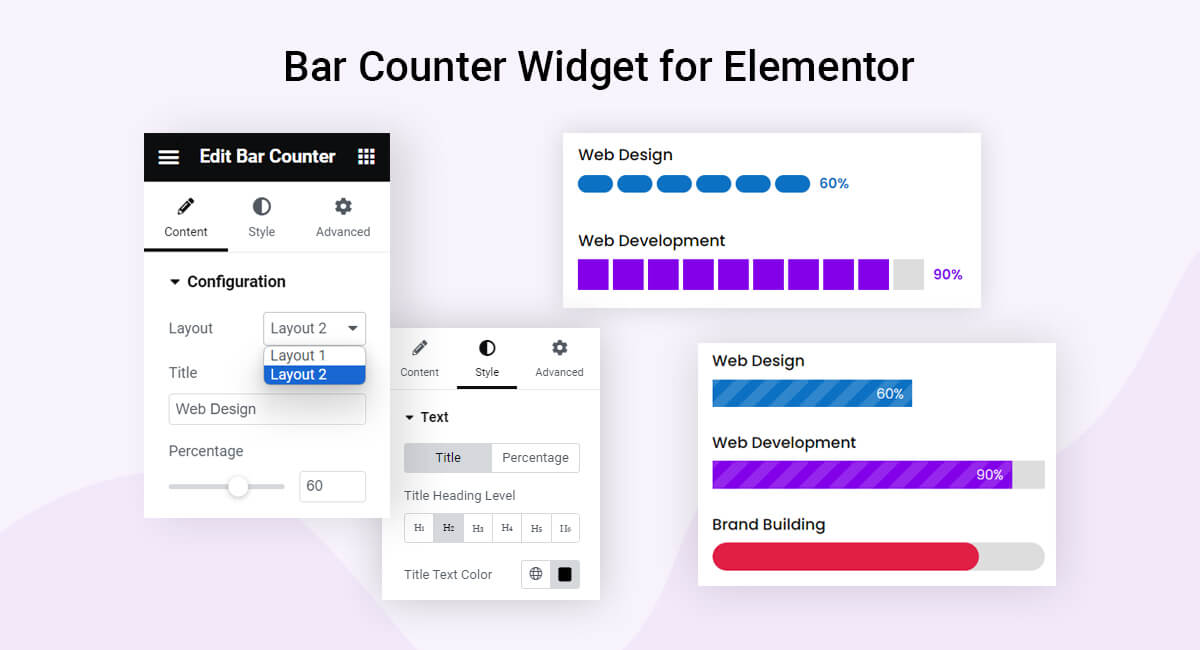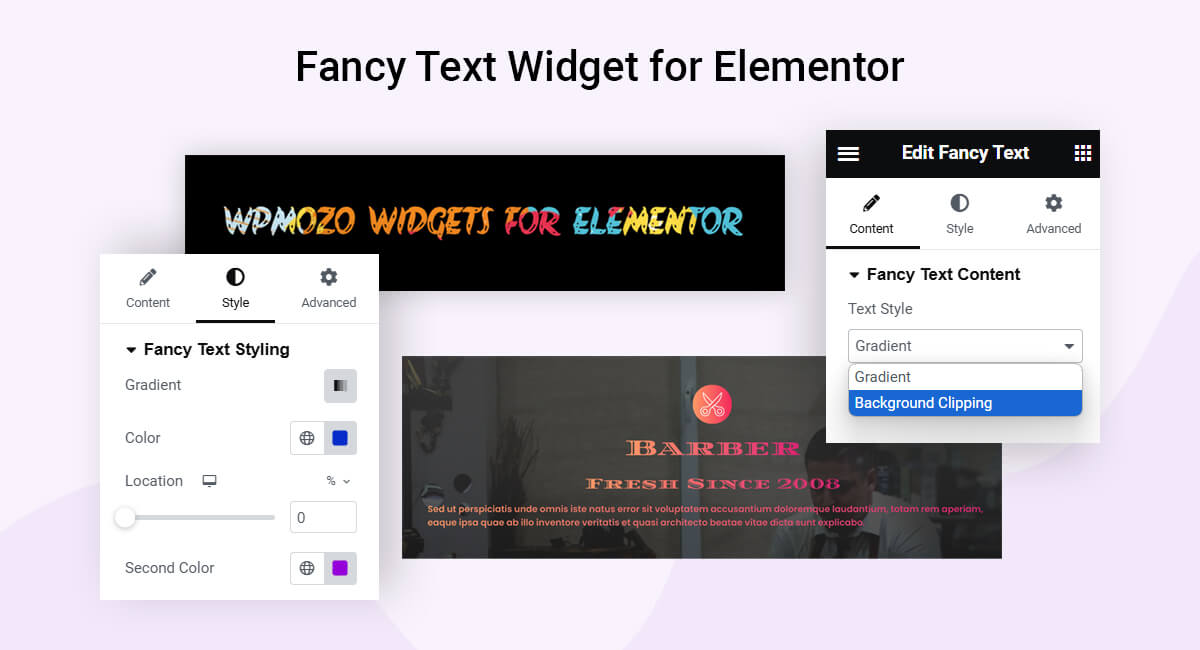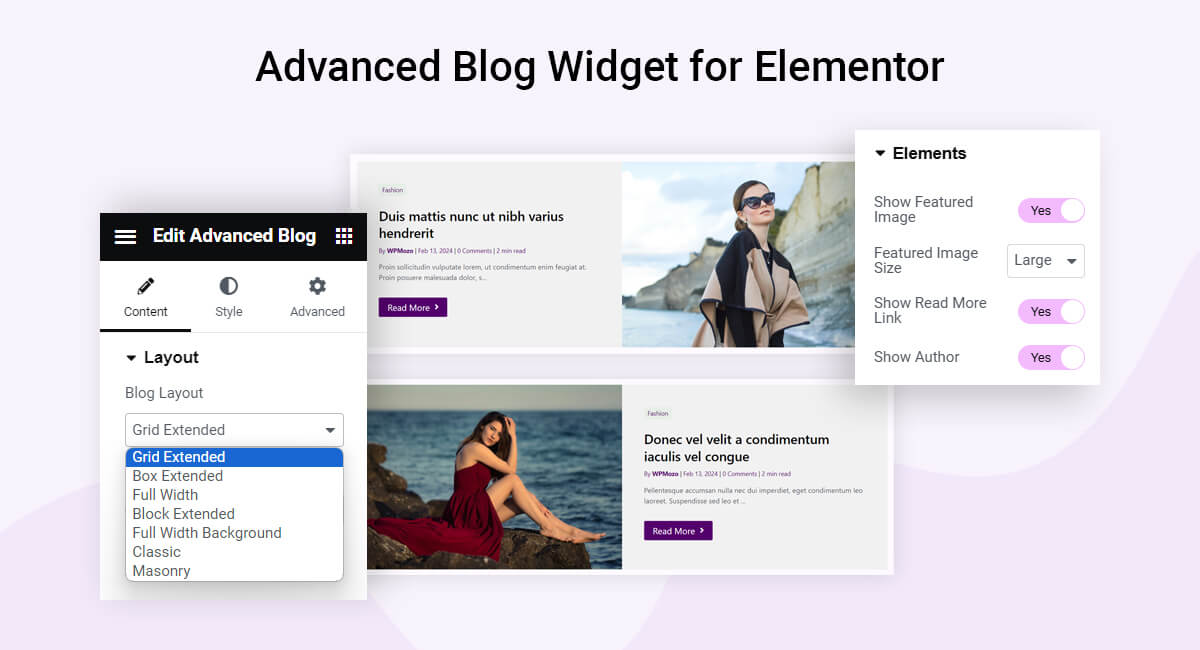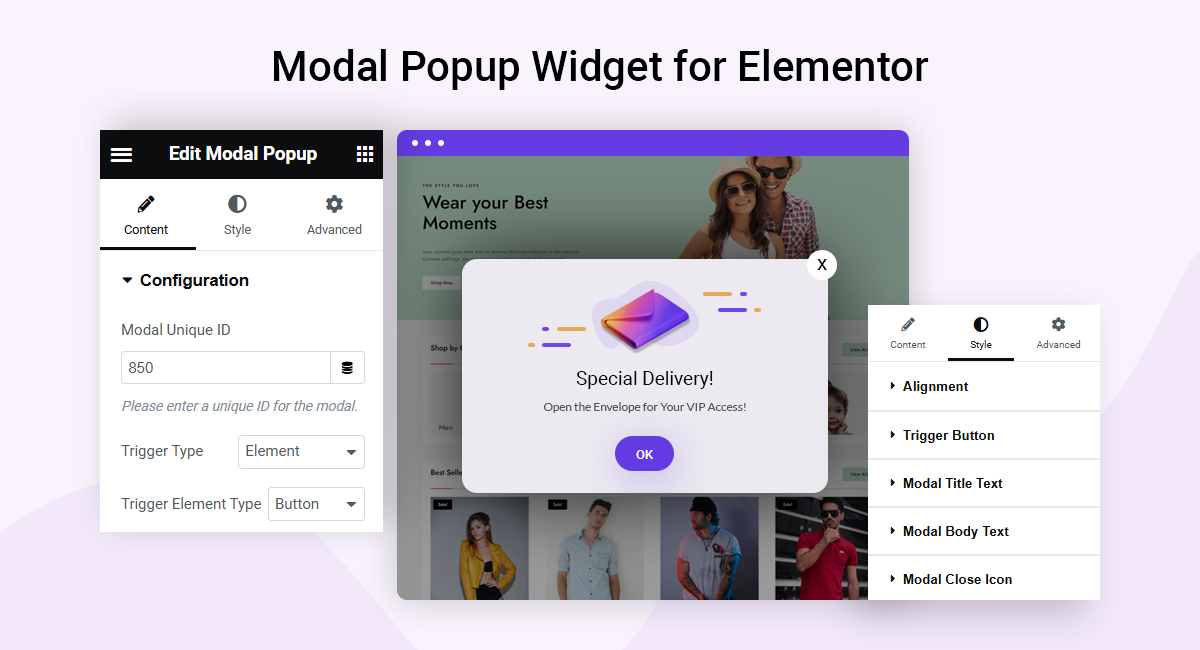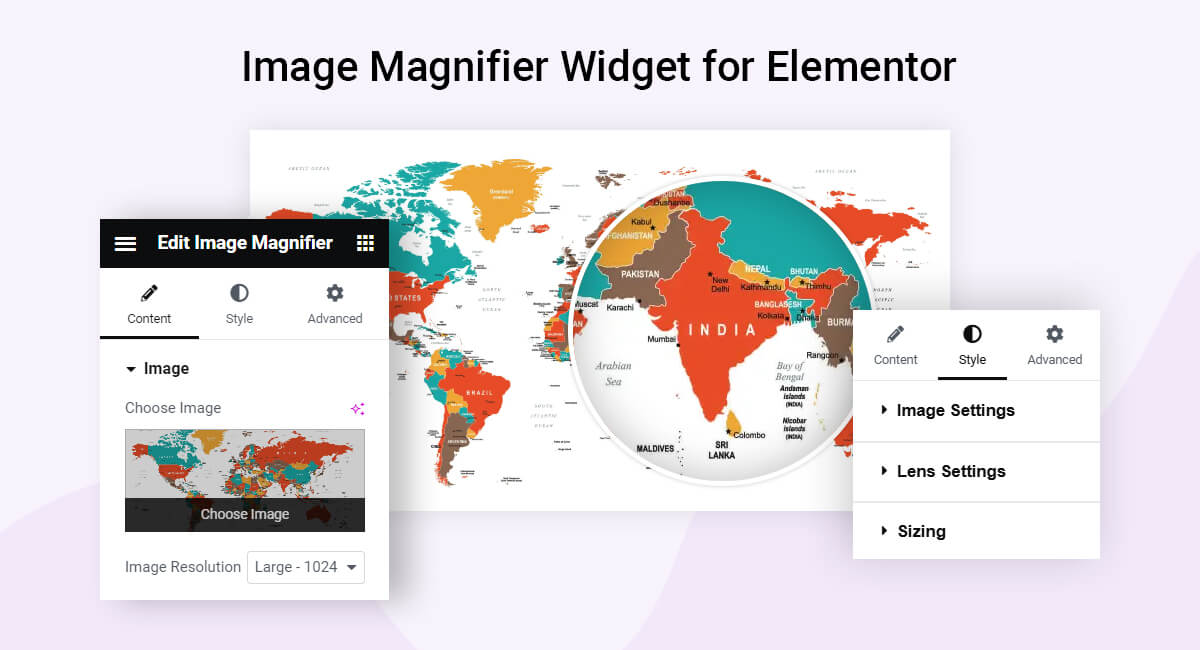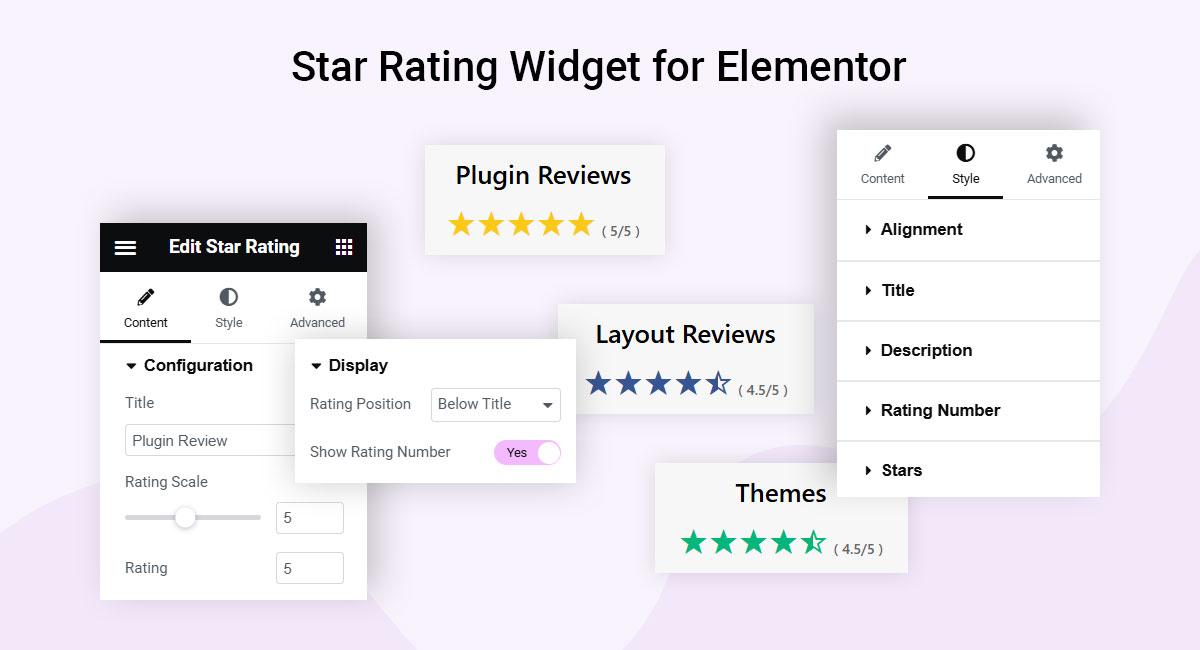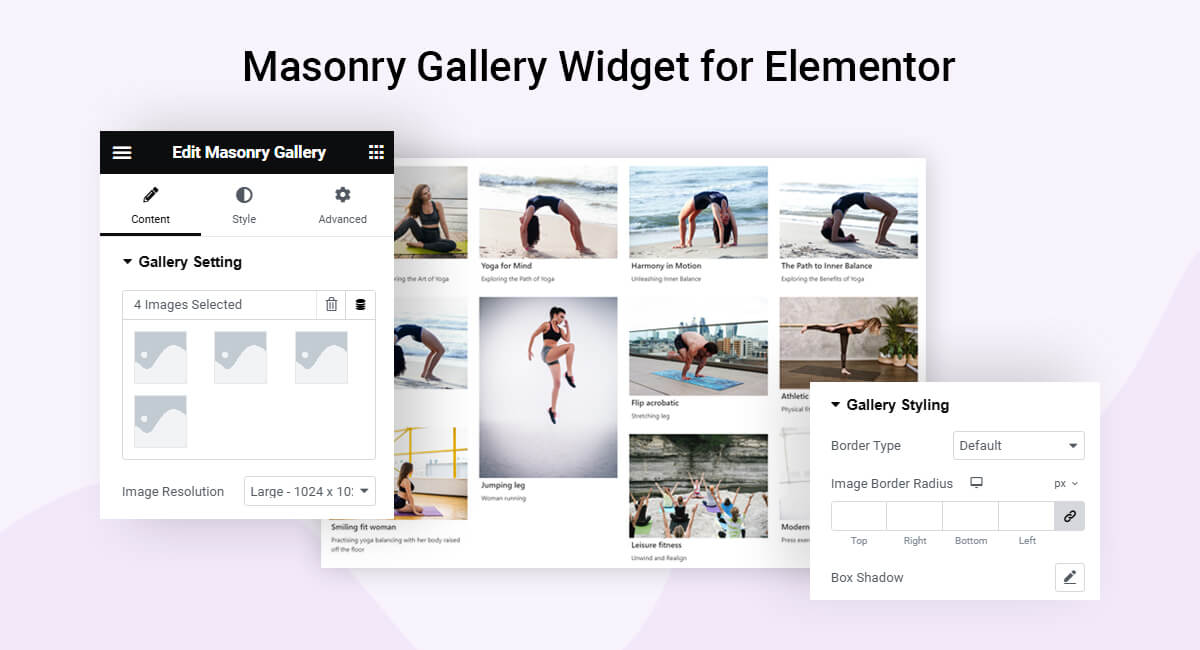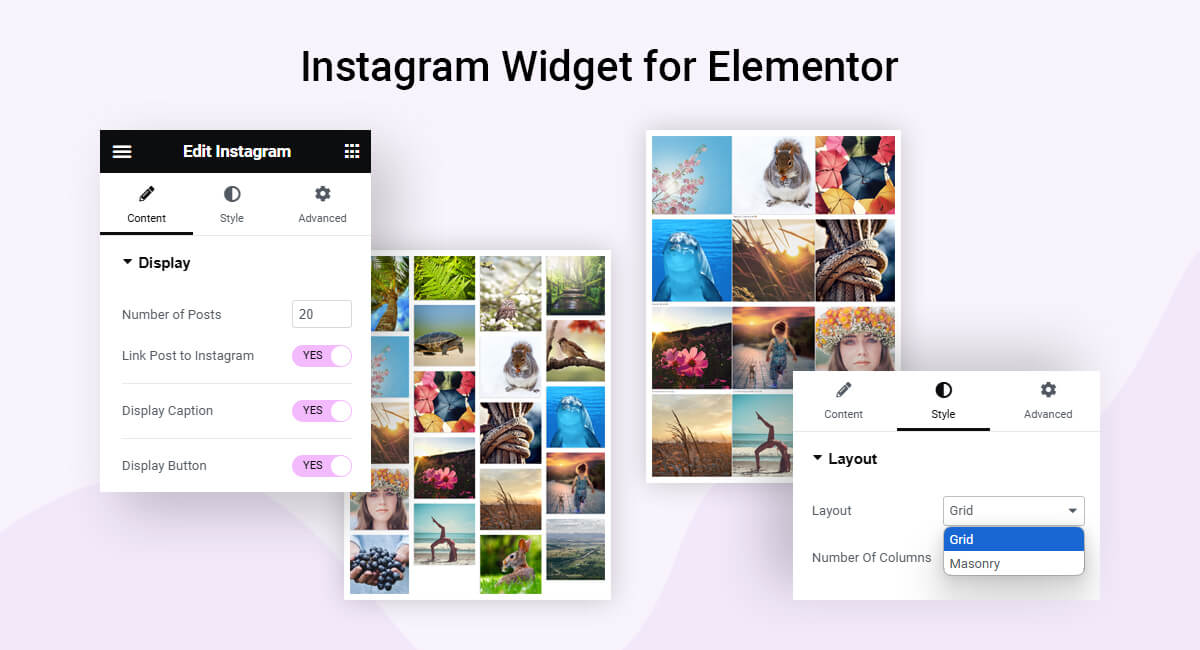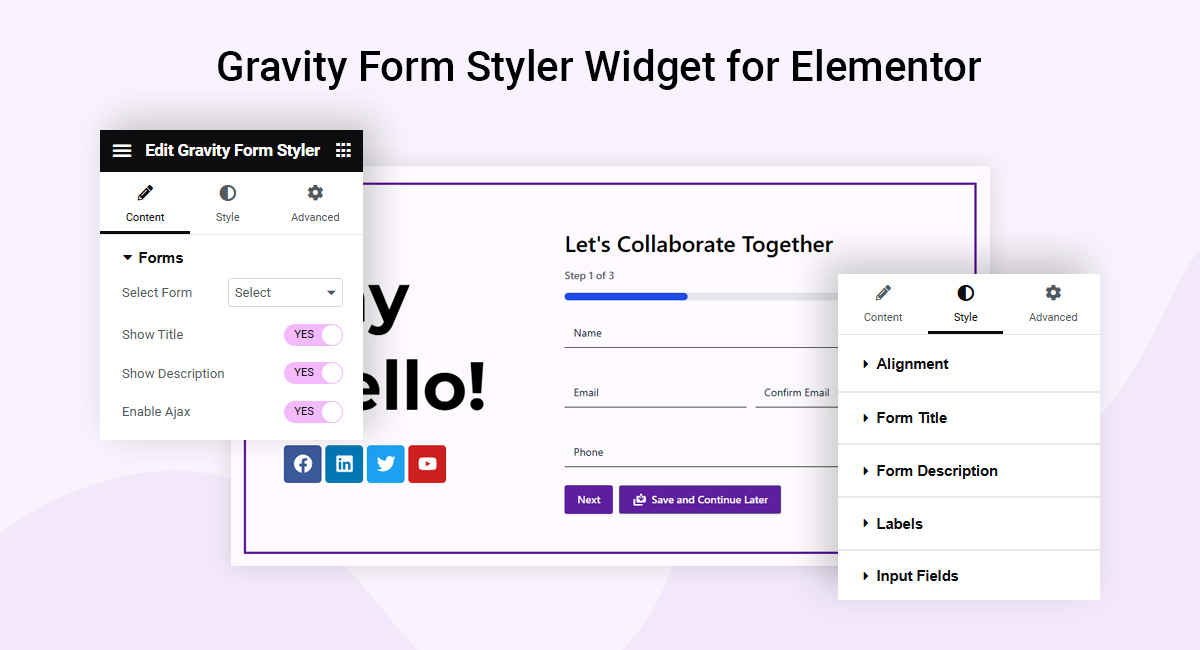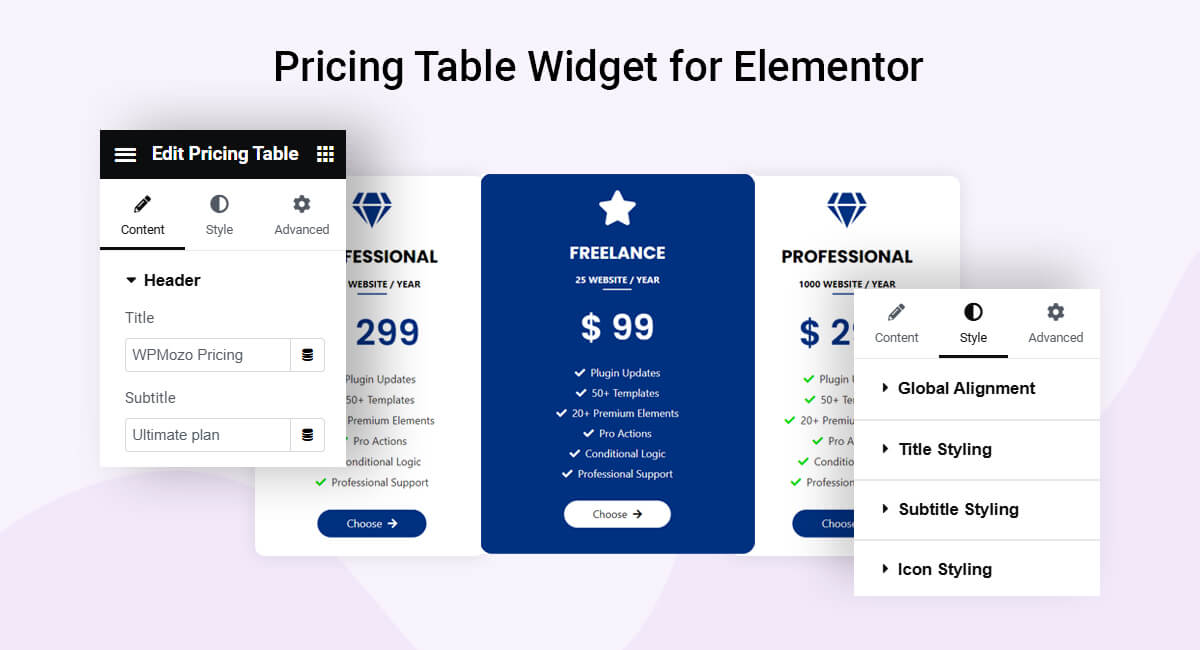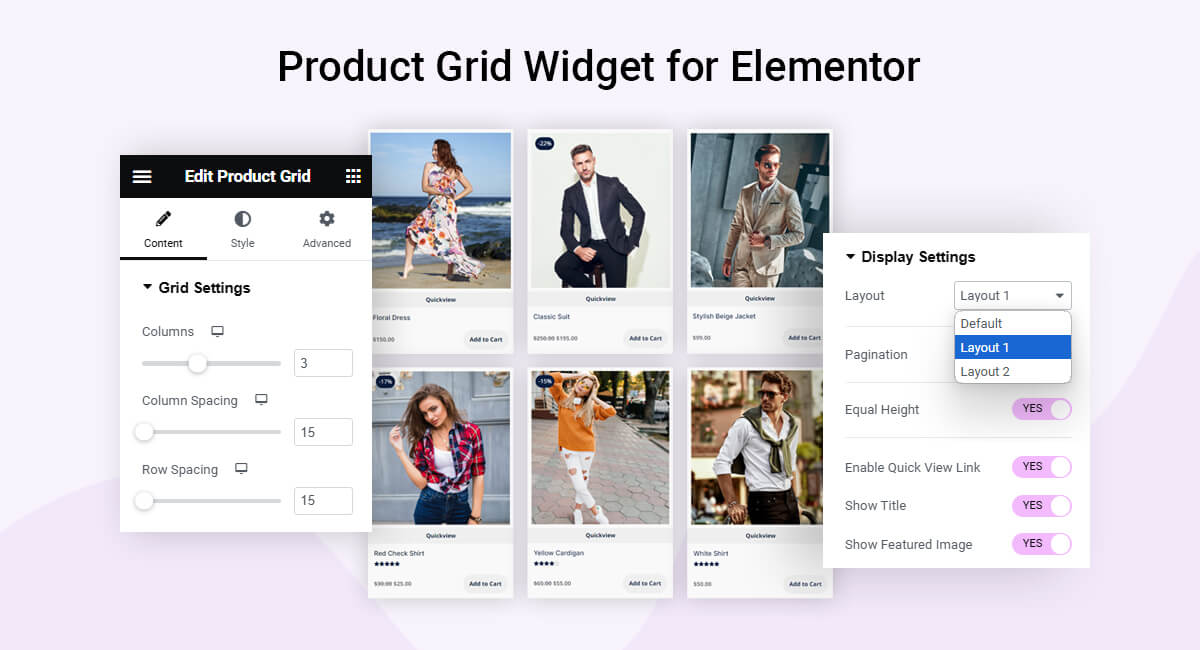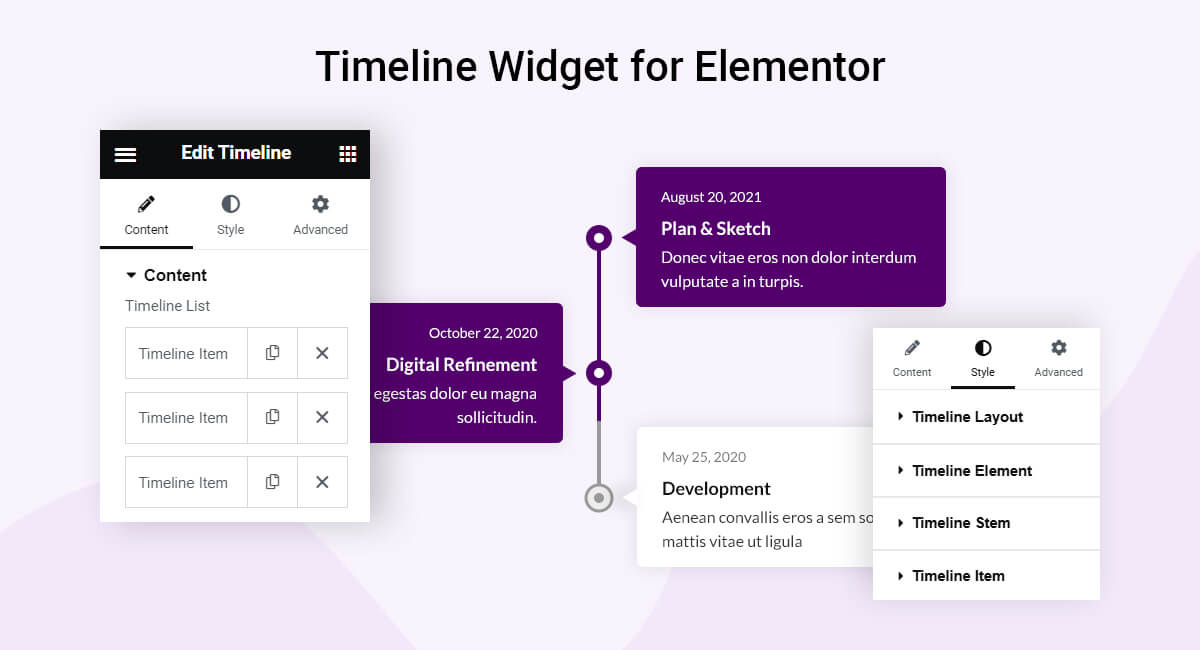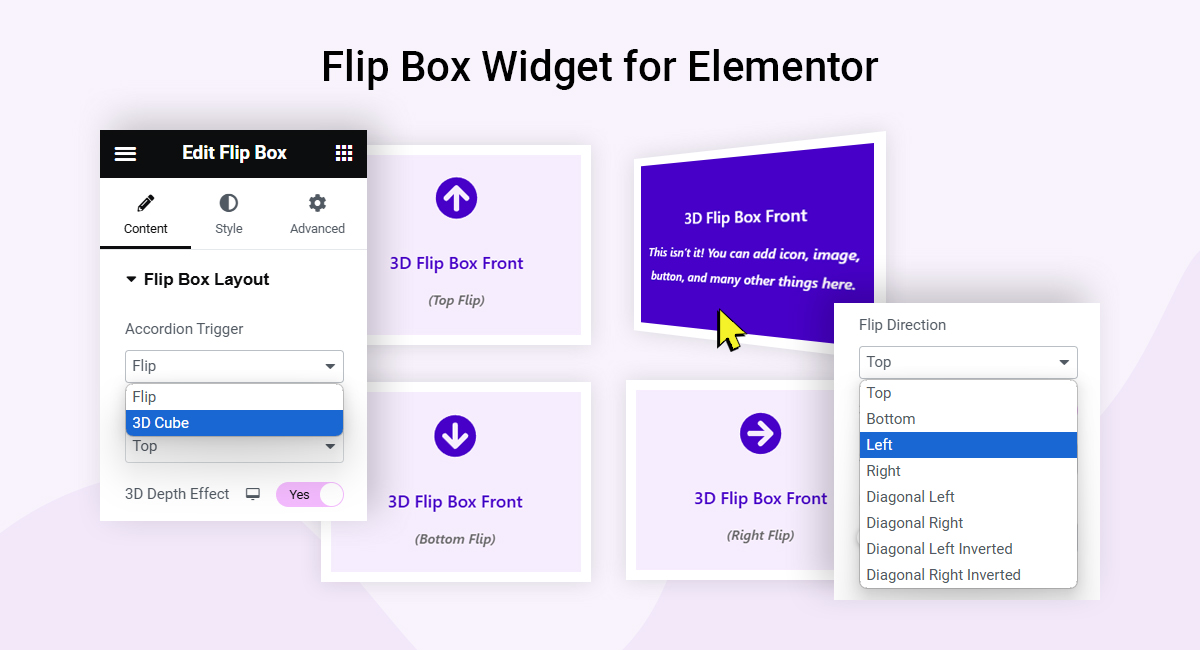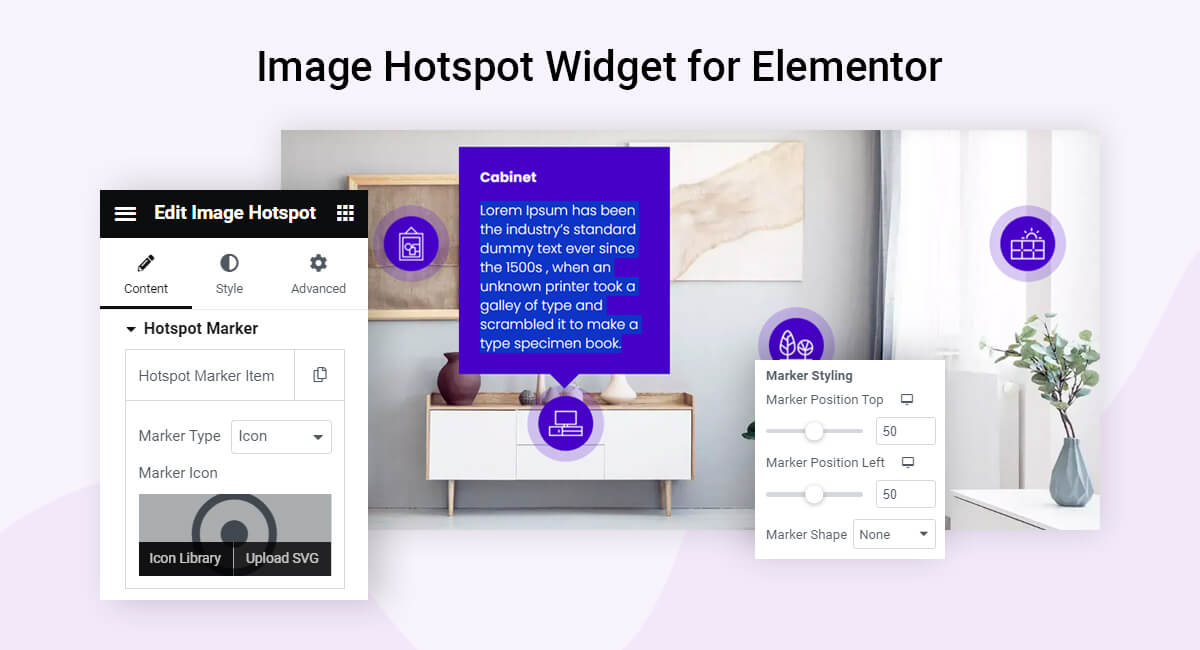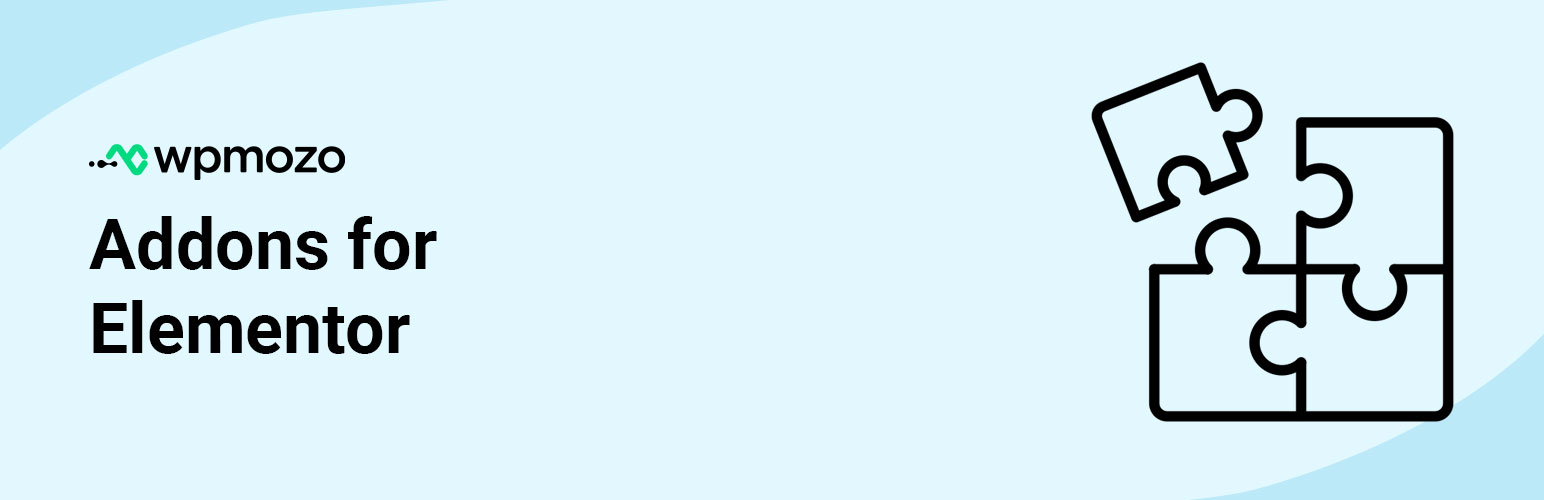
WPMozo Addons Lite for Elementor
| 开发者 | elicus |
|---|---|
| 更新时间 | 2026年1月9日 14:49 |
| PHP版本: | 7.0 及以上 |
| WordPress版本: | 6.9 |
| 版权: | GPLv2 or later |
| 版权网址: | 版权信息 |
详情介绍:
- 51 Widgets for Elementor: Unlock a collection of free Elementor widgets ranging from Fancy Heading and Pricing Table to Image Card and Before After Slider.
- Enhanced Design Options: Customize your website design with intuitive controls and a wide array of styling options.
- Interactive Elements: Engage your audience with interactive elements like Interactive Image Card, Flip Box, and Fancy Text.
- Responsive and Lightweight: Ensure a seamless user experience across all devices without compromising on performance.
- Hover List - Add interactivity and elegance to your WordPress website with the WPMozo Hover List widget for Elementor. Reveal image when users hover over list items, perfect for features, services, or team highlights.
- Image Card Ticker - Combine motion and design with the WPMozo Image Card Ticker widget for Elementor. Seamlessly showcase images in various ticker layouts that add both energy and visual storytelling to the content of your WordPress website.
- Split Image - Create visually appealing layouts by splitting a single image into multiple sections using the WPMozo Split Image widget for Elementor. Achieve unique mosaic or grid-style effects, adding artistic depth and modern design flair to your WordPress website.
- Wavy Gallery - Showcase your images in a stunning wave-style gallery with the WPMozo Wavy Gallery widget for Elementor. Add smooth motion and unique visual flow to your WordPress website’s media section, making your gallery stand out.
- Post Ticker - Display your latest posts or news headlines in an eye-catching scrolling format using the WPMozo Post Ticker widget for Elementor. It’s perfect for highlighting recent updates, announcements, or trending topics on your WordPress website in a dynamic and engaging way.
- Scroll Progress - Show a live progress indicator that fills as users scroll through your WordPress website's page with the WPMozo Scroll Progress widget for Elementor. Perfect for long pages, reading indicators, or creative visual feedback.
- Dropdown Button - Display hidden links or content in a compact and user-friendly way with the WPMozo Dropdown Button widget for Elementor, perfect for navigation menus, quick actions, or additional options without cluttering the layout.
- Advanced Tooltip - Enhance user interaction on your website with dynamic hover content using WPMozo Advanced Tooltip widget for Elementor, perfect for showcasing extra information in a sleek and modern way.
- Scroll Stack Cards - Present your content in a neat stacked layout that flows with the scroll using the WPMozo Scroll Stack Cards widget for Elementor, ideal for creating clean, organized, and engaging reading experiences.
- Image Hover Effect - Add stylish visual appeal to your website with interactive hover animations using the WPMozo Image Hover Effect widget for Elementor, ideal for highlighting images with elegant effects and smooth transitions.
- Horizontal Scrolling Posts - Display your blog posts in a stylish side-scroll layout and grab visitors' attention with the WPMozo Horizontal Scrolling Posts widget for Elementor.
- Rotating Text - Highlight key words or phrases with smooth rotating effects using the WPMozo Rotating Text widget for Elementor—perfect for drawing attention and boosting engagement.
- Scroll Text - Add animated scrolling text to your WordPress site with the WPMozo Scroll Text widget for Elementor—perfect for highlighting important messages with smooth scroll effects.
- Scrolling Zoom Gallery - Showcase your images with stylish scroll and zoom effects using the WPMozo Scrolling Zoom Gallery widget for Elementor—ideal for creating interactive, eye-catching image galleries.
- Image Stack - Showcase images and icons in an expandable stack and make your WordPress website amazing with the WPMozo Image Stack widget for Elementor.
- Background Switcher - Display content on your WordPress website with various backgrounds in a single widget—be it image, color, or gradient—using the WPMozo Background Switcher widget.
- Mystery Image - Show one random image from multiple images on your WordPress website whenever the page is refreshed using the WPMozo Mystery Image widget.
- Promotion Bar - Highlight announcements, offers, or seasonal deals with the WPMozo Promotion Bar widget for Elementor. Perfect for grabbing user attention and boosting conversions.
- Before After Slider - Display a before and after version of any element in the form of images using the WPMozo Before After Slider widget for Elementor.
- Fancy Heading - Make your headings stand out with the WPMozo Fancy Heading widget for Elementor. Customize pre-heading, heading, and post-heading sections in single-line or stacked formats for creative styling.
- Fancy Text - Add creativity and engagement to your text using the Fancy Text widget for Elementor. Customize colors, incorporate images, and style your text exactly how you like it.
- Flip Box - Create captivating flip boxes using this widget to showcase your content in an interactive and engaging manner.
- Interactive Image Card - Display content on images with smooth animations using the Interactive Image Card widget for Elementor—no need for complex CSS.
- Image Card - Make your images more engaging by combining content, icons, and “read more” links using the Image Card widget from WPMozo Addons Lite for Elementor.
- Masonry Gallery - Craft beautiful masonry galleries with the WPMozo Addons Lite for Elementor. Customize columns, enable lightbox, optimize image gaps, and enhance visibility for an appealing showcase.
- Pricing Table - Create and display responsive pricing tables easily using the WPMozo Pricing Table widget for Elementor.
- Tilt Image - Add tilt effects to images that respond to user hover with the WPMozo Tilt Image widget for Elementor. Customize with overlays, buttons, and 3D enhancements.
- Logo Slider - Showcase client logos or partner brands with the WPMozo Logo Slider widget for Elementor—perfect for displaying affiliations and endorsements.
- Bar Counter - Highlight progress or achievements with animated bar counters using the WPMozo Bar Counter widget for Elementor.
- Floating Image - Create captivating visual effects with animated floating images using the WPMozo Floating Image widget for Elementor.
- Image Magnifier - Allow users to zoom in on images for a closer look using the WPMozo Image Magnifier widget for Elementor.
- Team Slider - Showcase team members or staff in a stylish slider with the WPMozo Team Slider widget for Elementor.
- Breadcrumb - Display navigational breadcrumbs on your pages using the WPMozo Breadcrumb widget for Elementor.
- Scroll Image - Showcase images with smooth scrolling effects using the WPMozo Scroll Image widget for Elementor.
- Separator - Add stylish and customizable dividers between sections with the WPMozo Separator widget for Elementor.
- Star Rating - Display customer ratings and reviews elegantly using the WPMozo Star Rating widget for Elementor.
- Text Animator - Animate your text with stylish motion effects using the WPMozo Text Animator widget for Elementor.
- Text Highlighter - Highlight important text or phrases with the WPMozo Text Highlighter widget for Elementor.
- Advanced Button - Add enhanced styling, animations, and hover effects to buttons using the WPMozo Advanced Button widget for Elementor.
- Lottie - Add interactive animations with full customization and control using the WPMozo Lottie widget for Elementor.
- Testimonial Slider - Display testimonials beautifully with the WPMozo Testimonial Slider widget for Elementor—boost credibility and user engagement.
- Twitter Embedded Tweet - Embed Tweets directly on your Elementor website using the Twitter Embedded Tweet widget for Elementor.
- Twitter Follow Button - Let visitors follow your Twitter account directly from your Elementor website with the Twitter Follow Button widget.
- Twitter Share Button - Allow users to share posts from your website to their Twitter profiles using the Twitter Share Button widget for Elementor.
- Blog Timeline - Showcase your blog posts in an attractive timeline layout using the WPMozo Blog Timeline widget for Elementor.
- List - Display lists beautifully on your Elementor website using the WPMozo List widget.
- Price List - Display prices and items elegantly using the WPMozo Price List widget for Elementor.
- Facebook Like - Add a Facebook Like button to your website using the WPMozo Facebook Like widget for Elementor.
- Facebook Share - Allow users to share your content on Facebook using the WPMozo Facebook Share widget for Elementor.
- Facebook Comments - Enable Facebook comments on your site using the WPMozo Facebook Comments widget for Elementor.
- Facebook Embedded Video - Embed Facebook videos directly into your website using the WPMozo Facebook Embedded Video widget for Elementor.
安装:
- Log in to your WordPress Dashboard.
- Go to Plugins > Add New.
- Search for "WPMozo Addons Lite for Elementor."
- Click "Install Now" and then activate the plugin.
- Download the plugin zip file.
- Extract the zip file on your computer.
- Upload the extracted folder to the
/wp-content/plugins/directory. - Activate the plugin through the Plugins menu in WordPress.
屏幕截图:
常见问题:
How do I install WPMozo Addons Lite for Elementor?
To install the plugin, follow these steps:
- Log in to your WordPress Dashboard.
- Navigate to the Plugins menu and click "Add New."
- Search for "WPMozo Addons Lite for Elementor."
- Click "Install Now" and then activate the plugin.
Is there a premium version available?
Yes, there is a premium version available with additional features and support. You can explore the WPMozo Addons for Elementor.
Are the widgets responsive?
All widgets included in WPMozo Addons Lite for Elementor are designed to be fully responsive, ensuring seamless display across various devices.
Can I customize the widgets?
Yes, each widget comes with a wide range of customization options allowing you to tailor them to match your website's design seamlessly.
Where can I get support or report issues?
If you encounter any issues or need assistance, please visit our support forum. Our team will be happy to help you.
How can I report security bugs?
You can report security bugs through the Patchstack Vulnerability Disclosure Program. The Patchstack team help validate, triage and handle any security vulnerabilities. Report a security vulnerability.
更新日志:
- FIXED: Issue with Testimonial Slider, Floating Image and Advanced Tooltip widget styles. See changelog for all versions.