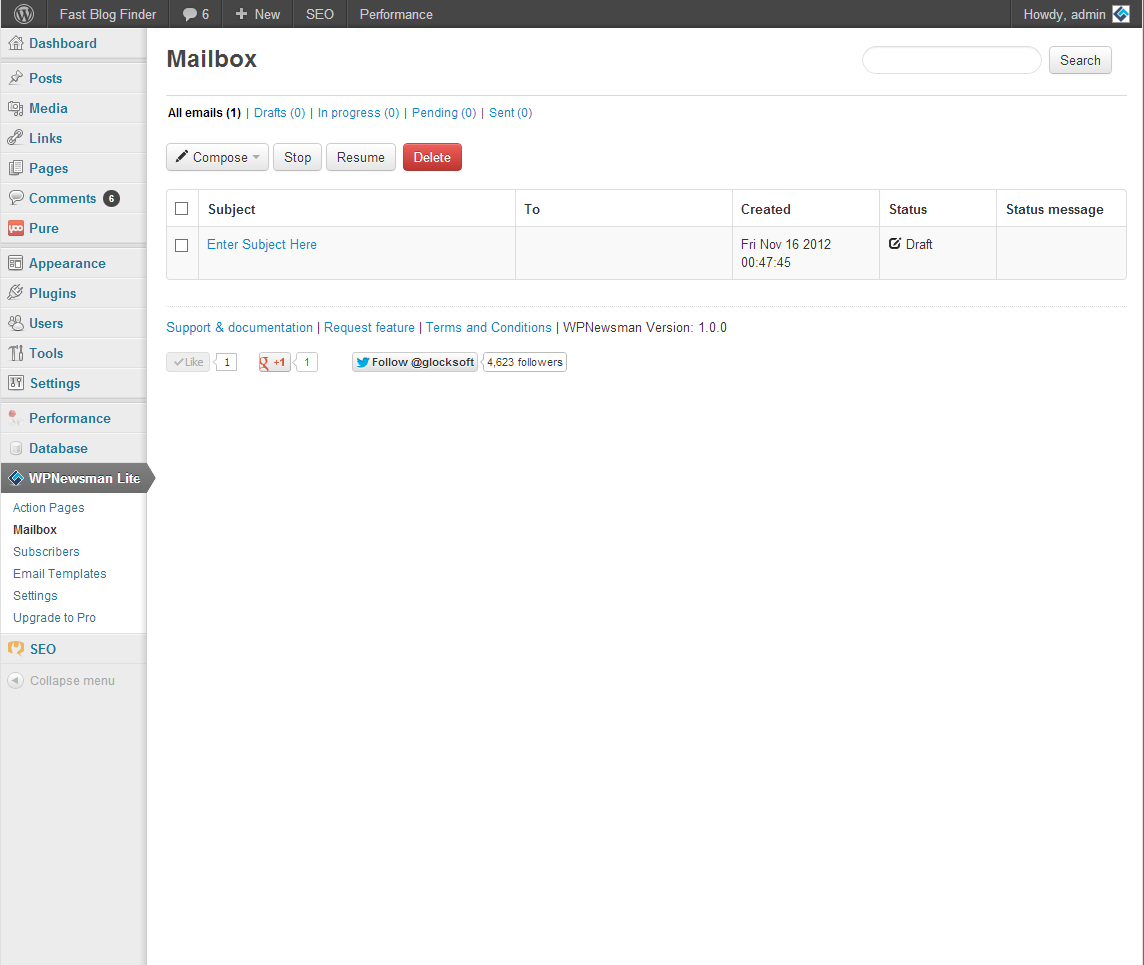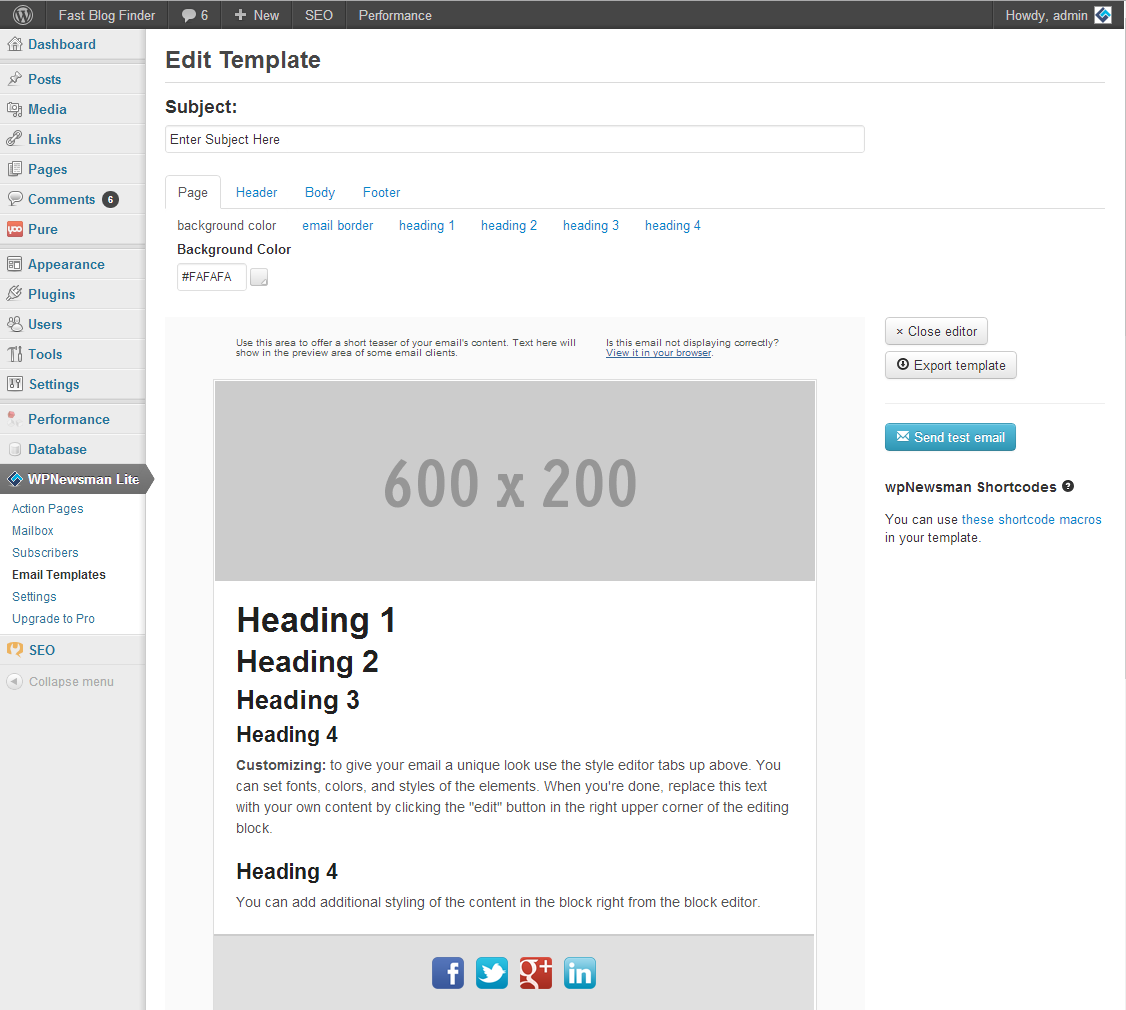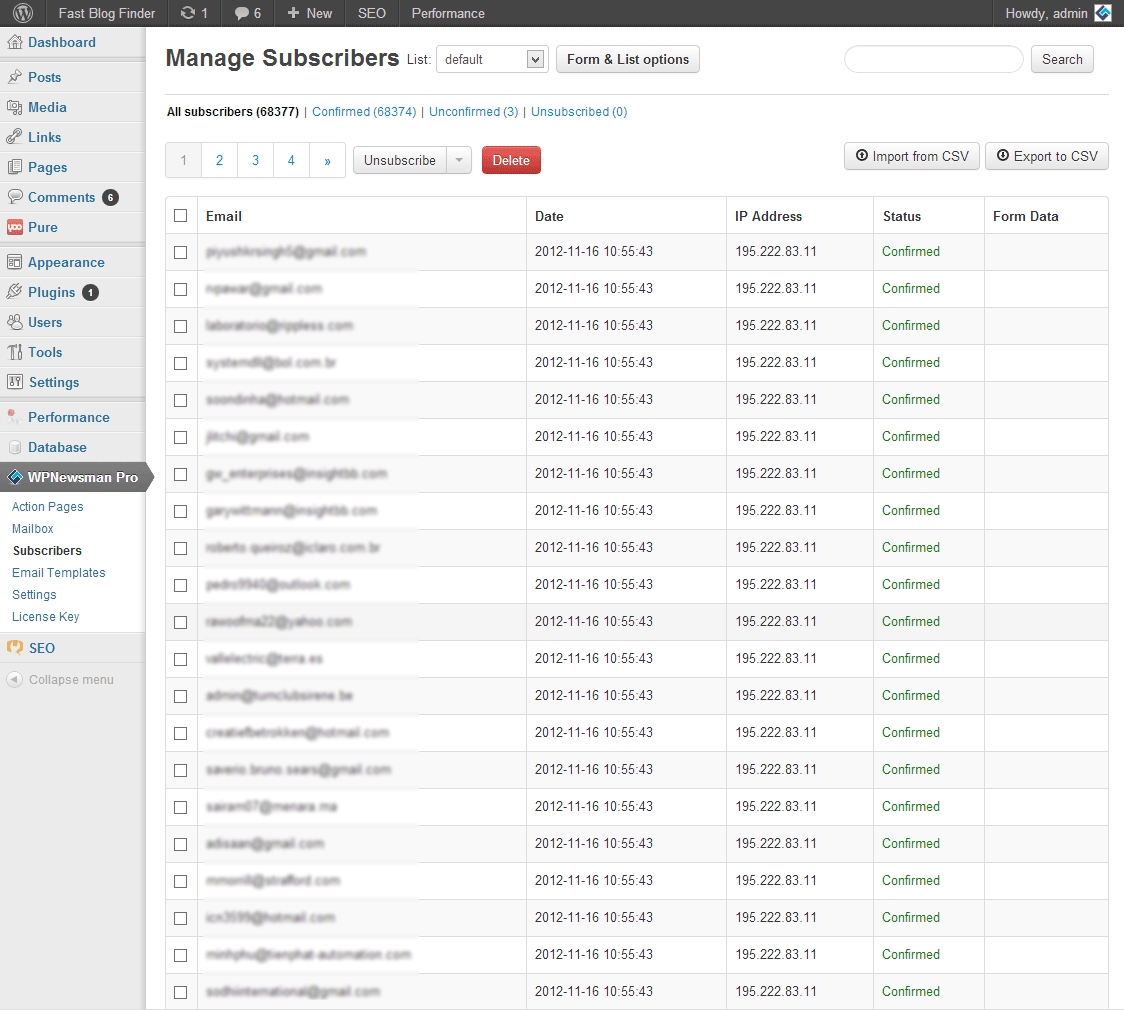WPNewsman Lite
| 开发者 |
Neocoder
G-Lock Software |
|---|---|
| 更新时间 | 2021年6月9日 20:22 |
| PHP版本: | 5.5 及以上 |
| WordPress版本: | 5.7 |
| 版权: | GPLv2 or later |
| 版权网址: | 版权信息 |
详情介绍:
WPNewsman is built to be extremely easy to use and to be very user friendly!
An email newsletter is one of the most convenient and easy ways to keep in touch with your clients and prospects. With WPNewsman you can easily convert your website visitors into newsletter subscribers through confirmed optin subscription forms in widgets, articles and pages, import and manage your lists, create and send beautiful newsletters directly from your WordPress site. It helps you build huge lists, take control of your email and make your business more profitable. You get a powerful yet easy to use and customize self-hosted newsletter platform for WordPress -- no-brainer alternative to restrictive email service providers with expensive monthly plans.
Check it out! Download Right Now and Send EMails for FREE...
WPNewsman Pro
WPNewsman Pro is a significant upgrade to WPNewsman Lite that allows you to send newsletters to an unlimited number of subscribers, get full email tracking statistics for each campaign, track the recipient's actions on your website with Google Analytics or Piwik, and keep your mailing lists verified and clean by using the automated Bounce Handler. Unlike other autoresponder systems, you can just import your contacts and leads and get started. You have FULL control over your email messages, contact lists, email delivery, sender reputation and are not relying on third party services that ultimately control your profit at their whim. You can learn more about WPNewsman Pro here:
Home | Review | Upgrade to WPNewsman Pro
Watch this 7 min video to see it in action for yourself
http://www.youtube.com/watch?v=EvssRjYDoJQ
Here’s what you get with WPNewsman for WordPress:
- Effortless installation and configuration
- Your own control over your lists
- Quick signup widget & forms
- Easy customization of the Welcome Email and Thank You page
- Easy mailing list management
- Ability to quickly re-send a confirmation request
- Full control and freedom over email newsletter design. See this quick video tutorial
- Multiple sending options
- Full email statistics for ultimate campaign tracking
- Automated bounced emails handling -- you keep your mailing lists verified and clean
- Confirmation when the user unsubscribes
- Integration with Amazon SES -- enjoy high deliverability rate like big Email Service Providers
- French (completed)
- Russian (completed)
- German (Germany) (completed)
- Dutch (Nederlands) (completed)
- Hebrew (Izrael) (completed)
- Portuguese (Brazil) (98%)
- Spanish (96%)
- Polish (82%)
- Italian (Italy) (43%)
- Hungarian (Hungary) (21%)
- Your language: get a Pro license in exchange for your translation. Join the translation teams on our Transifex page.
安装:
1. Install through WordPress Add menu
- In your Admin, go to menu Plugins > Add
- Search for 'WPNewsman'
- Click to install
- Activate the plugin
- A new menu 'WPNewsman Lite' will appear in your Admin
- Download the plugin (.zip file) on the right column of this page
- In your Admin, go to menu Plugins > Add
- Select the tab "Upload"
- Upload the .zip file you just downloaded
- Activate the plugin
- A new menu 'WPNewsman Lite' will appear in your Admin
- Download the plugin (.zip file) on the right column of this page
- Unzip wpnewsman-newsletters.zip to temp folder
- Upload 'wpnewsman-newsletters' folder to the '/wp-content/plugins/' directory
- Activate the plugin through the 'Plugins' menu in WordPress
- A new menu 'WPNewsman Lite' will appear in your Admin Go to Appearance -> Widgets and add the new WPNewsman Subscription form to the sidebar.
屏幕截图:
常见问题:
Got questions?
Our support site has plenty of articles and a ticketing system.
Submit your feature request
We got a User Feedback page where you can add or vote for new features.
WPNewsman Home
更新日志:
1.9.1
- Updated CKEditor to v4.16.1
- 3rd party libraries updated to the latest versions.
- Added compatibility with PHP v7.2+
- Changed password encryption to OpenSSL (you'll need to re-enter your SMTP/IMAP passwords in WPNewsman Settings).
- Fixed Bulk unsubscribe option on PHP 7.1+
- Fixed path to install dir
- Plugin is now compatible with PHP7
- Fixed php version comparison issue
- 3rd party libraries updated.
- Small internal changes to meet new wordpress.org repository guidelines.
- Fixed templates store not working on SSL websites
- Fixed bug which prevented to properly form Google or Piwik analytics links
- Fixed bug which might cause sending of duplicate emails on some setups.
- Fixed few bugs in sending workers management.
- Fixed small bug introduced in the version 1.8.10
- Lots of small changes and fixes
- Fixed resending of re-subscription emails
- Fixed recalculation of recipients numbers on email sending start-stop
- Improved sender worker stability
- Fixed an error which on some hostings caused sending of multiple copies of email to subscribers.
- Improved RTL languages support.
- Fixed a bug in external form.
- Updated French, Russian, German, Dutch and Hebrew translation
- Minor improvements
- Fixed PHP notices and warnings during subscription.
- Fixed an API bug
- Added Hebrew translation
- Improved sender stability in shared hosting environment.
- Added compatibility with pokeback service update.
- Possible NextScripts SNAP plugin compatibility fix
- Added WPnewsman Enhancement plugin which improves stability of WPnewsman workers.
- Added workaround for MSHTML library bug which adds "/" to the end of any URL in editing mode.
- Updated German translation.
- Fixes styling of the Pro plugin pages
- Fixed security vulnerability.
- API changed. Method addEmail now responds with "409 Conflict" HTTP code if subscriber already exists.
- Added request parameter "bepositive" to force "200 Ok" HTTP codes on all API responses.
- Added Dutch translation
- Fixed bug wich caused rejection of complex email address( with characters like ' in it )
- Fixed bug which caused an error if recipient unsubscribed from the welcome email.
- Added Pokeback mode for environments with blocked loopback requests (like GoDadday and HostGator)
- Fixed bug which caused plugin sender to stop working without Pro plugin.
- Fixed external form bug.
- Fixed bug which caused conversion of Non-unicode characters in field names to underscores("_").
- Fixed links in re-subscribe emails.
- Added new methods to API.
- Added ability to add/edit subscriber through submission form from admin interface.
- Lots of small bug fixes and improvements.
- Fixed unsubscribes analytics with double opt-out option enabled.
- Fixed processing of analytics enabled links on sites installed in sub-directories.
- Fixed false-positive SPAM detection during form submission in Internet Explorer.
- Fixed "Subscriber with id 0 is not found" bug when clicking on wrapped links.
- Fixed wrapping links with non-latin characters.
- Added email analyitcs.
- Removed advanced honeypot technique which caused "Something went wrong..." error in some cases.
- Lots of small bugfixes and improvements.
- Fixed escaping of apostrophe/single quote mark in a blog title when using the [newsman wp="blogname"] shortcode.
- Fixed removing of unconfirmed subscriber in 7 days despite the settings.
- Fixed fancy_excerpt mode for non-english characters.
- Added restore option for bundled email templates: Digest and Basic.
- Fixed handling of shortcodes pointing to deleted forms.
- Fixed export to CSV bug occurred on some WordPress installations.
- Added email publishing feature.
- Added Spanish translation
- Fixed antispam beacon encoding which affected the work of bounce-handler
- Added [newsman fn=] shortcode. For example, output the post author name - [newsman fn='the_author']
- Fixed: after saving and sending emails and email templates html entity was converted to question mark("?")
- Fixed: plugin welcome screen appearance
- Fixed: mailman event was not added in some cases
- Added: saving of the last used test email address
- Added: an option to disable honeypot cypher field
- Fixed: missing email status message
- Fixed: form fields with unicode names were not stored to the database.
- Fixed: some Russian characters in the templates became broken during sending.
- Fixed: sometimes in multilingual setup, links in system emails were pointing to the action pages in the different language.
- Fixed: Schedule time was shown as 'Invalid Date' in the emails table.
- Fixed: emails and email templates larger than 64k where truncated.
- Added: ability to change the email address for admin notifications.
- Fixed: Punctuation characters were removed at the begining of the post when using fancy excerpt mode. Special thank to our user Oleg for the fix.
- Fixed: work of the external form which showed full site pages in some cases.
- Changed: mailbox underlying API output to increse performance.
- Added: "Compose from message" option to create a new email based on a sent one.
- Added: styling fixes for WordPress 3.8.
- Added: stripping whitespaces from the beginning and end of email address in the subscription form.
- Added: unsubscribe link in a test email works now.
- Fixed: sending duplicate emails on systems with high load or slow database server.
- Added: little UI improvement for the "To" field in the email editor.
- Added: CKEditor plugin support for editing WPML translated action pages.
- Added: Support for different WPML language URL formats.
- Added: Little improvements to the form builder.
- Fixed: Flickering of honeypot fields in the subscription form when the page is not fully loaded.
- Fixed: [newsman post='number'] shortcode was not working.
- Fixed: Insert post dialog vertical drag issue.
- Added: WPML plugin integration.
- Added: honeypot and timestamp fields to prevent spambots from subscribing to your lists.
- Added: translation to the Polish language.
- Fixed: compatibility issues with ClassiPress 3.1.9 theme.
- Fixed: compatibility issues with "twitch.tv embeded" plugin
- Fixed: system email templates duplicates
- Fixed: bug that sometimes cause sender process to crash
- Fixed: PHP 5.3 compatibility issues
- Added: email address format check during import
- Fixed: wp-cron test request timeout to eliminate false negative test results
- Fixed: some minor bugs
- Fixed: system email templates were not copied for default and wp-users lists during installation
- Added: wp-cron testing code
- Added: the ajax-fork mechanism to spawn workers in environments with alternate_wp_cron enabled
- Added: correct initialization of wp admin environment in external scripts
- Fixed: plugin urls contain propper protocol ( http/https )
- Fixed: bulk unsubscribe correctly skips broken email addresses
- Updated German translation
- Fixed: conflict with "Press this" bookmarklet
- Fixed: compatibility with wooCommerce in some cases
- Added: ability to add a textarea element to the form.
- Added: "Current Date" option to shortcode dropdown menu.
- Fixed: get_current_screen() error.
- Fixed: problem with the plugin activation on some sites.
- Fixed: menu in the template store.
- Fixed: ckeditor source mode and active menu overlapping.
- Fix: language fallback for missing language pack.
- Fixed: incompatibilities with some plugins during posts insertion
- Fixed: expansion of domain relative urls ( like img src="/images/logo.jpg" ) in templates.
- Fixed: bug that caused post template to be saved into post divider template.
- Fixed: CKEditor doesn't insert into empty blocks anymore
- Added: javascript tags filtering during posts/pages insertion into the message.
- Fixed: "Send test email" option.
- Fixed: migrate.php warnings.
- Removed: posix_kill function dependency.
- Added: new system email template "Re-subscription confirmation" that is sent to ALL subscribers with the "unconfirmed" status on the list when you re-send them the confirmation message. If you transferred your subscribers from another email marketing service to WPNewsman or you simply have an old email list and want to clear it from inactive subscribers, it's a good idea to ask your subscribers to re-confirm their subscription.
- Fixed: sticky posts bug in system email messages.
- Added: WPNewsman API.
- Added: "Use double opt-out procedure" option to the Settings.
- Added: ability to have unique system email templates for each list.
- Added: ability to edit the subscriber's email address by the admin.
- Fixed: insertion of full posts into the message.
- Fixed: work of the plugin in the Internet Explorer 9.
- Fixed: work of the plugin on a non-English locale.
- Changed: ability to use opt-in forms on external sites is available in the Lite version.
- Removed: ability to change the email address by the subscriber.
- Fixed: sending performance degradation on large lists.
- Fixed: emails are frozen in pending state.
- Fixed: Pagination bug in subscribers view.
- Improved stability of the sender.
- Fixed: Database migration bug.
- Added: email templates store.
- Added: ability to import the email template from the .zip file.
- Added: ability to export templates.
- Added: ability to select posts for the last day, week or month for insertion into the message with one mouse click.
- Added: the plugin records the URL of the page where the user subscribed.
- Changed: email template editor. You can customize all email templates including system templates as you want.
- Fixed: on a non-English locale the plugin did not delete the original text from the template during the template editing
- Other minor fixes and improvements.
- Fixed: sending of Quick Messages
- Fixed: email sending bug which appeared in 1.3.5 release
- Fixed: problem with saving "To" field in emails created from templates.
- Fixed: wrong non-english characters conversion during CSV file import.
- Fixed: CKEditor toolbar layout
- Fixed: the plugin overwrote system email templates and action pages during update/activation.
- Fixed: "Catchable fatal error: Object of class WP_Error could not be converted to string..." error on themes without the proper custom post type support.
- Added: Color and Font buttons to the template HTML editor.
- Fixed: Missing list selection dropdown in the widget settings.
- A few minor fixes and improvements.
- Added: ability to import the subscriber's IP address.
- Added: two text blocks to the deafult Digest template.
- Fixed: "Subscribe" button css for the Internet Explorer 9.
- Other internal fixes and improvements.
- Added: support of multiple lists in the Lite version. Upon the first plugin activation, WPNewsman automatically creates the list called "wp-users" and imports the users of your WordPress site into that list. Thus, you get two lists - default list and WordPress users' list.
- Added: ability to merge Google Analytics and Piwik remote tracking into links in the Pro version.
- Added: ability to insert the Unsubscribe and Change Subscription links from the HTML editor menu.
- Added: the post selector dialog for the digest template.
- Added: "Lists and Forms" menu item under WPNewsman in your WordPress admin.
- Added: ability to select a template for action pages.
- Added: translation to the Russian, French, German and Italian languages. You can use WP Native Dashboard to switch to your locale.
- Fixed: "Edit post template" feature for the digest template.
- Other small fixes and improvements.
- Fixed: CSS and JS files browser caching issue
- Changed: the name of the сss class of required form field in error state from "error" to "newsman-form-error". If you did custom styling make sure to check this and apply changes to your css.
- Added: possibility to put the fields in the subscription form side by side
- Added: possibility to customize the Subscribe button
- Added: select element to the subscription form
- Added: ability to reset the default image and download the image source in the email templates
- Fixed: the plugin gave errors when the user tried to open a new page until the current page is not fully loaded
- Fixed: "Send welcome message" and "Send unsubscribe notifications" options in the Settings did not work
- Fixed: the text part of the default email templates is updated accordingly to the changes made to the HTML part
- Fixed: the link in the confirmation email did not work if the user resent the confirmation email
- Fixed: editing of the digest template in Firefox v17
- Fixed: a few issues in the Settings
- Improved the digest template: you can change the ribbon image in the template
- clean up the plugin code
- added new bug report functionality
- IMAP compatibility check moved to the Pro version
- few small bug fixes
- Fix form list styling ul.newsman-form li
- removed unused js file
- enhanced bounced handler
- tweked blog digest template
- fixed Send Subscribe/Unsubscribe Event Notifications to Admin option
- flush rewrite rules on the activation
- updated CKEditor to v4
- added html editor dialog move and resize
- added bounced handler into Pro version
- added compatibility check before activation
- fixed T_STATIC fail on PHP version < 5.3
- removed duplicated definition in core
- clean up the plugin code
- lots of internal improvements and fixes
- changed upload dir to wp-content/uploads/
- removed unused ckeditor skins
- tweaked system email template to look nice in the hotmail/live webmail
- fixed bug that prevents action pages to show up if the user is not logged in
- First public release. Hello World!