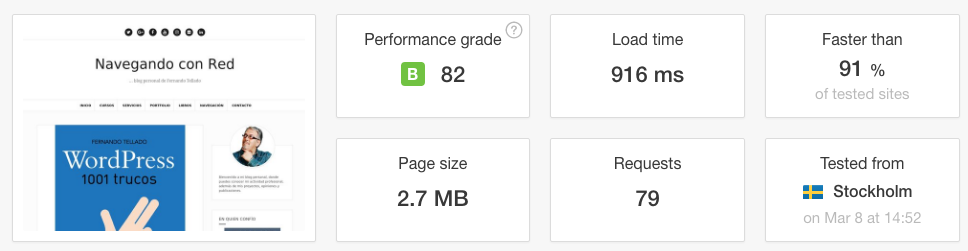Zero Config Performance Optimization
| 开发者 |
fernandot
ayudawp |
|---|---|
| 更新时间 | 2026年2月8日 22:42 |
| PHP版本: | 7.4 及以上 |
| WordPress版本: | 6.9 |
| 版权: | GPLv2+ |
| 版权网址: | 版权信息 |
标签
下载
详情介绍:
- Brotli Compression: Modern compression algorithm, better than GZIP (when server supports it)
- Keep-Alive Connections: Enables connection reuse for faster subsequent requests
- Vary Accept-Encoding: Better CDN and proxy caching
- Cache-Control Immutable: Prevents unnecessary revalidation of static assets
- CORS Headers for Fonts: Full CDN compatibility for web fonts
- Extended MIME Types: Video, audio, and manifest files now properly cached LCP Optimizations:
- Automatic Logo Preload: Site logo is automatically preloaded with high priority
- fetchpriority Attribute: First image gets
fetchpriority="high"for faster LCP - Improved First Image Detection: Better handling of hero images and logos Bug Fixes:
- Clean .htaccess Removal: Fixed issue where plugin markers remained after deactivation
- Legacy Marker Cleanup: Automatically removes old "WPO Tweaks" markers on upgrade
- Automatic Critical CSS generation and injection
- Deferred CSS Loading with noscript fallback
- Native Lazy Loading with
loading="lazy"anddecoding="async" - fetchpriority attribute for LCP optimization
- Automatic preconnect for Google Fonts, Analytics, etc.
- Smart DNS Prefetch for external resources including Gravatar
- Automatic image dimensions for better CLS scores
- Google Fonts display=swap optimization
- JavaScript defer parsing
- Logo and first image preload Server Optimizations:
- Browser cache rules with immutable flag
- GZIP and Brotli compression
- Keep-Alive connections
- Vary Accept-Encoding headers
- CORS headers for fonts (CDN compatibility)
- Extended MIME type coverage Backend Optimizations:
- Database transients cleanup
- Query optimizations
- Heartbeat API control (60s interval)
- Post revisions limited to 3
- Trash retention reduced to 7 days
- jQuery Migrate removal when not needed
- Self-pingback prevention
- Gravatar query string removal for better caching
- Dashboard widgets cleanup
<link rel="preload" ... fetchpriority="high"> pointing to your logo image.
fetchpriority: Inspect the first image in your content (F12 > Elements). It should have fetchpriority="high" attribute.
Brotli/GZIP Compression: Test at giftofspeed.com/gzip-test - should show compression enabled.
Cache Headers: Check your .htaccess file for a section marked "BEGIN Zero Config Performance" with immutable in Cache-Control headers.
Critical CSS: View page source and look for <style id="ayudawp-wpotweaks-critical-css"> in the head section.
Deferred CSS: In source code, look for <link> tags with rel="preload" as="style" instead of rel="stylesheet".
Lazy Loading: Inspect images (F12) - they should have loading="lazy" and decoding="async" attributes.
Keep-Alive: Use browser dev tools (F12 > Network) and check response headers for Connection: keep-alive.
Use tools like Google PageSpeed, GTMetrix, Pingdom Tools, and WebPageTest to measure overall performance improvements. Always test twice to account for caching effects.
COMPATIBILITY AND EXTENSIBILITY
The plugin includes multiple filters for developers:
ayudawp_wpotweaks_critical_css- Customize critical CSSayudawp_wpotweaks_preconnect_hints- Add custom preconnectayudawp_wpotweaks_dns_prefetch_domains- Customize DNS prefetch domainsayudawp_wpotweaks_critical_fonts- Define critical fonts for preload
- All well-coded themes
- Cache plugins (W3 Total Cache, WP Rocket, LiteSpeed Cache, etc.)
- Security plugins (no conflicts, focused only on performance)
- WordPress Multisite
- Page Builders (Divi, Elementor, Beaver Builder, Gutenberg)
- CDNs (Cloudflare, StackPath, KeyCDN, etc.)
- Run at least 2 tests (first one may not show cache)
- Always use the same tool for comparison
- Measure performance over time, not just once
- Remember that no tool can replace human perception
安装:
- Go to your WP Dashboard > Plugins and search for 'zero config performance' or...
- Download the plugin from WP repository
- Upload the 'wpo-tweaks' folder to '/wp-content/plugins/' directory
- Activate the plugin through the 'Plugins' menu in WordPress
屏幕截图:
常见问题:
What does Zero Config mean?
Zero Config means you don't need to configure anything. Just activate the plugin and all optimizations are applied automatically. No settings page, no options to tweak, no learning curve.
What does WPO mean?
WPO stands for Web Performance Optimization. It measures a set of various improvements in optimization and improvement of performance and loading times of web pages.
Where can I test my site performance?
- Go to Google PageSpeed and test your site
- Go to GTMetrix and test your site
- Go to WebPageTest and test your site
What is the best way to test my site performance?
Use one of the tools above and run at least two tests to measure your site performance. This is because cache systems don't load the first time your site is tested with these tools. Always test your site with the same tool and measure your site performance over time, not just once. And always remember that no tool can replace human perception. If you see that your web loads faster than ever, no tool is going to tell you what you and your visitors feel in real life. Don't go crazy with tools, they are machines and, for example, Google PageSpeed can show you a measure of 100/100 when your site is broken, and that's far from being an optimized web, right?
How can I verify that the optimizations are working?
Please check the "HOW TO VERIFY OPTIMIZATIONS ARE WORKING" section in the Description for detailed instructions on how to verify each optimization individually.
Something went wrong after activation
This plugin is compatible with all WordPress JavaScript functions (wp_localize_script(), js in header, in footer...) and works with all well-coded plugins and themes. If a plugin or theme is not enqueuing scripts correctly, your site may not work. If your hosting doesn't support some of the tweaks, usually due to server restrictions, something may fail.
If something fails, please access your /wp-content/plugins/wpo-tweaks/ directory via your favorite FTP client or hosting panel (cPanel, Plesk, etc.) and rename the plugin folder to deactivate it.
If you get a 500 Error (server error), then go to your hosting panel and edit the .htaccess file to remove the lines added by the plugin (they start with 'Zero Config Performance') and save changes, or delete the file and create it again from Dashboard > Settings > Permalinks > Save changes.
What's next?
I will be including in next updates every new performance tweak I test for better results in order to speed up WordPress.
Do you plan to include a settings panel?
No. Zero Config Performance Optimization plugin is intended for users who want to get optimizations and speed safely with one click. If you are a developer and know what you are doing, then please check out Machete plugin by my friend Nilo Velez, a complete suite to decide how to solve common WordPress problems and annoyances. And yes, it has a huge settings page!
Can I customize the optimizations?
Yes, the plugin includes multiple WordPress filters for developers that allow customizing plugin behavior according to specific site needs.
Is it compatible with caching plugins?
Yes! Zero Config Performance Optimization plugin is designed to work alongside caching plugins. We recommend using it with Cache Enabler, WP Super Cache, W3 Total Cache, LiteSpeed Cache, or WP Rocket for maximum performance.
Is it compatible with security plugins?
Yes! This plugin focuses exclusively on performance optimizations and does not include any security features, so it won't conflict with your security plugins.
Does it work with CDNs?
Yes. The plugin includes CORS headers for fonts and proper Vary headers that ensure full compatibility with CDNs like Cloudflare, StackPath, KeyCDN, and others.
更新日志:
- REBRANDING: Plugin renamed to Zero Config Performance Optimization
- NEW: Brotli compression support - Modern compression for servers that support it
- NEW: Keep-Alive connections - Enables connection reuse for faster requests
- NEW: Vary Accept-Encoding header - Better CDN and proxy caching
- NEW: Cache-Control immutable flag - Prevents unnecessary revalidation
- NEW: CORS headers for fonts - Full CDN compatibility
- NEW: Extended MIME types - Video, audio, manifest files properly cached
- NEW: Automatic logo preload - Site logo preloaded with high priority for LCP
- NEW: fetchpriority attribute - First image gets
fetchpriority="high"for faster LCP - FIX: Clean .htaccess removal - Plugin markers now fully removed on deactivation
- FIX: Legacy marker cleanup - Old "WPO Tweaks" markers automatically cleaned
- IMPROVED: Better first image detection for LCP optimization
- IMPROVED: More comprehensive browser caching rules
- IMPROVED: Updated admin notice with new branding
- REMOVED: Security tweaks module (use dedicated security plugins instead)
- FIX: Divi 5 Visual Builder compatibility
- JavaScript defer is now disabled when Divi Visual Builder is active
- Fixes issue where Divi 5 builder would get stuck loading infinitely
- Frontend performance remains optimized (defer only disabled during editing)
- Tested up to WordPress 6.9
- CRITICAL FIX: Admin bar display for Editor and Author roles
- Fixed bug where users with Editor and Author roles couldn't see the admin bar correctly
- Dashicons now only removed for non-logged users (ALL logged-in users, regardless of role, can see admin bar)
- Improved logic in Script Optimization module
- Improved logic in Critical CSS module
- Better compatibility with all WordPress user roles
- Fixed: Admin notice footer text now fully translatable
- NEW MAJOR REFACTORING: Modular architecture for better maintainability
- NEW: Missing Image Dimensions - Automatically adds width/height attributes to img and picture elements for better Cumulative Layout Shift (CLS) scores
- NEW: Picture Element Support - First plugin to automatically add dimensions to picture elements (more comprehensive than most optimization plugins)
- NEW: Enhanced File Management System - Automatic backup and restoration of wp-config.php and .htaccess files
- NEW: Direct wp-config.php Management - Guaranteed trash retention settings by modifying wp-config.php directly
- NEW: Admin Activation Notice - Informative welcome message showing all applied optimizations
- IMPROVED: Code completely refactored into modular architecture with separated components
- IMPROVED: Better performance with optimized module loading system
- IMPROVED: Enhanced debugging capabilities with isolated modules
- IMPROVED: Conflict resolution system for existing configurations
- IMPROVED: Complete cleanup system on plugin deactivation
- IMPROVED: Enhanced Gravatar lazy loading support
- IMPROVED: All filter names updated to
ayudawp_wpotweaks_*for better specificity - IMPROVED: Each optimization now has its own dedicated module for easier maintenance
- Removed: Admin Footer Credits (absolutely not necessary)
- Removed: Deactivation of WordPress file editor (better handle with a security plugin)
- Fixed: Better selection of dashboard widgets to remove (maintaining security related)
- Fixed: Pagination issues with Twenty Twenty and other themes
- Improved: Query optimization logic to preserve pagination functionality
- Enhanced: Better compatibility with various theme pagination systems
- Added: Better error handling for transient cleanup
- Improved: Memory usage optimization
- Fixed bug with WooCommerce not showing products in taxonomy and archive pages
- NEW MAJOR VERSION with advanced optimizations
- NEW: Automatic Critical CSS: Above-the-fold critical CSS generation and injection
- NEW: Deferred CSS Loading: Non-critical CSS loads asynchronously with noscript fallback
- NEW: Automatic Preconnect: Automatic hints for Google Fonts, Analytics and other critical resources
- NEW: Smart DNS Prefetch: DNS preloading for common external resources
- NEW: Native Lazy Loading: Automatic lazy loading for all images with decoding=async
- NEW: Database Optimizations: Automatic cleanup of expired transients and query optimization
- NEW: Resource Preloading: Automatic preload for theme CSS and critical fonts
- NEW: Smart jQuery Migrate Removal: Only removes when not needed
- NEW: Dashboard Cleanup: Removes unnecessary widgets from administration area
- NEW: Revisions Management: Limits automatic revisions to 3 and reduces trash retention to 7 days
- NEW: Google Fonts Optimization: Automatically adds display=swap
- IMPROVED: Multiple Developer Filters: Allows advanced customization via hooks
- IMPROVED: Smart Cache: Enhanced cache system for critical CSS and other resources
- IMPROVED: Scheduled Tasks: Automatic daily cleanup of expired transients
- IMPROVED: Improved Architecture: Code restructured following WordPress best practices
- IMPROVED: Enhanced Security: All functions carry ayudawp_ prefix following standards
- IMPROVED: Translation Ready: Updated text domain and strings prepared for i18n
- IMPROVED: Better Performance: Significant optimizations in loading time and server resources
- IMPROVED: Better Metrics: Specific optimizations for Core Web Vitals and measurement tools
- Tested up to WordPress 6.7.1
- Tested up to WordPress 6.6.1
- Tested up to WordPress 6.5.2
- Added support for PHP 8.2 (props @dbase66)
- Tested up to WordPress 6.4
- Tested up to WordPress 6.2
- Tested up to WordPress 6.1
- Updated requirements for WP and PHP
- Tested up to WordPress 6.0.2
- Tested up to WordPress 6.0
- Yes! It was time to change to version 1.x
- Change PageSpeed URL
- Tested up to WordPress 5.9
- Tested up to WordPress 5.8
- Tested up to WordPress 5.6
- Removed jQuery Migrate option because it's not needed since WordPress 5.5
- Tested up to WordPress 5.5
- Regression to previous method for defer parsing of JavaScript due to support issues with Divi theme
- Tested up to WordPress 5.4.1
- New method for defer parsing of JavaScript. Especially useful with YouTube iframes and other external video sources
- Tested up to WordPress 5.3.2
- Changes in jQuery Migrate code to resolve support of latest Elementor version
- Tested up to WordPress 5.3
- Tested up to WordPress 5.2.2
- Tested up to WordPress 5.2
- Tested up to WordPress 5.1
- Added conditionals to deflate lines in .htaccess file to prevent 500 error on some hostings (Props to frayca)
- Added tested up to WordPress 5.0 tag
- Tested up to WordPress 4.9.8
- Added functions to disable internal self pingbacks
- Added line to check if "expires" module is active to prevent 500 error on some servers where module is not active
- Tested up to WordPress 4.9.6
- Added browser cache expiration rules to main WordPress .htaccess file
- Added GZIP compression rules to main WordPress .htaccess file
- This is the first version with version tags
- Props to @carloslongarela for .htaccess improvements
- Tested up to WordPress 4.9.5
- Added exception in Dashicons removal to show them in Customizer
- Changed method for Heartbeat API - now controls interval to 60 seconds instead of default 15 seconds
- Added credits to admin footer
- Plugin tested up to WordPress 4.9 RC
- Added link to WebPageTest in readme.txt to measure results
- Changed to
script_loader_tagfilter method for Defer Parsing of JavaScript
- Changed method for Defer Parsing of JavaScript to resolve AMP issues with Google CDN
- Changed donation URL
- Changed minimum WP version from 4.0 to 4.1
- Added filter to remove capital_p_dangit filter
- Added functions to disable PDF thumbnails previews
- Added multiple actions to clean header (props @carloslongarela)
- Better code standards and functions ordering
- Changes in readme.txt
- Added multiple actions to clean WordPress header
- Added function to remove jquery_migrate
- Fixed Text Domain to be ready for translation
- Initial version