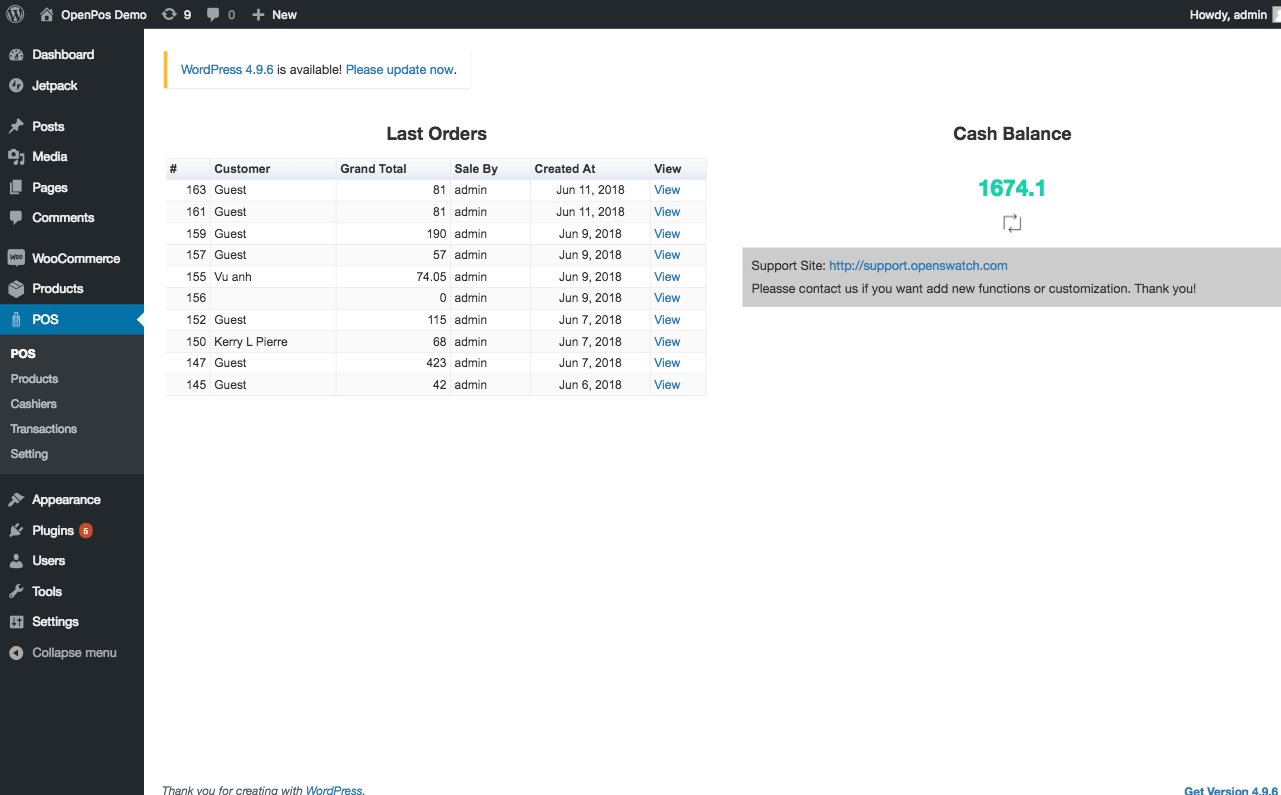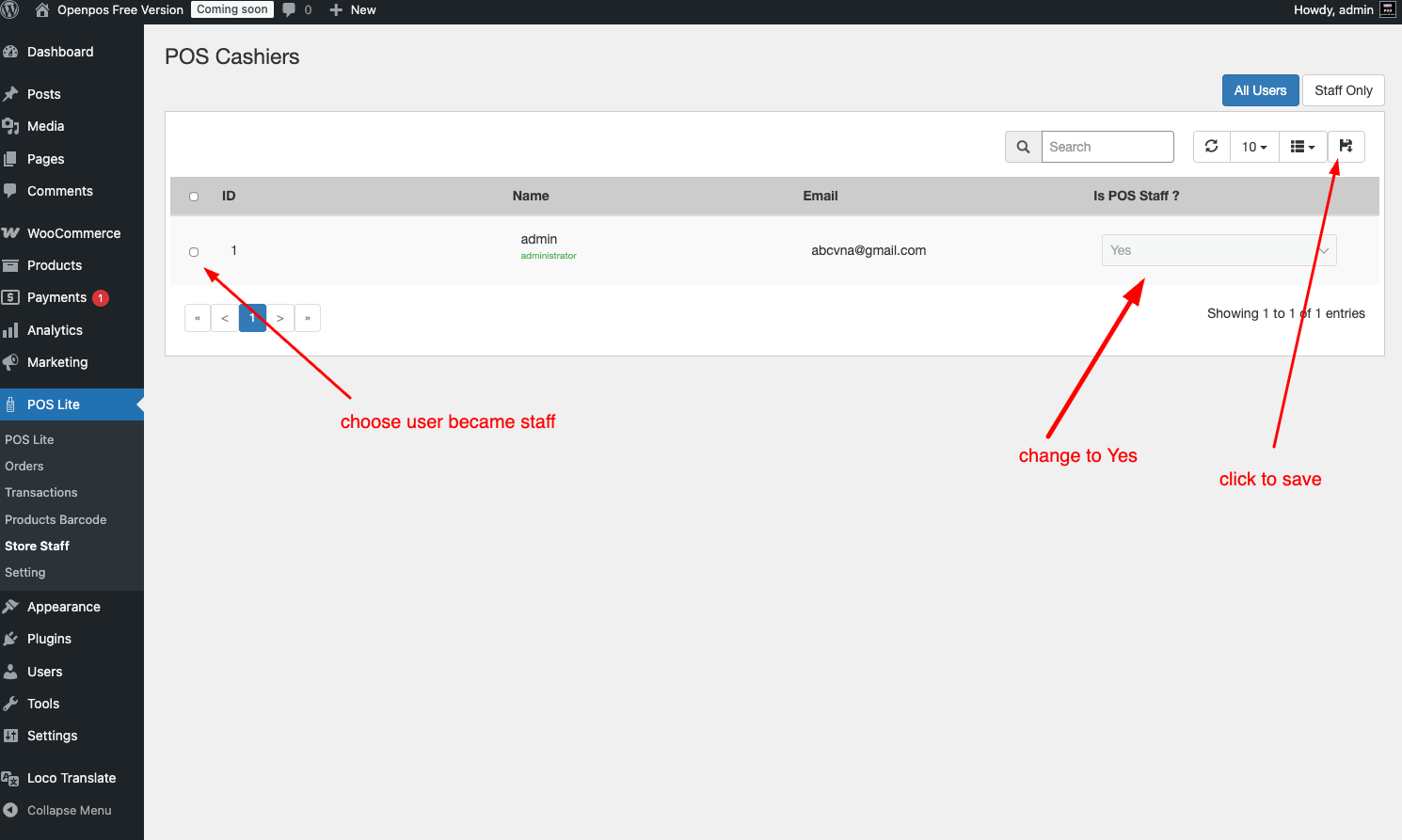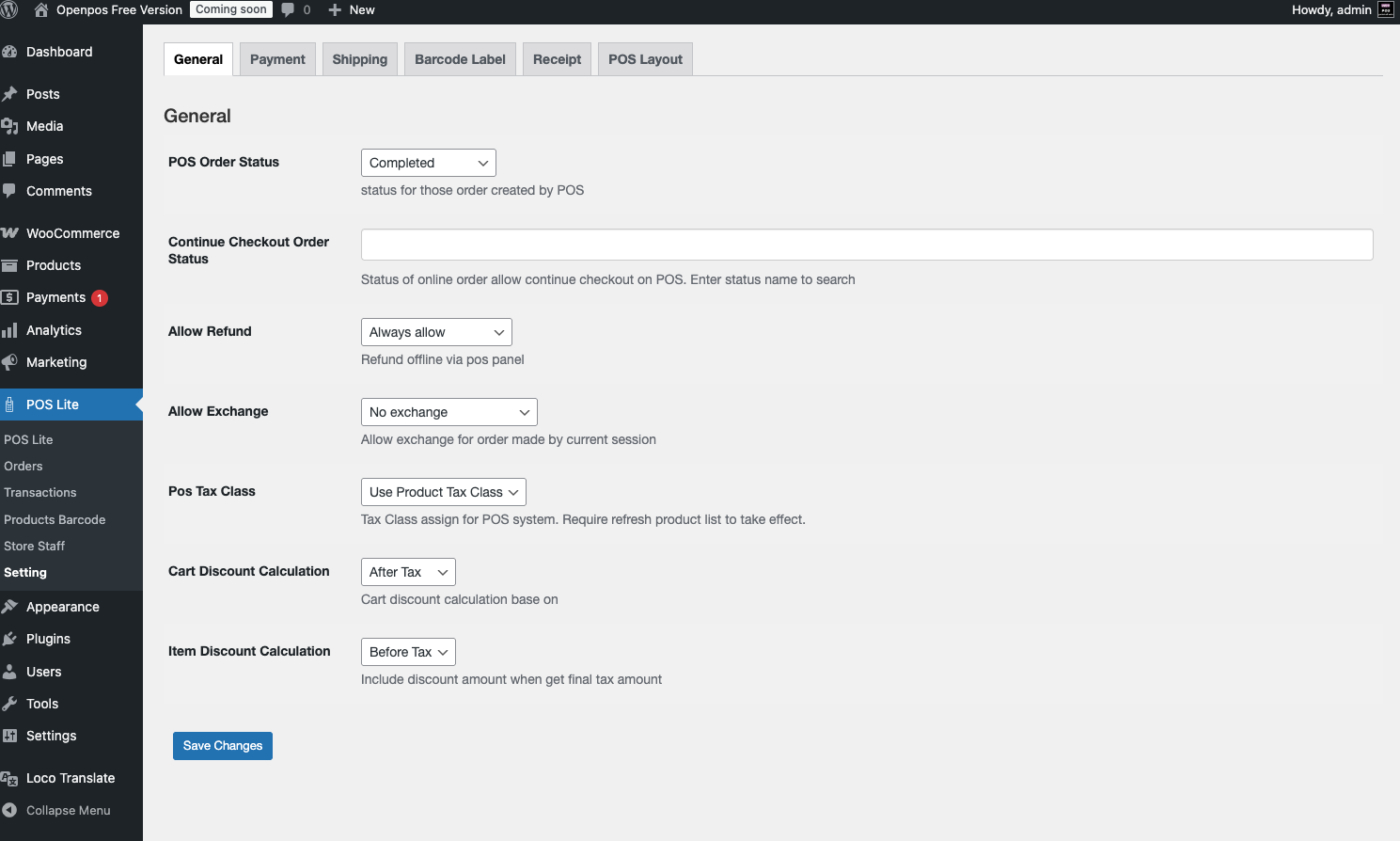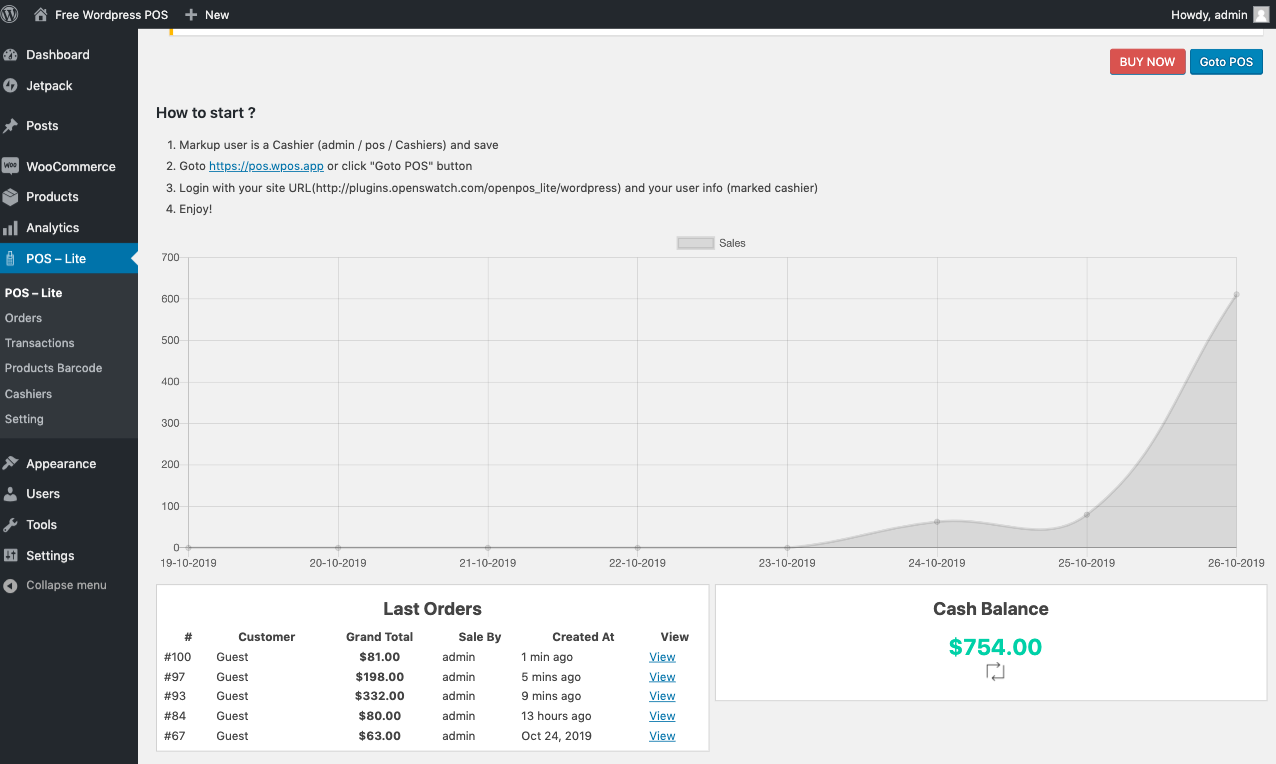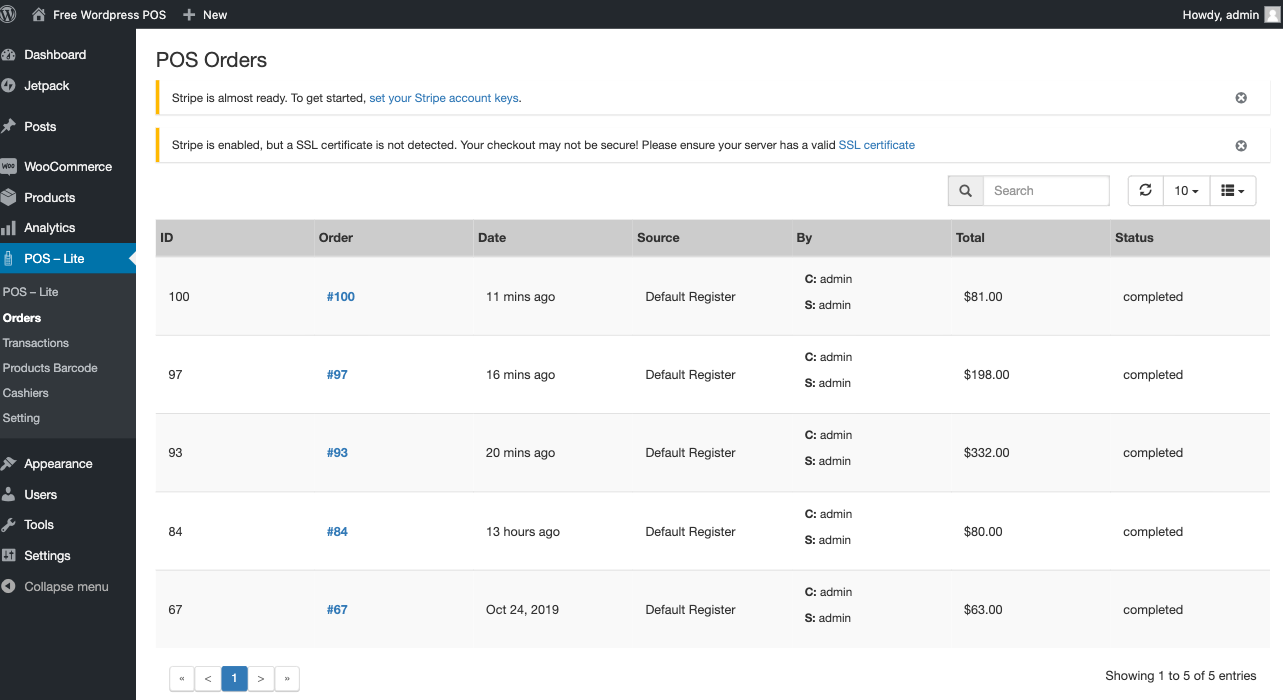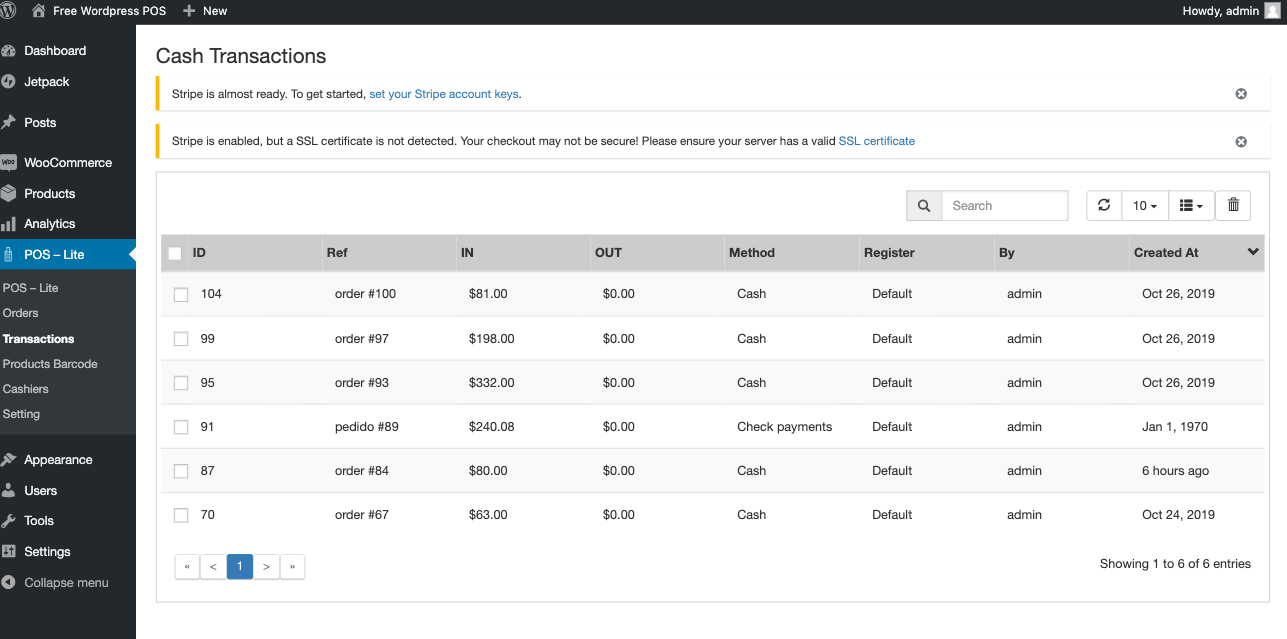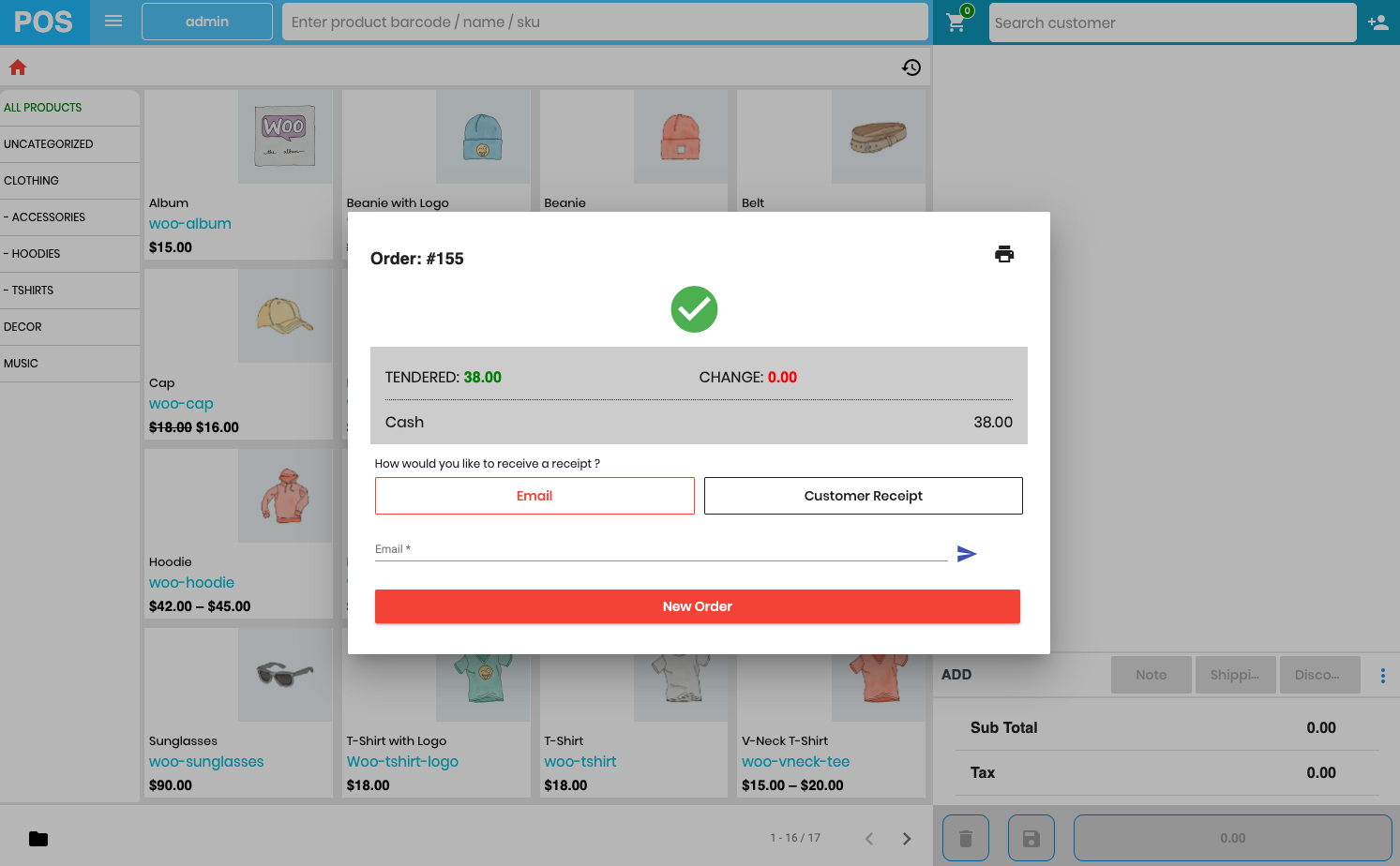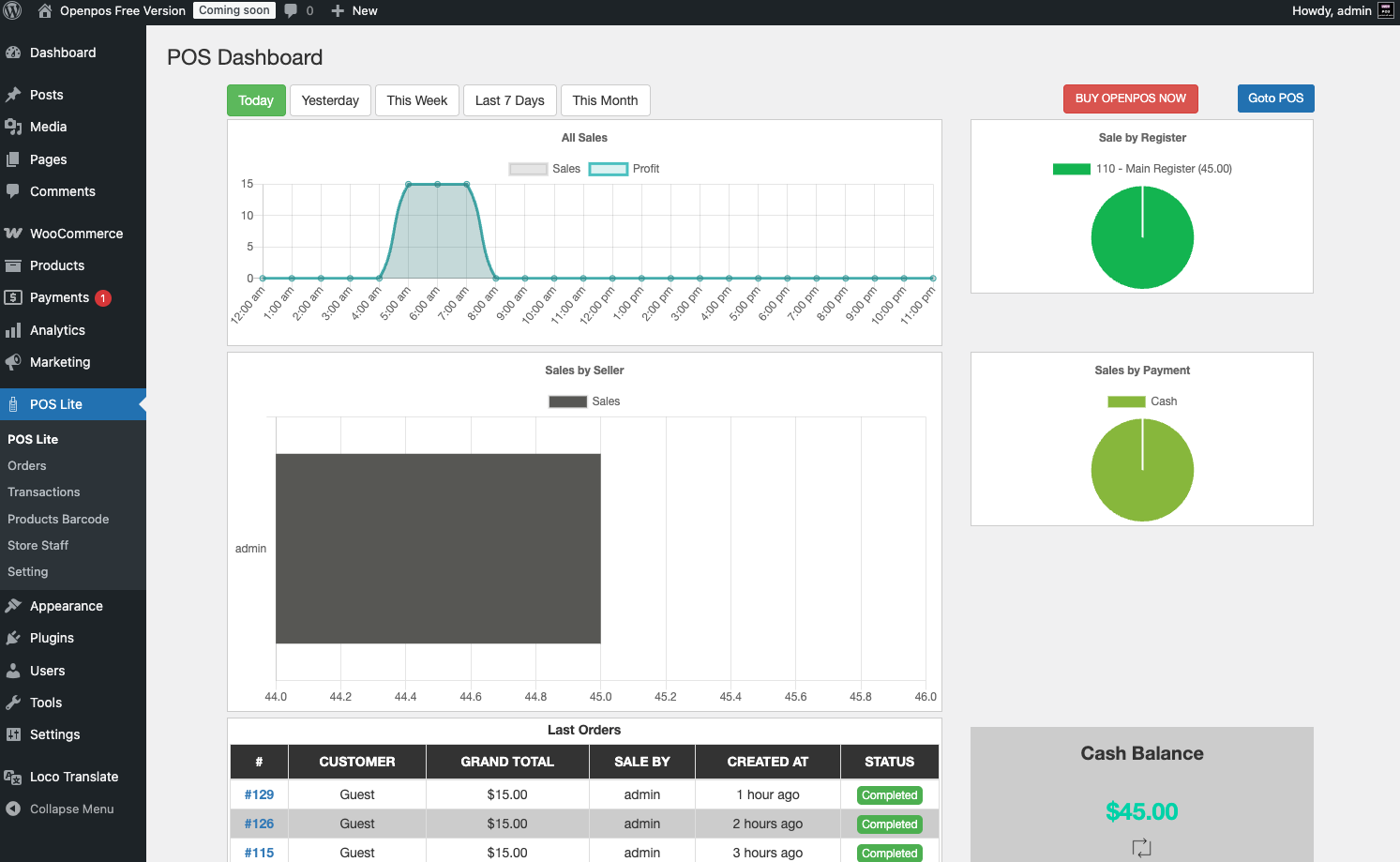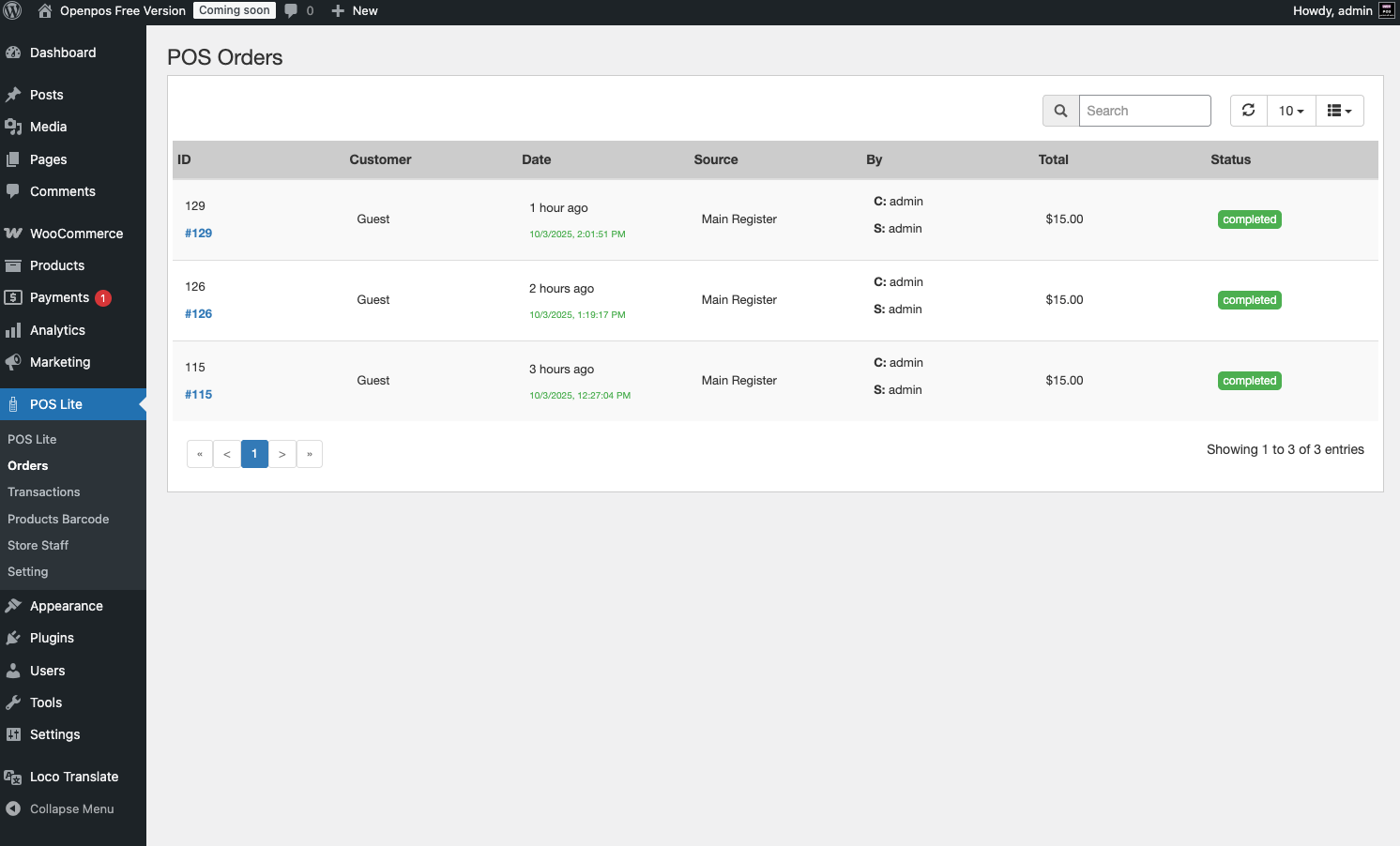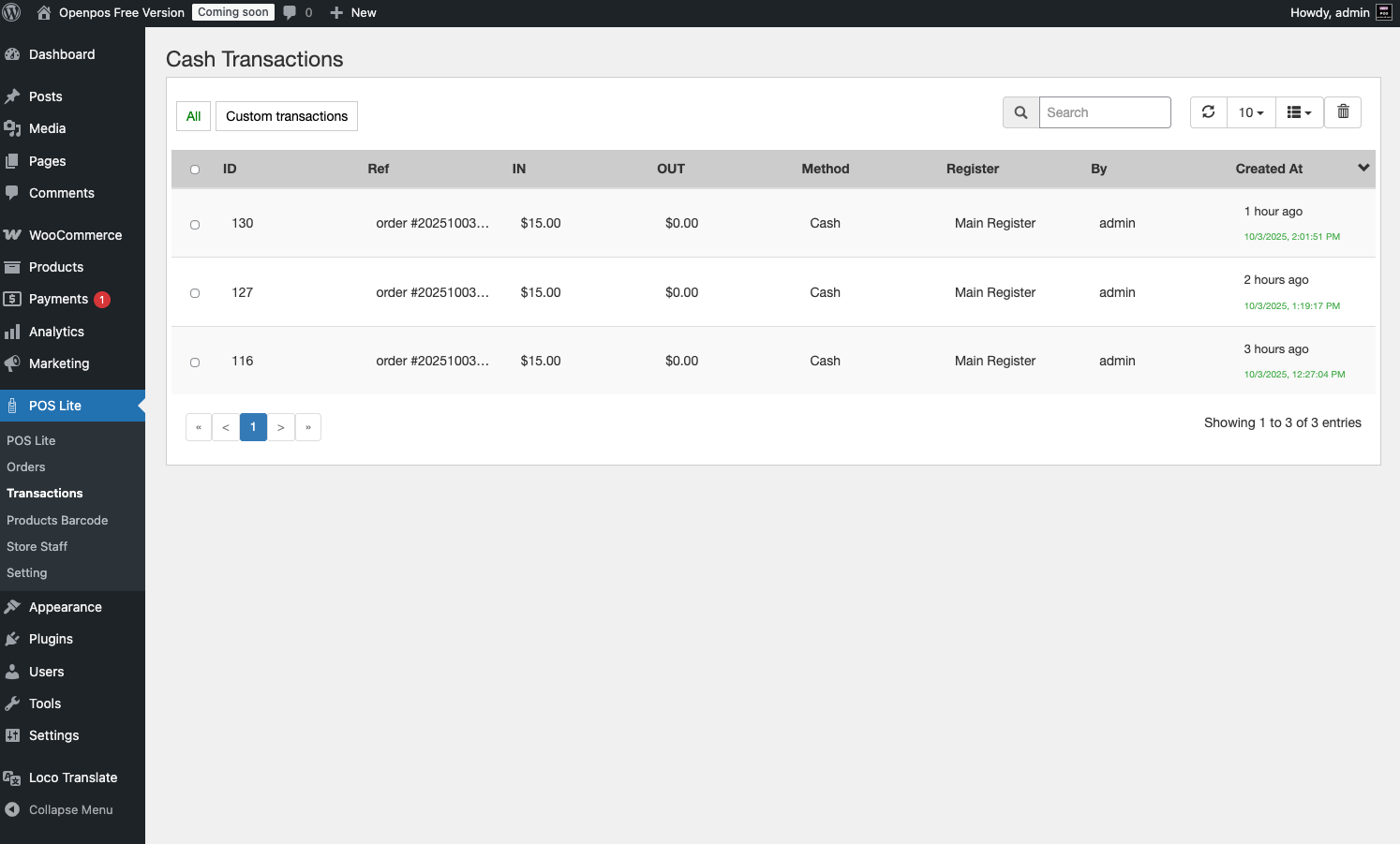OpenPOS Lite – Point of Sale for WooCommerce
| 开发者 | openpos |
|---|---|
| 更新时间 | 2026年2月8日 16:18 |
| PHP版本: | 4.7 及以上 |
| WordPress版本: | 10.5.0 |
| 版权: | GPLv3 |
| 版权网址: | 版权信息 |
详情介绍:
OpenPOS Lite is a free WooCommerce plugin that connects your physical store’s sales with your online WooCommerce store via the OpenPOS cloud service.
Built to integrate seamlessly with WordPress and WooCommerce, OpenPOS Lite includes:
- A fast and intuitive POS panel for quick order creation.
- Barcode scanning via camera or hardware barcode device.
- Save, hold, and resume carts easily.
- Apply coupons, cart discounts, and item-level discounts.
- Manage customers and view real-time stock levels.
- Generate and print barcode labels for products.
- Manage cash transactions and track cash balances.
- View live orders from your outlets.
- Built-in QR code and camera barcode scanner.
- Secure logoff function — cashiers can log out safely without losing session data.
- Real-time synchronization of order and stock data between POS and WooCommerce.
admin / admin123
🎥 Watch the demo video:
https://youtu.be/zqCd4Ox3NIk?si=CUv6q0m76N4inOMM
安装:
Minimum Requirements
- PHP 5.6 or greater (recommended 7.0+)
- MySQL 5.6 or greater
- WordPress 4.7+
- WooCommerce 3.3+
- Log in to your WordPress admin dashboard.
- Navigate to Plugins → Add New.
- Search for “OpenPOS Lite”.
- Click Install Now, then Activate. Once activated, go to Admin → POS Lite → Store Staff and assign user access to the POS.
- Download the OpenPOS Lite plugin ZIP file.
- Upload it to your
/wp-content/plugins/directory via FTP or File Manager. - Go to Plugins → Installed Plugins and click Activate. Refer to the WordPress Plugin Installation Guide for more details.
屏幕截图:
更新日志:
3.1
- Fixed customer report bug
- Fixed Security bug
- Initial release of OpenPOS Lite
- Core POS integration with WooCommerce
- Added barcode and QR code scanner
- Added cart management and real-time sync
- POS cloud login via pos.wpos.app