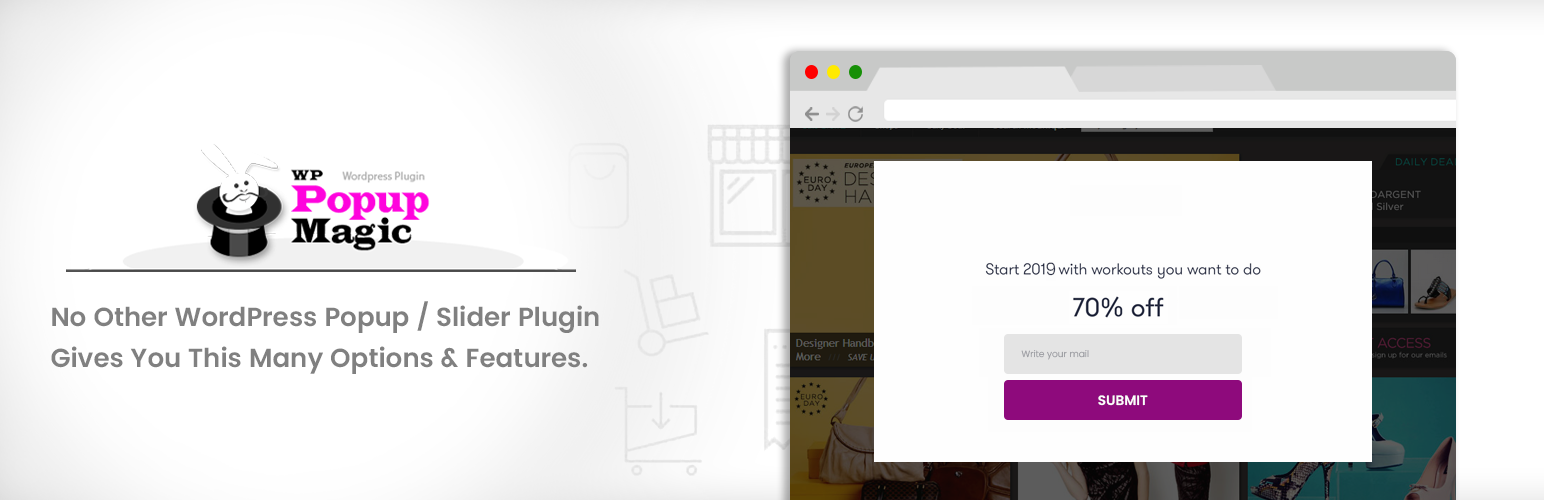
WP Popup Magic
| 开发者 | Themelocation |
|---|---|
| 更新时间 | 2019年8月6日 19:30 |
| PHP版本: | 5.6 及以上 |
| WordPress版本: | 5.2.1 |
| 版权: | GPLv2 or later |
| 版权网址: | 版权信息 |
详情介绍:
WP Popup Magic is One of the best Free WordPress plugin. It empowers users to build Exit popup, Slide-in popup, Full Screen Popup, Video Popup, Newsletter Sign Up with Mailchimp integration, Bottom Right Corner popup and many more. Most of the features you cannot find for free. All in one Place.
安装:
This section describes how to install the plugin and get it working.
- Upload the plugin files to the
/wp-content/plugins/wp-magic-popupdirectory, or install the plugin through the WordPress plugins screen directly. - Activate the plugin through the 'Plugins' screen in WordPress
- Use the WP Popup Magic Menu from WordPress Dashboard to configure the plugin
- (Make your instructions match the desired user flow for activating and installing your plugin. Include any steps that might be needed for explanatory purposes)
常见问题:
How many popups can I create?
You can create as many popups as you want, there is no limit either on this popup plugins.
Can I have more than one popup on the same page?
You can have as many popups as you want on the same page, but you can only set one popup to be opened on page load, the others must be set to open on click.
How can I set a popup to open automatically?
After creating your popup, go to the desired page or post and you will see a meta box below the content editor, with the following title: “Select popup on page load”. Select the popup you want to set and then update the page. You are done! After you go to that page/post the popup will get opened automatically.
How to create a shortcode popup?
After creating a popup here is automatically generate a popup shortcode. So that from here you just copy and paste it anywhere at any page or post or anywhere you want.
更新日志:
- Initial Release