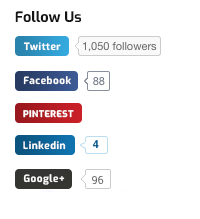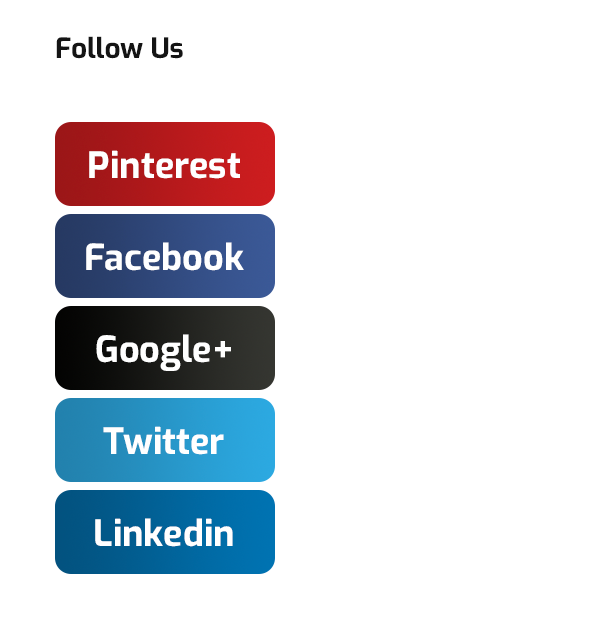Follow Us Badges
| 开发者 |
99robots
charliepatel draftpress DraftPress |
|---|---|
| 更新时间 | 2024年4月29日 21:02 |
| PHP版本: | 4.5 及以上 |
| WordPress版本: | 6.5.2 |
| 版权: | GPLv2 or later |
| 版权网址: | 版权信息 |
标签
twitter
youtube
social icons
badges
social media buttons
Facebook
facebook like
linkedin
linkedin share
share icons
tumblr share
twitter widget
twitter badge
tumblr
facebook button
follow me
youtube share
youtube widget
twitter button
follow us
twitter follow
tumblr button
Facebook Widget
youtube box
social box
share badge
Facebook Box
Facebook badge
social media badge
follow badge
chiclets
linkedin box
box count
badge count
tumblr widget
tumblr box
下载
详情介绍:
The Follow Us Badges plugin by https://www.draftpress.com is a fully customizable plugin that can be configured to display each of the following social media networks:
Customizable Options
Using the various APIs, the plugin allows you configure the display and visibility of each social network.
- Display a network (or make it inactive)
- Display Follower / Like Count
- Size of Bubble or Box
- Choose a Language (default is English)
安装:
You can install the Follow Us Badges plugin from your WordPress Dashboard or manually via FTP. For more details, visit https://www.draftpress.com
From WordPress Dashboard
- Navigate to 'Plugins -> Add New' from your WordPress dashboard.
- Search for
99 Robots Follow Us Badgesand install it. - Activate the plugin from Plugins menu.
- Configure the plugin's settings (see instructions for shortcode and php template tags)
- Add any widget to your widget zone from Appearance -> Widgets and configure the widget options.
- Download the plugin file:
wpsite-follow-us-badges.zip - Unzip the file
- Upload the
wpsite-follow-us-badgesfolder to your/wp-content/pluginsdirectory (do not rename the folder) - Activate the plugin from Plugins menu.
- Configure the plugin's settings (see instructions for shortcode and php template tags)
- Add any widget to your widget zone from 'Appearance -> Widgets' and configure the widget options.
屏幕截图:
更新日志:
= 3.1.11 = 2024-04-26
- Security Enhancements: This update includes important security fixes to ensure the safety and integrity of your website. We highly recommend updating to this version to stay protected.
- Compatibility with WordPress 6.5.2: Our plugin is now fully compatible with the latest version of WordPress, ensuring smooth performance and seamless integration with all its features and functionalities.
- Legacy Widget Compatibility: We've improved compatibility by making legacy widgets compatible with Gutenberg blocks. Now, you can seamlessly transition from the classic editor to Gutenberg without any compatibility issues. Enjoy the benefits of both worlds with this update. = 3.1.10 = 2022-08-06
- Compatible with WordPress 6.0.1 = 3.1.9 = 2022-03-30
- Compatible with WordPress 5.9.2
- Code cleanup = 3.1.8 = 2022-25-01
- Compatible with WordPress 5.8.3 = 3.1.7 = 2021-29-09
- Compatible with WordPress 5.8.1
- FIXED: Event shorthand deprecated issues
- FIXED: Sanitization issues = 3.1.6 = 2020-29-12
- Added DraftPress as a contributor = 3.1.5 = 2020-27-05
- Added DraftPress as a contributor = 3.1.4 = 2020-05-05
- Compatible with WordPress 5.4.1 = 3.1.3 = 2018-08-21
- Compatible with WordPress 5.2.2
- Updated outdated links
- Removed Google Plus Share functionality
- Updated Reference Doc Links = 3.1.2 = 2017-06-09
- Compatible with WordPress 4.8 = 3.1.1 = 2015-10-16
- UPDATED: Banner and Icons = 3.1.0 = 2015-10-16
- UPDATED: Readme file description and authors
- NEW: Improved admin interface layout & design :)
- ADDED: Hide/Show fields if social account is enabled/disabled
- FIXED: Tumblr badge would be cut off in some cases
- Re-branded to 99 Robots
- Fixed bug with including stylesheet in shortcode
- Fixed bug with shortcode display
- Fixed bug with displaying the shortcode
- Minor Updates
- Compatible with WordPress 4.1
- Fixed some styling bugs with using shortcode
- Added Support for Shortcode
- Minor bug fixes
- Added support for Link Only LinkedIn groups and universities
- Added support for a Facebook Follow Button
- Fixed bug with Facebook Like button width
- Stability imporvements and added documentation
- Minor Updates and bug fixes
- Updated ordering section of settings page
- Supports WordPress 4.0
- Added support for tumblr
- Added support for Youtube
- Minor Bug Fixes
- Changed dashboard styling and fixes bugs
- Minor Upgrades
- Bug Fixes
- Stabilization improvements
- Minor Bug Fixes
- LinkedIn Link only option for profile or company pages
- Added Link only option
- Updated text domain to wpsite-follow-us-badges
- Minor Bug fix with link to WordPress plugin review page
- Minor Bug fix with tag mismatch on settings page
- Initial release