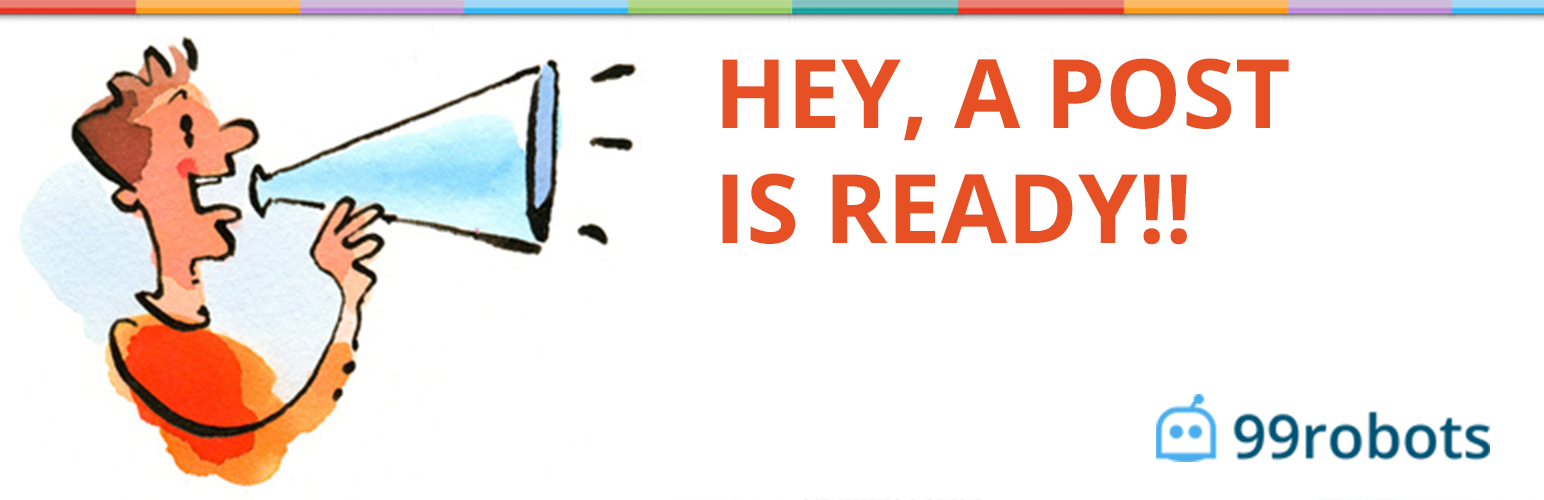
Post Status Notifications
| 开发者 |
99robots
charliepatel DraftPress |
|---|---|
| 更新时间 | 2023年8月29日 20:28 |
| PHP版本: | 5.6.20 及以上 |
| WordPress版本: | 6.3 |
| 版权: | GPLv2 or later |
| 版权网址: | 版权信息 |
标签
status
contributions
contributors
email notification
post notification
post status
notifier
submit for review
editorial workflow
admin notifications
status notification
post status notification
pending status
pending posts
published posts
article submissions
editor notifications
post email
edit flow
post message
contributor notification
下载
详情介绍:
The Post Status Notifications plugin by 99 Robots provides an easy way to notify Administrators when their Contributors submit a post for review.
Additionally, when an administrator publishes the post, the original author will be notified via email that they can see their post live on the site.
These email notifications ensure posts are not waiting for reviewers who otherwise would have to check WordPress admin manually for posts in the pending review status.
Features
Get a better editorial workflow by improving communication related to articles submitted for review and subsequently published by administrators.
- Email notification to Admin or Editor when a post is submitted for review
- Email notification to Contributor, All Users, Admins or Editors when a post is published on the site
- Custom Email Headers
- Custom Email Subject and Message
- Support for custom post types
- Email based on user role
- Share Links
安装:
You can install the 99 Robots Post Status Notifications plugin from your WordPress Dashboard or manually via FTP.
From WordPress Dashboard
Similar to all other plugins, follow these instructions:
- Navigate to 'Plugins -> Add New' from your WordPress dashboard.
- Search for
99 Robots Post Status Notificationsand install it. - Activate the plugin from Plugins menu.
- Configure the plugin's options from Post Status Notifications tab in your WP Admin.
- Download the plugin
- Unzip the file
- Upload the
wpsite-post-status-notificationsfolder to your/wp-content/pluginsdirectory (do not rename the folder) - Activate the plugin from Plugins menu.
- Configure the plugin's options from Post Status Notifications tab in your WP Admin.
更新日志:
= 3.2.0 = 2023-08-21
- Made compatible with WordPress 6.3
- Added: Ability to send notifications to both admins and editors when a contributor submits a post for review
- Removed: Removed Google+ as the sharing link = 3.1.9 = 2022-08-05
- Made compatible with WordPress 6.0.1 = 3.1.8 = 2021-09-15
- Made compatible with WordPress 5.8.1 = 3.1.7 = 2021-05-14
- Made compatible with WordPress 5.7.2 = 3.1.6 = 2020-12-29
- Made compatible with WordPress 5.6 = 3.1.5 = 2020-09-14
- Updated: Email notifications for All Posts Published = 3.1.4 = 2020-09-14
- Made compatible with WordPress 5.5.1 = 3.1.3 = 2020-05-05
- Added DraftPress as a Contributor = 3.1.2 = 2020-05-05
- Made compatible with WordPress 5.4.1 = 3.1.1 = 2019-09-12
- Made compatible with WordPress 5.2.3 = 3.1.0 = 2018-06-14
- ADDED: From Name for notification emails. Previously the name was defaulted to use WordPress. Now it fetches the Site Name, and it can be changed as per the user's choice.
- Made compatible with WordPress 4.9.6 = 3.0.4 = 2017-06-11
- FIXED: Improved code quality and checked for non set variables
- Made compatible with WordPress 4.8 = 3.0.3 = 2016-5-5
- FIXED: Improved code quality and checked for non set variables = 3.0.2 = 2015-10-19
- FIXED: Fixed bug with the activation process = 3.0.1 = 2015-10-16
- UPDATED: Readme description = 3.0.0 = 2015-10-16
- ADDED: Dynamic fields are not included in the custom subjects and message of the emails
- NEW: Admin settings page is completely redone to have a more modern look and feel
- REMOVED: draftpress.com link at the end of all email has been removed
- Re-branded to 99 Robots
- Minor Updates
- Compatible with WordPress 4.1
- Supports WordPress 4.0
- Fixed Minor Bug
- Changed settings page styling
- Custom Email Headers
- Custom Email Subject and Message
- Support for custom post types
- Email based on user role
- Share Links
- Initial Release