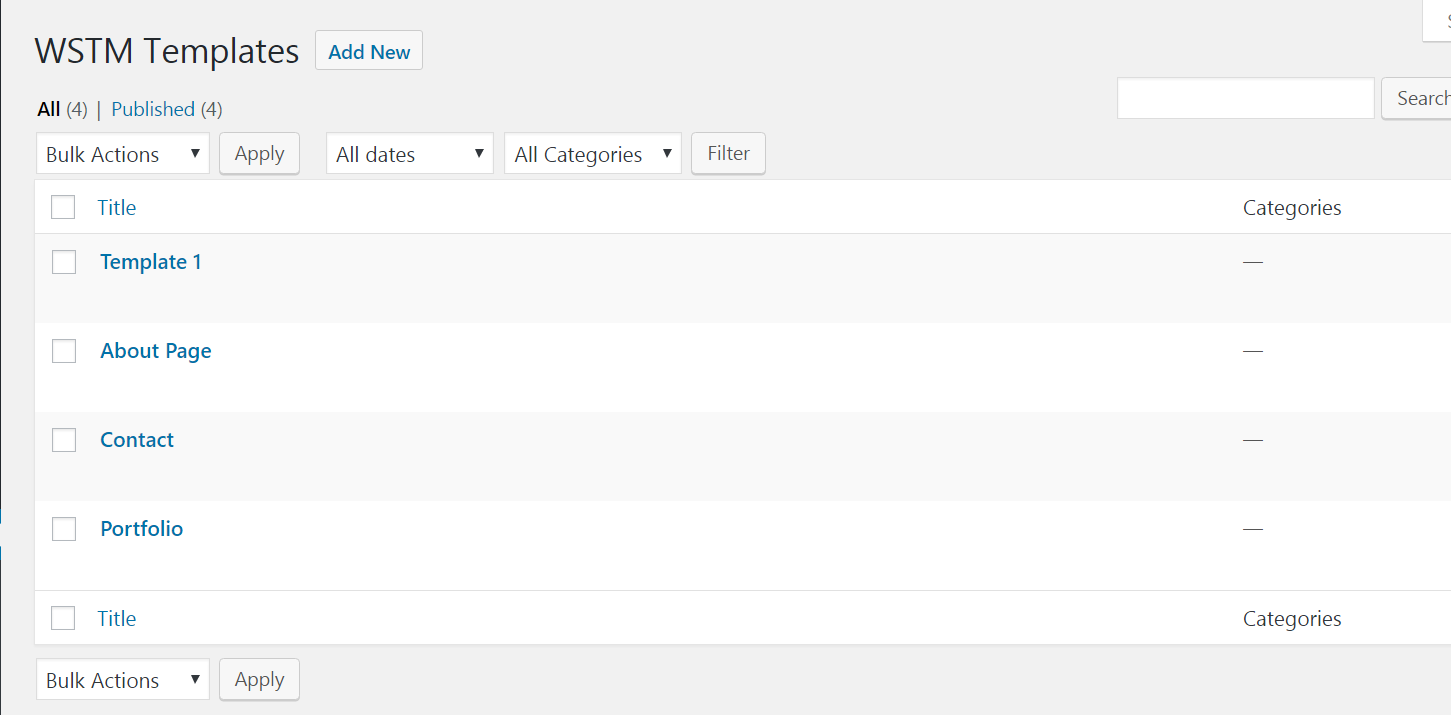VC Template Manager by WPSparkz Team
| 开发者 | wpsparkz |
|---|---|
| 更新时间 | 2016年11月17日 01:25 |
| PHP版本: | 3.6 及以上 |
| WordPress版本: | 4.6.1 |
| 版权: | GPL2+ |
| 版权网址: | 版权信息 |
详情介绍:
What Is The VC Template Manager?
VC Template Manager is a flexible template manager to manage your templates. Whether you're a beginner or a professional, you're going to love taking control of your templates. Stop designing same blocks or reusable templates. Hassle free import and export templates. You can also set control access to template.
VC Template Manager Features
- Manage Templates.
- Exports Templates.
- Exports Individual Templates. ( Premium Feature )
- Import Templates. ( Premium Feature )
- Save and delete new template at click.
- It will auto import your old templates.
- Control access of template.
- Clean code.
Pro Version Available Now Check VC Template Manager Pro Version $6 - Buy Now Customization in Plugin ( $10/hour, We accept PayPal Also ) Contact Us : wpsparkz@gmail.com Check Our VC Column Separator $6 - Buy Now Check Demos Here, vc.wpsparkz.com Check Our Beaver Builder Addon $15 - Buy Now Check Demos Here, www.wpsparkz.comRequest Your Module Here : Contact Us : wpsparkz@gmail.com Migration It will auto import your old templates. You can insert template anywhere in the page. Access control You can restrict template use to specific user. Import/Export Import and Export your template on any site. Easy! Note: This plugin is extension for Visual Composer. Make sure you have Activated this. Here is link.
安装:
- First install Visual Composer Plugin. Here is link.
- Download the latest zip file and extract the
wpsparkz-vc-templatesdirectory. - Upload it to your
/wp-content/plugins/directory. - Activate
VC Template Manageron thePluginsmenu in WordPress.
屏幕截图:
常见问题:
How do I use template manager?
Simply use it as how you defaults template. It will add extra menu in Visual Composer.
更新日志:
1.0.0
- Initial Release.