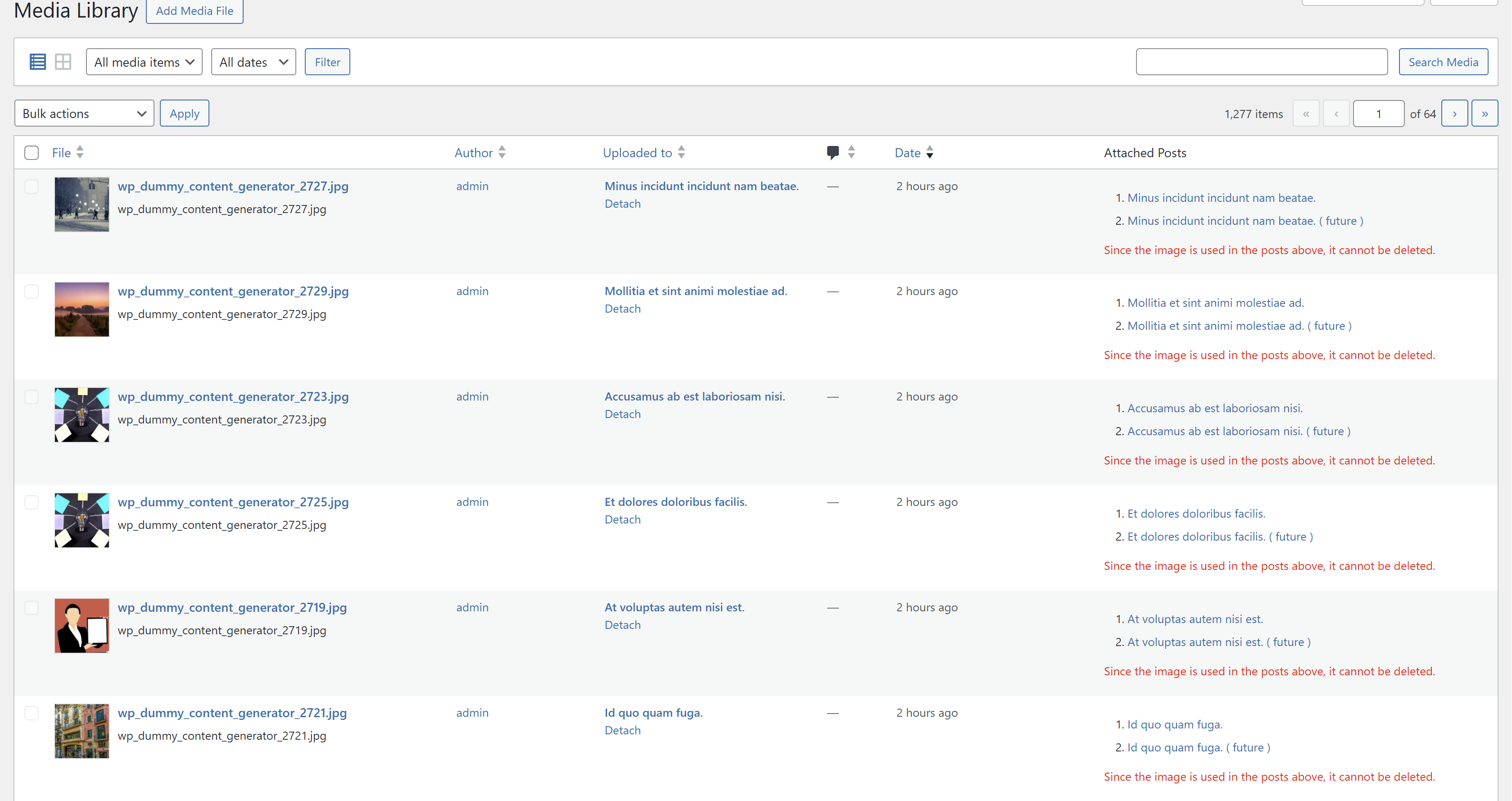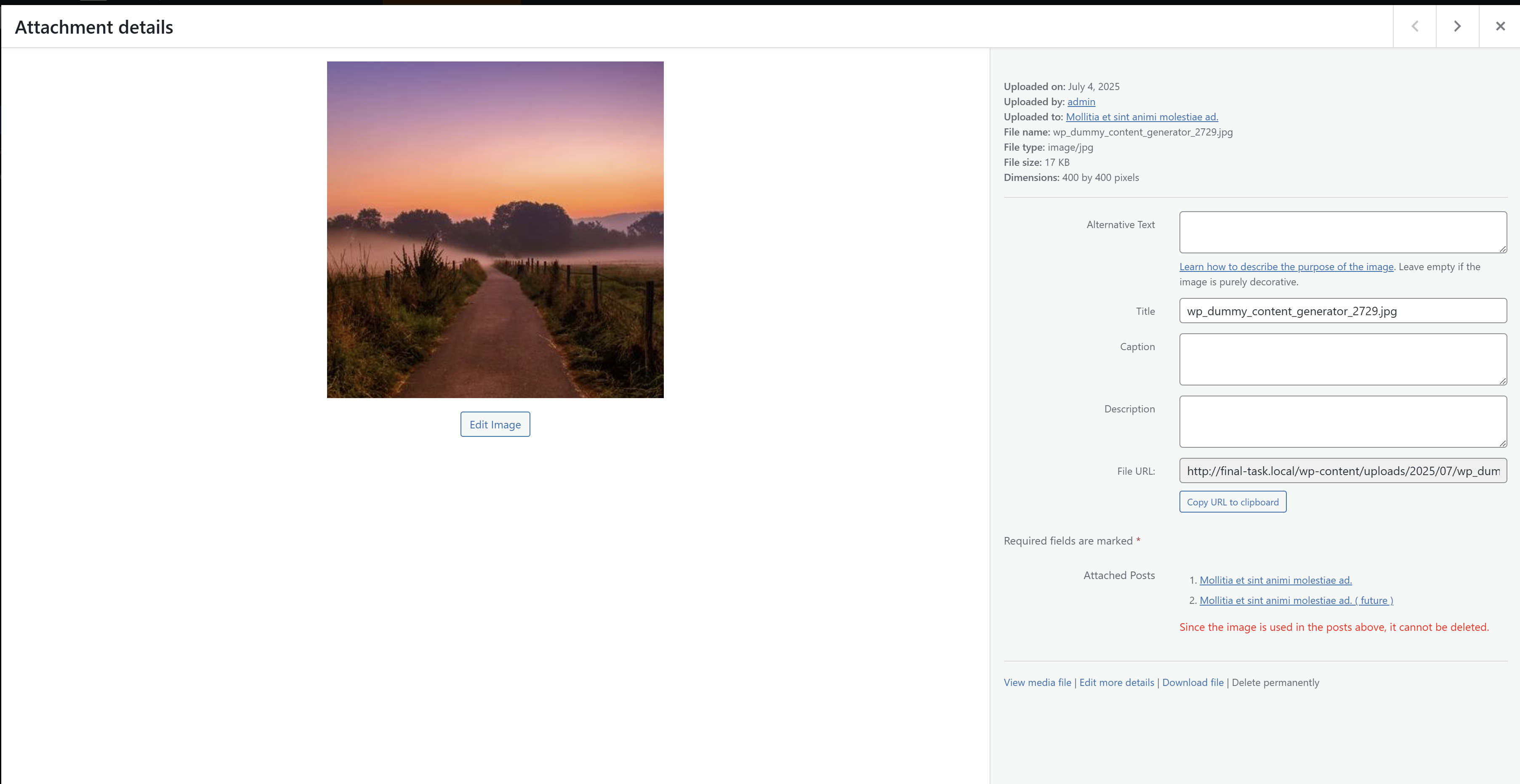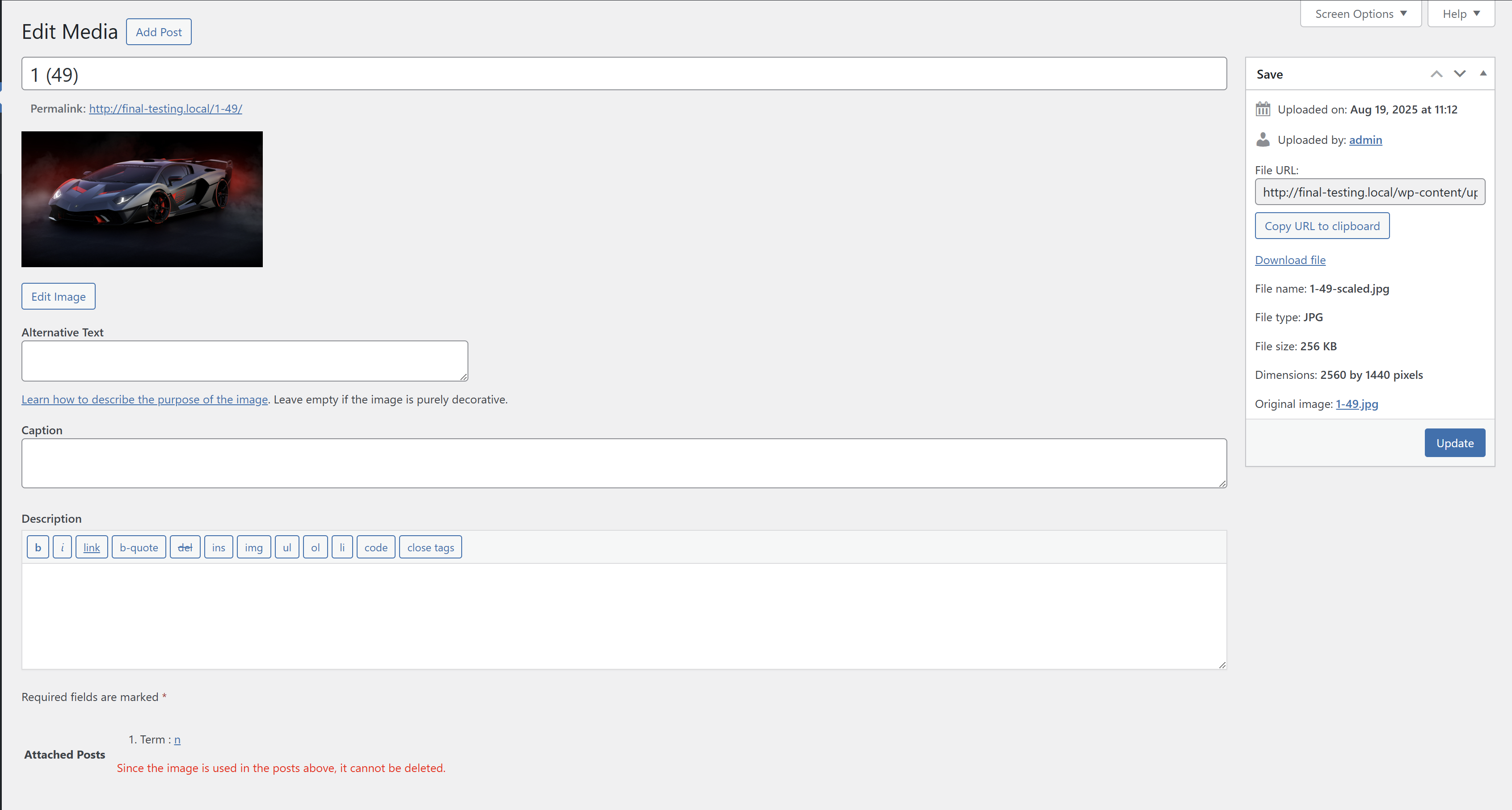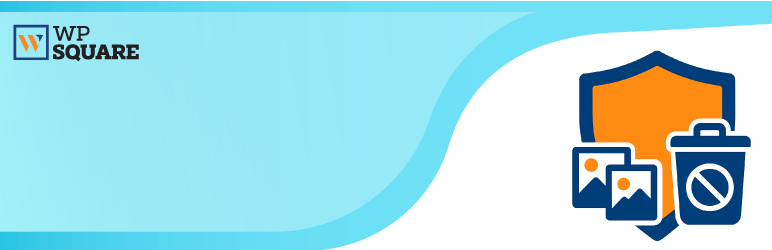
WPSQR Media Protector
| 开发者 | wpsqr |
|---|---|
| 更新时间 | 2026年1月8日 14:59 |
| PHP版本: | 7.2 及以上 |
| WordPress版本: | 6.8 |
| 版权: | GPLv2 |
| 版权网址: | 版权信息 |
详情介绍:
- Reports: View reports on the plugin's page showing how many images have been checked, how many are pending, and estimated processing time for pending images.
- Start Processing: Analyze the usage of all images on your site and identify the posts, categories, or locations where they are utilized.
- Cancel Processing: Easily cancel ongoing processes at any time.
- Versatility: Supports various post types, including custom post types.
- Compatibility: Fully compatible with WordPress 5.2 and above, ensuring smooth operation with the latest releases.
安装:
- Upload the
wpsqr-media-protectorfolder to the/wp-content/plugins/directory. - Activate the plugin through the 'Plugins' menu in WordPress.
- Process all images before usage from plugin's page.
屏幕截图:
常见问题:
Can I check if images are used in different post types?
Yes, Media Protector supports custom post types, allowing you to check usage across all post types.
How does Media Protector determine if an image is in use?
Media Protector analyzes your website's content and identifies where each image is being used. This includes posts, pages, terms, tags and custom post types.
How long does it take to process images on my site?
The processing time depends on the number of images and the complexity of your site. The plugin will display an estimated processing time on the plugin page. Large sites with thousands of images may take longer, but you can always cancel processing if needed.
What happens if I delete an image that’s in use?
Media Protector prevents the deletion of images that are currently in use. If you attempt to delete an image that is in use, the plugin will show a warning and will not allow the deletion unless the image is no longer referenced anywhere.
Can I cancel the processing of image usage at any time?
Yes, you can cancel the image processing at any time by clicking the "Cancel Processing" button on the plugin’s page. Any images that were not yet processed will remain pending for future processing.
Does the plugin work with WooCommerce images?
Yes, Media Protector supports WooCommerce images, including product images, category images, and other media associated with your store. It will analyze and protect any image used in your WooCommerce store.
Is Media Protector compatible with image optimization plugins?
Yes, Media Protector should work alongside image optimization plugins like WP Smush or EWWW Image Optimizer. However, if you encounter any issues, we recommend testing the plugin with optimizers disabled to rule out conflicts.
Can Media Protector work with multisite WordPress installations?
Yes, Media Protector is compatible with WordPress multisite installations. Each site within the network can be managed independently.
Is there documentation available?
Yes, you can find comprehensive documentation on our website at WPSQR-Media-Protector Documentation.
更新日志:
- Fixed small issues with plugin scripts.
- Improved user experience and compatibility.
- Initial release