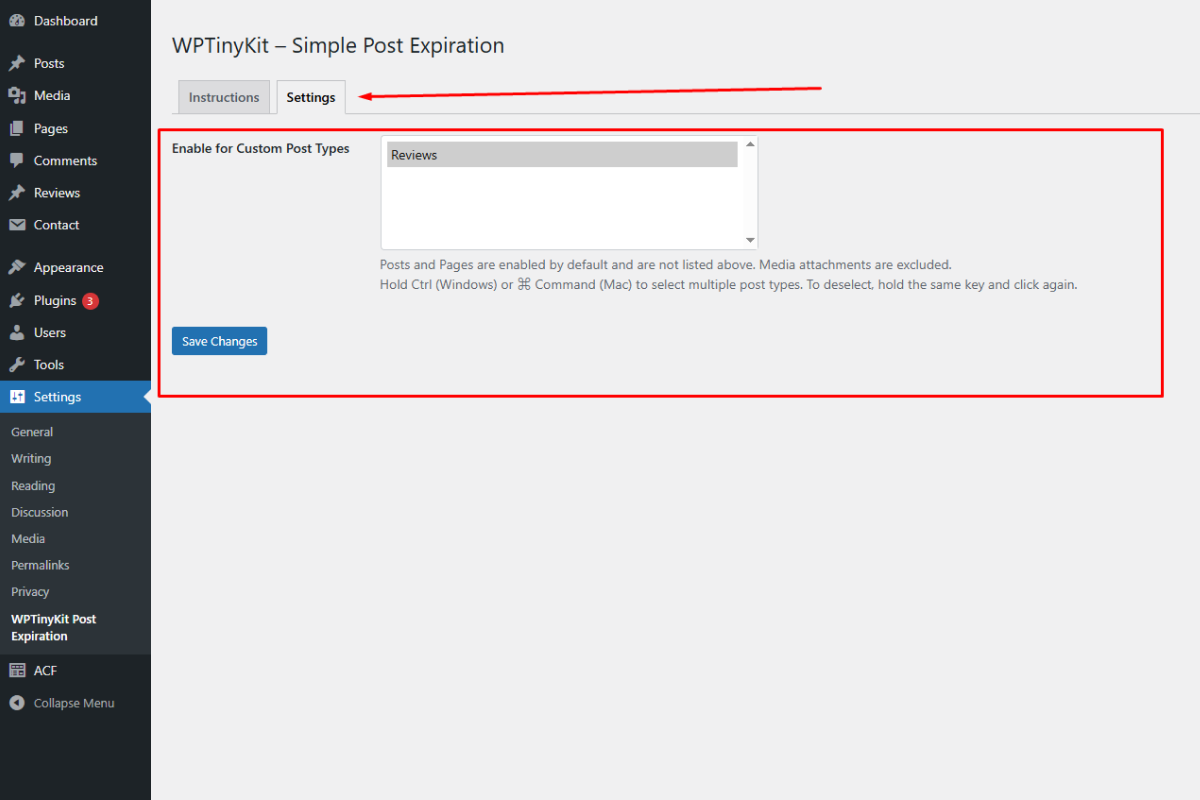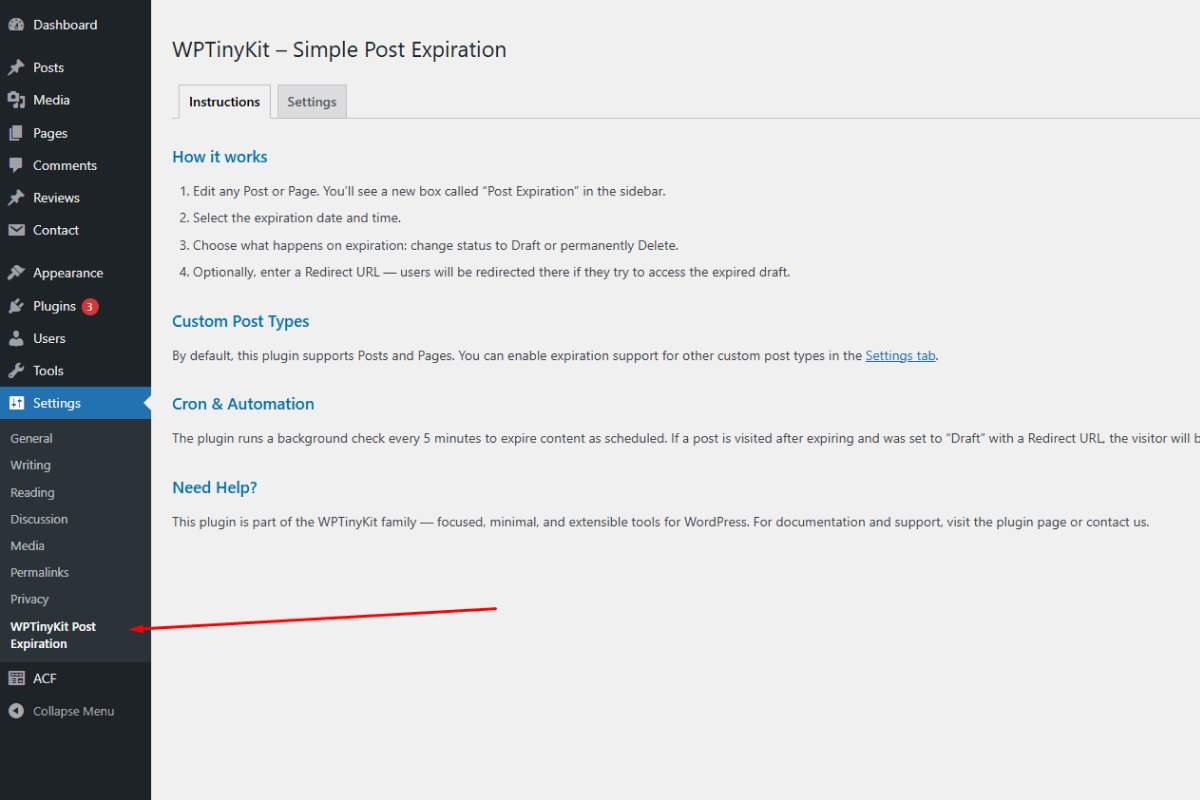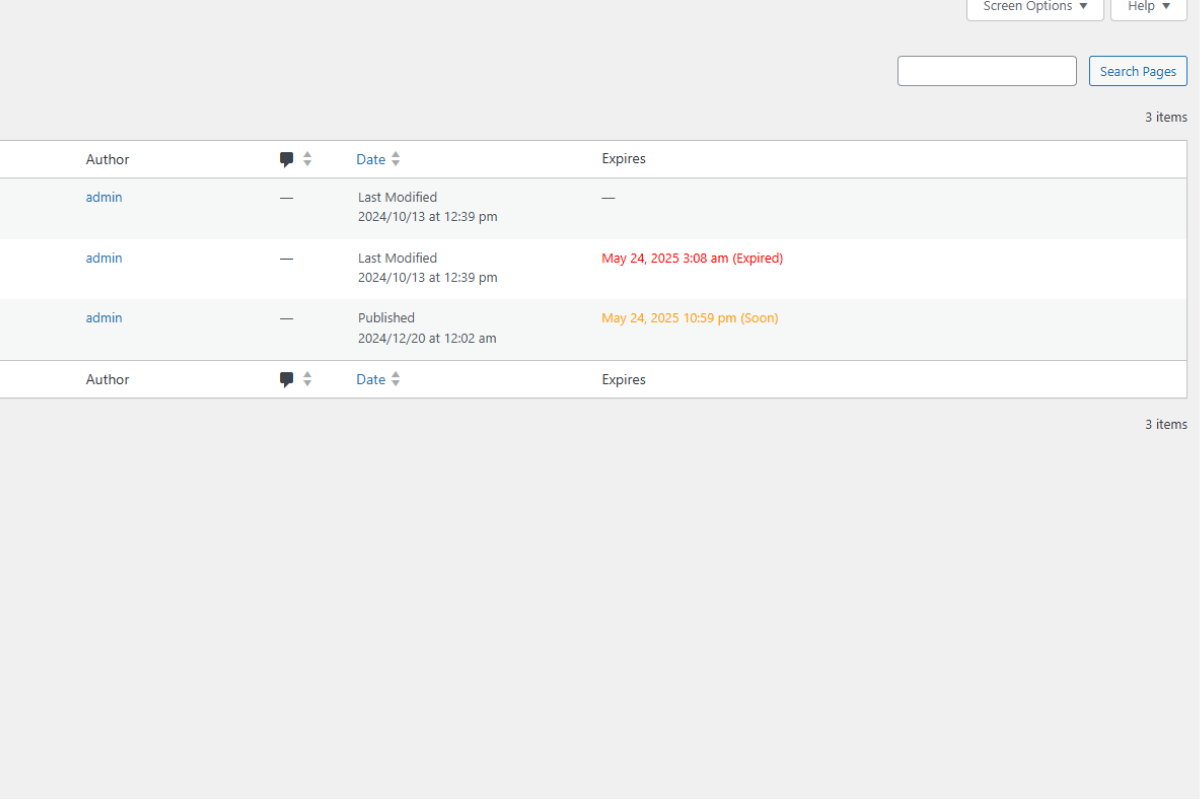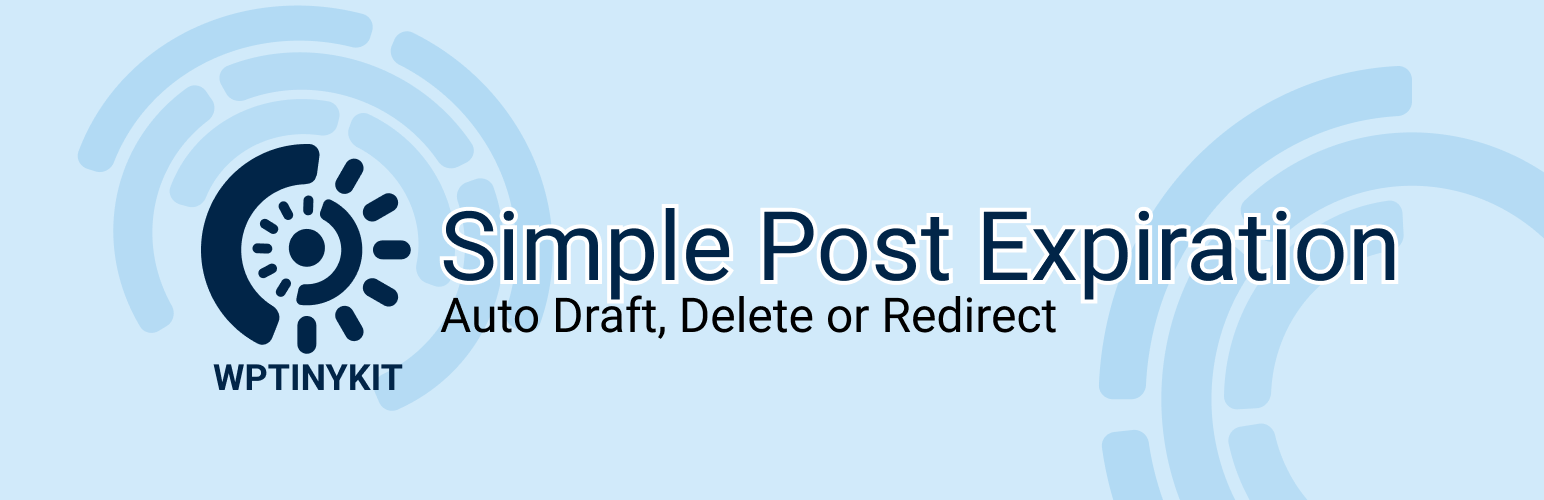
WPTinyKit – Simple Post Expiration (Auto Draft, Delete or Redirect)
| 开发者 | webcrafteragency |
|---|---|
| 更新时间 | 2025年5月30日 17:27 |
| PHP版本: | 7.4 及以上 |
| WordPress版本: | 6.8 |
| 版权: | GPLv2 or later |
| 版权网址: | 版权信息 |
详情介绍:
WPTinyKit – Simple Post Expiration is a lightweight and flexible plugin for scheduling automatic content expiration in WordPress.
Whether you're running a limited-time offer, publishing time-sensitive announcements, or managing event listings, this plugin gives you full control over what happens when your content expires.
You can choose what happens to a post after it expires:
- Change status to draft
- Permanently delete the post
- Set a 301 redirect to any URL (if action is “draft”) 🔹 Ideal for time-sensitive content, campaigns, offers, landing pages, or temporary announcements.
- Works with Posts and Pages by default
- Enable for any custom post type
- Add an optional redirect URL after expiration
- Clean and minimal UI integrated into post editor
- Automatic cleanup with built-in WP-Cron (every 5 minutes)
- Manual expiration check when visiting the post
- Admin column showing expiration status (Expired, Soon, Active)
- Full uninstall support – removes all data cleanly
- Expire marketing landing pages after campaign ends
- Hide outdated product announcements
- Redirect expired posts to your main shop or category page
- Auto-delete obsolete CPT items (events, offers, ads, etc.)
安装:
- Upload the plugin folder to the
/wp-content/plugins/directory - Activate the plugin through the “Plugins” screen in WordPress
- The plugin works automatically with Posts and Pages
- To enable expiration for custom post types, go to Settings → Post Expiration → Settings tab
- Edit any post, set the expiration date/time, choose an action, and optionally enter a redirect URL
屏幕截图:
常见问题:
Does it work with custom post types?
Yes. Posts and Pages are enabled by default. You can enable any public custom post types via Settings → Post Expiration → Settings tab.
Will the plugin delete posts automatically?
Only if you explicitly choose the “Delete” action. Otherwise, it just changes status or redirects visitors.
What if a visitor accesses a post after expiration?
If you selected the “Draft” action and provided a redirect URL, the plugin will instantly redirect the visitor using 301.
Does it rely on WP Cron?
Yes. A check runs every 5 minutes in the background. Additionally, expiration is enforced in real-time when a post is accessed.
Is this plugin GDPR-compliant?
Yes. The plugin does not collect or store any user data.
Does it support Gutenberg or Classic Editor?
Yes. The plugin works with both Gutenberg and Classic Editor. The expiration meta box appears in the sidebar or below the editor, depending on the editor used.
更新日志:
1.0.0
- Initial release
- Support for posts, pages and CPTs
- Expiration actions: draft, delete, redirect
- Admin UI and meta box
- Cron and real-time expiration logic
- Instruction tab, full uninstall, translation-ready