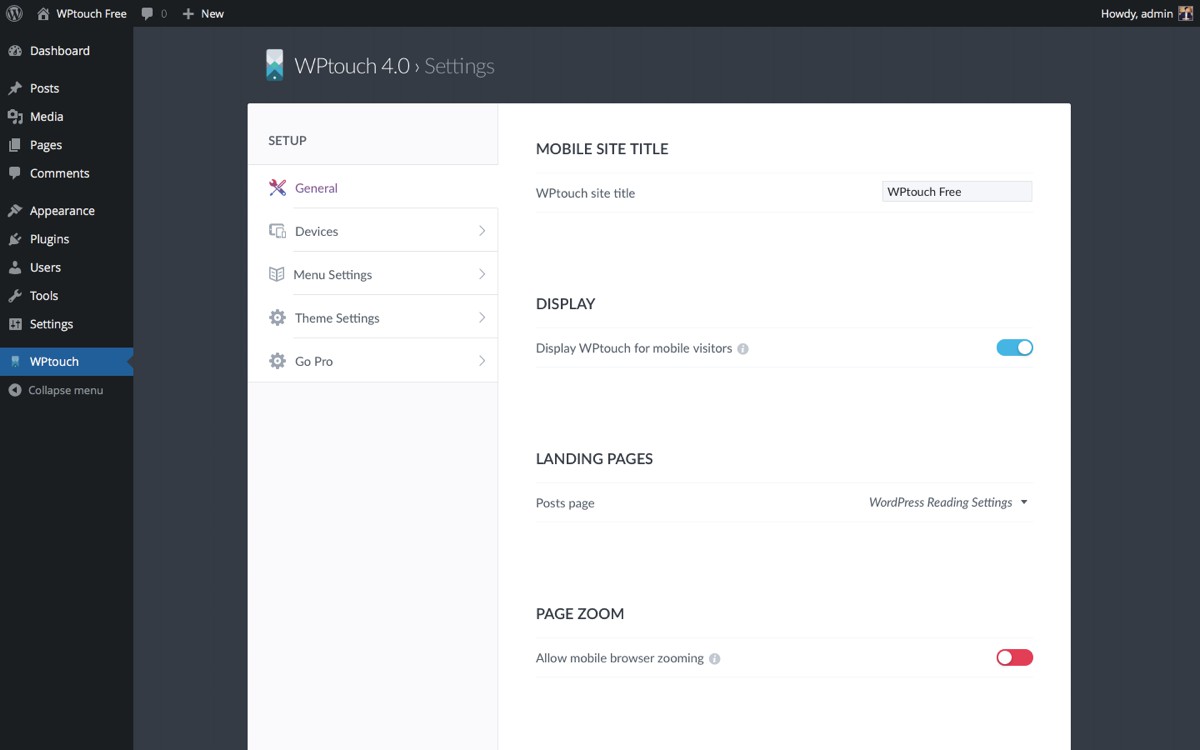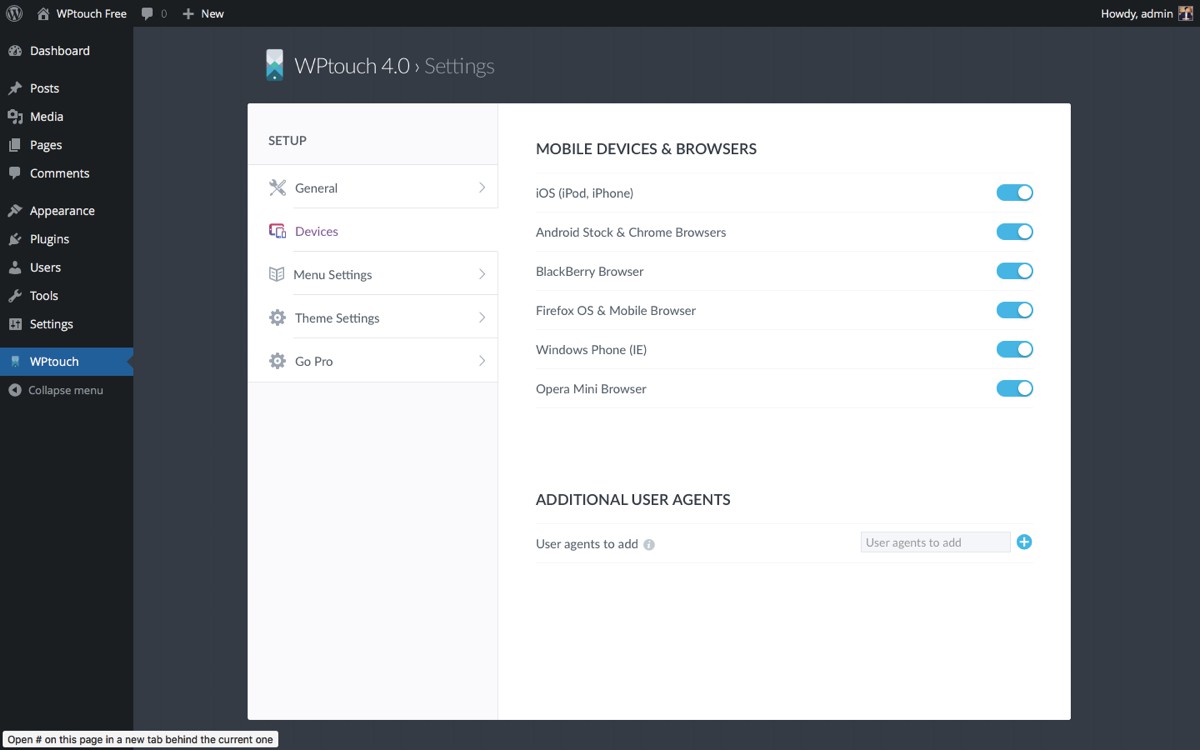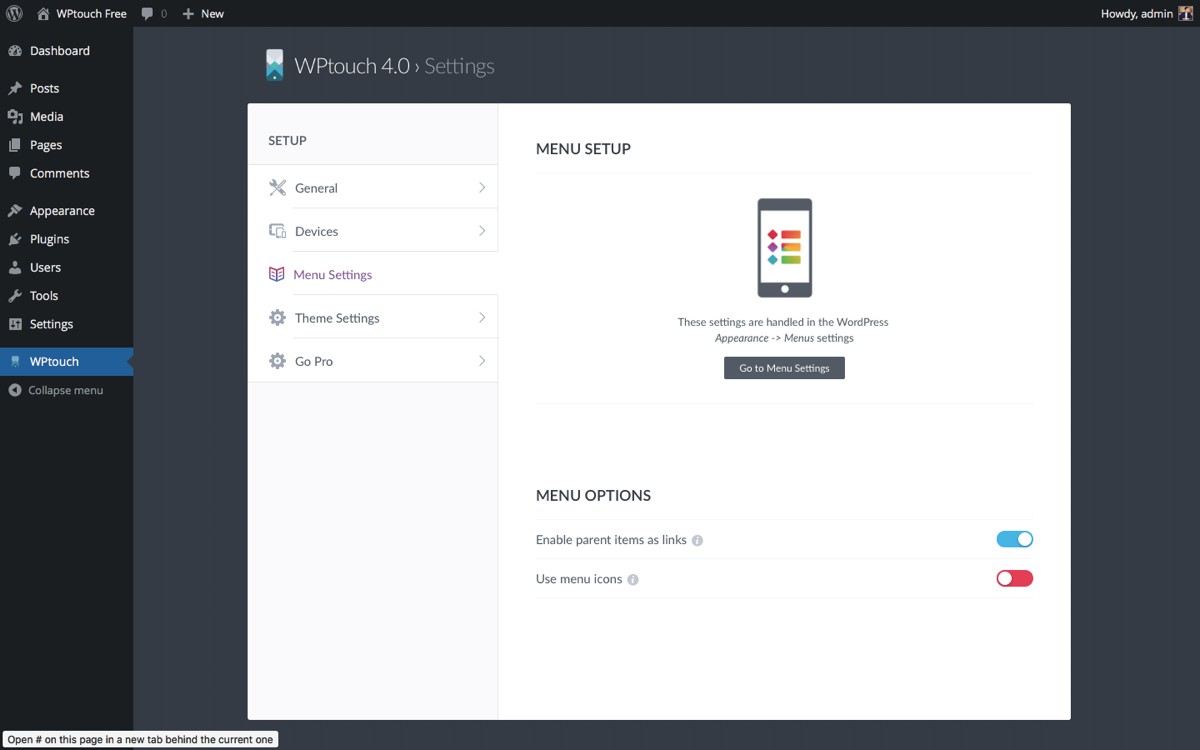WPtouch - Make your WordPress Website Mobile-Friendly
| 开发者 |
wptouch
sureswiftcapital duanestorey dalemugford adamdipardo oxymoron oddjar |
|---|---|
| 更新时间 | 2025年5月17日 19:59 |
| PHP版本: | 4.2 及以上 |
| WordPress版本: | 6.8.1 |
| 版权: | GPLv2 |
标签
下载
详情介绍:
屏幕截图:
常见问题:
I thought most touch smartphones show my website fine the way it is now?
Yes, that's true in general. However *not all websites are created equal, with some sites significantly failing to translate well in small mobile device viewports. Many WordPress sites today also make heavy use of a variety of javascript, css and image files which significantly increase load times, in turn driving visitors on data connections crazy, often causing them to abandon your site altogether. We created WPtouch to be a lightweight, fast-loading, feature-rich mobile plugin to add a theme shown to mobile visitors. The plugin includes an admin panel for customizing many aspects of your site's presentation when showing the mobile theme.
Well, what if my users don't like it and want to see my regular site?
There's a link to switch back to the desktop theme in the footer area of WPtouch so your visitors can easily switch between the WPtouch view and your site's regular appearance. We even automatically put a little snippet of code into your current desktop theme which will be shown only to iPhone, iPod touch, Android or BlackBerry touch mobile device visitors, giving them control to switch between the two themes easily.
Will it slow down my blog, or increase my server load?
No. The entire WPtouch footprint is small. In fact, it should reduce load, because of its streamlined approach to serving optimized content to mobile visitors. It was designed to be as lightweight and speedy as possible, while still serving your site's content in a richly presented way, sparing no essential features like search, login, categories, tags, comments etc. For more information visit WPtouch.com.
I notice my desktop site shows for mobile visitors, or vice versa
It sounds like you are using a caching plugin but you haven't configured it. Please read the user manual (accessible from the WPtouch admin) and perform the cache changes are outlined in the user manual. Once done, WPtouch will work as expected.
版本 4 和版本 3 有什么不同?
最大的区别是管理面板。我们并未将多个管理员页面的设置拆分出来,而是将这些设置合并并简化为一个面板页面。 标签左侧,设置在右侧。所有设置都会通过 AJAX 立即保存,因此您不必手动保存设置。
我会失去任何升级吗?
WPtouch 4 是从 3 升级,您的主题设置将保持不变。你会注意到一对夫妇的设置已经减少,而我们添加了一些新的。 总的来说,你可能认为 WPtouch 4 中的数量较少 - 但是我们实际上删除了我们如何显示专业设置,即使它们不是免费的,以及其他非必要的窗格和视图,以简化产品。
什么是新的?
WPtouch 4 的最佳新增功能是在 WPtouch Pro 中添加支持,以便在 WordPress 定制器中实时预览您的更改,以及新的主题和扩展更新,功能等。 在免费版本中,最新的更改更多的涉及到在主题的速度和性能的改进,当然,新的管理面板使安装更快更容易。
下一步是什么?
我们根据用户的反馈,计划在 2016 年计划主题和功能更新,但这就是我们将分享!
What if I'm using a caching plugin?
If you are using a caching plugin, you will need to configure it to work properly with WPtouch. If your caching plugin is not configured, or not configured properly, you will most encounter inconsistent behaviour where WPtouch shows for desktop visitors, or mobile visitors see your desktop site. W3 Total Cache
- If you have “Browser Cache” enabled, please disable ‘Set expires header' in the Browser cache settings to prevent Desktop/Mobile switch link issues.
- Go to the “Page Cache” settings under the Performance tab.
- Copy the list of mobile user agents found in our list of “User agent list for configuring cache plugins“.
- If you have added support for additional mobile devices in WPtouch's Compatibility > Custom User Agents field, you must also include those user agents in the “Rejected User 5. Agents” area in W3 Total Cache.
- Scroll down to the “Rejected User Agents” field and paste the list of WPtouch default user agents, adding one per line. Save your changes.
- Go to the “Minify” settings under the Performance tab. Scroll down to the “Rejected User Agents” field and paste the list of WPtouch default user agents, adding one per line.
- Save your changes.
- Go to the “CDN” settings under the Performance tab.
- Scroll down to the “Rejected User Agents” field and paste the list of WPtouch default user agents, adding one per line.
- Save your changes.
- Finally, go to the W3 Total Cache “Dashboard” and select “Empty All Caches”.
- In the Advanced tab of the WP Super Cache settings select “Mobile Device Support”* and click “Update Status”.
- Still in the Advanced tab, scroll down to the “Rejected User Agents” area. Paste the entire list of mobile user agents found in our list of “User agent list for configuring cache plugins” into the field and click “Save UA Strings”.
- If you have added support for additional mobile devices in WPtouch's Compatibility > Custom User Agents field, you must also include those user agents in the “Rejected User Agents” area in WP Super Cache.
- In the “Contents” tab, click “Delete Cache” and “Delete Expired” to delete pages that were likely cached before adding the new list of rejected user agents.
- Ensure that WP Super Cache is selected in the plugins list in the Compatibility section of the WPtouch admin panel.
更新日志:
- Security fixes.
- Minor fixes.
- WordPress 6.8.1 compatibility.
- Minor fixes.
- WordPress 6.7 compatibility.
- Minor fixes.
- Added: Reddit social sharing.
- Bug fixes.
- Minor fixes; WordPress 6.5.2 compatibility
- Bug fixes.
- Minor fixes; WordPress 6.3.1 compatibility
- PHP 8 compatibility
- License display issue corrected.
- 3rd party plugin compatibility fixes.
- Jetpack media compatibility fixes.
- Bug fixes.
- Bug fixes.
- Security tightening.
- Versioning.
- Security fixes.
- Minor security tightening. Versioning.
- Minor menu fix.
- Fixed subsequent icon jQuery error.
- Fixed menu icon jQuery error.
- Fixed more CSS issues that disrupted usability.
- Fixed CSS issues that disrupted usability.
- Fixed redirect that would cause screen error after upgrade.
- Added: SMS sharing option to base Foundation theme.
- Added: SMS sharing option to base Foundation theme.
- Added: kinsta.com check so they can optimize WPtouch plugin caching on their hosting platform.
- Updated: Tested up to date.
- Fixed: Issue where links with sms protocols would get stripped from content.
- Fixed: Issue where iframe height might be cut off + additional Gutenberg/block related styling changes.
- Fixed: Bauhaus version bump.
- Fixed: Gutenberg/blocks compatibility.
- Fixed: Fixed issue with YouTube embeds and AdSense code could white screen page.
- Fixed: PHP7+ warning.
- Fixed: Prevent CDATA tags being stripped from custom analytics text area entries.
- Fixed: Script tag attributes being stripped from custom analytics text area entries.
- Fixed: Add helper file to output WordPress comment form cookie checkbox field for child themes that contain custom comment form layouts.
- Fixed: Potential XSS vulnerability relating to saving plugin settings in the WordPress admin.
- Fixed: TypeError on setSelectionRange JavaScript error for email field on checkout page.
- Fixed: Issue where html would be output for social media links when none are set.
- Added: Additional escaping for JS output.
- Added: Additional core theme support items.
- Fixed: Double escaping on post content which caused certain shortcodes not to work properly.
- Fixed: Added additional sanitization and escaping to data pulled saved to and pulled from the database.
- Fixed: URL typo.
- Updated: Logic for script output in customizer custom footer content.
- New Feature: Live view of customizer additional CSS field content.
- Fixed: Output of script tags within the customizer custom footer content area.
- Fixed: Prevent stripping of form input elements from the additional footer html content entered in the customizer.
- Security: Added escaping to untrusted output.
- WPML Compatibility: Allows posts to display for chosen language in mobile blog index.
- Fixed: Bug where password protected pages would not display properly with 'process desktop shortcodes' option enabled.
- New Feature: Adds default functionality to send no cache request headers when mobile theme is showing. Also adds option in admin to disable this functionality.
- Fixed: Bug where backslashes were being stripped from shortcode display.
- Fixed: PHP 7.1.2 error regarding "Process desktop theme shortcodes" option.
- Fixed: Updated functionality for theme incompatibility notice to be permanently dismissed.
- Fixed: Updated functionality for plugin incompatibility notice to be permanently dismissed.
- Fixed: Bug where automatically-chosen font colors were wrong.
- Fixed: Bug where if you dismissed the newsletter signup outside of the WPtouch settings area it would continue to show the notice.
- Fixed: Bug that didn't allow mobile / desktop switching in specific W3TC configuration.
- Fixed: Warning that appeared for sites running PHP 7.1+.
- Speed Improvement: Minimize Bauhaus CSS & JavaScript.
- New: Added Newsletter Signup option in settings.
- Speed Improvement: Minimize foundation CSS & JavaScript.
- Speed Improvement: Reduce HTTP requests by inlining small stylesheets.
- Speed Improvement: Minimize internal module CSS & JavaScript.
- Fixed: Better support for SSL in the WPtouch settings page
- Fixed: Bug that sometimes prevented the customizer from showing the mobile theme
- Fixed: Error message that appeared when running the latest version of Wordfence
- Fixed: Minor bugs and issues reported by customers and users
- Added: Compatibility with WordPress 4.7
- Changed: Now using the standard WordPress comment form, for better compatibility with plugins that use or modify comments.
- Fixed: Minor bugs and issues reported by customers and users
- Fixed: Featured slider now won't show if no posts have a featured image
- Fixed: Minor bugs and issues reported by customers and users
- Fixed: Warnings that appeared for sites running PHP 7
- Fixed: Minor bugs and issues reported by customers and users
- Added: Support for adding the featured post slider to a page
- Fixed: Missing translations for number of comments in the blog listing
- Fixed: An issue in the admin panel which made it appear that other plugins were disabled while WPtouch is running. No plugins are disabled by default when WPtouch is active.
- Fixed: Better compatibility with W3TC and PHP 5.2
- Fixed: Issue in Bauhaus theme related to old versions of PHP
- Added: Bauhaus 2. Updated Featured slider, may require you to set up your preferred settings again
- Fixed: Minor issues and a settings bug which could cause settings to appear unsaved in the Customizer
- Modified: Newsletter sign-up information
- Fixed: An issue which causes the switch link setting to be hidden
- Fixed: An issue which prevented category filtering from working correctly
- Added: New display option for Bauhaus featured slider
- Fixed: Minor plugin compatibility improvements
- Fixed: Made notices banner only show for administrators
- Updated: Enhanced the ability to upgrade free version
- Fixed: An issue which could prevent the Customizer from switching between desktop and mobile
- Added: NEW! Change theme settings in the WordPress Customizer!
- Fixed: Minor bugs and issues
- Updated: Spanish translations
- Fixed: Search behaviour in some languages
- Fixed: Display issues with RTL menus and some themes
- Updated: Autosave in admin panel is now a little more robust and optimized.
- Changed: Replaced library used for off-canvas menu in some themes (now using Slideout)
- Added: Option to choose which page the featured slider is shown on (Bauhaus, certain configurations)
- Added: For sites that redirect mobile visitors to a landing page other than their latest posts page, added option to select on which page the featured slider is shown.
- Changed: Auto-expand menu section if on a page within that section
- Changed: Reduced frequency of API calls in admin
- Changed: Cache warning is no longer displayed for sites running W3 Total Cache if a user agent group has been enabled to pass through mobile requests. As it is incompatible with this cache configuration, the desktop/mobile theme switch is disabled for sites using this cache configuration.
- Changed: Custom field-based thumbnails are now displayed in post listings, related posts, featured slider, and at top of posts.
- Changed: Featured slider no longer shows zero comment count
- Fixed: Incorrect XML sitemap output when Featured Slider was enabled
- Updated: Italian, Portuguese, Spanish translations
- Added: Support for new setting types in admin
- Added: Improved RTL support for featured slider
- Changed: Only display icon selection tool on items already saved to the menu (WordPress limitation)
- Changed: Replaced library used for featured slider (now using Owl Carousel)
- Changed: No icon selection shown for pending items (cannot select icons until item saved in menu)
- Fixed: Icon selector not fully overlaying other menu items when they've been expanded
- Fixed: Warnings when featured slider finds no content to display
- Fixed: Menu fields showing through icon picker
- Fixed: Display of long (non-breaking) titles in next/previous links
- Fixed: 'Save settings' spinner triggered when non-saving actions were taken
- Fixed: Auto-upgrade from WPtouch to WPtouch Pro when license is activated
- Updated: Hebrew translation (partial)
- Fixed: Auto-disable free plugin when WPtouch Pro is active
- Fixed: Ensure correct theme is active when downgrading from WPtouch Pro
- Fixed: Pinterest sharing link
- Fixed: Search forms now allow searching while in preview mode
- Updated: Translations for Arabic, French, Indonesian, Japanese, Portuguese
- Added: Compatibility with WordPress 4.5
- Added: Setting to control which side the Bauhaus menu is shown on
- Changed: Adjusted colour conversion for Luma-based colouring, ensuring true value is used
- Changed: Re-added 'show login' setting for sites that require users to be registered to comment.
- Fixed: Bug with custom latest posts page when not set to the same as WordPress homepage
- Fixed: Search forms now allow searching while in preview mode
- Fixed: Eliminated PHP warnings
- Fixed: Display of featured slider settings when slider is first enabled
- Added: New filters to support AMP extension in WPtouch Pro
- Changed: Streamlined wizard experience
- Fixed: Case where featured posts would always be repeated in listing if featured slider was set to show only 1 post
- Fixed: Error when page was not found
- Added: Featured slider settings to control display of # of comments
- Added: Featured slider option for more minimal slider appearance
- Changed: Added styling for some rarer html elements, and updated others (ol, code, pre etc.)
- Changed: Minor styling enhancements and fixes
- Updated: Opera users agents to better specify supported opera versions and platforms
- Fixed: Load more posts on custom posts page did not load posts in certain configurations
- Fixed: Retain WPML language parameter when redirecting to mobile landing page
- Fixed: Minor styling issues
- Fixed: Toggle fields not saving on some server configurations
- Changed: Restored homepage redirect setting - thanks for your feedback!
- Fixed: Menu icon selection when using relative-protocol media URLs
- Fixed: Black field on blog index when featured slider is disabled.
- Added: On upgrade, migrate sites using the old "WordPress Pages" menu option to a custom WordPress menu
- Fixed: Custom Latest Posts Page handling
- Added: Reset settings buttons
- Added: Restored preview theme capability
- A whole new WPtouch that makes getting your WordPress website mobile-friendly easier than ever before
- Added: Settings panel has been re-written and simplified into a single page, now much faster
- Added: Settings auto-save— no need to click a settings save button (how 2013 of us)
- Added: Settings types are easier to control, with toggles and elegant drop-downs to switch settings
- Added: Added new options and controls (like controlling the devices WPtouch is active for)
- Changed: Removed visible but inactive Pro settings
- Changed: Simplified a few settings, you'll probably be mad at us but we really want this plugin to be easy to use for everyone!
- Changed: Now using the WP color picker
- Changed: Updated core plugin assets and optimized theme & admin speed