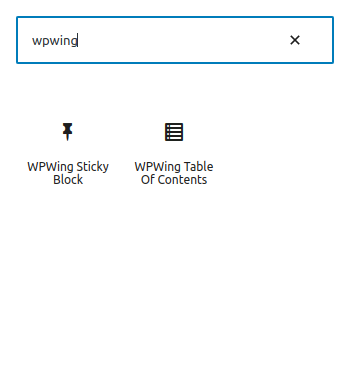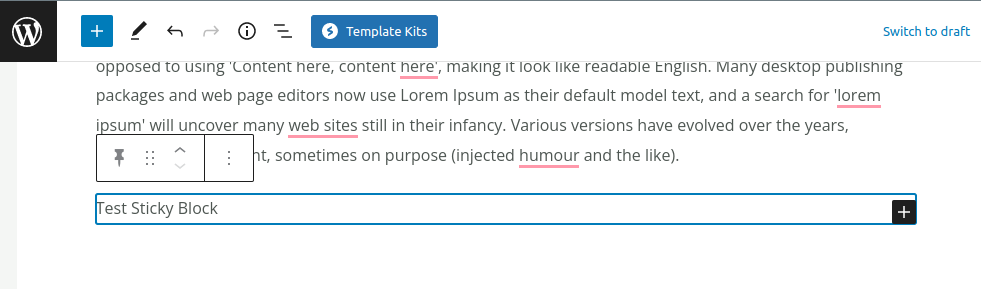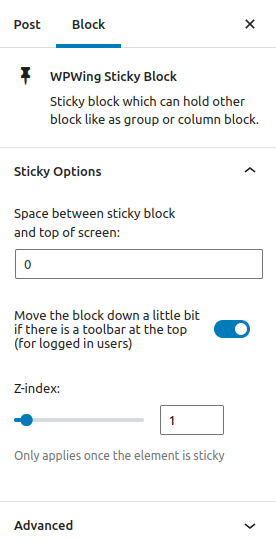WPWing Sticky Block
| 开发者 |
wpwing
voboghure |
|---|---|
| 更新时间 | 2022年7月6日 04:18 |
详情介绍:
The WPWing Sticky Block can be added anywhere and will be sticky as soon as it hits the top with an optional offset pixel of the page after you scroll down. The WPWing Sticky Block is a container block meaning you can add other blocks in it (make all of them sticky) or can be added in another block like columns, etc.
Features
- Container Block: WPWing Sticky Block works as a container block, that can hold other blocks.
- Normal Block: You can add WPWing Sticky Block in any column, group or table block.
- Positioning from top: You can add any amount of space between the WPWing Sticky Block and the top of the page.
- Admin Bar aware: If the current user has an admin toolbar then the WPWing Sticky Block will add the height and stick after that.
- Z-index: You can use z-index so that no element can obscure your WPWing Sticky Block.
安装:
"WPWing Sticky Block" can be found and installed via the Plugin menu within WordPress administration (Plugins -> Add New). Alternatively, it can be downloaded from WordPress.org and installed manually...
- Upload the plugin files to the
/wp-content/plugins/wpwing-sticky-blockdirectory, or install the plugin through the WordPress plugins screen directly. - Activate the plugin through the 'Plugins' screen in WordPress
屏幕截图:
常见问题:
Cat I add more than one sticky block on a page?
Unfortunately NO. With this version, you can add only one sticky block but we have a plan to add multiple blocks on a page.
更新日志:
1.0.0
- Initial Release