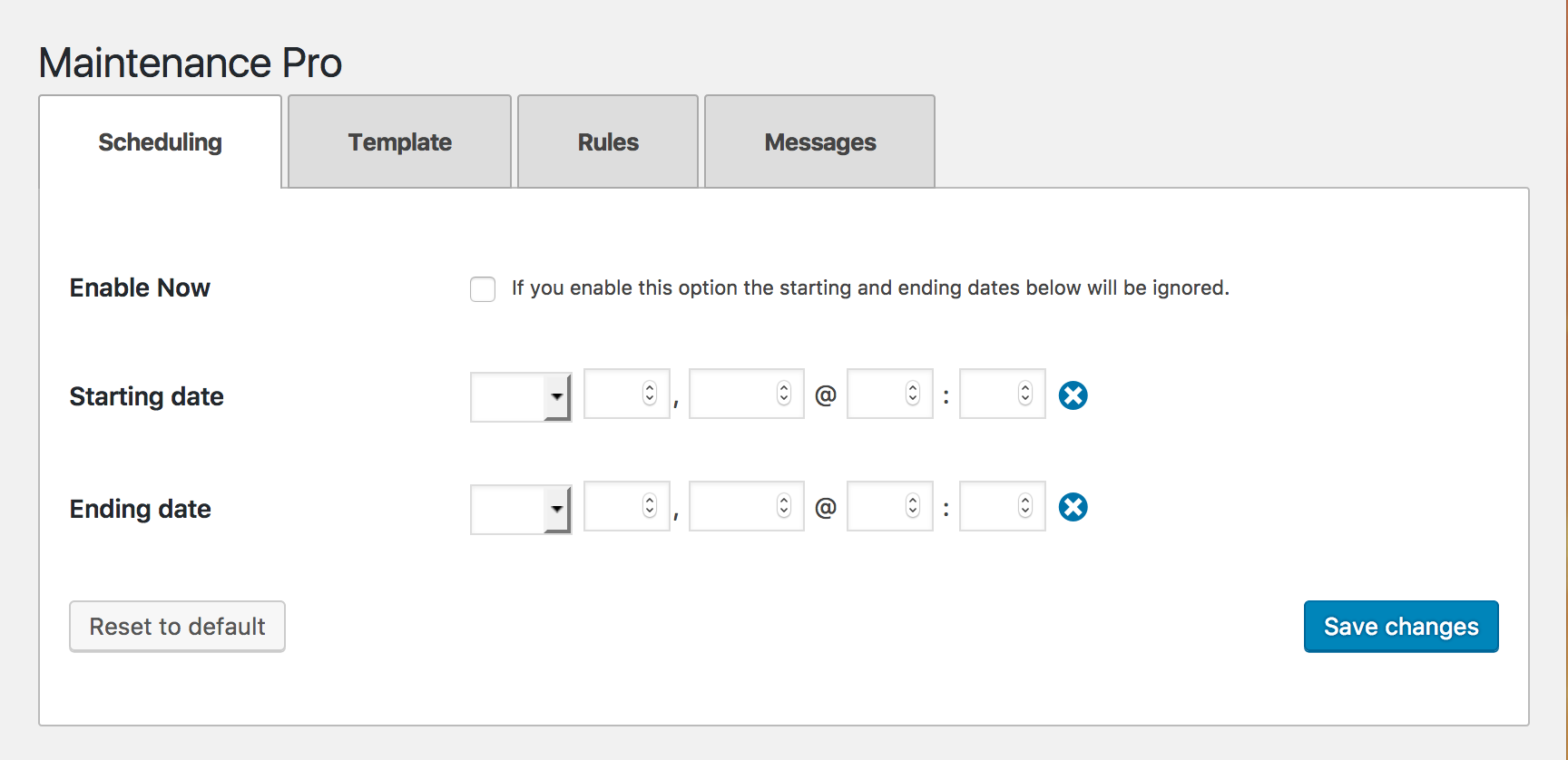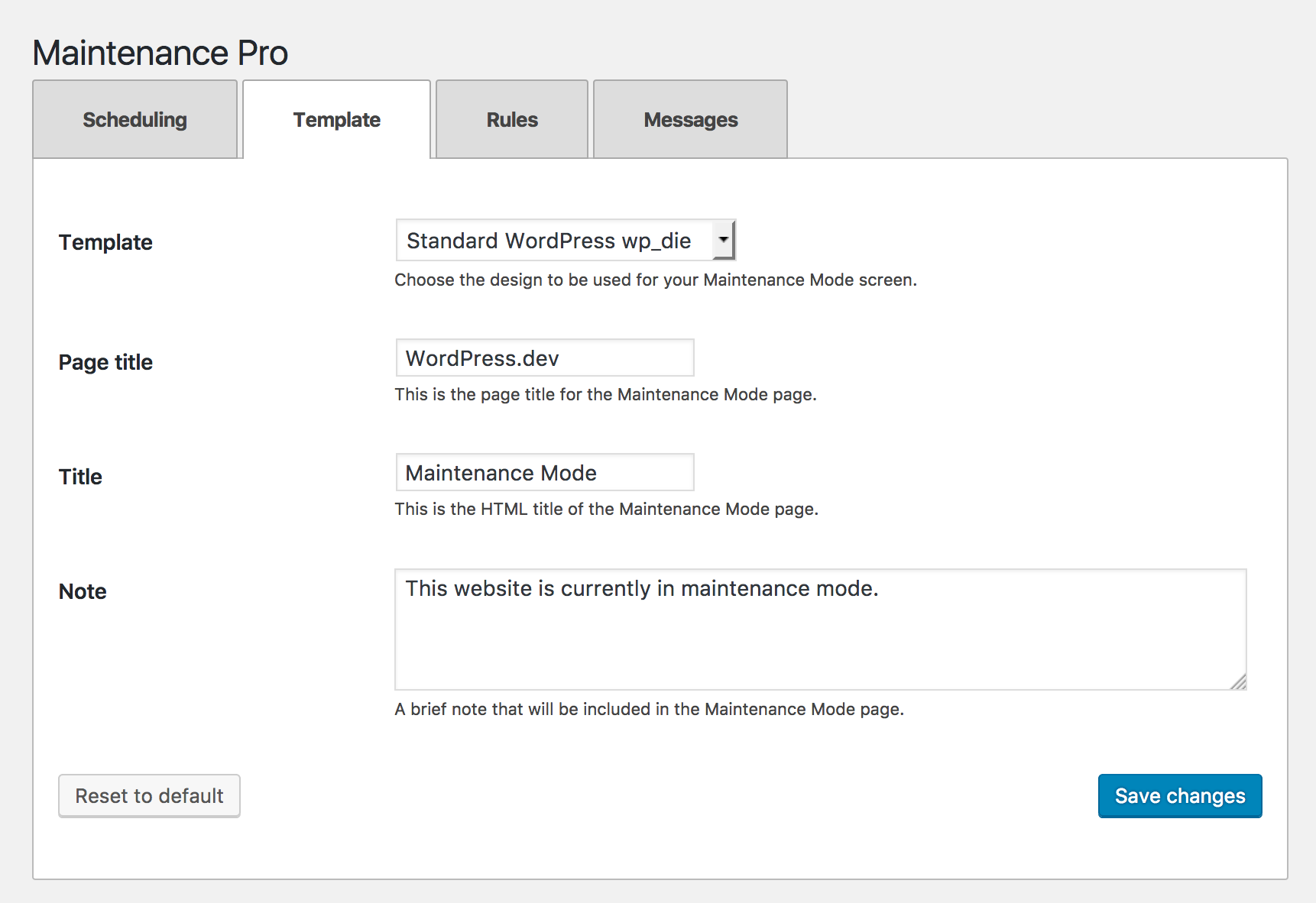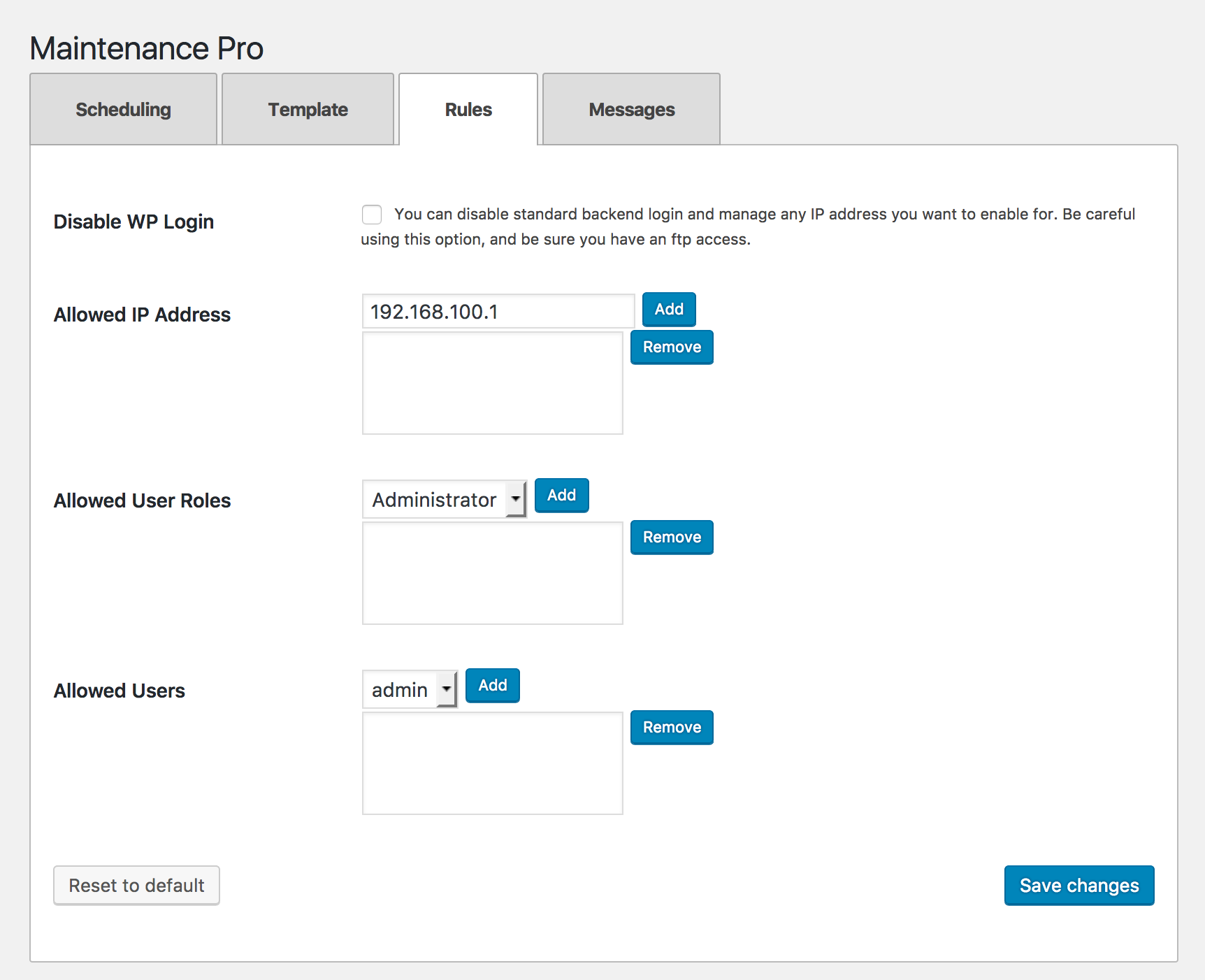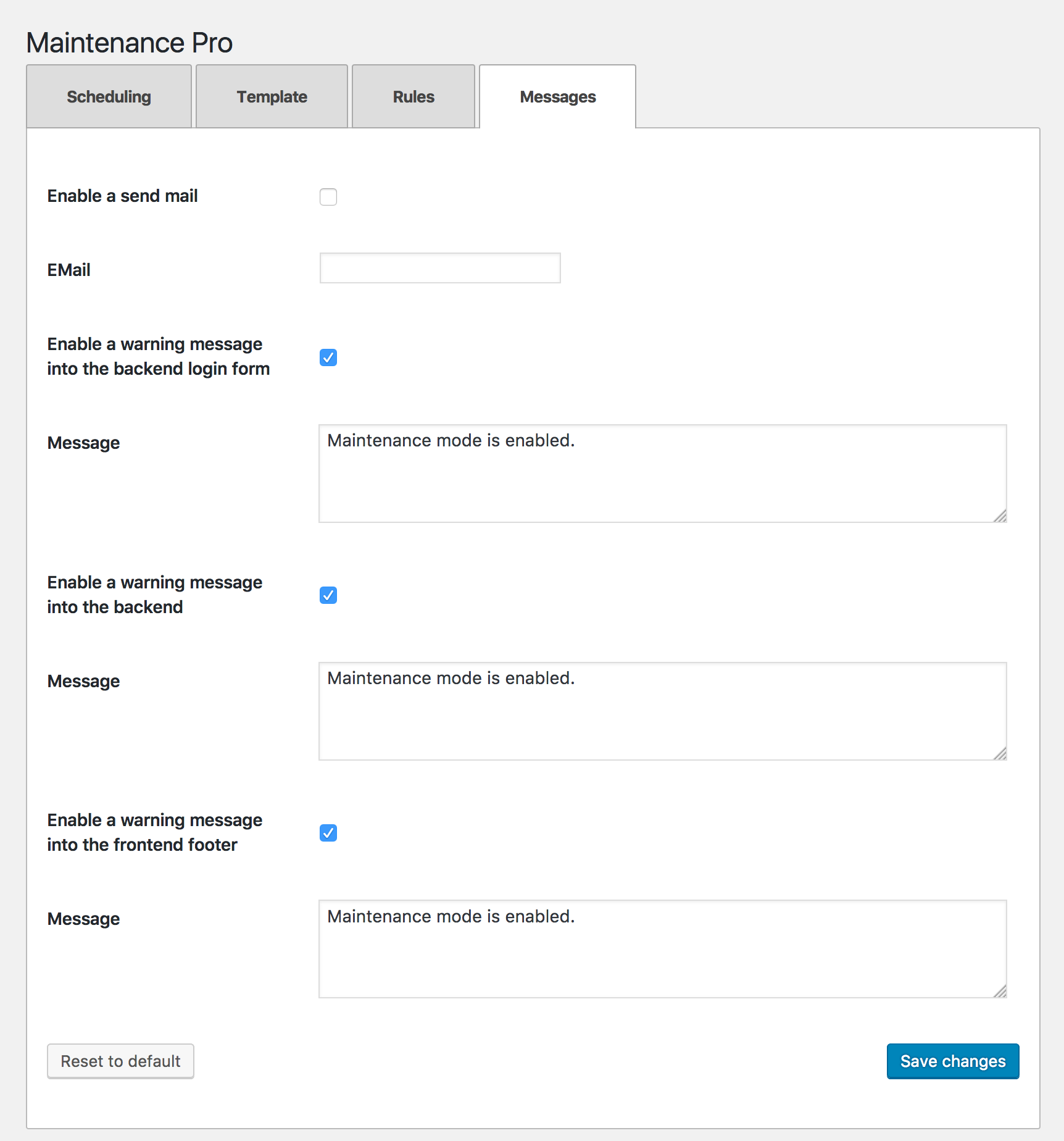WPX Maintenance Pro Light
| 开发者 | gfazioli |
|---|---|
| 更新时间 | 2021年9月7日 21:25 |
| 捐献地址: | 去捐款 |
| PHP版本: | 5.6 及以上 |
| WordPress版本: | 5.8 |
| 版权: | GPLv2 or later |
| 版权网址: | 版权信息 |
详情介绍:
Maintenance Pro is the best way to let visitors know your website is down for maintenance, while enabling specific users to still access it.
Set your maintenance starting and ending time, choose which users or IP addresses are allowed to access your website and schedule your maintenance.
Create your own maintenance mode page in seconds with Maintenance Pro. Write your page title and body copy, pick a theme from those available and set your preferences up with just a click.
Features
- Schedule starting and ending time of your maintenance mode
- Pick up a maintenance layout theme
- Edit the page title and body copy of your maintenance page
- Manage user who can access based on their roles
- Disable WordPress login
- Enable the access to any IP address
- Enable warning messages into your backend and/or frontend
安装:
This section describes how to install the plugin and get it working.
- Upload the entire content of plugin archive to your
/wp-content/plugins/directory. - Activate the plugin through the 'Plugins' menu in WordPress (deactivate and reactivate if you're upgrading).
- Done. Enjoy.
屏幕截图:
更新日志:
2.2.0
- update framework
- improve settings UI
- Minor fixes
- Update framework
- Updated core
- Create branch for WordPress.org repository